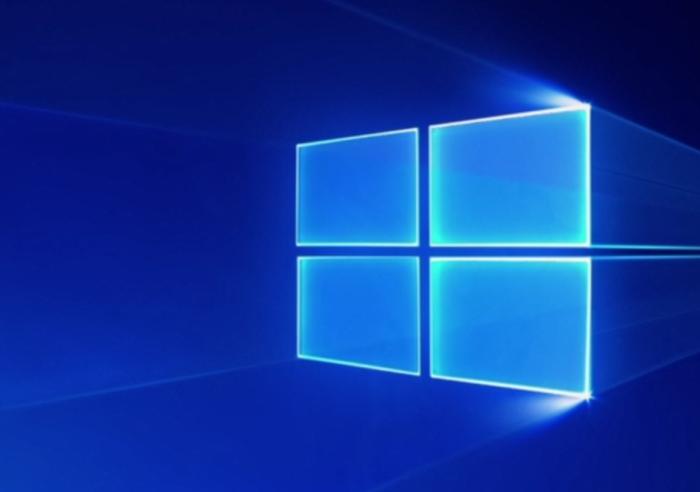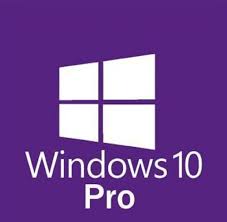If you are a small business owner who is looking for the right version of Windows for the computers at the office, you will have to choose between Windows 10 Professional, Or Windows 10 Enterprise. Both these versions are easily available, they can be bought preinstalled on devices that do not cost a lot of money, and both offer a lot of similar apps, and other features, too. However, when it comes to some features, there is a disparity between Microsoft’s Windows 10 Professional and Enterprise. Below, you can find a complete rundown on the differences between both windows.
Microsoft Windows 10 Professional
The features that are found in the Windows 10 Professional are listed below.
Security Features: Windows Information Protection, BitLocker, BitLocker to Go, Windows Defender Antivirus, and automatic updates.Price: $200/license.Features: Windows Autopilot for easier deployment.
Microsoft Windows 10 Enterprise
AS far as the Microsoft Windows 10 Enterprise is concerned, it has all the features of the Windows 10 Professional, but with a few more additional features.
Security Features: Windows Defender Credential Guard, Windows Defender Application Control, Windows Defender Advanced Threat Protection, and all the features of Windows 10 Professional.Pricing: Varies from organization to organization and the scale of the business.Features: Microsoft Application Virtualization and Microsoft User Environment Virtualization for making everything centralized.
Now that we know what both versions bring to the table, the next step is to look into the details and see how they hold up against each other. Again, this is an important thing that you should not ignore, at all.
Windows 10 Pro
For those who do not know, Microsoft built the pro version for the professionals who did not need as much tech support but still wanted to get features that are business oriented. This version of Windows came with features such as mobile device management, as well as remote desktop access, shared devices, and Microsoft Intune. This is definitely a pretty popular variant of Windows that is making a name for itself, and the best part is that with this version of Windows, your overall experience would be really well. Below are some of the most common features of this version of Windows, so, let’s have a look.
Security
Regardless of the business, you are running, you cannot deny the fact that you are going to need security. After all, everything stored on your computers is going to be important data that needs to be protected at all costs. The good news here is that Windows 10 Professional has all the security features that a small business is going to need. The updates are automated, as well. Which means that if you are not the one to tinker with security settings, you do not have to worry about it at all, as everything is handled by the Windows itself.
Pricing
As far as the pricing is concerned, the Pro version of Windows 10 is a bit steep at $200 for a license. However, if you are looking to buy them in bulk, you can get cheaper offers, too.
Best Known Feature
The great thing here is that all the Windows 10 versions come with some feature that makes them stand out from the crowd, and prevents any saturation. With Windows 10 Professional, you get good device management as it comes with a feature called Windows Autopilot, a feature that allows the business owners to deploy the OS on newer devices, registering the device automatically, and setting it up based on the requirements and preferences of the company. You also get the feature to create multiple profiles on the same device, so different employees can use it without having to intrude with each other’s data.
Windows 10 Enterprise
There is no denying that businesses can be of any size and scale. However, when you are looking at the Windows 10 Enterprise edition, you are looking at a version of Windows that is designed for larger corporations and businesses. However, if you are a small business but you are focused on having the best security features, you could also use this Window for the right experience.
Security
The great thing about the Enterprise edition is that when it comes to security, it has one of the best security-oriented features you could ask for. So much so, that it gives a granular control to those who are looking to handle the security on their own. You have features such as remote management, virtual desktop deployment, control over OS updates, app management, as well as for analytics. Needless to say, if you are looking for full insight into how the features work, going this route is the right way to go.
Price
As far as the price is concerned, Microsoft does not list the price on the website. Instead, you have to request for the price, which is a common practice. If you are going to call, make sure you are fully aware of the number of licenses that your business is in need of, otherwise, you might not get the most accurate pricing.
Best Known Feature
As far as the best-known feature is concerned, Windows 10 Enterprise is known for having two outstanding features.l One of them is the Windows Defender; now we know that Windows Defender is already available in all the versions of Windows 10, but this one comes with Credential Guard, Application Guard, Application Control as well as Advanced Threat Protection. Additionally, users also get access to virtualization, a feature that allows the business to make sure all the Win23 apps that are installed on the server are centralized without any issues, whatsoever.
Which One is Best for Me?
If you are a small business who is looking to make sure that there are no discrepancies on the software side of things, and you do not care much about the features associated with security, then going with Windows 10 Professional is the right thing to do. However, if you are a large scale business with numerous computers that need access to the Windows, and emphasize on security, then going with the Enterprise edition is a no brainer. Personally, according to me, Windows 10’s Pro variant is the best for any type of work, I got to know about this when my Asus Vivobook F510 review sample came in with an Enterprise version of the Windows 10, I instantly had to install the Pro variant to match my review format, but hey that’s just me, and I’ve explained in detail above which one should you go for.
Prebuilt PCs: Should you get one?Antivirus vs Windows defender: Which one should you useMechanical Keyboard vs Membrane: Which One Should You Choose2K vs 4K: Which One Should You Go For?