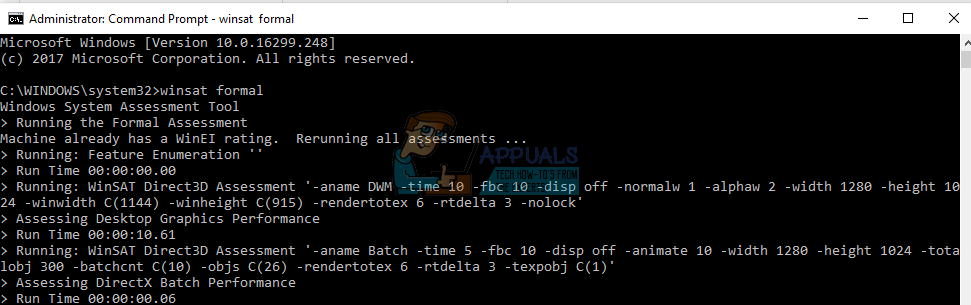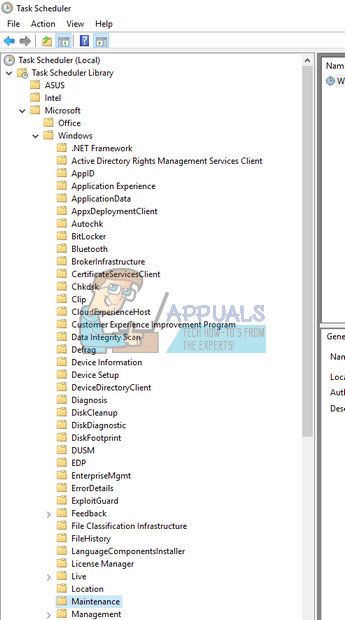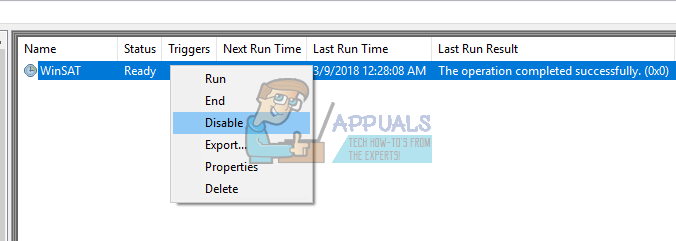This WEI score allows people to match their computer hardware performance with the software they are running. For example in earlier versions of Windows, the Aero theme was not enabled by default if you had a WEI score below 3. This score calculated by WinSAT will also suggest the user where their PC is lagging in performance and power. For example, if you have a low score in the RAM category, it means that you should upgrade your computer memory in order to increase the efficiency of the system. WinSAT is used to calculate this score on a set time schedule (mostly after a week or so by default). However, you can also run the exe file anytime you want to refresh the Windows Experience Index score.
How can I see my Windows Experience Index Score?
A higher base score by Windows Experience Index Score means that your computer will run faster and better than a computer with a low base score. This base score rating will help you understand your computer’s capability and pinpoint the areas where it is lacking behind. This can help you in determining which components to upgrade or improve. There are five aspects assessed by WEI.
3D gaming graphicsDesktop graphicsSystem memory (RAM)Sequential read throughput of the hard diskProcessing speed and capability.
Follow the steps below to calculate your WEI Index. Sometimes you may require administrative privileges to update your WEI. In that case, run command prompt as an administrator.
What are the effects of disabling the WinSAT.exe?
In theory, disabling the WinSAT application will not affect your computer in any way. Your Windows Experience Index score will not be updated and some applications or services who take the WEI number as input might not update their status as well. There are numerous cases where you are better off disabling the service. It may be consuming huge amounts of CPU power or you might not want the WEI score to be updated at all. To disable this service, you have to disable the task from the task scheduler. The task scheduler is set to run WinSAT after a set amount of time. If you disable the task from there, the application will not be called and executed. Task Scheduler Library > Microsoft > Windows > Maintenance
Fix: Windows System Assessment ‘winsat.exe’ tool has stopped working ErrorWhat is pcdrcui.exe? How to Fix pcdruci.exe Corrupted Error on Windows?What is Msiexec.exe? Fix Msiexec.exe Access Denied Error on WindowsWhat is “msedge.exe.exe”? and How to Fix It?