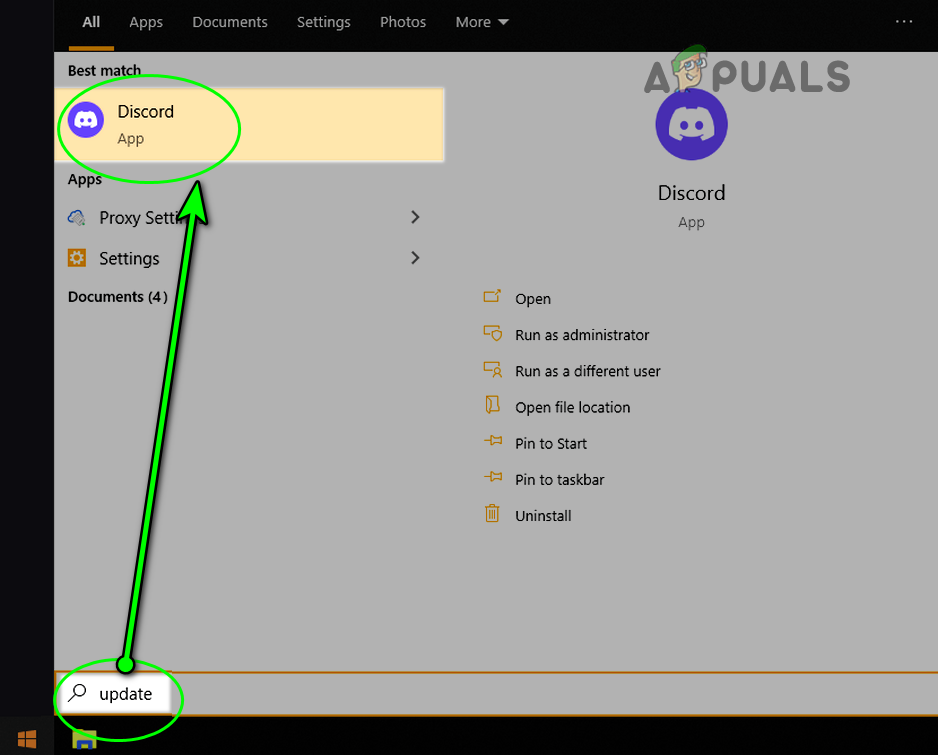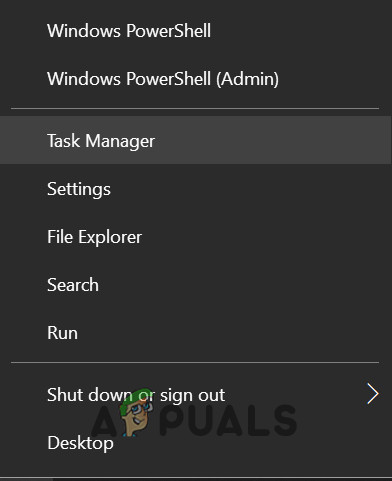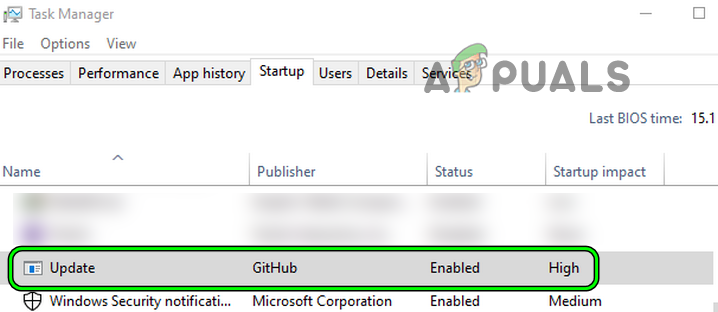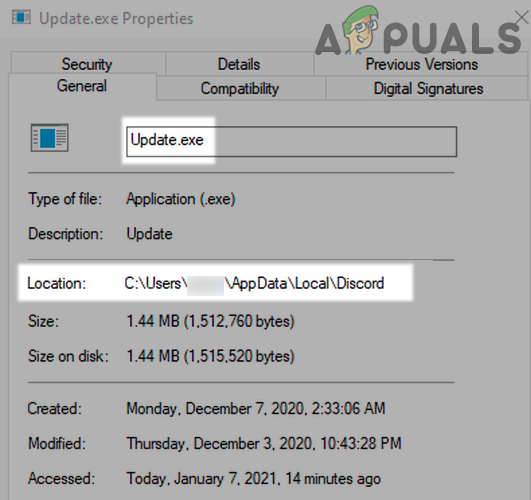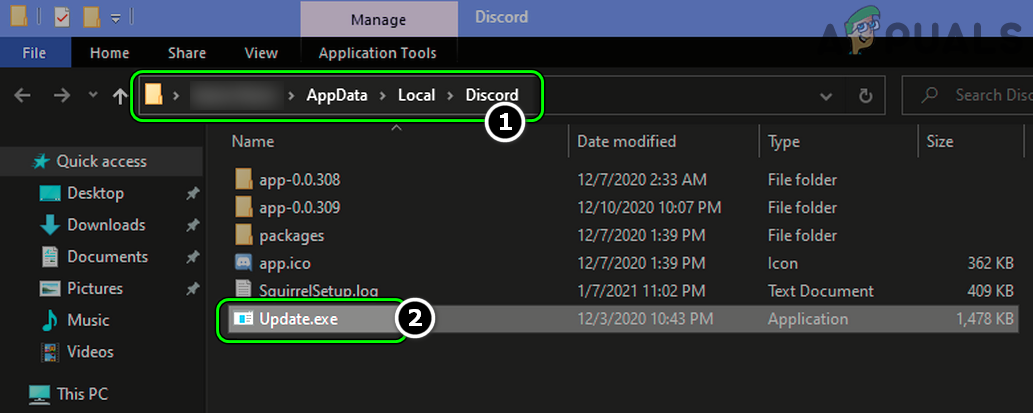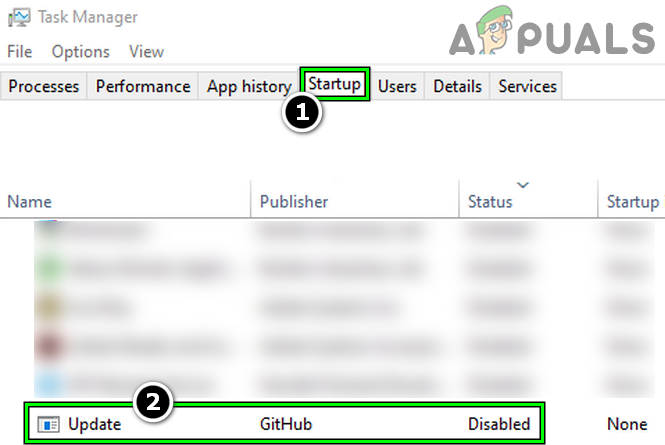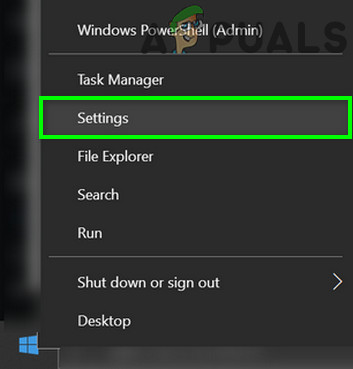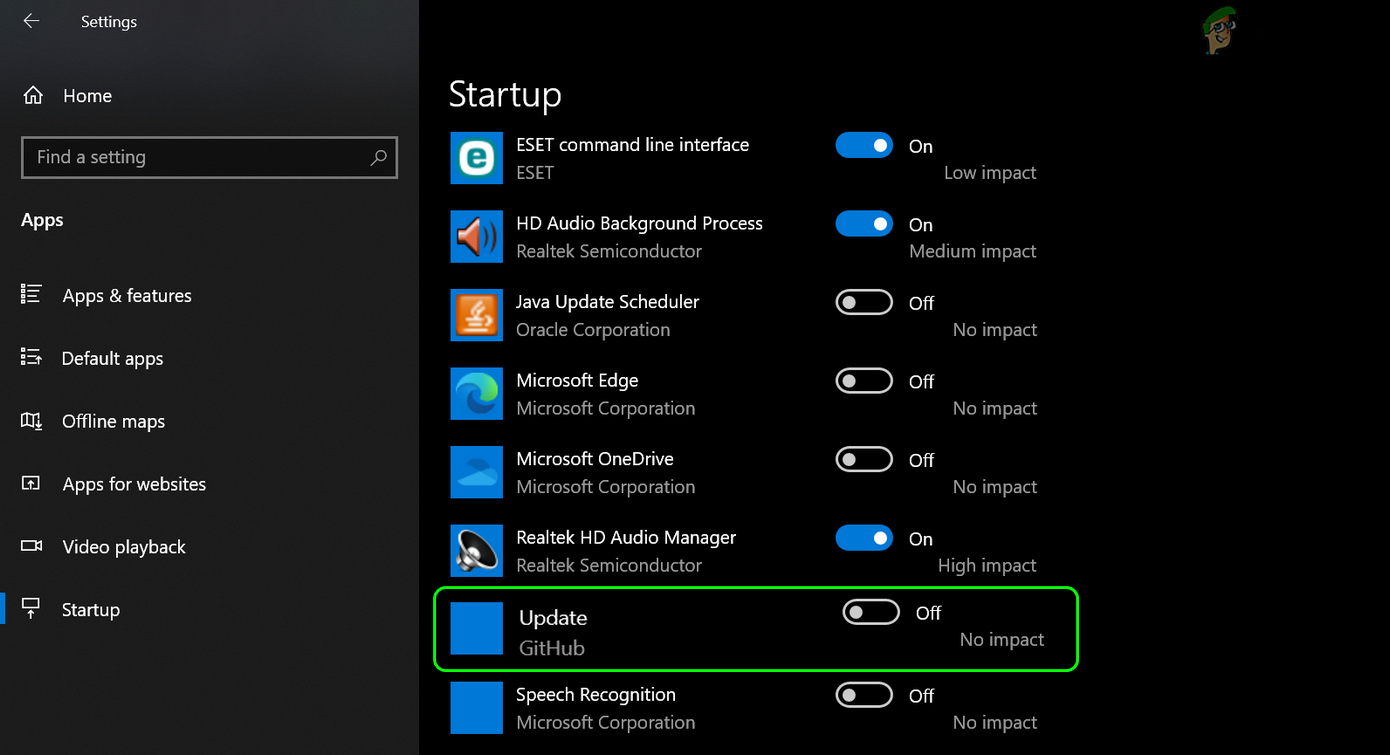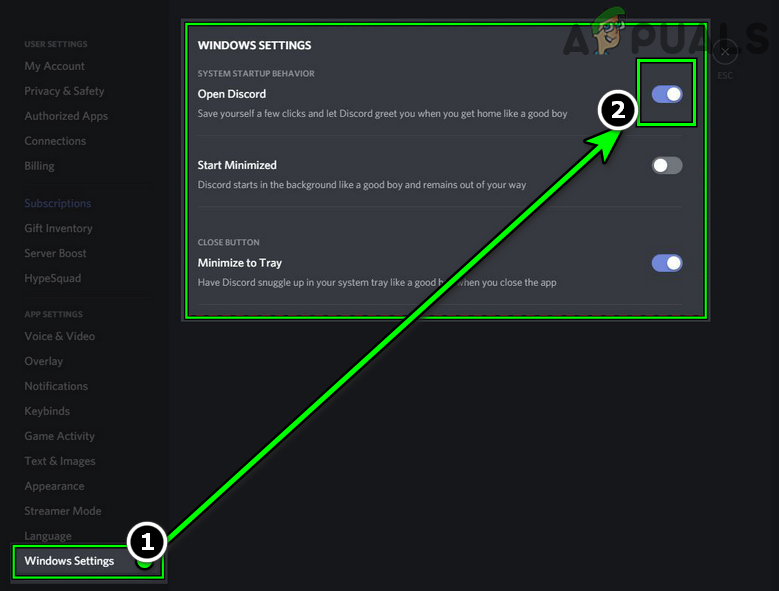The Update.exe file is reported to be from Discord and the issue is due to a programming error of Discord or Squirrel (the Windows Installer for Electron Apps used by Discord) as the installer failed to tie the Update file with the main app. This bad programming caused an Update.exe entry along with the Discord entry in the Windows 10 Startup. Moreover, a more descriptive name would have been a lot easier for users. But a natural question comes to the mind of many users why a file from Discord will have GitHub as the publisher’s name. The Update.exe file is published by GitHub (acquired by Microsoft in 2018) and signed by Discord. A fun fact: Some users even reported that when they typed Update in the Windows Search, they saw Discord as a result. So, let us find the location of the Update.exe file and how to disable it.
Location of the Update.exe on a System
You can access the location of the executable on your system by following these steps:
How to Disable Update.exe at the System Startup?
You can disable Update.exe at the system’s startup by the following three methods:
Through System Startup from Task Manager
Through System Startup from Windows Settings
Through System Startup Behaviour from Discord App
If that did not do the trick, then check if reinstalling the Discord app may solve the problem.
Microsoft MSDN Magazine Nears End Of Publication Forcing Developers To Online MS…New Intel Arc A-Series GPU Spotted on Intel Graphics Compiler GitHubWhat is igfxtray.exe and why does it runs on start up?What is runtimebroker.exe and What Does It Do?