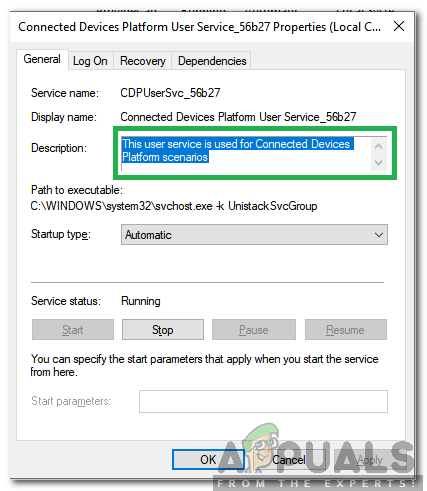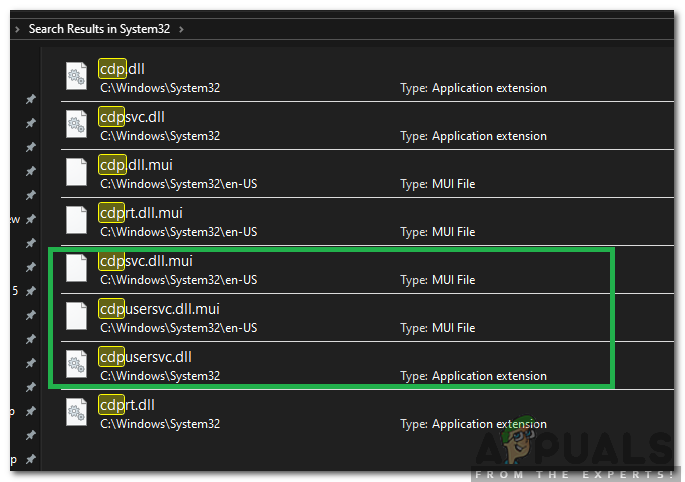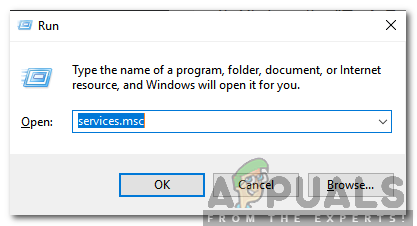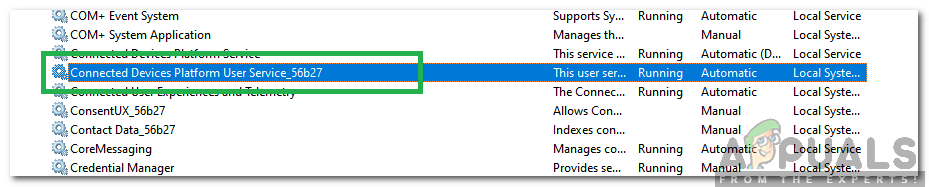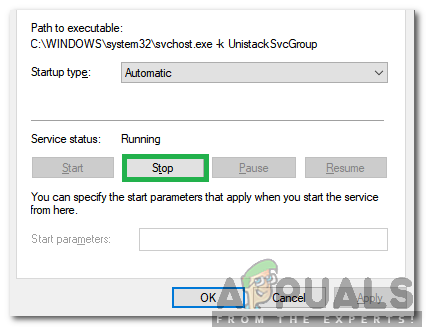What is CDPUserSvc?
The “CDPUserSvc” is related directly to the Connected Devices Platform Service, it is in fact a component of the service and Microsoft describes the service as “This user service is used for Connected Devices Platform scenarios“. The CDPUserSvc usually has a random tag at the end of the name in the service configuration list. This causes a lot of suspicion about the nature of the service. Usually, the random tags are used by viruses/malware to sneak into the computer and confuse the user if it is legit or not. But it is to be noted that the CDPUserSvc is totally safe and isn’t associated with any malware or Virus. The random tag at the end of its name is supposed to be there and the service was named like this by the developers. The function of the service as its description suggests is to make the connection with Bluetooth devices easier. The DLL file associated with the service is located inside the System 32 Folder which means that this service is comes preinstalled with the Windows. The CDPUserSvc is a new service and has only been introduced in Windows 10 so far.
Should CDPUserSvc Be Disabled?
If you aren’t using a Bluetooth device with the computer it is safe to completely disable the service. In some cases, disabling the service caused issues with the BlueTooth devices connected to the computer due to which it is recommended not to disable it if you plan on using a BlueTooth Device. It is also to be noted that disabling the service solved the Wifi Disconnection issue for some users.
How to Disable CDPUserSvc?
If you have decided to disable the CDPUserSvc keep in mind that some Bluetooth devices might not work properly. In order to disable the service:
[FIX] CDpusersvc Failed to Read Description (Error Code 15100)What is ‘wmpnetworksvc’ and Should it be Disabled?What is ‘Update Orchestrator Service’ and Should it be Disabled?What is: DSAPI ‘dsapi.exe’ and Should it be Disabled?