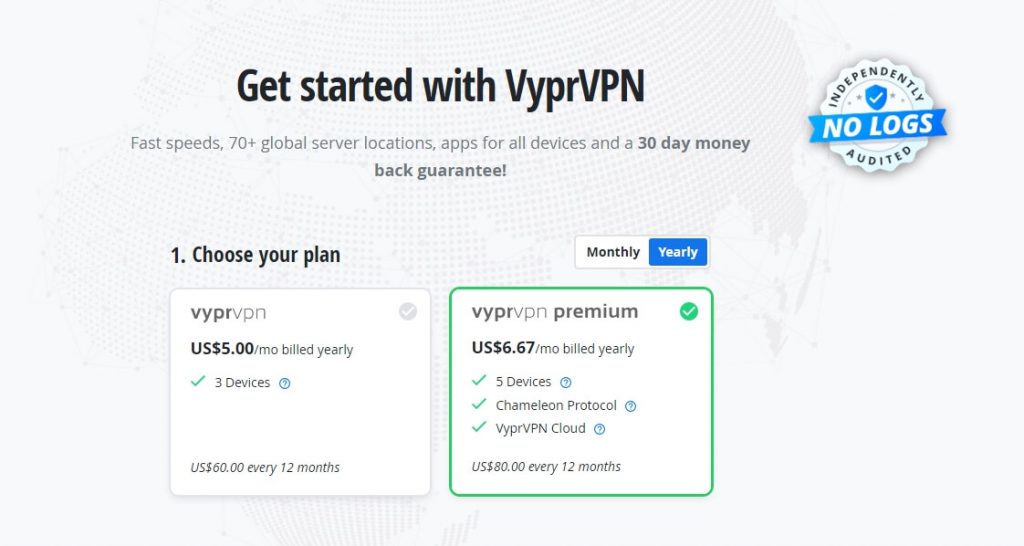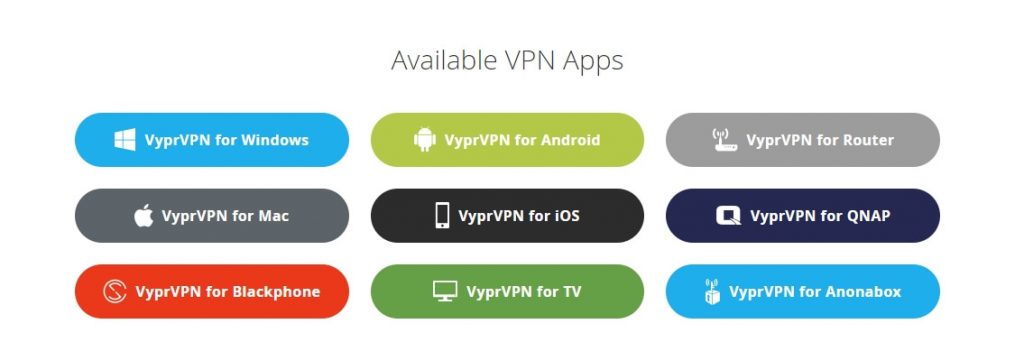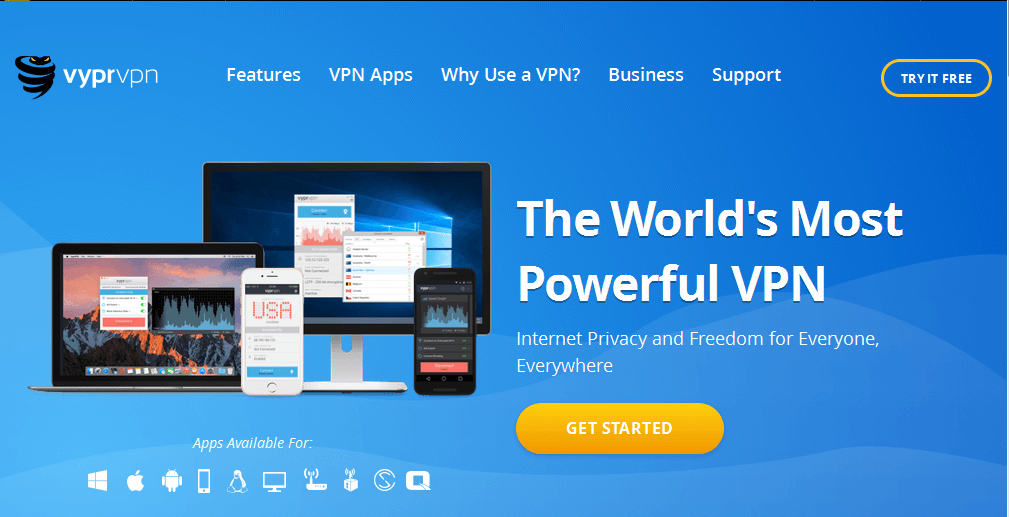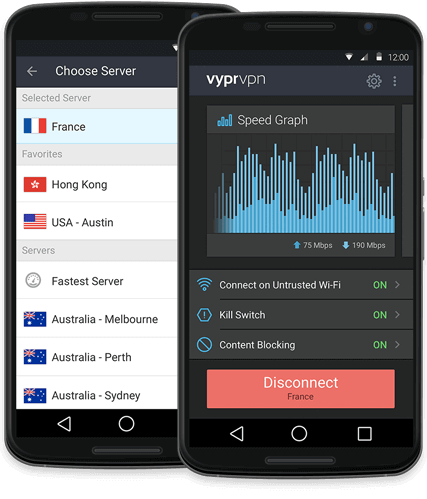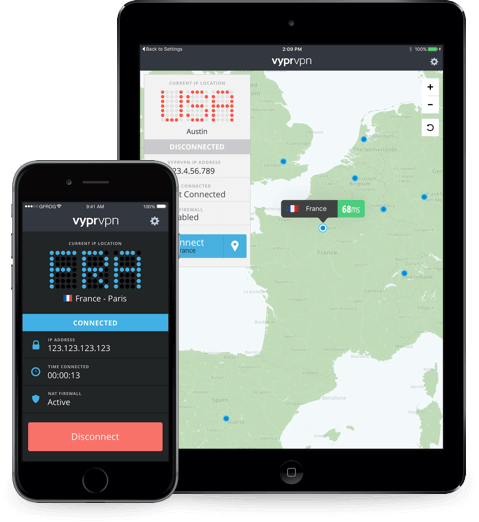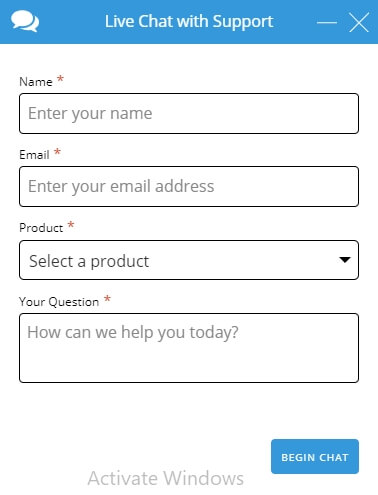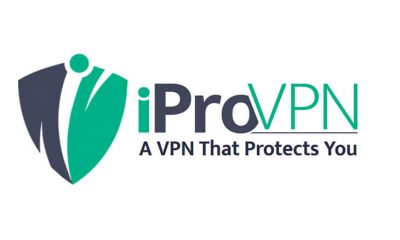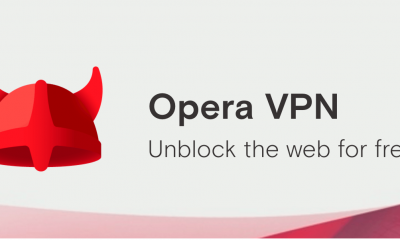Table of Contents:
VyprVPN Plans and PricingVyprVPN Supported DevicesVyprVPN Server LocationsVyprVPN PrivacyVyprVPN Speed and ReliabilityVyprVPN Streaming and TorrentingVyprVPN Client SetupVyprVPN for WindowsVyprVPN for AndroidVyprVPN for iOSVyprVPN Advantages & DisadvantagesVyprVPN Customer SupportVyprVPN AlternativesVyprVPN Review
VyprVPN Plans and Pricing
VyprVPN comes in two different packages of Standard and Premium service. Both packages are available on monthly and yearly billing plans.
The Standard version offers a simultaneous connection for three devices and it costs $9.95 for a single month and $60.00 for 1 year. By using the standard version, you can’t access VyprVPN Cloud service. With Premium version, you will have five simultaneous connections and you can access VyprVPN Cloud service. The premium plan costs $12.95 for a single month and $80.00 for 1 year.
VyprVPN accepts a decent range of payment methods like credit & debit cards, Alipay and Paypal. However, it doesn’t support any forms of cryptocurrency.
VyprVPN Supported Devices
Apps: Windows, Mac, iOS, Android, Linux, Router Browser Extensions: Unfortunately, VyprVPN doesn’t offer extensions for any of the browsers.
VyprVPN Server Locations
VyprVPN provides average server network, covering all parts of the locations around the world. It offers servers for 73 cities in 64 countries. VyprVPN is the largest VPN provider with 200,000 individual IP addresses. The service is further enhanced by dynamic server switching, which prevents unavailable or overloaded servers. While comparing with its rivals, it has less number of servers in the US. The service is served incredibly well in Europe, South America, and Asia. It also has three server locations in Australia.
VyprVPN Privacy
When comes to privacy, it protects your online activities with best VPN protocols and encryption. Windows, Mac and Android clients will support 256-bit and 160-bit OpenVPN support. There are plenty of manual setup options are available for all clients. The high-end plan comes with Chameleon protocol which makes more difficult for the packet inspection techniques to identify that you are using a VPN service. Unlike other VPN services, VyprVPN guards your privacy by using its own encrypted zero-knowledge. Individual clients have their own privacy-protecting techniques including the options DNS leak protection and kill switch.
VyprVPN Speed and Reliability
In our server speed test, VyprVPN has shown a greater result, but it is not up to the mark of top-tier VPN providers. Faster uploads make it appealing to P2P users and torrenters. VyprVPN has offered fairly faster and reliable speed on the local connections with the download speed of 90Mbps. While connecting US servers from the UK, you can expect a download speed of 18Mbps, which is greater enough to stream movies and videos. Even though VyprVPN has not been the faster VPN in the world, it provides consistent results in our speed tests. If you are a privacy-conscious streamer or great P2P user, you should definitely consider it.
Streaming and Torrenting
VyprVPN is not reliable for the users who are a great fan of streaming BBC iPlayer or Netflix. In our tests, we find difficult to unblock both Netflix and BBC iPlayer. It can change at any time and there is absolutely no guarantee your experience will match ours, but VyprVPN gives us other reasons to be optimistic. Despite this, it remains a popular service for accessing other channels like Hulu, HBO, ABC through Android or Apple TV. VyprVPN is also recommended for the torrent users due to its reliable upload speed and the strong set of privacy features.
VyprVPN Client Setup
Signing up to the VyprVPN is very easy and the website will give you the necessary details for each client. The setup is straightforward and the process is very similar to the other VPN services. Download -> run the file -> install the application -> enter your login details -> you are ready to use VPN service. The OpenVPN configuration files are also available to download. For your assistance, the website has nearly 50 setup guides.
VyprVPN for Windows
The interface of Windows client has plenty of status information like current IP address, location chooser, preferred VPN protocol, NAT firewall status, and encryption level. It also displays you the scrolling bandwidth chart to display your current upload and download speed in real-time. By default, the application will detect your nearest server and to change servers, you must disconnect from the current location. The region tab will sort locations by your selected continents. You can set any server as a favourite with one click. You can access your favourite server directly from the interface. You can switch between four protocols like Chameleon, L2TP, OpenVPN, and PPTP. The DNK leaks protection will prevent others from tracking your online activities.
VyprVPN for Android
While comparing with Windows App, VyprVPN Android app has a simple and great-looking interface. Both the clients have a similar layout and blue-grey colour scheme. The core-operations are also the same. The android app doesn’t include any form of scrolling graph. By default, the interface has a white background and it changes to dark background after getting connected. It will let you to see whether you are connected with a glance. Selecting a new location or server is very easier and the servers are displayed in a sorted list. Switching between the location isn’t as straightforward, you need to disconnect from the current server and you have to select the new server. The application also comes with Kill switch, DNS option, protocol switching and more.
VyprVPN for iOS
Just like the Android app, the iOS client has a similar look and interface. It will display you the current IP address and simple buttons to connect to the active location. The iOS app supports IKEv2, but it can’t handle OpenVPN. The iOS client is very readable and it includes all the details that you need. They will provide the details like connection time, protocol, hostname and IP address. If you don’t want to record your VPN usage, you can turn off this in settings.
VyprVPN Customer Support
VyprVPN has several articles covering links to download, troubleshooting issues, setup instructions and specific advice for various device types. Even though the articles aren’t as detailed as we expected, there is a lot of information are provided here and the search box will let you find the queries with ease. If the websites can’t help you to clarify the problem, then you will have 24/7 live customer support for the instant response. The response time will take only 2-3 minutes. Overall, VyperVPN doesn’t have proper and professional customer support while comparing with its competitors like ExpressVPN.
Advantages
Wide range of privacy and security features.User-friendly apps.P2P permitted on all servers
Disadvantages
Advanced features restricted to Premium PlanDoesn’t work for Netflix or BBC iPlayer
VyprVPN Alternatives
VyprVPN’s steady performance and strong customer support will make it perfect for the torrent and P2P users. However, if you are a great fan of Netflix and BBC iPlayer, then you can go with the alternatives. CyberGhost is another best alternative for PureVPN. Headquartered in Romania, CyberGhost offers a great mix of security, functionality, and affordability along with privacy. IPVanish is regarded as the ‘World’s Best VPN Service‘ with the features like 40,000+ shared IPs, 1000 servers in 60+ countries, zero traffic logs and 24/7 live customer support. As the company owns and manages its own servers, IPVanish is regarded as ‘World’s Only Top Tier VPN Service Provider.’ NorpVPN lets the users browse securely and anonymously. The server of this network uses OpenVPN tunnelling protocol and AES 256-bit encryption to protect the user data. It offers various features like hiding real IP address, access to Netflix, Kill-Switch, 6 simultaneous connections, access to double VPN servers and much more.
VyprVPN Review and Final Verdict
VyprVPN is highly recommended for people who want a solid level of privacy without sacrificing performance. Even though the advanced features are limited to the premium package, the standard package will offer you fast speed connections at all locations. With fast and quick upload speed, the VyprVPN is suitable for the Torrenters and P2P users. The major disadvantage in VyprVPN is that it lacks consistency while streaming content from the networks like Netflix and BBC iPlayer. If you are a great fan of Netflix and BBC iPlayer, then look out for other VPNs. For further queries about VyprVPN, please comment below.