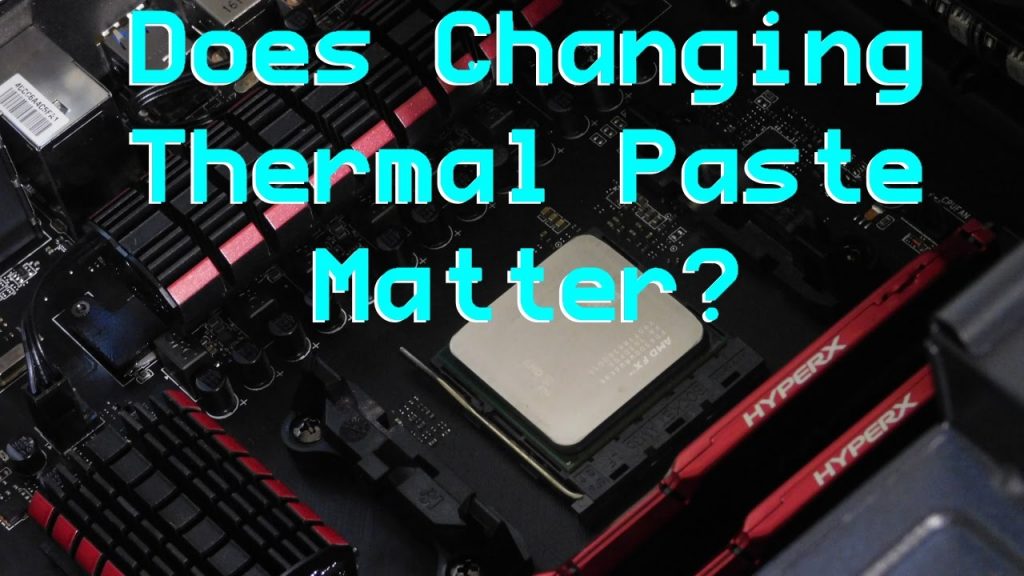If you have not guessed it already, we are talking about thermal paste. Ever since there have been third-party options available, these have been essential to a good PC building experience, and even though most CPU coolers to come with pre-installed options, they are often considered not good enough and are removed right away. Third party thermal pastes are the way to go as per the enthusiasts PC builders and we agree with them. However, with so many types of thermal pastes available in the market, it can become a confusing endeavor for those who are building their first PC. Well, today, we are going to explore different thermal paste types, and see if it actually matters or you can just buy any run off the mill thermal paste and call it a day. Before we continue, check out these 5 Best Thermal Pastes that are the first choice of many hardware enthusiasts, these thermal compounds have gained trust of almost all tech-savvy guys over the years and are definitely worth to check out.
Types of Thermal Pastes
Before we begin and explore whether these different thermal pastes make a difference or not, we should focus more on the different type of thermal pastes available in the market.
Silicon-Based Thermal Paste
Silicon-based thermal paste is the one that comes pre-applied in the stock CPU coolers like from Intel and AMD. They are only there to get the job done and provide easy thermal transference. However, it is advised by the professionals that if you are looking to overclock your CPU, make sure you clean the thermal paste that is applied, and additionally, make sure that you apply a newer one, or just use that is pre-applied on a different CPU cooler, because that is certainly going to be of a better quality.
Ceramic-Based Thermal Paste
This is the among the most common type of thermal paste available in the market and comes pre-installed with most of the CPU coolers. These are available for cheap and do not pose any threat to the computer as well due to the lower electrical conductivity. However, the thing that you must know is that if you are looking for performance, these thermal pastes will only get you through the regular use, and will not work well with extreme overclocking. Normally, for anyone who is building a cheap gaming PC, or someone who does not want to overclock their processor at all, these thermal pastes are good. They are best suited for people who just want to put together a PC without having to go through any other hard work. One of the most common ceramic-based thermal pastes happen to be the Noctua NT-H1; one of the best thermal pastes for people who are looking to overclock their PC.
Carbon-Based Thermal Paste
If you are willing to spend a little extra, then going for a carbon-based thermal paste is the right thing to do. These are a bit expensive, but on the good side, they are made out of small fibers of carbon and often have diamond powder found in them too. The reason why these thermal pastes are preferred because they have a great thermal conductivity, but a low electrical conductivity. Which means that they are extremely safe to use while being really good in the performance as well. If you are looking for a good carbon-based thermal paste, then the Arctic MX-4 is a great option that you can go for. It is easy to apply and available for cheap as well.
Metal-Based Thermal Paste
While a bit more expensive than the remaining two, and high in both thermal and electrical conductivity, metal-based thermal pastes are becoming more and more common in the modern day and age. These thermal pastes are good with thermals because they conduct heat more efficiently than the rest of the options available in the market. These thermal pastes often contain metals like silver or aluminum. The most common use of this type of thermal paste can be seen in consoles and other devices that generate a lot of heat. You can, however, buy this type of thermal paste for your PC as well, and it will work just fine. Just be very careful when it comes to applying it because of high conductivity to electricity.
Liquid Metal-Based Thermal Paste
This is perhaps the most expensive of all the thermal pastes available in the market, and for all the right reasons as well. For starters, these thermal pastes have metals like gallium found in them. Most importantly, the heat transfer capabilities are up to eight times higher than the traditional thermal paste available in the market. This only means that you get some serious thermal performance from this thermal paste. However, there are some downsides too; for starters., you have to be extremely careful while applying this thermal; paste due to the extremely high electrical conductivity. it high to the point that it can kill your entire PC if a drop of it is dropped somewhere it is not supposed to go. Other than that, it also happens to be expensive, going in the double-digit territory with ease. The most common type of liquid metal is the Thermal Grizzly Conductonaut, which gives excellent performance on both PCs, and pretty much any other hardware that you put it on.
Do Different Thermal Pastes Make a Difference?
Now comes the important part. Are they all the same, or do they make a difference? Well, to be honest, the biggest difference is noticeable when you move from the ceramic, or carbon-based thermal pastes to liquid metal or metal-based thermal pastes. Sure, you will notice the difference between ceramic, or carbon as well, but it is so minor that it is often taken care of if you have the right cooler or a processor that performs well thermally. So, unless you are going for a liquid metal thermal paste, you are not going to notice a difference that can matter.
Conclusion
In short, the difference is certainly there. As to how prominent the difference is, that depends whether you are using liquid metal based thermal paste, or the others. The proper and noticeable difference is only going to be there if you are planning on using liquid metal. Otherwise, you can buy anything from companies like Arctic Silver, Noctua, or Cooler Master and call it a day.
5 Best Thermal Paste for CPUs and GPUs (2022 Edition)How to Apply Thermal Paste the Right WayHow to Remove Thermal Paste of your CPU or GPU?RAM Speed: Does it matter?