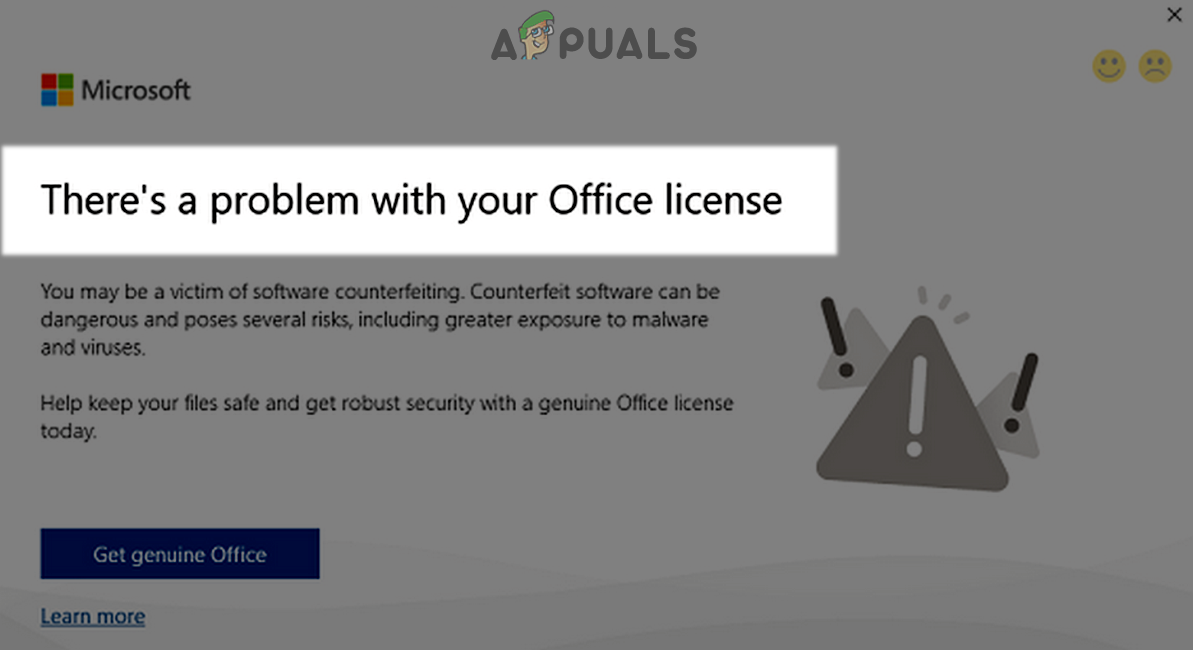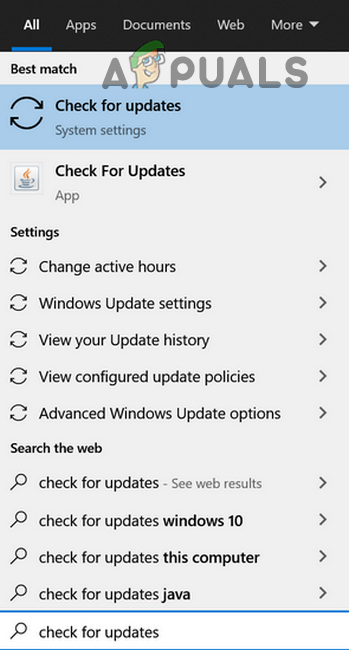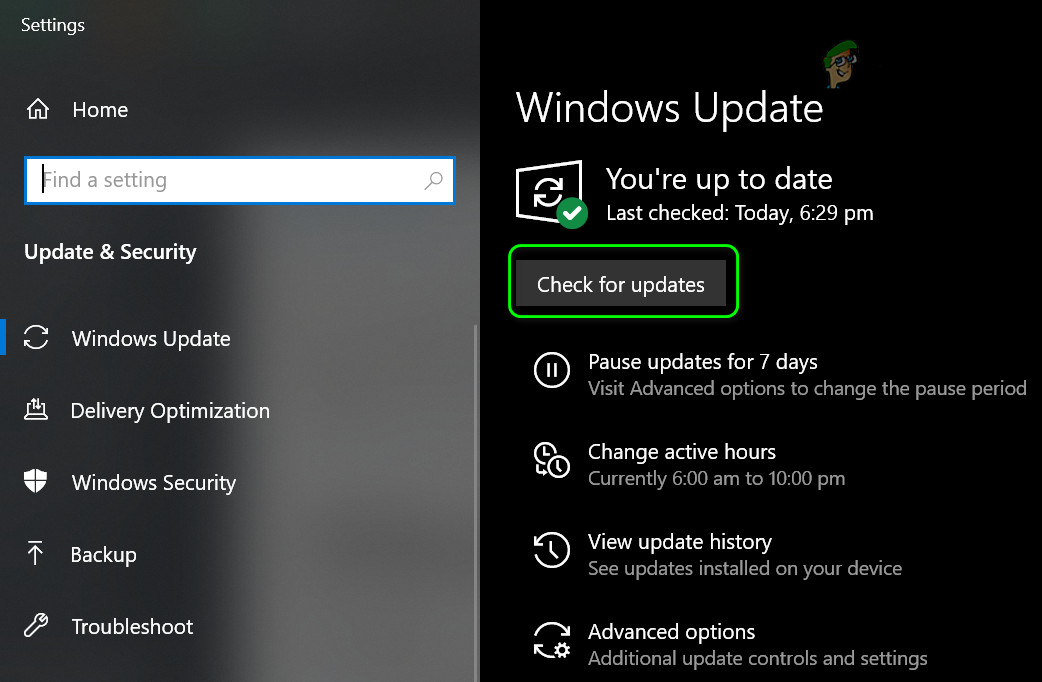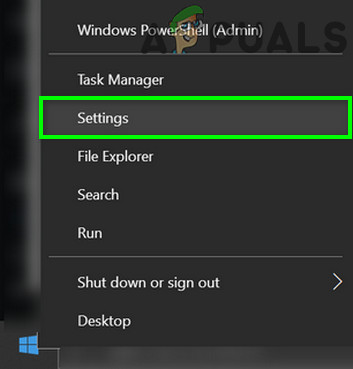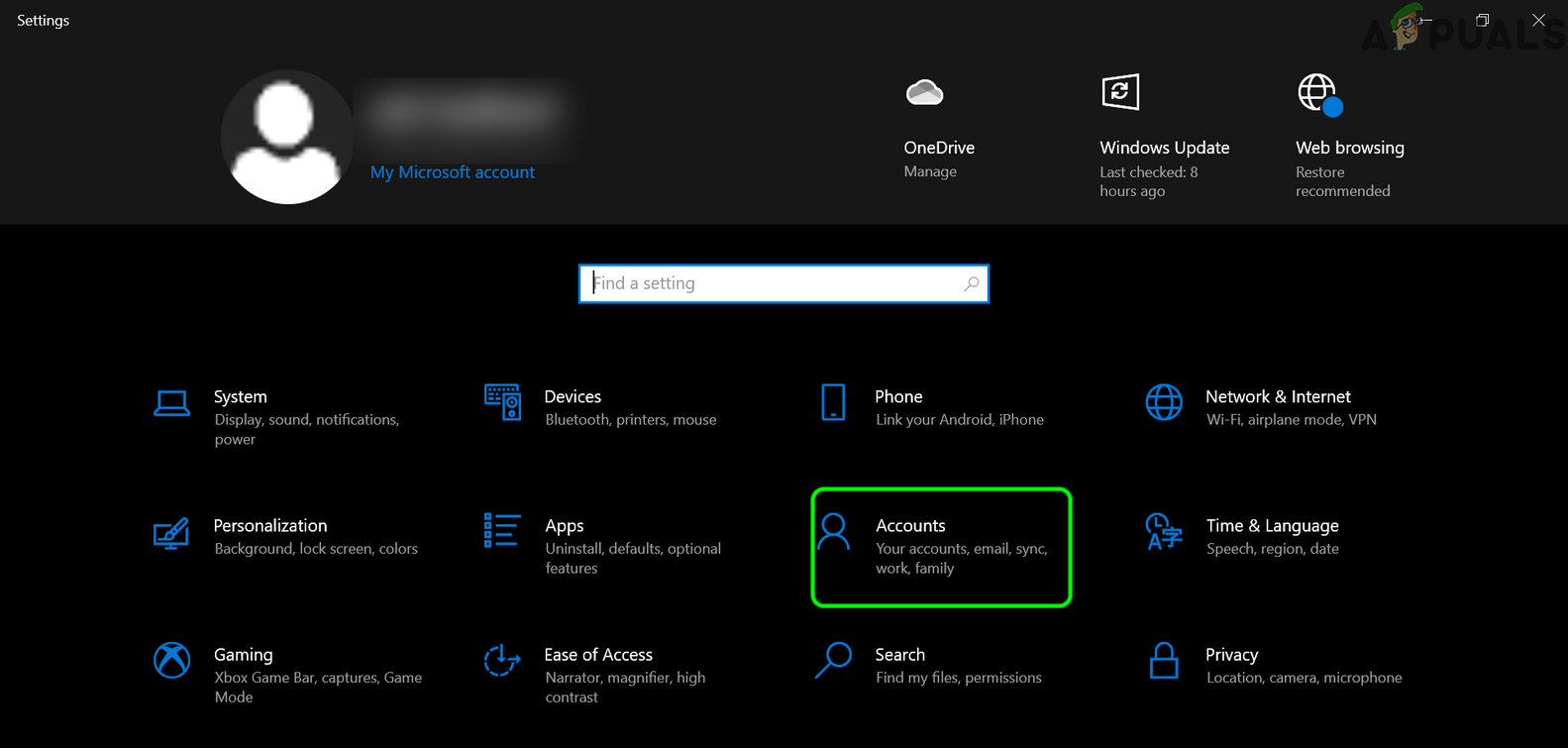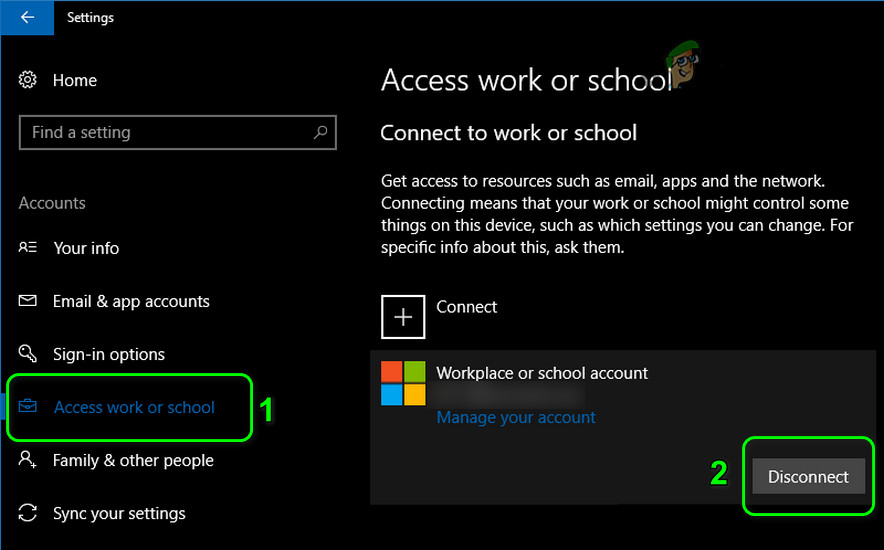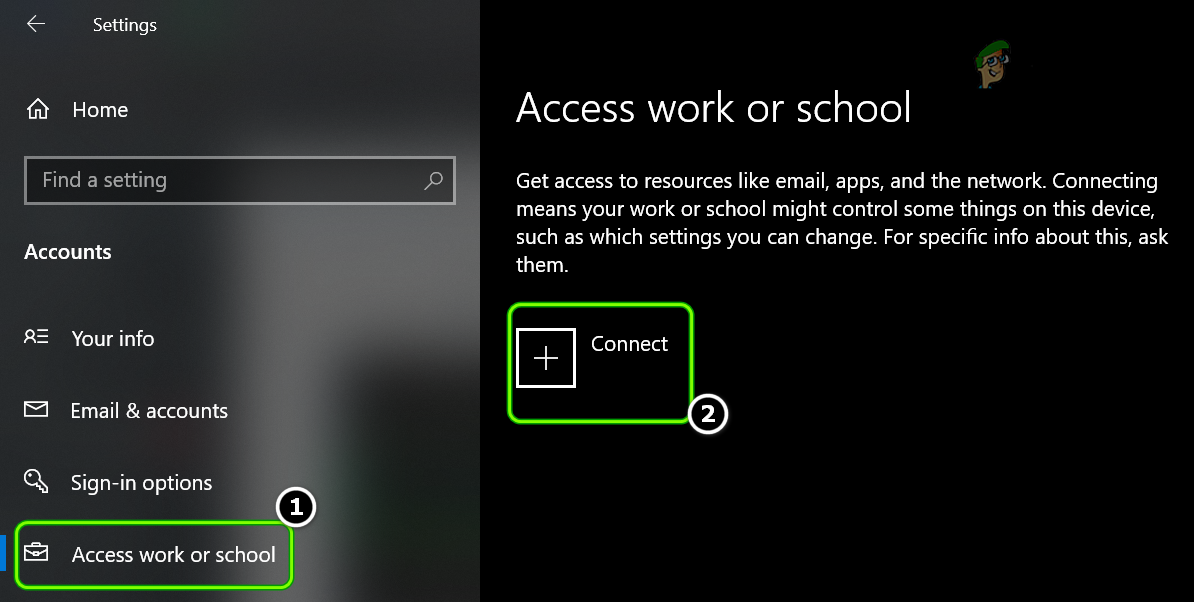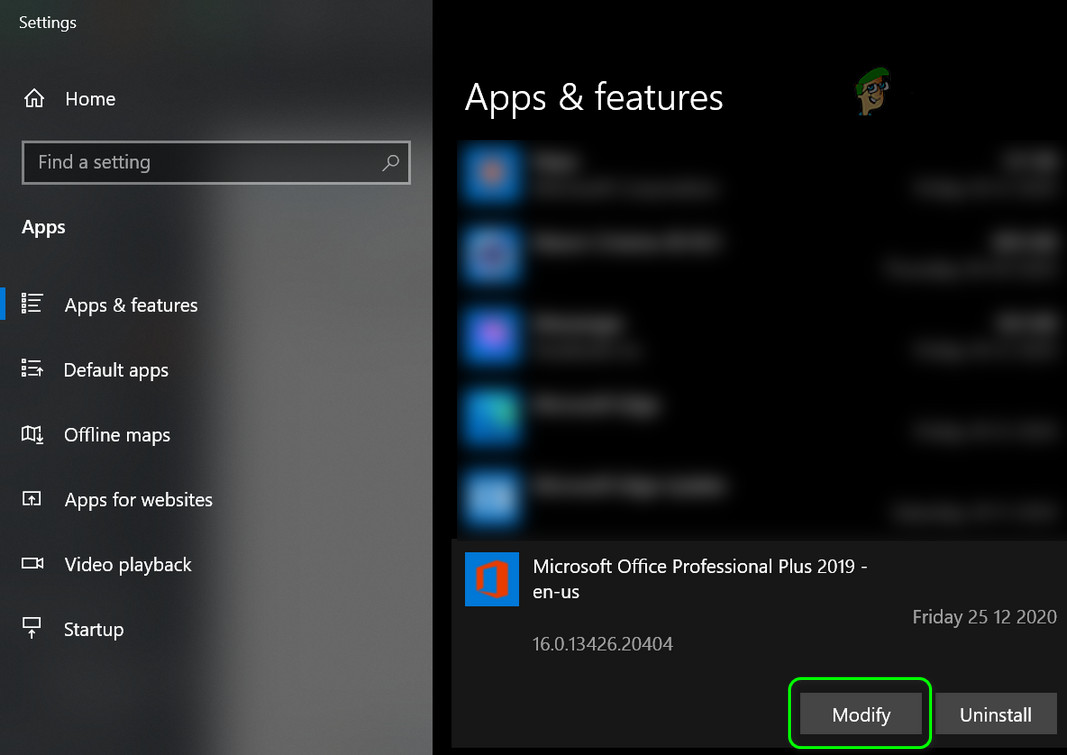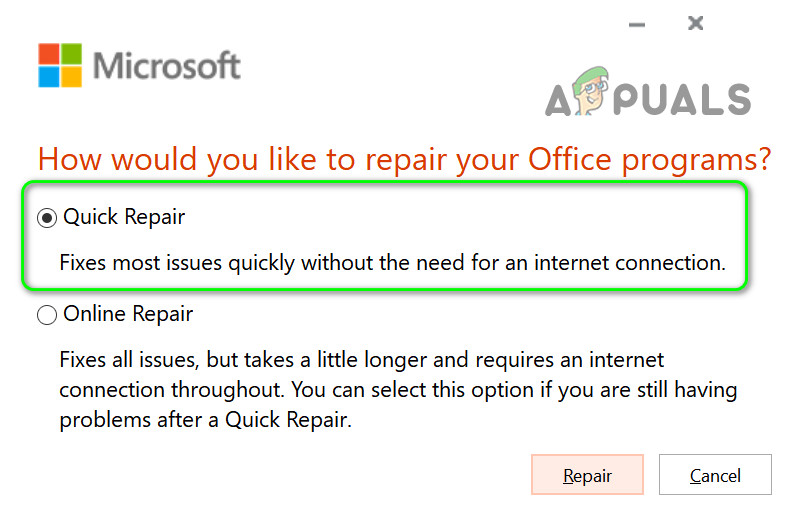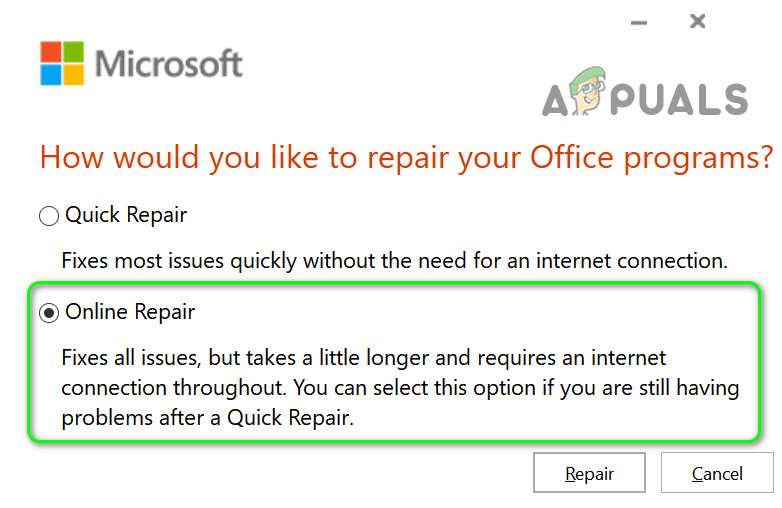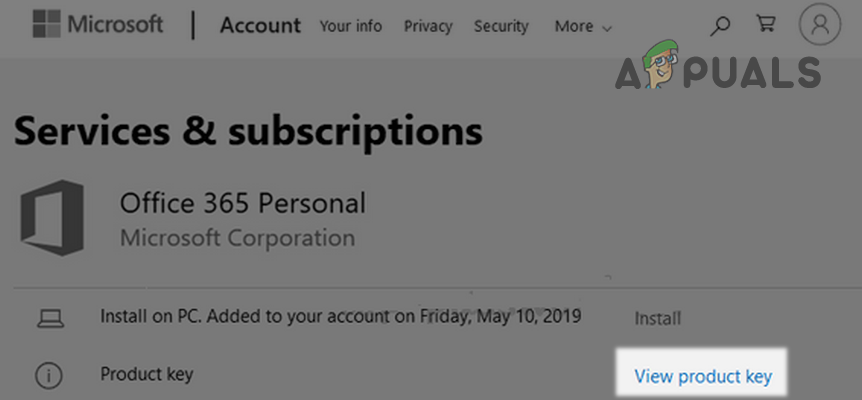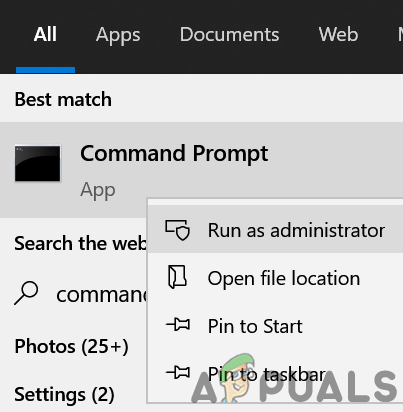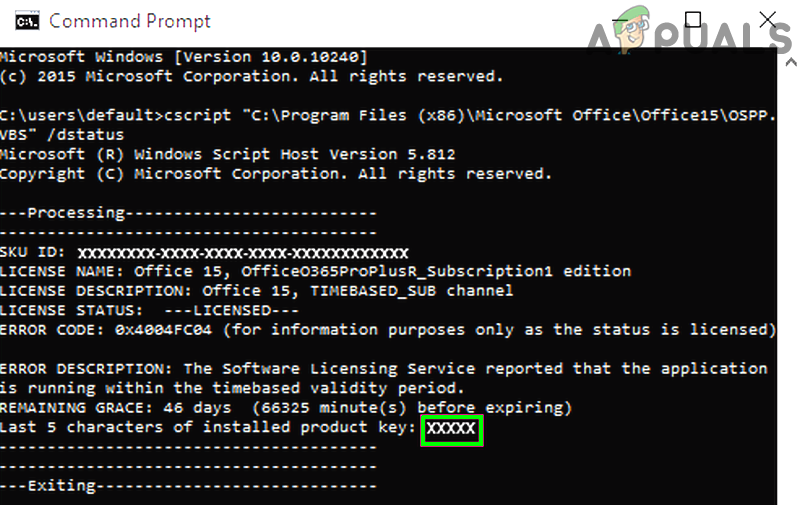The user notices the issue when he launches an Office application (like Word or Outlook) but sees a pop-up stating that “There’s a problem with your Office license”, whereas the user is already a member of an Office 365 subscription (family or work). To better grasp why you are encountering this demon of Office license error, here are a few possible causes: As you have understood the basic causes of the Office license issue, let us jump to the solutions:
Update Your PC’s Windows to the Latest Release
An outdated PC’s Windows may cause incompatibility between the OS and Office installation, resulting in the Office license issue at hand. In this case, updating the PC’s Windows to the latest version may stop the “there is a problem with your Office license” prompt on your system.
Re-Login into the Office Account
The Office issue could be the result of a temporary Microsoft account glitch, sometimes caused after a Windows or Office update. In this case, you can fix the Microsoft license issue by re-logging into the account. Firstly, make sure to close down all the Office applications.
Repair the Office Installation of Your System
There are many factors, like a file marked as a threat by the antivirus of your system, that can cause corruption of your Office installation. This corrupt Office installation may cause the license issue under discussion. In such a case, repairing the Office Installation may solve the license problem at hand.
Convert the Office Installation by Using the Command Prompt
If you have Office 365 subscription (like Office 365 Family subscription) and you have unintentionally installed the Office Professional Plus version, then it may result in the Office License issue at hand. In this context, converting the Office installation to the Office 365 subscription by using the Command Prompt may solve the problem.
Windows 10 Update Error 0xc1900104 - Why it happens and How to Fix it?MS Store won’t install Flight Simulator - Why it happens and How to Fix it?Fix: Microsoft Office can’t Find your License for this ApplicationFix: Oops, there was a Problem with Dictation in Office