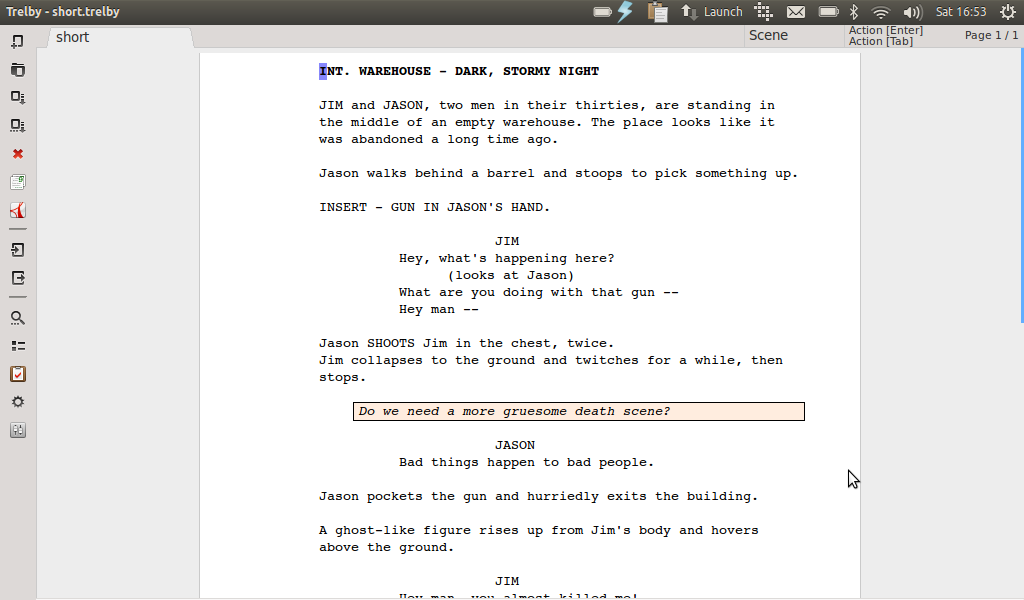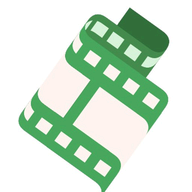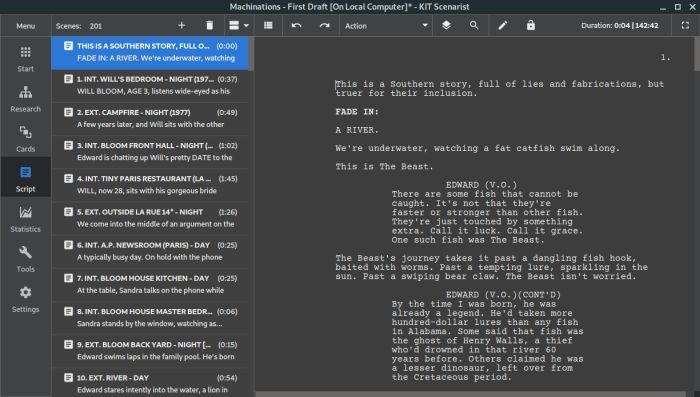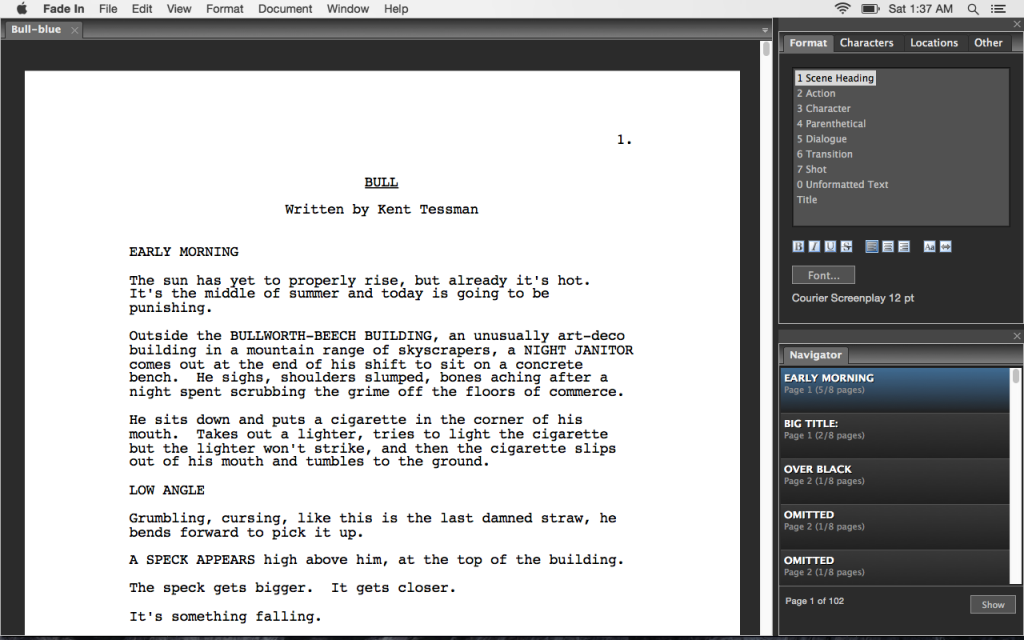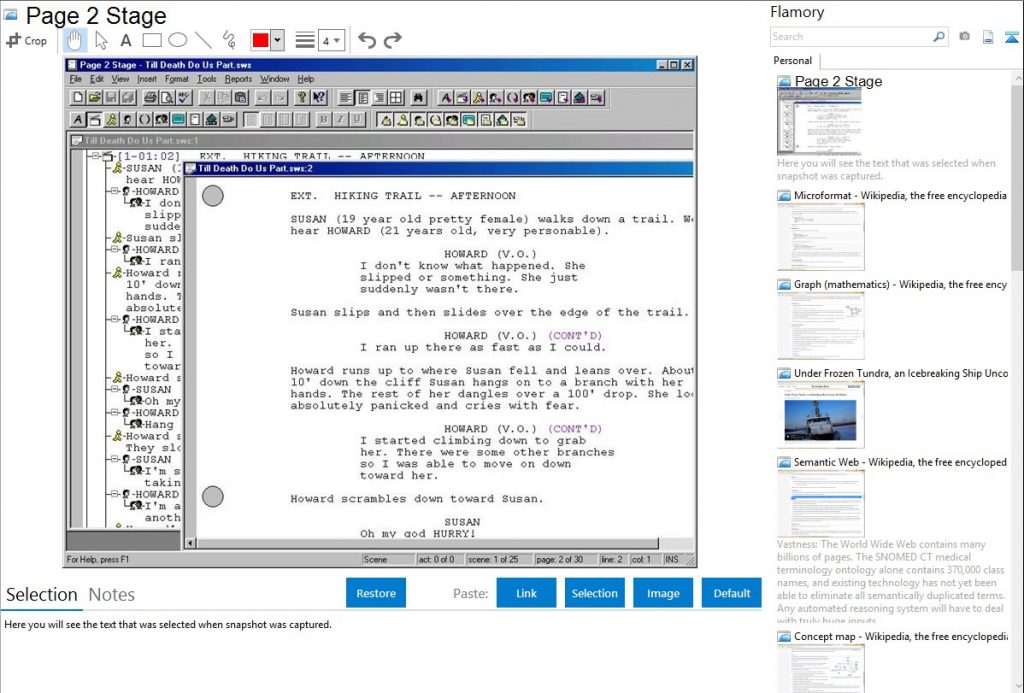Having all these features in mind, if there comes a product that offers all these amazing benefits and that too without any cost, then who would want to miss out on this chance? Well, we have compiled for you a list of the 5 Best Free Screenwriting Software for Windows 10. Let us have a detailed look at the feature set of each one of these products. Trelby is free and open-source screenwriting software designed for the Windows and Linux operating systems. It is such a fast, elegant and user-friendly software that it makes the life of the screenwriters pretty much easier. This software has a dedicated Screenplay Editor that enables you to correctly format your screenplays. Moreover, this editor also offers the features of Auto-Completion and Spell Checking. The best thing about this software is that it is capable of working with different platforms with the same performance. You can even view your piece of writing in multiple different views such as Draft View, Full-Screen View, WYSIWYG View depending upon the style of your writing. Another amazing thing about Trelby is that it allows you to choose a distinct name for your characters while writing screenplays. It is capable of doing so because of its Name Database that is a collection of over 200,000 different character names from multiple countries. You can choose any one of these right according to your own choice. Moreover, this software is also capable of generating reports based on your Scenes, Locations, Characters, and Dialogues. The Compare feature of Trelby enables you to compare the changes that you have made across different versions of your screenplay. This allows you to produce a masterpiece after going through several iterations of improvement. It can also be considered as a version control feature. Trelby supports Formatted Text, Final Draft XML, Celtx, Fountain, Adobe Story, Fade In Pro and PDF, Formatted Text, HTML, RTF, Final Draft XML, Fountain as the Import and Export formats respectively. Last but not least, Trelby even lets you generate PDFs with customized watermarks in order to enable you to keep a track of your shared files. Kit Scenarist is a highly versatile free screenwriting software that is designed for the Windows, Mac, Linux, iOS, and Android operating systems. The ability of this software to be used across multiple platforms is, in fact, its biggest strength. This software efficiently goes through various updates not only when they find a potential bug in the performance rather also whenever there are more chances of improvement. While using this screenwriting software, you should expect an update to come out every month. Moreover, Kit Scenarist also claims that it is already been used by more than 3500 authors on a daily basis. This software is perfect for writing such screenplays that need to meet the international standards of film production. It is considered as a full-fledged studio for transforming a mere idea into a flawless script which is all set for production. The Research module of this software facilitates the writers by giving them the ability to gather all the required materials for their project in one place. This accounts for the easier accessibility of these materials while writing the screenplays. The Cards feature provides you a storyboard to present your idea in the form of several cards and arranging these events in order. This feature is really helpful for you when you actually begin to write your screenplay. The most fascinating feature of this software is known as the Screenplay feature. This feature lets you stay completely focused on your story while Kit Scenarist takes perfect care of its formatting with the help of its standard algorithm. However, if you do not like the formatting style proposed by this built-in algorithm, then this software provides you with the flexibility of changing it according to your needs. Moreover, this screenwriting software also supports multiple different languages such as Chinese, Greek, Hebrew, etc. to ease your life to the fullest. The Statistics feature of Kit Scenarist lets you generate reports about your script. It allows you to save them for future referencing as well as you can also share them with different production companies. With the help of these reports, you can easily keep a track of the number of pages, characters, and words in your story. Last but not least, despite being a free screenwriting software, it is still very user-friendly and provides you with the most comfortable environment for writing great screenplays. Fade In is a very efficient free screenwriting software designed for Windows, Mac, Linux, iOS, and Android operating systems. It provides a very optimal writing experience to the screenplay writers regardless of the platform that they are using. It has a very friendly user interface that does not overwhelm a new user. Fade In provides you with extensive formatting capabilities and such a flexible environment where every action is literally a click away. This software lets you stay completely focused on your writing while it takes the responsibility of managing the layouts, styles, and customizations. The most fascinating feature of this software is Autocomplete Typing. Basically, Fade In keeps a track of the character names or locations that you use while writing your screenplays and whenever you need to use the same names again, it can simply type them in automatically for you. The aim of this feature is to enable the user to write more than typing. The Collaboration feature of this software allows multiple people to work on the same project at the same time. You might have come across many such plays that are a contribution of more than one writer. Fade In takes good care of this functionality. Fade In also enables you to insert images that compliment your writing directly into your text. It even lets you organize your whole story in the form of Index Cards. These cards also enable you to reorder scenes very quickly. This software ensures that the writer is not distracted while writing a screenplay by providing him with the Full-Screen Mode that enables him to stay focused. It means that everything other than the one you are currently working on simply stays in the background. Moreover, Fade In also supports multiple different file formats such as XML, Final Draft, Rich Text Format, etc. The Dialogue Tuner feature of Fade In helps you in managing the consistency of your dialogues across the whole play. Apart from this, it also allows you to see the frequency of your words in order to avoid over-usage. The Revision feature of this software keeps track of multiple versions of your writing. The Breakdowns and Reports feature generates detailed reports regarding the scenes, cast, and location of your play. Another interesting thing about this software is that it even lets you save your scripts to the cloud storage so that you can easily access them from anywhere. Page 2 Stage is a completely free and open source screenwriting program designed for the Windows operating system. This program has a limited feature set but whatever it is capable of doing, it does that with complete perfection. It supports all the common script formats for writing great screenplays. The best thing about this software is that it supports around 30 different languages and also enables you to translate your script from one language to another with the help of a Local Dictionary. This software provides you with an Auto Formatting feature which helps you in reformatting your text automatically while you are editing your scripts. It means that whenever you make any modifications to your script, you will not have to do the formatting of the modified text manually rather Page 2 Stage can take good care of it. Moreover, Page 2 Stage also has a Script Analysis feature that is capable of generating 7 different types of detailed reports on your characters and scenes. Causality is yet another free screenwriting software that is designed for the Windows and Mac operating systems. It has a very appealing interface that allows you to develop your stories visually while giving you an incredible overview of your story no matter how complex it is. The Story Logic feature of this software enables you to build your story in the form of legos or small blocks so that you can perfectly manage all the transitions in your story. The great thing about this screenwriting software is that it does not restrict you to the traditional rules of story writing rather it allows you to think out of the box and break those rules whenever you feel like. This software enables you to work on small units of plots known as Snippets. This feature lets you express a plot or a character in more detail. Causality is very good at rewriting or rearranging your story. You can simply move your snippets from one location to another and your script will be automatically rearranged. Another interesting feature of this software is its Story Sequencing Engine which analyzes all the events of your story and then suggests the best sequence for these events. Last but not least, the Go Big feature of this screenwriting software enables you to visualize your Script, Story Logic, and Timeline on three different monitor screens so that you can analyze these components simultaneously.
The 5 Best Check Writing Softwares to Use in 2020The Best Free Screen Recording Software for MacOSFix: Error 1310 Error Writing to FileWhat Is The Most Dangerous Writing App and How To Use It