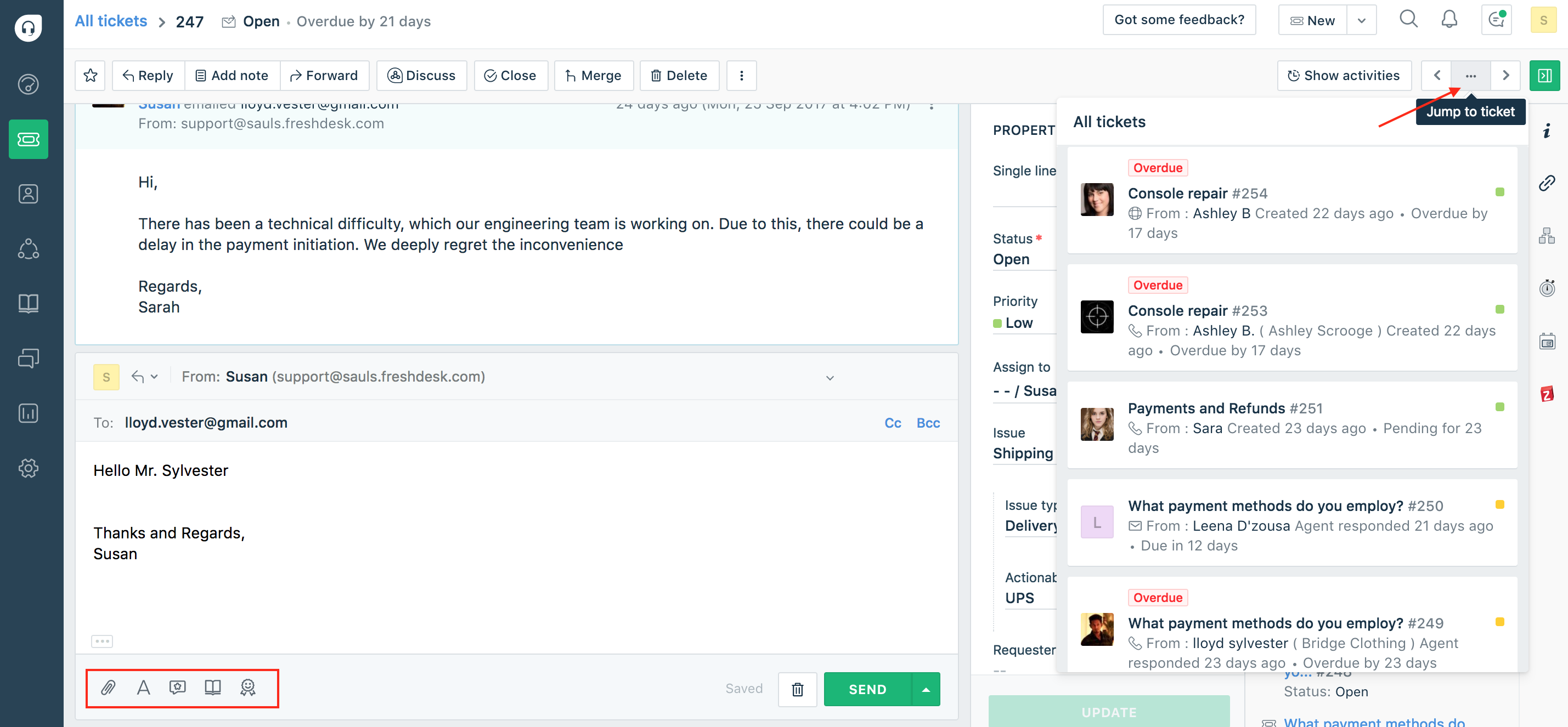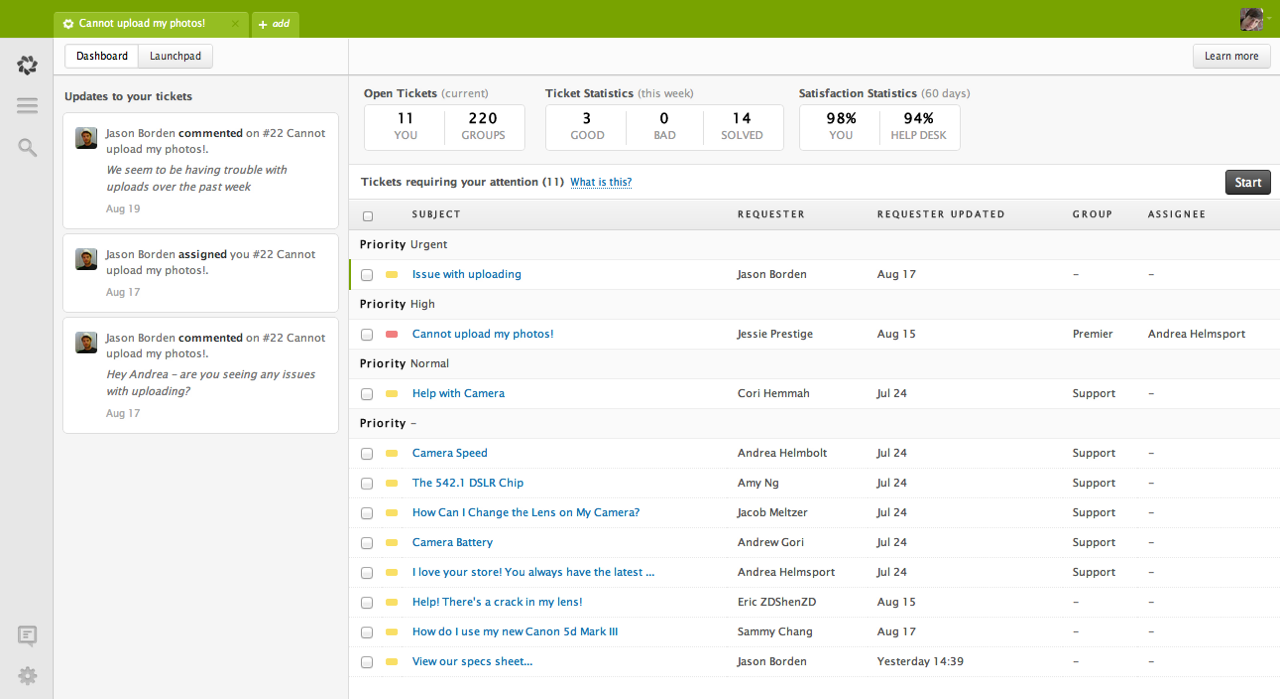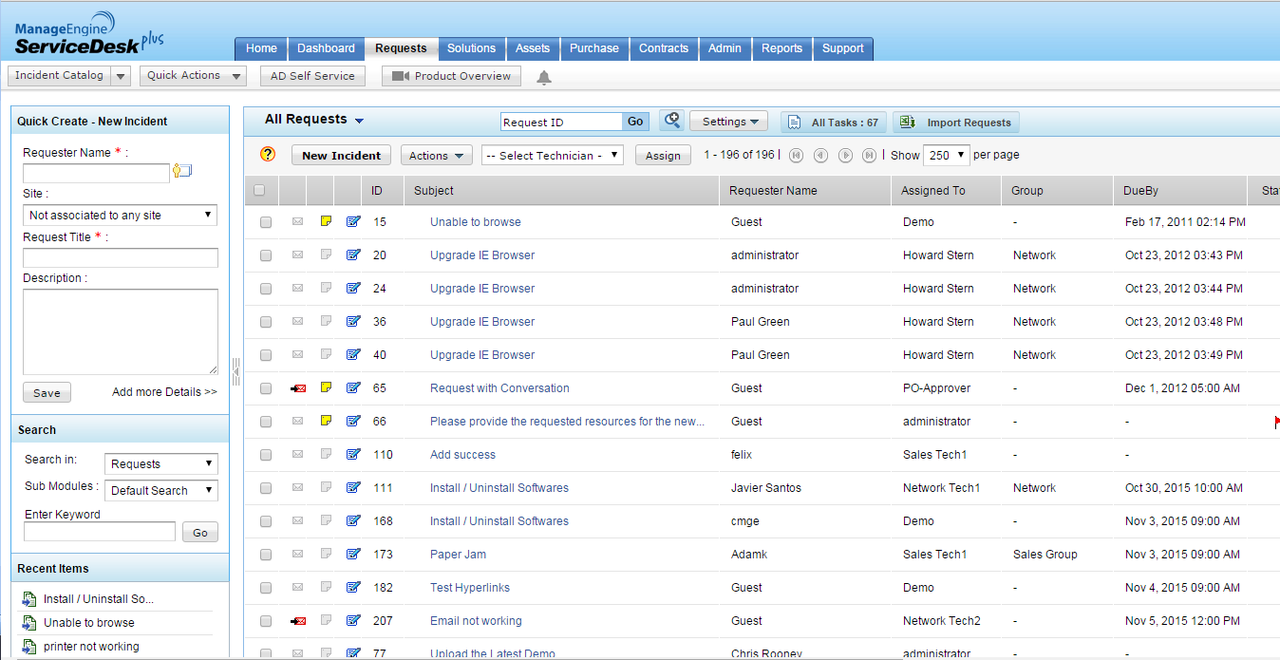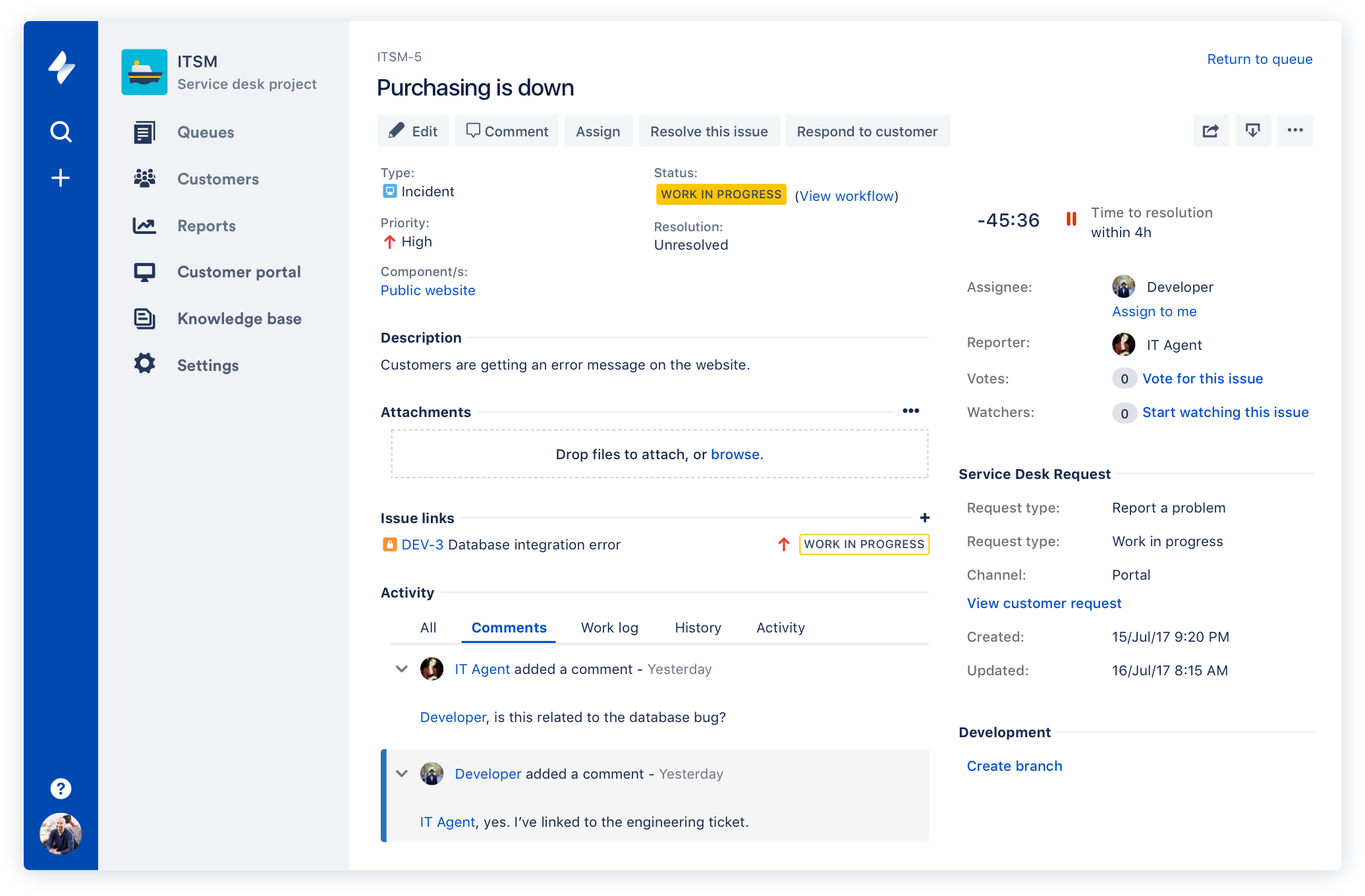The help desk is one of the most critical departments in an organization but many businesses are failing here. I can’t tell how many times I have skipped buying a product simply because a review mentioned that they have a poor support system. So how do you ensure you are providing the best customer service? Well, one of the surest ways is by implementing a Help Desk software. This will act as a central platform where your product users can raise all their issues. A Help Desk software collects customer questions and queries from different channels such as emails, web forms, live chat or a phone call and then consolidates them into a single interface for easier management. Some of the tools can even be integrated with social media allowing customers to send their requests via Facebook and Twitter. The queries are then queued to make responding to them easier and quicker. A Help Desk software also brings in the aspect of automation. You can configure automatic responses for common queries so that you don’t have to manually respond to each one of them. Also, thanks to advanced Machine learning technology, it’s possible to automate the whole process up to problem resolution. The centralized storage of customer requests and queries also makes it possible for teams to collaborate in problem resolution and eliminate ticket bottleneck.
Using the Help Desk for IT support
Apart from providing product support, the Help Desk software can also be used in your organization’s IT department to offer technical assistance to other employees. When someone in HR is having issues with their computer, they can simply raise a ticket and will be assisted without having to move from their station. The significant reduction in the time between lodging a complaint and resolution is crucial in increasing productivity.
Combine Help Desk Software with a Remote Desktop Software for Increased Effectiveness
Having a central platform for your customers to lodge their complaints will save them from having to move from their workstations but the same is not true for you. Some of their requests will demand that you be physically present to solve them. Except, you don’t have to. You can use a Remote Desktop software to access and control the end-users machine right from your desk. You can check our post on the Best Remote Desktop or check out Dameware Remote Support which is our top pick. As you can see, there is no shortage of benefits of using a help desk software. So to speed things a little we will just look at individual Help Desk software at what they have to offer. You will notice a lot of similarities with their functionality but there will also be distinct features that may end up being the defining factor on whether you chose a specific solution. Although before we do, I think there is something we should clear up.
What’s the Difference Between a Help Desk and a Service Desk?
I would say the distinction is clear from the names but these two terms have continuously been used interchangeably and it can get confusing. The Help Desk is all about the provision of solutions such as guiding customers on how to use the product and solving problems arising from the use of a product. A service Desk, on the other hand, is broader and focuses on service as a whole. So on top of incident management, it also facilitates problem management, IT change management and management of new service requests. Basically, a Service Desk can still be used as a Help desk but the vice versa is not true. You can check our post on the best Service Desk software to get a better understanding. And now to our main topic. Here are our top picks for the best Help Desk software. The Web Help Desk by SolarWinds is a great recommendation that combines a number of features to produce the best customer support. It is the perfect tool if you are running a big business and have a Service Level Agreement (SLA) to uphold with their clients. Most of the ticket and request management tasks such as ticket creation, assignment, routing, and escalation are all executed automatically allowing you to focus more on resolving the issues rather than organizing them. The Web Help Desk incorporates a knowledge base you can utilize to avoid resolving an issue multiple times. Here you can create and store “How to” guides that promote self-service. Additionally, this software has the ability to compare all the customer requests and try to find a relationship between them. This will allow you to come up with a single solution for all of them instead of handling each one individually. One intriguing feature about this software that you won’t find in most of the other help desks is the built-in SLA breach alert. You will receive actual reminders that you are about to breach your SLA. The SolarWinds Web Help Desk is natively integrated with the Active Directory and the LDAP which allows you more access and retrieve client data from the AD to the Web Help Desk. In regards to asset management, this help desk has an auto-discovery feature and will further help you track the health and availability of your IT components. It also updates your IT inventory continuously with every new asset addition and is great for capacity planning. It can deliver useful insights regarding future procurement of assets. As your hardware, software and other IT assets continue to grow, you can link the help desk with third-party tools such as JAMF Casper Suite, Absolute Manage, and Microsoft SCCM to keep up with management. The integration is supported out of the box. As you might know, manually converting service requests sent via email to Help Desk tickets can be a tedious affair. But it’s something you don’t have to worry with this help desk as it IMAP, POP, and Exchange protocols to convert the emails to tickets. Now, what is a great help desk software if you can’t measure its effectiveness? The Web Help Desk allows you to create feedback surveys that customers can fill after they have been assisted. Then to the last and also my favorite feature. The SolarWinds Web Help Desk offers seamless integration with the Dameware Remote Support that will allow you to launch into remote troubleshooting and problem resolution without having to exit the software. Freshdesk is another popular software that comes with a number of impressive features. The tool automatically converts all the emails to tickets and organizes them based on their urgency. It then assigns them to appropriate staff based on a number of factors such as the current workload of the agent, their skill or by simply employing the Round Robin Method. The tickets are stored in a team inbox where they can be accessed by all team members for quick resolution. Freshdesk has a dedicated agent-collision feature that ensures that multiple members do not work on a ticket at the same time. Additionally, it allows you to add notes on each ticket indicating it’s current status. This way any agent taking over the ticket later can know where to start. To be able to communicate among agents when handling customer requests, you will need to integrate Freshdesk with another tool by Freshworks called Freshconnect. Also, just like the SolarWinds Web Help Desk, Freshdesk allows you to create custom replies that will be sent in response to common questions. It also has a way of establishing relationships between different tickets and consequently allowing you to provide a singular response to all of them. With Freshdesk, customers and agents will be notified via email every time there is activity on the ticket. Moreover, agents can convert their ticket replies to articles and save them to the Freshdesk knowledge base to serve as a reference for similar future problems. Before a customer can submit their tickets they will be presented with possible solutions from the knowledge base that they can use to solve the issues on their own. In order to quickly solve complex issues, Freshdesk employs a really effective technique called Parent-child ticketing. How this works is that the problem is subdivided into different stages which are then lodged as different tickets. Different agents can then take up the resolution of each ticket. Freshdesk is one of the few tools that allow requests to be sent via social media by providing integrations with Facebook and Twitter. It also allows phone support where you set up a call center, record, and track calls and then you convert them to tickets. Additional channels supported include email, live chat and directly through your company website. Finally, this tool incorporates a number of methods you can use measure and improve your customer services. The first is that the customers are allowed to leave feedback and rate your services on a scale of 1 (Extremely dissatisfied) to 7 (Extremely satisfied). Secondly, it collects performance metrics from individual agents and groups which can be generated into reports and analyzed. And lastly, you can monitor real-time data about tickets, trends, and groups that which is then collected and displayed on the software’s dashboards. Unfortunately, Freshdesk does not have IT asset management features nor does it provide a way to integrate with an existing solution. What you can do instead is go for their service desk, Freshservice, which incorporates all the features of Freshdesk but now with asset management capabilities. ZenDesk is a powerful yet affordable Help Desk software that will easily scale with your business due to its flexibility. It can be purchased independently or as part of a larger Zendesk Suite that provides more functionalities such as customer self-service management, campaign marketing, and analytics. The tool supports ticket submission via social media and from just about any other channel you can imagine including phone calls and face to face interactions. ZenDesk is mostly suited for the provision of product support and is already being used by major companies such as Uber and Airbnb. To avoid collisions when handling the tickets, ZenDesk allows the agents in charge to add notes to the ticket so that it’s clear on what level of resolution it is at. It also has a built-in messaging that allows agents to communicate with each other while resolving customer requests. ZenDesk allows you to create custom workflows based on how you resolved a certain issue. The workflow can then be triggered automatically when a similar problem is encountered. For tickets that the workflow is inapplicable, the Help Desk allows you to route the ticket to other team members with the appropriate skills. The ZenDesk community is also a great part of this Help Desk and one that distinguishes it from most of the other software. Apart from the guides that you add to the knowledge base, users can also request for help from community members and consequently solve their own problems without having to involve your support staff. Right off the box, ZenDesk supports over 100 integrations which enable you to link it to other business solutions that you may already have installed such as CRM, and Cloud storage. This will also be helpful when integrating it with a third party asset management software since the feature is not natively supported by ZenDesk. The Help Desk has a dedicated mobile app which means agents can deal with customer complaints from just about anywhere. ManageEngine Service Desk is unlike all the other tools we have reviewed in that it is not a traditional Help Desk software. It is a Service Desk that adheres to the full ITIL standard and is used to facilitate IT Service Management. But that is just if you subscribe to the Enterprise version. For the purpose of our review, I recommend the Professional edition of the service desk. It supports incident management, has a self-service portal, a knowledge base and also includes asset management capabilities. This Help Desk is mostly suited for the provision of IT support to the employees in your business. It even allows you to create multiple instances of the software for the various departments in your business. This means that a person in finance will send their requests from a finance-oriented interface. And so will the people in HR or Marketing. However, all the tickets are sent to a single repository from where you can route them to appropriate agents. The ManageEngine Service Desk uses Round-Robin and load balancing techniques to assign the tickets. To ensure full transparency, customers will continuously receive email or SMS notifications notifying them of the current state of their tickets. The other great thing about the ManageEngine Help Desk is that it can easily be integrated with other applications to extend its functionality. For instance, by linking it with the ManageEngine Analytics Plus you should be able to visually represent the performance data of the service desk which will help you measure its effectiveness and also improve your services. Although that can also be achieved by collecting customer feedback through built-in surveys. This Help Desk has an Android and iOS app which will enable the agents to deal with tickets and requests from anywhere. Jira is also a Service Desk but will be an excellent choice to use for Help Desk functionalities. And one of the main reasons for this is its fair pricing plan as well as the simplistic design that makes it easy to master. The tool can receive tickets and requests from multiple channels including walk-ins and will then help you organize them so that agents can easily deal with tickets depending on their priority level. Automation is a key feature of this tool and you will be able to create custom responses to be sent for certain tickets and requests. You can also create guides and store them in the knowledge base to facilitate self-service. The Jira Service Desk also incorporates asset management capabilities. It even has a dedicated app for the function. Through the app, you can discover all the assets that are inside and outside your network and you can subsequently develop a relationship between the assets and tickets raised by the end-user. Jira Service Desk can also be linked with the Jira software, another software created by Atlassian to introduce project management features and the ability to track bugs and other issues in your IT environment. Now your support staff can collaborate with the dev team to ensure that the root cause of a problem is quickly found and the ticket is quickly resolved. Jira also allows you to link the Help Desk with other third-party solutions through their Robust API. Even better, you can create your own plugins with their Rest API.
How to Remove Windows Help Desk Pop Up Adware?How to Provide Customer Support using Web Help Desk?Airline Ticketing Apex Body Shifts To The ‘Cloud’ As The Air-Travel Industry…Logitech & Herman Miller Collaboration Brings a 1500$ Gaming Chair, There’s…