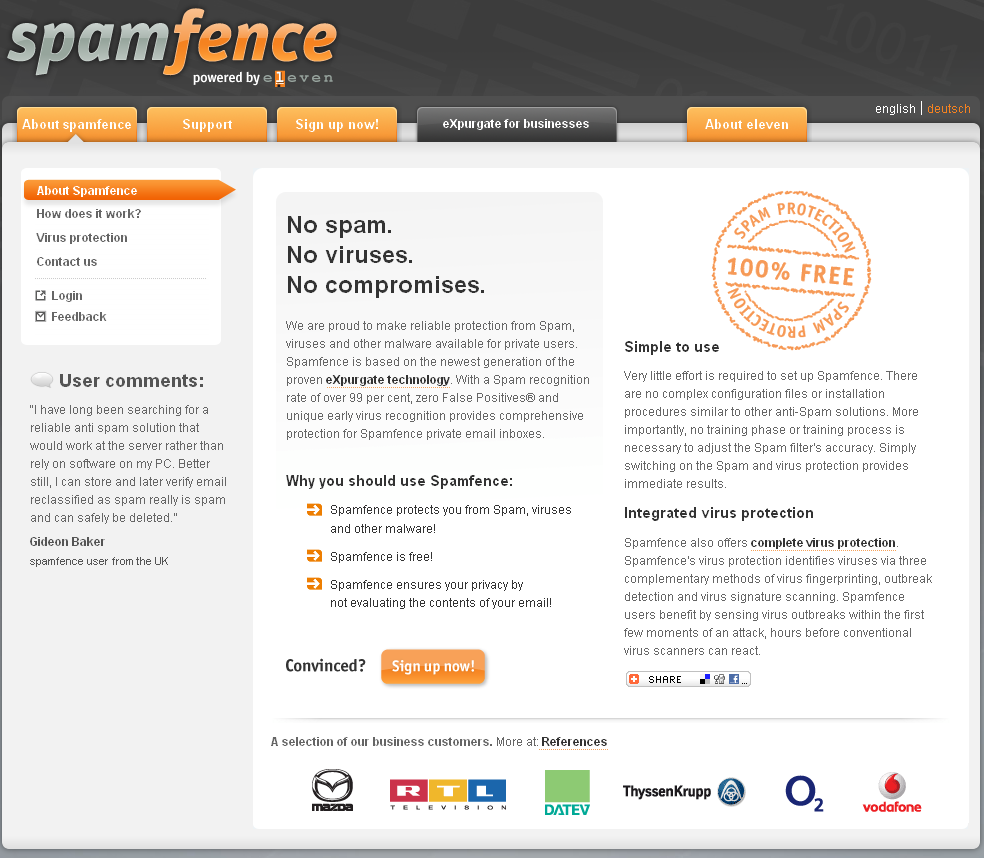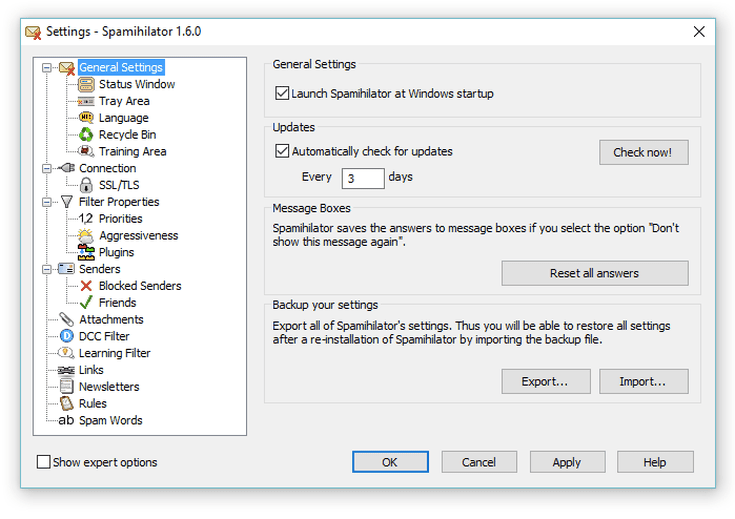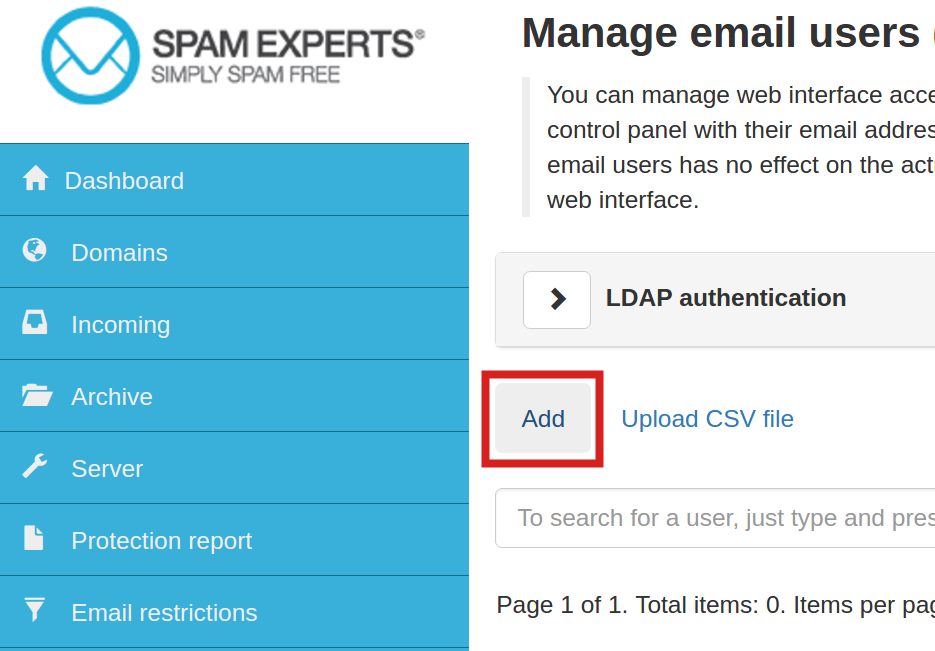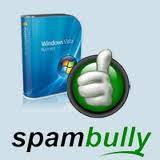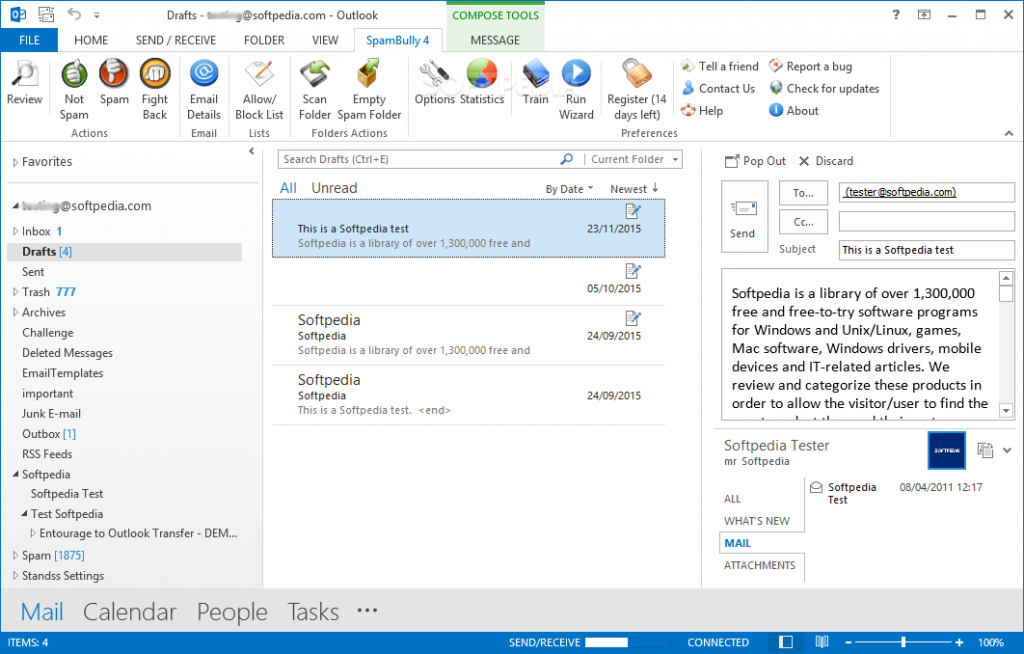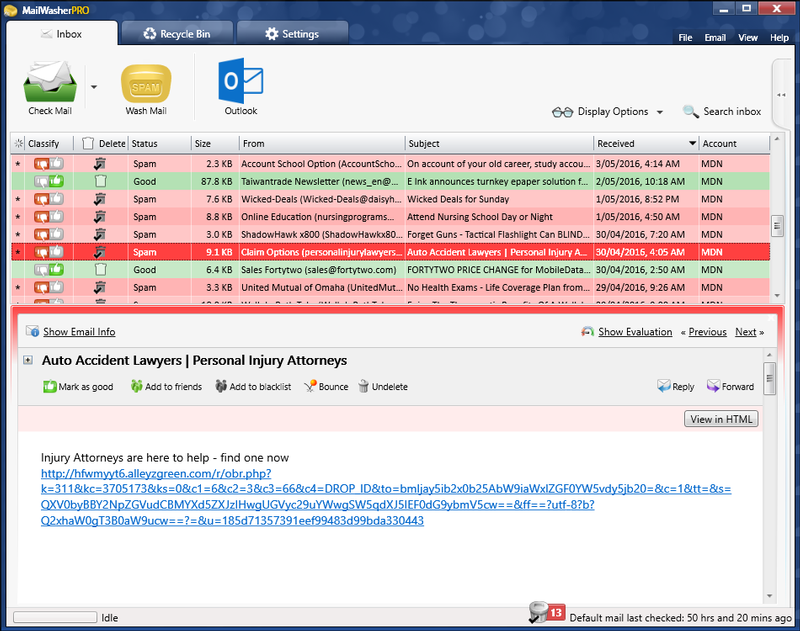In this state of affairs, we should have such software that can really help us in fighting with spam emails. People often wonder that software which serves such a great purpose must be very expensive. However, this is not true. There are such programs available out there which offer us the defense against spams and that too absolutely for free. Let us now go through the list of The 5 Best Free Spam Filters and see which one of them is highly suitable for us. SpamFence is the most famous free spam filter designed for the Windows operating system. It uses the eXpurgate service to secure your email inbox from spams. It guarantees 100% defense against spams because of the complex mechanism that it uses to fight against the spams. It basically works with two email accounts in order to filter out all the spams and hence keeping your primary email account spam free. This spam filter is really simple and easy to use. Moreover, SpamFence also takes complete care of your privacy by not evaluating the contents of your personal emails. Along with spam protection, SpamFence also provides you guard against the computer viruses. It has three different layers of protection against viruses i.e. Virus Fingerprinting, Outbreak Detection, and Virus Signature Scanning. With the help of these three phases, SpamFence shields your computer systems against all sorts of viruses and malware. The biggest advantage of using SpamFence instead of any other anti-virus is that it intelligently detects the presence of viruses and that too long before any other anti-virus can detect it hence giving you an adequate amount of time for saving your important data. Spamihilator is a free spam filter that works with the Windows operating system. The best thing about this spam filter is that it works with almost all the email clients available out there. It uses Bayesian Filters to fight against the spams and claims to remove more than 98% of the spam emails even before entering into your email inbox. Another great thing about Spamihilator is that you can even train it for filtering spams by making use of its Training feature. All you have to do is just to mark a few emails as spam and Spamihilator will quickly learn your choice. Next time, when the same kind of email will arrive or an email from the same sender is received, Spamihilator will automatically block it. You can keep on training it in order to make its spam filtering mechanism all the more effective. The Spam Word Filter of Spamihilator is there to search for the known keywords and it can also be used to filter the spams. User Defined Words and Regular Expressions can always be added to the Spam Word Filter List. In order to attain next level safeguard against spams, you can also download and install various different Plug-ins that are compatible with this spam filter. Spamihilator is considered highly useful because it is available in several different languages. It also offers an Online Help that you can use whenever you get into trouble. Moreover, this spam filter updates itself automatically whenever a newer and a better version of it is available. SpamExperts is yet another free spam filter that provides efficiency up to 100% and 0% false positives rate. The Self Learning Smart Technology of this spam filter deletes the spam emails even before they break into your email inbox. The SaaS Email Filtering and First Level Filters also support this feature to enhance its functionality to the fullest and hence saves you from the hassle of deleting the spam emails manually. The most fascinating thing about SpamExperts is that it is compatible with almost every email client. The interface of this spam filter is also very user-friendly. This spam filter securely collects your data and analyzes it for better performance. SpamExperts monitors your email account 24/7 so that it does not miss out on any of the spam emails. Moreover, it also provides Live Spam Information in order to keep you fully updated. This spam filter works without any additional configurations thus adding more to its ease of use. It can be deployed locally as well as run from the cloud. SpamBully is an efficient free spam filter that uses Artificial Intelligence and Server Blacklists for stopping the spam emails from entering into your inbox. It also works for almost every email client and hence proves itself to be highly usable. The Block List feature of this spam filter lets you create a list of words, phrases or email addresses that when found in any email must be regarded as spam. It uses Bayesian Filter to classify emails as spams and non-spams. The Bounce feature of SpamBully permanently removes your email address from the contact list of the potential spammers. The Challenge Email feature of SpamBully is there to further reduce the chances of spam emails from getting into your email account. The Fishing and Fraudulent Email Protection feature helps you in identifying fraudulent messages. Apart from simply identifying the spam emails, there is also a special feature of SpamBully that is known as the Search feature. This spam filter intelligently indexes all the emails present in your inbox and hence it enables you to search for any email that you want just within a matter of a few seconds. MailWasher is a free spam filter designed for the Windows operating system which works with almost every email client. It has a very friendly and easy to use interface that does not overwhelm a new user. It provides Real-Time Spam Filtering with the help of Bayesian Filters. All you have to do is just to identify or mark some of the emails as spam and this program will automatically learn them for future identification of spam emails. The best thing about this spam filter is that if you have accidentally marked an email as spam and have deleted it, you just do not have to worry about it because you can conveniently restore it from MailWasher Recycle Bin at any time. It has a very fast rate of downloading the emails i.e. 25 emails per second to be precise. Moreover, it also checks your emails at regular intervals so that not even a single spam email can be left unattended.
How to Stop Spam on EmailHow to Create a Whitelist to Stop Emails from Going to Spam in GmailHow to Stop Outlook 2016 From Moving Emails to Junk or Spam FolderYouTube Filters not Working? Follow These Steps