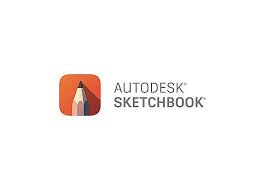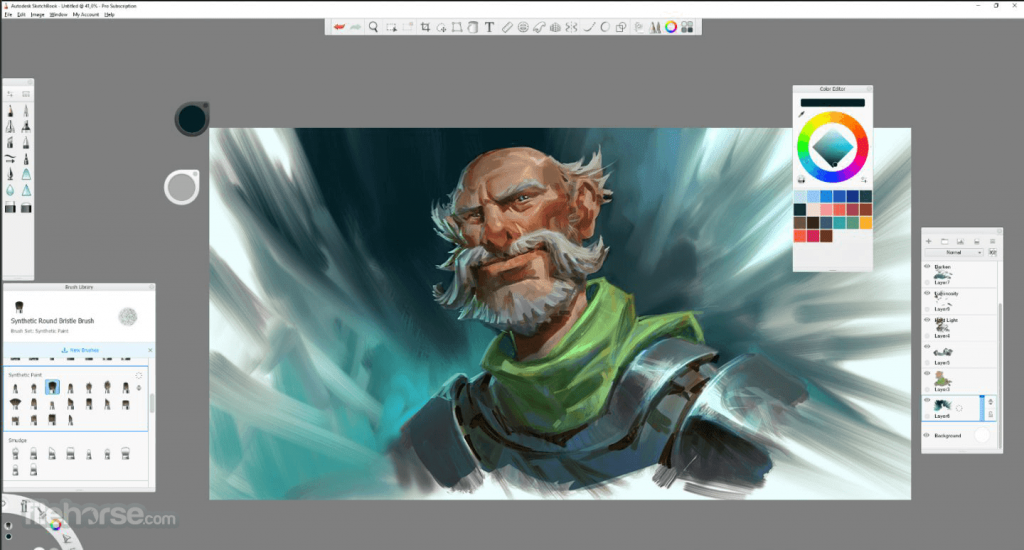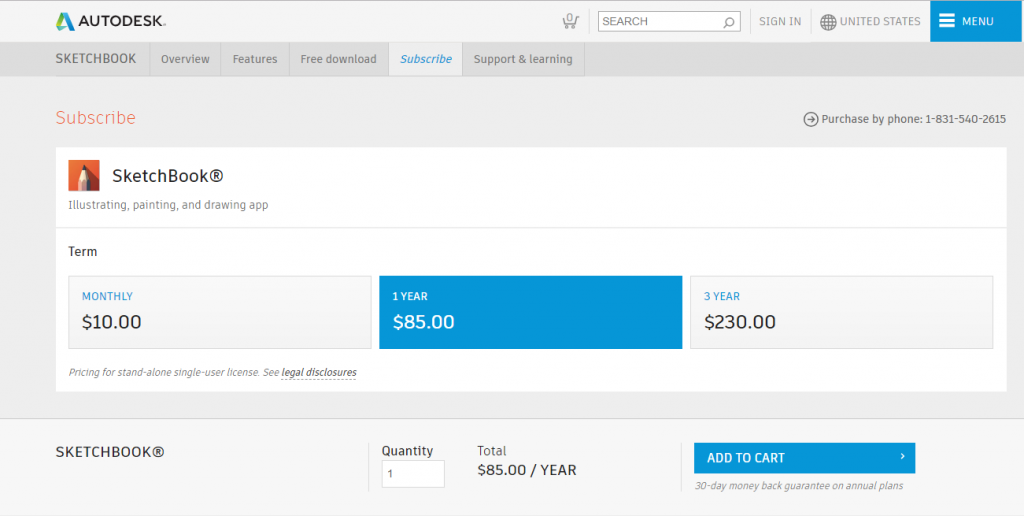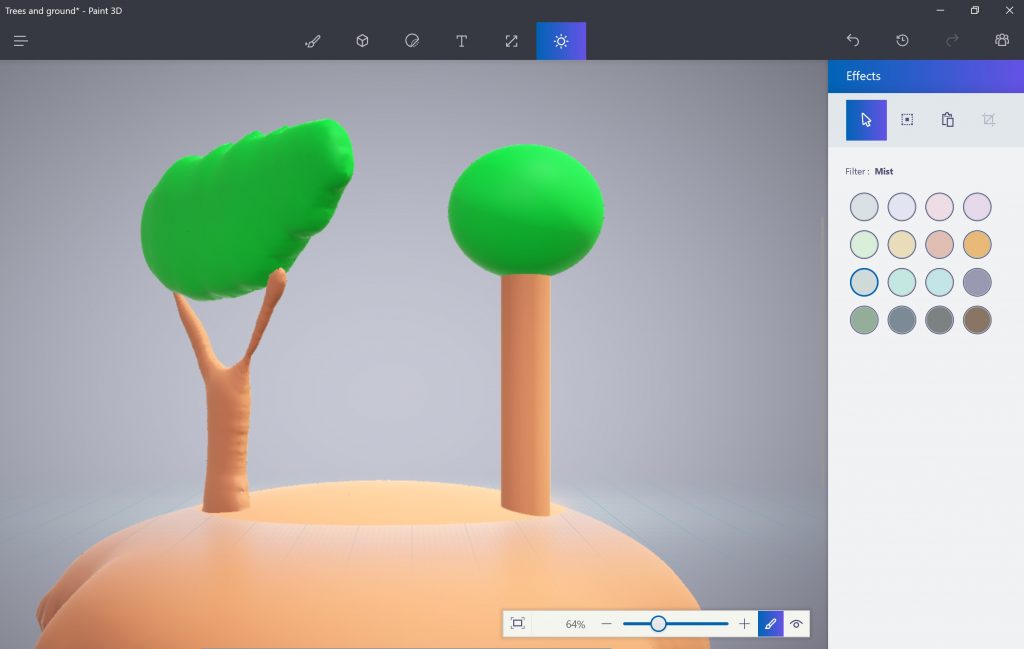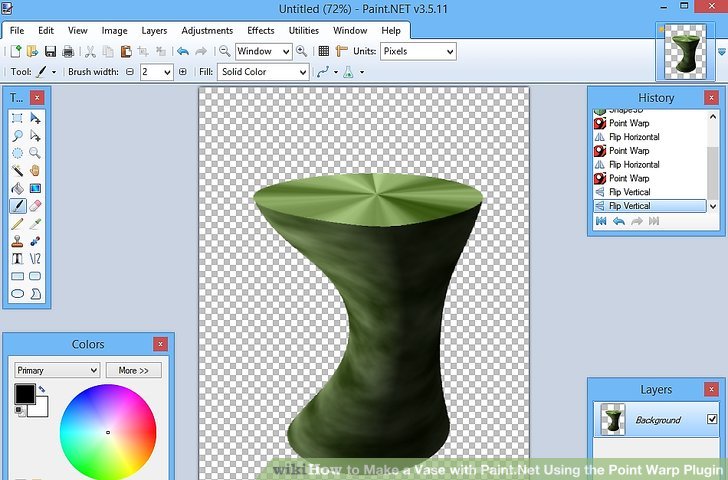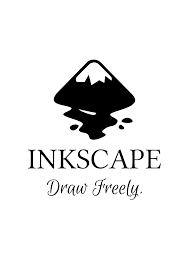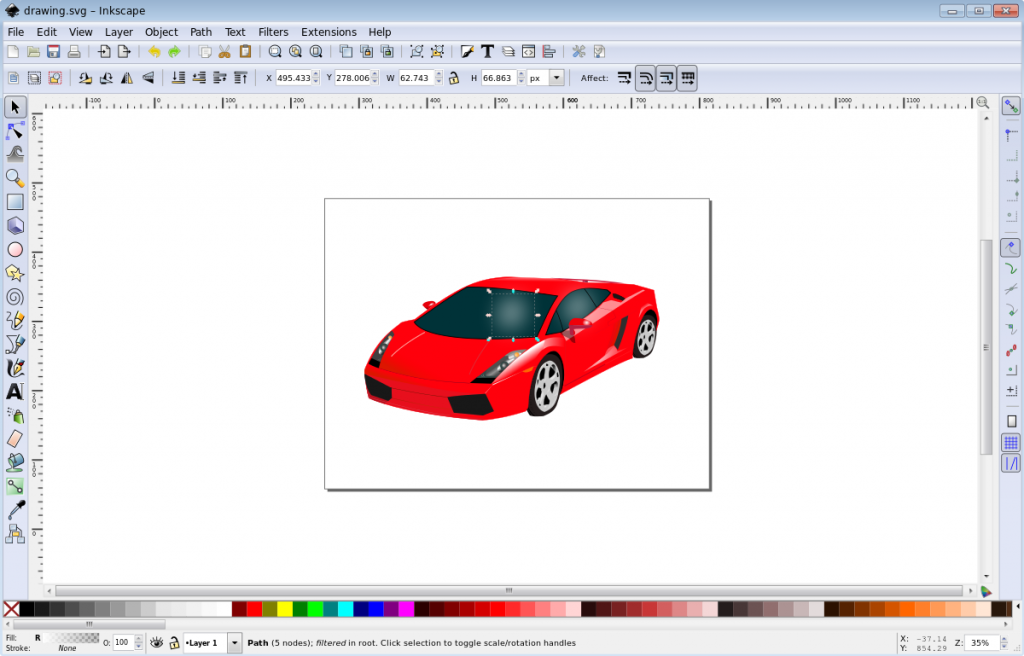The characteristics of a good drawing application are as follows: Without talking anymore about why should we use a drawing application, we should head straight towards the 5 Best Drawing Applications for Windows so that you yourself can look into the advantages of using a good drawing tool and choose the one that best suits your needs. Autodesk Sketchbook is a very powerful painting and drawing tool designed for all the four famous operating systems i.e. Windows, Mac, Android, and iOS. This software allows you to import and export your drawings in various formats including JPG, PNG, BMP, TIFF, and PSD (Photoshop Data Files). It provides you with around 140 different brushes in order to give you full liberty of designing your drawings just the way you like. The Textured Brushes feature of this application enables you to even create new brushes according to your needs. Moreover, you are also granted direct access to the brushes that are created weekly by industry professionals with the help of Sketchbook Extras feature of this software. You can draw as many layers on your Sketchbook canvas as you want. You will get an all natural feel because of the Stylus and Touch Input Support of Autodesk Sketchbook. The best thing about this drawing tool is that there are no huge differences between its web and mobile versions which means that you can conveniently switch between the two without the need of learning new things every time. The Guide Tools of this software let you draw straight lines or ellipses very easily. If you are not a pro artist but still you want your drawings to look really amazing, then you can make use of the Stroke Stabilizer feature in order to fix your shaky strokes. As we have already mentioned that Sketchbook is not only a drawing tool rather you can paint with it as well. Therefore you have got a huge variety of tools for filling colors in your drawings too. You must have witnessed while sketching or drawing manually that it is difficult to maintain the symmetry of images even for a professional artist. Therefore, Autodesk Sketchbook presents you with the Symmetry Tools that enable you to draw just one part of the image and Sketchbook mirrors the other part itself without any difficulty. You can either choose to mirror your images Vertically or Horizontally. Moreover, Sketchbook allows you to access it across all your devices simply by creating a single Autodesk Account. As far as the pricing of Autodesk Sketchbook is concerned, then it offers you a free trial version whereas the details of the paid versions are as follows:
Monthly Package- You have to pay $10 for this package.1 Year Package- This package costs you $85.3 Years Package- This package is worth $230.
Paint 3D is the default drawing and painting app for Windows 10 that was released in 2017. This software supports 65 different languages to facilitate the maximum number of users. The Canvas of Paint 3D is specially designed to give you the feel of real drawing and painting. You can draw whatever you want with the help of multiple unique Pens and Brushes. These tools let you add even the minute details to your drawings. You can also create 3D shapes with the help of Paint 3D. You are allowed to add various effects to your drawings in order to enhance them to the fullest. The Magic Select tool of this software allows you to crop out the unnecessary or irrelevant parts of your drawings very easily. You can even visualize your 3D models in the real world with the help of Mixed Reality tool of Paint 3D. It provides you various keyboard shortcuts for accessing all the common features such as selection, shifting, removal, deletion, etc. You can also add text to your images and drawings to highlight them. Paint 3D presents you with a great collection of 2D Stickers for beautifying your canvas. You can also select the desired textures for your drawings to give them the perfect finishing. Paint 3D also enables you to record a video of your whole drawing journey and then you can simply save that video with its Export Video feature. This will save your drawing experience for future reference or just for fun. Lastly, since Paint 3D comes by default with Windows 10, therefore, it is absolutely free to use. Paint.Net is a free drawing application designed for Windows 7 and higher operating systems. It has a very friendly and intuitive user interface that is required for a naive user to get used to any software. You can create and edit multiple drawings with the help of Paint.Net. The Layers feature of this software allows you to create images composed of several layers and then it blends all these layers together in order to make them look smooth and finished. You can easily go back to your previously created drawings in order to modify them any time by making use of the History feature. The most helpful feature of this software is its Automatic Updates that sets you free from the hassle of updating your drawing tool manually in order to access its latest features. Paint.Net is capable of saving your drawings in almost all the popular file formats including PNG, JPEG, GIF, BMP, TIFF and DDS and that too without compromising the quality of your artwork. Last but not least, Paint.Net is available in 22 different languages including English, Chinese, French, German, etc. MyPaint is a free drawing application specially designed for the digital painters. This software is very helpful for the people who love to receive the visual feedback from any software that they use. MyPaint currently only notifies you about the zoom level of your screen right on your canvas but these notifications are expected to improve in future releases. This drawing tool provides a dedicated Mode for each task that you want to perform. For example, the Symmetry Mode enables you to mirror the other half of your drawn image, the Line Mode allows you to draw straight lines, the FreeHand Mode lets you create freehand drawings, etc. Apart from these drawing modes, the Layer Blender Mode is there to facilitate you in refining your drawings especially when they are composed of multiple layers. You can even frame your drawings by making use of the Frame feature of this software in order to make them look more professional. The Change Color feature of MyPaint allows you to modify the brightness, contrast, saturation, etc of your drawings. You can apply a wide range of different masks on to your drawings and images with the help of the Gamut Mask feature. The Color Brush Blending mode enables you to make your imperfect strokes absolutely perfect. You can even define your custom keyboard shortcuts for accessing various functions by making use of the Preferences in MyPaint. Moreover, you can fully customize the shape, size, texture, etc of your brush and also create an all new brush with the help of Brush Settings of this drawing tool. Inkscape is a free drawing tool that supports the Windows, Mac and Linux operating systems. The great thing about this drawing application is that it is available in 90 different languages, that is the sole reason behind its extensive usage. This software presents you with 3 drawing tools for 3 different modes of drawing i.e. the Pencil Tool, the Pen Tool, and the Calligraphy Tool. The pencil tool helps you in creating freehand drawings. The pen tool enables you to draw straight lines as well as curved lines whereas the calligraphy tool allows you to create freehand drawings but with calligraphic strokes. You can easily make use of the Shapes and Text Tools of this software in order to add built-in shapes to your canvas and then highlight it with the help of a textual description. You can conveniently manipulate your drawings with the help of the features such as Rotation, Scaling, Movement, Layering, Alignment, etc. The Node Editing feature of this software is perfect for the vector-based images and graphics. Inkscape supports a wide range of export formats including PNG, SVG, PDF, OpenDocument Drawing, etc.
[FIX] After Effects ‘Unspecified Drawing Error’Fix: You need to fix your Microsoft Account for apps on your other devices to be…The 5 Best Free Calendar Apps for WindowsThe Best Period Tracker Apps For Android