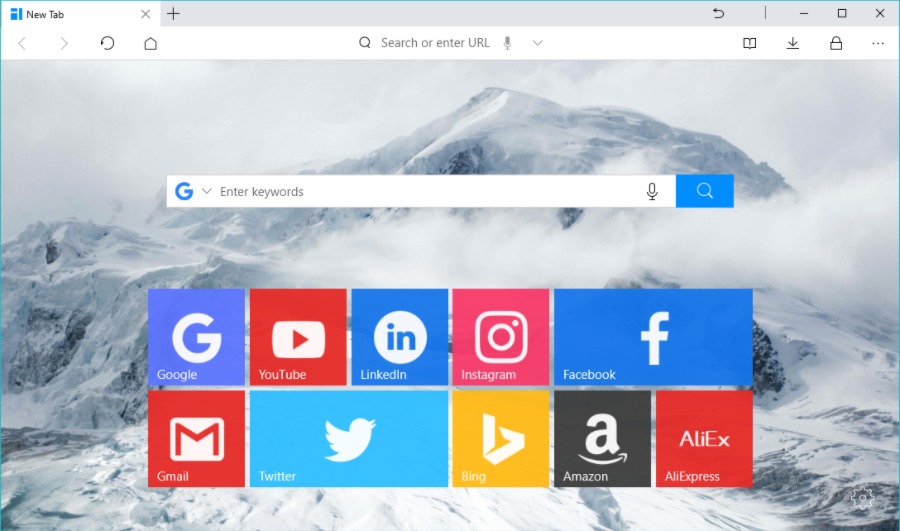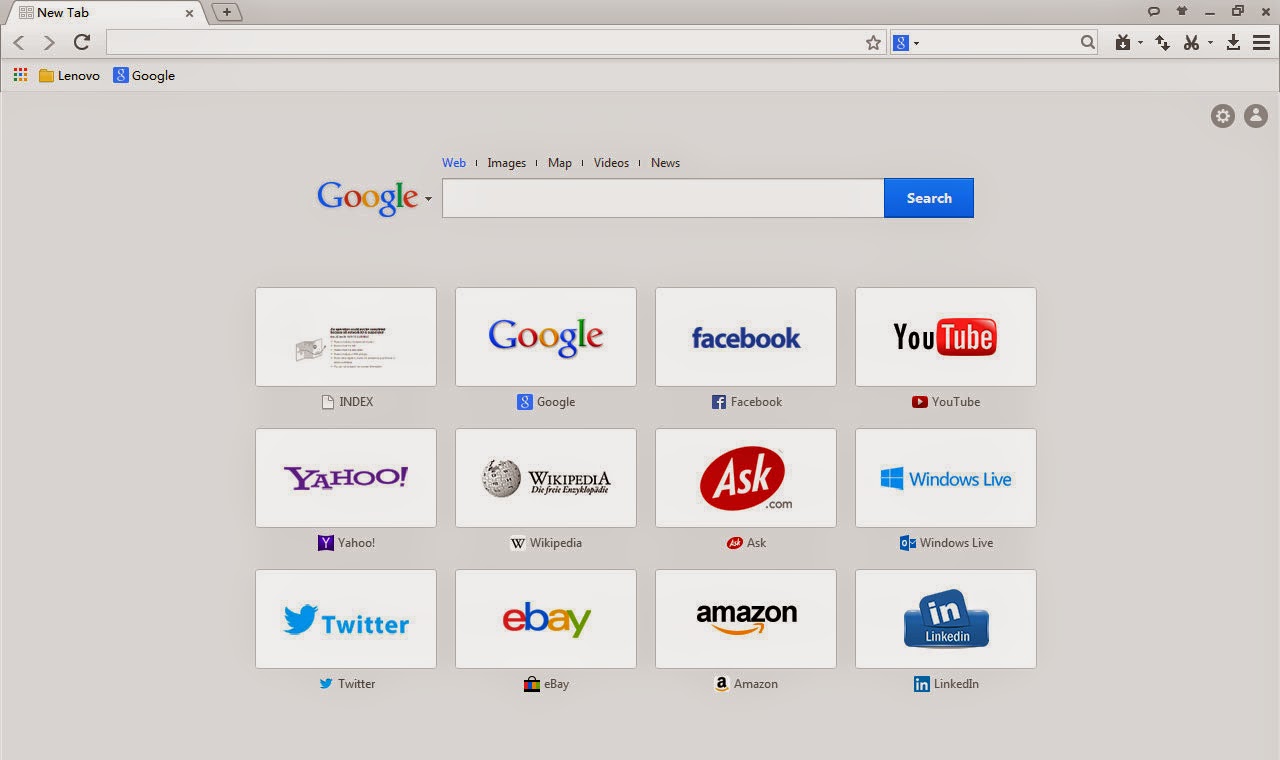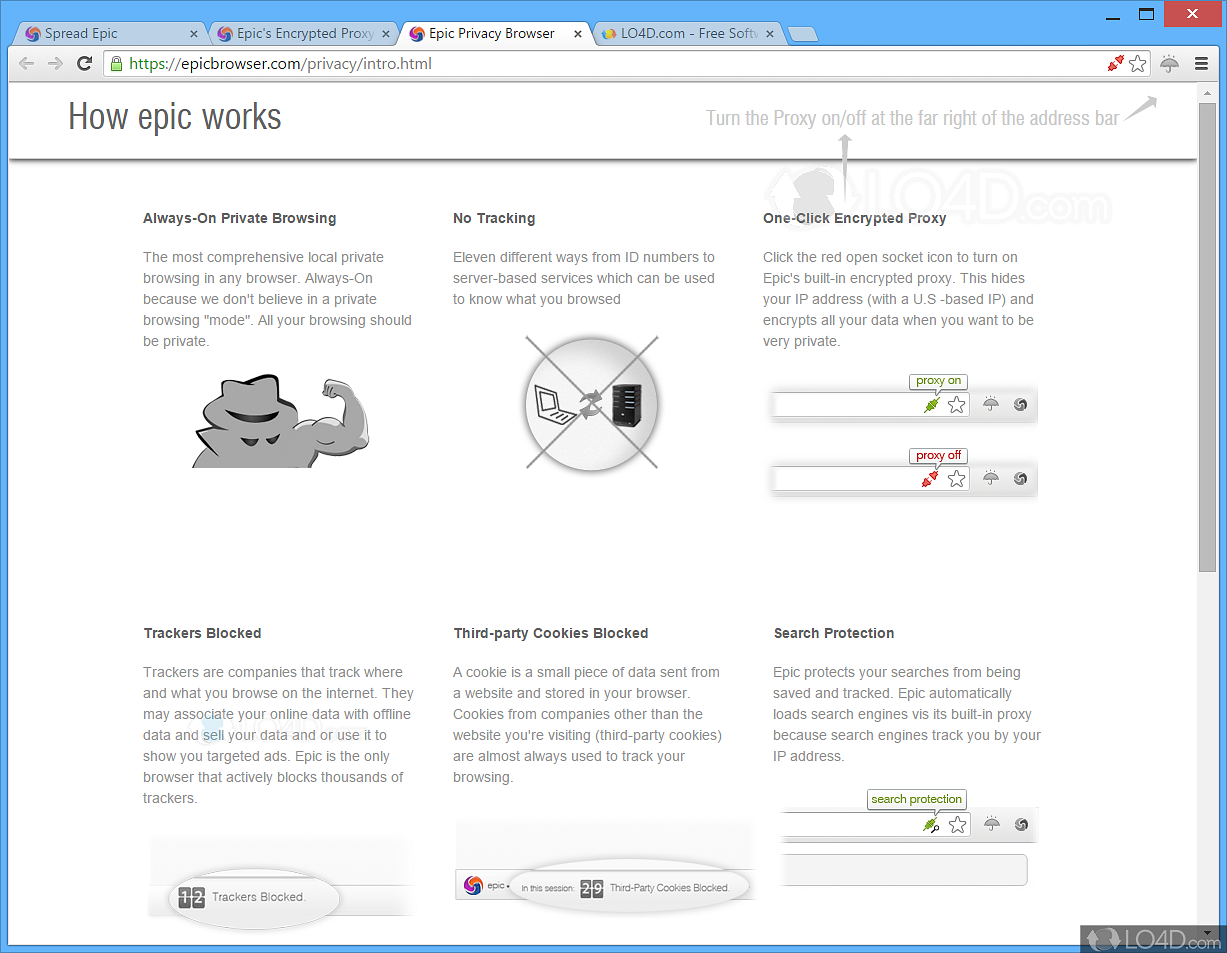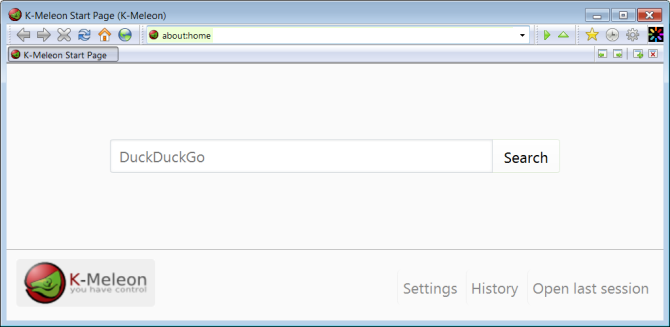But then there is the other group of XP users. The people that have been limited by their hardware. Most of the old computers and laptops may not be compatible with newer versions of Windows. Now, these are the people we aim to help with this post. Also, there are those that have no choice because XP is the preferred OS in their workplaces.
Why It’s Important to Choose the Best Browser for XP
It’s been 5 years since Microsoft retired Windows XP. With no security updates, this OS leaves your computer very vulnerable to attacks, especially when browsing the internet. Choosing the right browser will, therefore, afford you a little protection. It will also enable you to access some of the new https websites. But even before we can look at the best browsers to use on your Windows XP machine, I can tell you right now which not to use. Internet Explorer.
Why Can’t I use IE as my default browser in Windows XP
This question is laughable. It is funny because even with the latest version of Windows, IE does not still make it on my top 5 list of the best web browsers. Now considering that Internet Explorer is now on version 11 you can see why using Windows XP version 8 is not wise. Also since IE is integrated into windows, it means that it has also not been patched since Windows ceased supporting XP. In fact, I recommend that you completely disable IE. That way hackers have no chance of using it as a gateway into your system. Now to my recommended browsers. Fair warning, most of the names on the list may be relatively new but it’s a price you should be willing to pay to at least maintain a certain level of security in your system. UC browser maybe widely known for their mobile version browsers but it also has a great PC offering and the best part is their latest version is fully compatible with Windows XP. Security is not something UC takes lightly which is why they are always adding new security features with each upgrade. This latest version can identify potential sources of malware and viruses and block them before they can infect your system. The browser also comes with a built-in ad-blocker and thus you don’t have to deal with those irritating ads that limit your browsing experience. The other great feature worth mentioning is the video function that facilitates easy streaming and download of videos. This is pretty awesome since most of the popular downloaders currently lack support for Windows XP. Just like its mobile version this browser has been designed to promote a smooth browsing experience with the most economic data consumption. I will admit that Baidu may not be the most interesting name but it’s definitely a fantastic browser for Windows XP. Especially since it is based on the Chromium engine. The same engine that runs Google Chrome. As such you will notice a lot of similarity between Baidu and Chrome starting from the user interface. The major difference, of course, is that Baidu still supports XP while chrome ceased support since 2016. Baidu allows you to customize the UI and features several skins you can use. If you are social media enthusiast, Facebook to be precise, you will appreciate the facebook widget that is integrated into Baidu that gives you real-time updates on your account. This browser also lets you use simple mouse gestures to perform various tasks such as opening and closing new tabs and also switching between them. It also features a media button that you can use to download videos on any page and also capture screenshots. Oh, and you know how sometimes you can have multiple tabs open and one starts playing some annoying audio but you just can’t figure out which? Baidu has a feature that lets you mute all the tabs. If it’s your online privacy you are worried about, then this might just be the browser for you. It’s in the name. Epic privacy browser. This browser is also powered by chromium same as Google chrome and claims to identify and block tracking scripts 25% faster than other browsers. Epic browser saves you from curated ads by denying these trackers access to your personal data. Not even the government, your ISP or employer will have access to your browsing history. Epic browser has a built-in downloader that enables you to capture videos from all the popular sites like YouTube and Vimeo. For complete protection we recommend you turn on their free VPN which encrypts your data and hides your location. It has servers distributed across 8 countries and can, therefore, be used to access geo-restricted websites. K-Meleon is an open source browser that’s based on the Gecko engine and is compatible with all versions of Windows. Gecko is the same engine that is used to run Mozilla Firefox. The browser is extremely fast and features numerous customization options to not only change its outlook but also functionality. You can easily rearrange the Main menu to suit you and also assign each keyboard button its own shortcut. Since it’s an open source platform you can expect that there will always be updates being released. Unfortunately, they are not very frequent and the current version was lastly updated in December 2016. So it may not be the most secure browser but it has a bunch of interesting features. K-meleon incorporates a mouse gesture plugin that enables you to easily navigate the web using mouse gestures. Unlike the Baidu browser, you can add your own gesture controls in this browser. Also notable is K-meleon’s ad-blocking feature which allows you to easily block and unblock ad pop-ups for various sites. I thought it would be wise to include a familiar name for those people that may be a little phobic to change. And considering I am addressing Windows XP users, I have a feeling they are many. Although Mozilla does not offer support for XP in their latest Firefox version, it is one of the major companies that has supported Windows XP for the longest time. It officially stopped support June last year. A lot has changed since then but I would still bank on Firefox to be a dependable browser for your XP system. As you might already know, Firefox is one of the most resource economic browsers which makes it highly suitable for the likely old computers that are running on Windows XP without overwhelming them. Another great thing about Firefox is the unlimited number of add-ons you can install to increase its functionality. It may not come with a dedicated ad-blocker but there is definitely an add-on for that. Mozilla Firefox also offers numerous customization options for its UI and a wide range of themes from its theme gallery.
5 of the Best Web Browsers in 2022 For Every Kind of UserFix: Can’t Type into Text Fields on Some BrowsersWeb Browsers keeps opening to MSN by defaultFix: ‘Sec_Error_Reused_Issuer_And_Serial Warning’ Error on Browsers