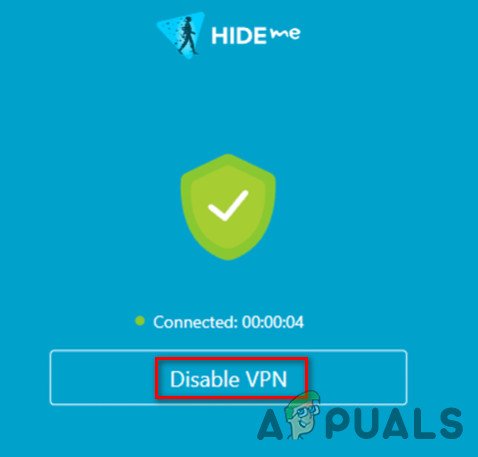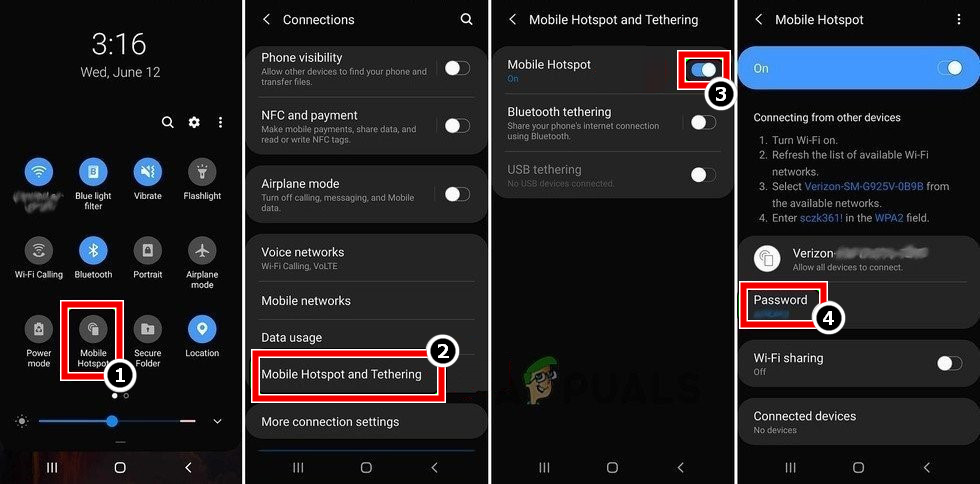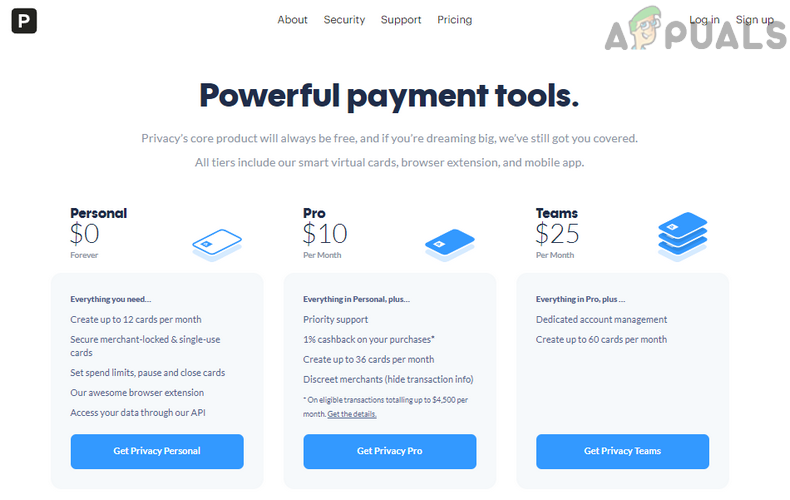There can be many causes due to which a user may encounter a payment refused error on Real Debrid, but the following factors can be considered as the main ones:
Disable VPN
If a user is trying to make the payment to Real Debrid on a device or system that is connected to a VPN, then that may cause the payment issue under discussion. Real Debrid prefers the payment method country and the physical country of the user should be the same. Here, making the Real Debrid payment after disabling the VPN may clear the problem. Before proceeding, make sure the Real Debrid servers are up and running.
Use Another Payment Method
A user may encounter a Real Debrid payment refused issue if the payment method is not supported by Real Debrid. Here, trying another payment method may solve the issue. If none of the above worked, then a user may set up a new Real Debrid account (make sure to sign out of the old account and remove any remaining cookies from the browser) and use that to make the payment.
Contact the Payment Service
If the payment service has marked the payment as dubious (even if the user has made similar payments in the past), then they may decline the payment and thus cause the payment refused error. Moreover, many payment services block international payments by default and that may also cause the issue at hand. Here, contacting the payment service and asking them to let the payment complete or allow international payments may solve the problem.
How to Fix ‘Network Error Connection Refused’ on PuTTYHow to Fix ‘Localhost Refused to Connect’ Error on Windows?How to Fix ‘Connection refused: no further information’ Error on MinecraftFix: The operator or administrator has refused the request (Error 0x800710E0)