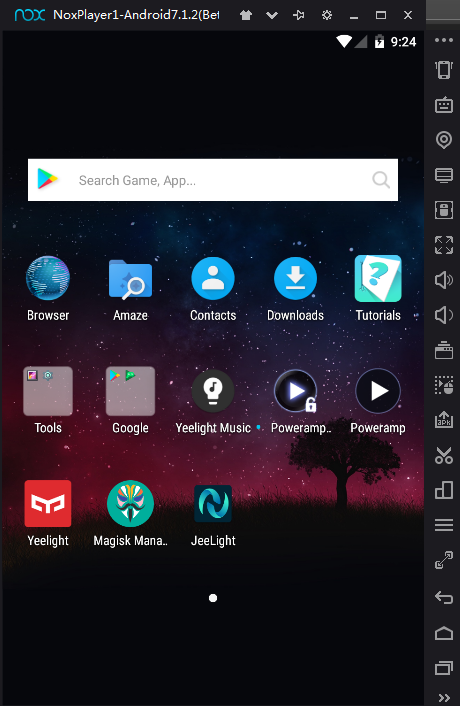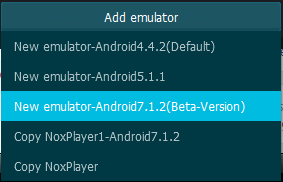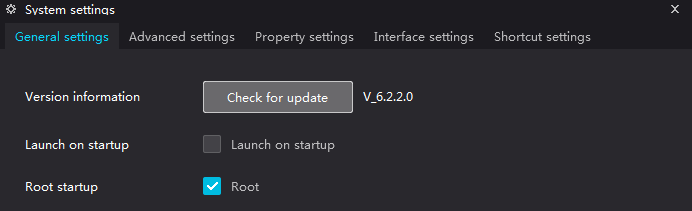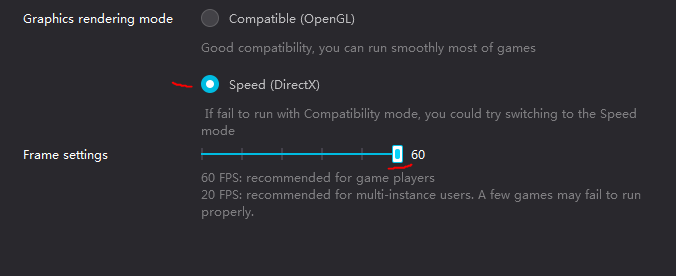To launch NoxPlayer in the latest Android 7.1.2 emulation, you need to create a new emulator state for NoxPlayer via the Multi-Drive application. This Appual’s guide will show you how to update NoxPlayer to Android 7. From now on, you need to launch this emulator state through the multi-drive application, because launching Nox.exe will launch the default Android 4 version of NoxPlayer. To “root” NoxPlayer in its Android 7 Nougat emulated state, you just need to click the “System Settings” button at the top of NoxPlayer’s emulator window, then go to General Settings > Root Startup > enable “Root” checkbox. Then restart the NoxPlayer.
Additional Notes
You cannot “root” NoxPlayer with Magisk, but you can install Xposed.If you find apps frequently crash when launching, or flicker in browsers, try changing NoxPlayer’s default screen setting from Tablet (Landscape) to Portrait (Mobile).
If you get low FPS in games like Bullet Force Multiplayer and Combat Reloaded, try changing graphics from Compatible (OpenGL) to Speed (DirectX), and adjust the FPS slider up to 60.
To play multiplayer LAN games, you need to set up Bridge Connection in Settings > Property settings > Enable “Network Bridge connection”.
How to Configure NoxPlayer for Android Gaming on PCWhat are the top features of Android 7.0 Nougat?Fix: MiracastView error after Upgrade on Windows 10How to Upgrade the Google Pixel 2 XL from Oreo to Pie