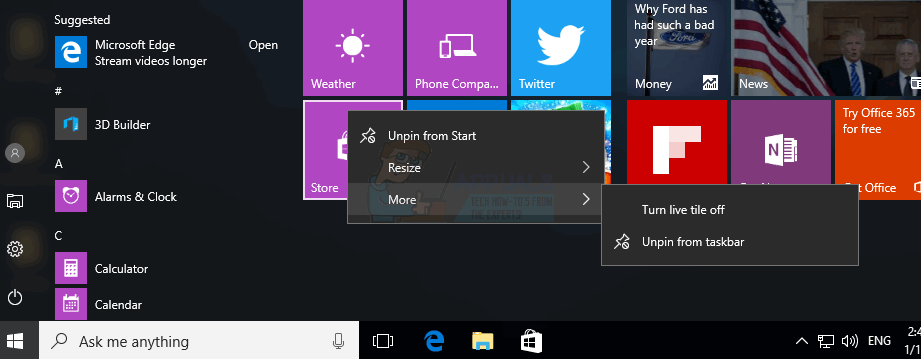Based on user need , we have listed methods below which will help to fix this issue: Both methods are easy to follow however use the one you like. Apply Method 1 – Unpin from Start ( Removing Tiles ) , Apply Method 2 – Turning “ Live Tiles “ OFF if you don’t want to get regular update / Stop Tiles screen change / rotation .
Method 1: Unpin from Start
This will remove Tile from start menu .
Method 2: Turning Live Tiles OFF
Following method 2 Live Tiles will not get any further update , also animation effect will stop .which helps user who don’t want to get disturbed while working on Start screen. You can also Customize Windows 10 Start Menu via Group Policy.
Microsoft Windows 10 OS Start Menu To No Longer Feature Real-Time Information…How to Fix Blank Tiles or Missing Icons from Start Menu after Update 1809Fix: Turn windows features on and off is blank or empty in Windows 11How to turn off Automatic Maintenance in Windows 10