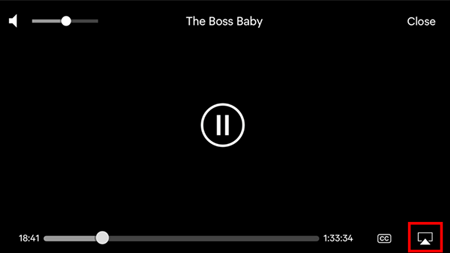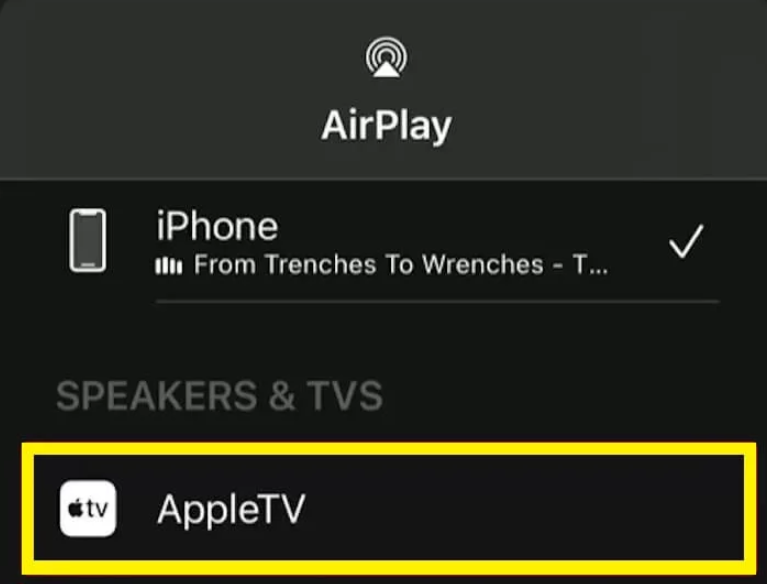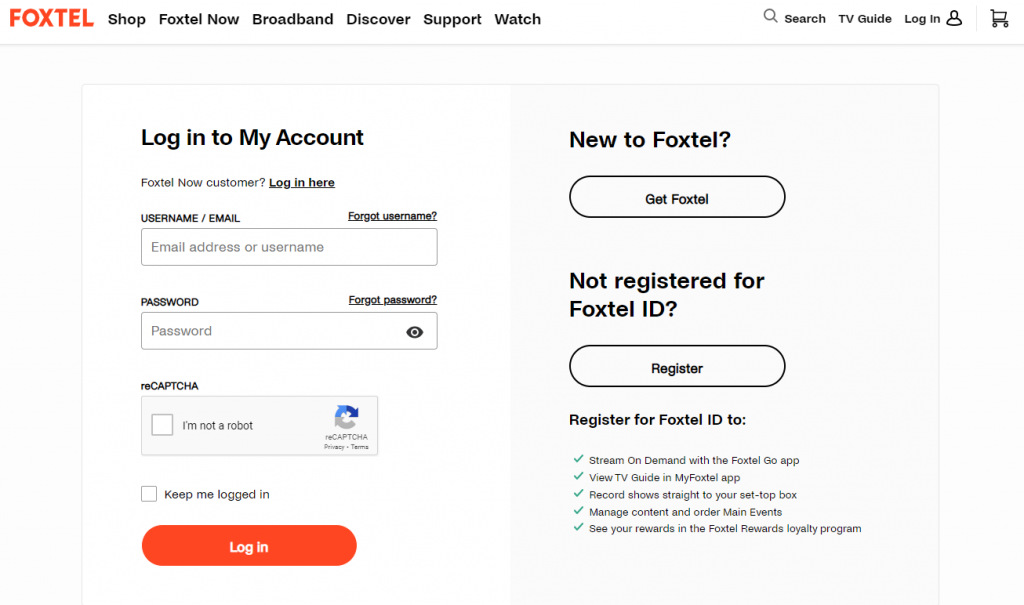💵 Subscription Plans 💵
Foxtel provides five types of subscription plans. Each plan listed below provides the Diseny+ service free for 1 year.
Checklist ☑
Ensure that you have connected the iOS or Mac and the Apple TV to the same Wi-Fi network. Make sure to enable the option AirPlay on your Apple TV. Install the latest version of the Foxtel Go app from the App Store of your iPhone/iPad. Make sure to get a Multiroom as part of your Foxtel Go subscription.
How to Cast Foxtel Go on Apple TV from iPhone/iPad
#1. Open the Foxtel Go app on your iOS device. #2. Log in to your Foxtel account using the required credentials. #3. Once you’re in, play any video on the Foxtel Go app. #4. Hit the AirPlay icon displayed at the bottom. #5. From the pop-up menu, select the name of your Apple TV device. #6. Now, the video playing on your iPhone will appear on the Apple TV. Note: You can also cast Foxtel Go to watch the latest TV series House of the Dragon on Apple TV.
How to AirPlay Foxtel Go on Apple TV from Mac
#1. Turn ON your Mac and launch the Safari browser. #2. Visit the official website of Foxtel Go and sign in to your account. #3. Play your favorite video on the Foxtel website and tap the Control Center icon on the menu bar. #4. From the drop-down, locate and tap the Screen Mirroring option. #5. Select your Apple TV device to mirror the Mac screen. #6. Once mirrored, enjoy streaming the video on your Apple TV. Foxtel Go is available only in some regions. If you are residing in a region where the Foxtel service is not available, make sure to install a VPN on Apple TV. After installing the VPN, connect it to the Australian server to bypass the geo-restrictions on Apple TV.