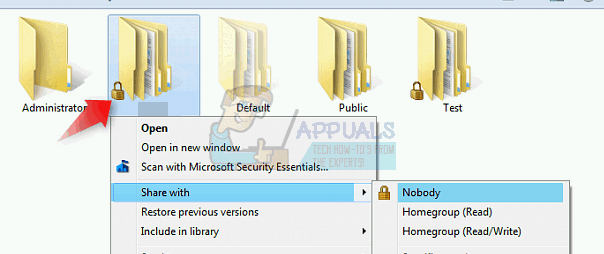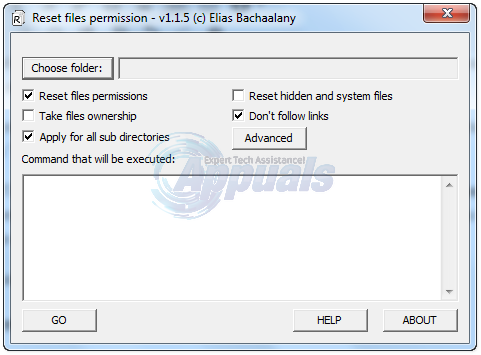To solve this problem, you either need to take ownership of that folder or change your user’s access rights. You need to be an administrator in order to make this kind of change. This can be done by changing the security settings on the folder to allow the Users group to, at the very least, read from the folder. In this article, we’ll provide solutions on how to how to remove the lock icon from folders. You can try just one method or both if the first doesn’t work. Note that this issue spans from Windows Vista all the way to Windows 10.
Method 1: Taking Ownership
Method 2: Changing Permissions
Method 3: Reset Permissions Using the Reset Utility
If you are resetting a folder and you find the steps above difficult or lenghty to follow you can use a Reset Utility. click (here) to download. After it has been downloaded, open and run it. You will see a small window pop-up as shown below. The password to extract the app is lallouslab
From here, choose the folder or the drive and click GO. Once done, check again to see if you can now access the folders or the drive, if not then run the utility again with “Take files ownership” option checked.
Fix: Could not open lock file /var/lib/dpkg/lockFix: Remove the Lock Screen in Windows 8/10How to Remove Windows Defender Icon on Windows 10How To Remove ‘Get Windows 10’ Notification and Its Icon From The Taskbar