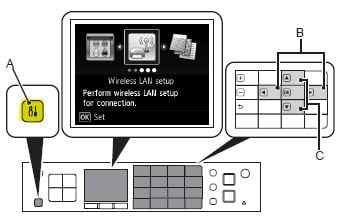There are two ways you can access the WPS settings either through the Setup OR by pushing the WPS button on the printer. On some printer models, this button is not available, therefore to access it you will need to enter the printer’s setup menu which is usually indicated by Tools/Wrench icon on the printer’s panel. If the button is available, how do i connect my printer to my router? If the button is available, take a close look at the buttons on the printer to identify a button with a wireless icon. Press this button and then press the WPS button on your router within 2-minutes. If the WPS button is not available, what do i do then? If the button is not available, then you can connect by entering the printer’s setup through the touch. This article does not cover specific models but is a general guide.
(A) indicates the setup button which is what you will need to press. Once you are in the settings, make use of the arrow keys to enter “Wireless LAN Setup” or “Wireless Setup” or “Network Setup“. Once in, locate the Push Button Method or WPS method and proceed with it. You will then be told to press the WPS button on your router within 2 minutes. Press the WPS button on the router for the connection to take place.
How to Fix Error Code: B200 on Canon Printers?How to locate your lost AirPods using Find My AirPods?How to locate your LENOVO Serial NumberHow to Locate Inactive and Expiring User Accounts in Active Directory?