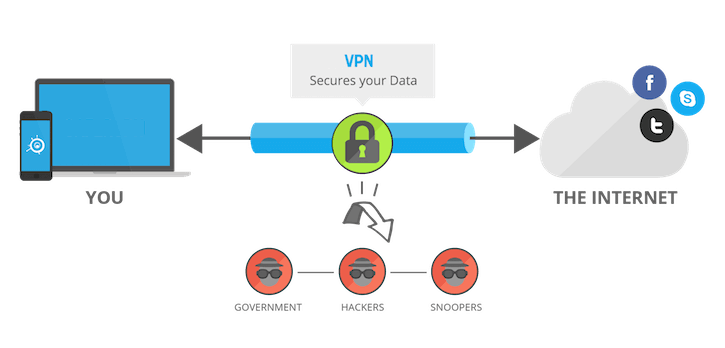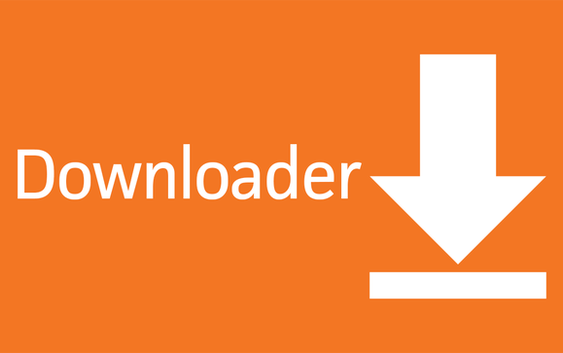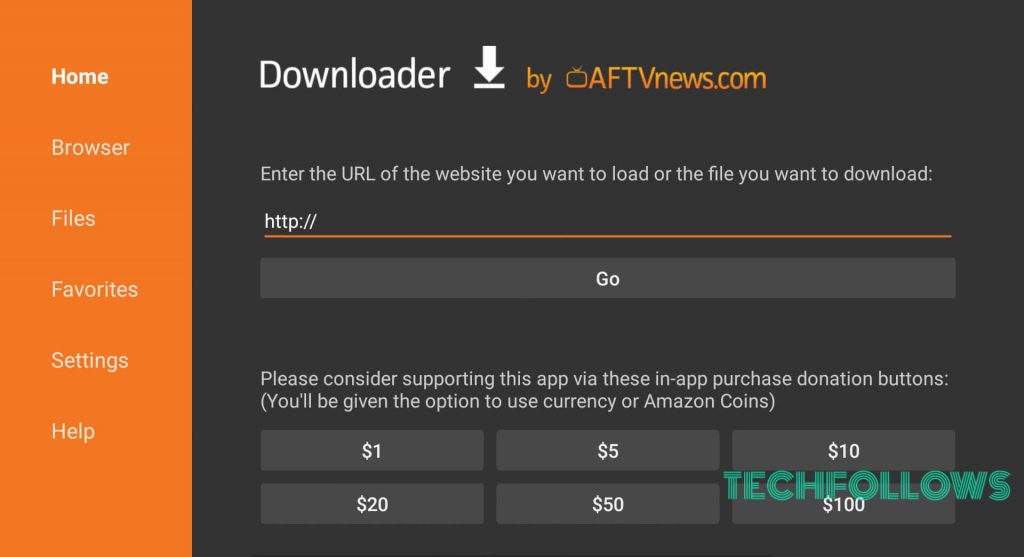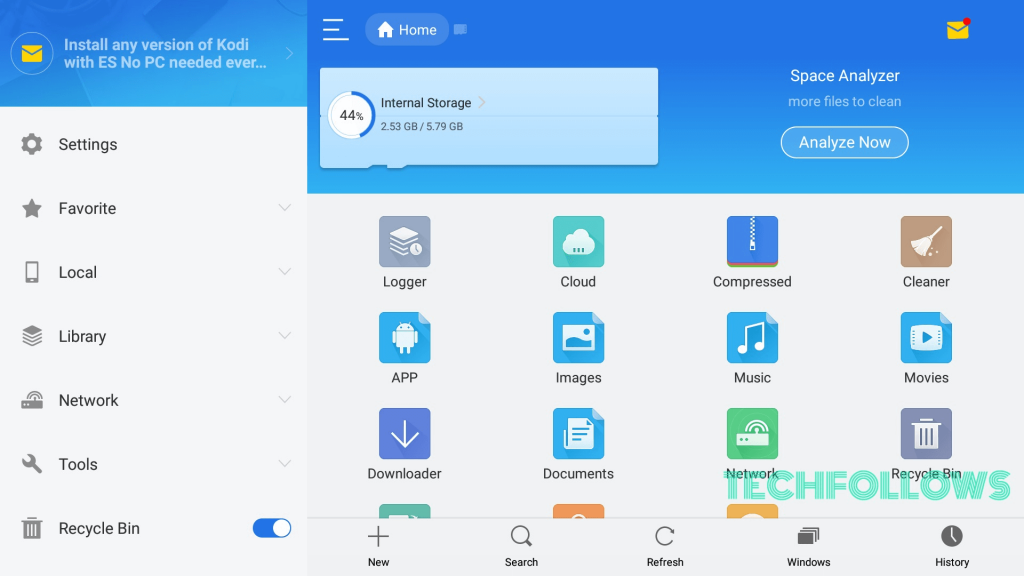Benefits of Installing VPN on Firestick
With the help of VPN, your geo-restriction is broken. Some apps are available only for specific locations, You can install those apps by connecting the VPN server to those countries.Some videos, movies and web series are available in specific geo-locations which can also be viewed with the help of VPN.By using VPN, your IP address gets hidden. No one will be able to monitor what you stream through it.By connecting to the high-speed VPN server, you can stream HD videos without buffering.
How to install VPN on Firestick?
Here are the steps to install VPN on Firestick: #2: Search for the VPN for want to install. There are plenty of VPN apps available and you can choose the best VPN app for Firestick. #3: After searching the VPN, resultant VPN will appear along with other similar apps. #4: Click on the VPN and press the “Download” button. This will download and install the VPN. Your favourite VPN is now installed on your Firestick. You may also like: How to Install and Setup Sling TV on FireStick?
How to Setup VPN on Firestick?
Once installing the VPN, the next step is to setup VPN on your Firestick. The setup differs for each VPN. But here are the standard way to set it. #1: You have to create a username and password for logging into the VPN. #2: Once the app is installed, click on the sign in button and enter your username and password to sign into the application. #3: After successful sign in, you can select the server (Available geolocation servers will be displayed) and click the connect button. #4: The VPN server will be connected to your Fire TV Stick. Now you are operating from a different location and your data is secured. You may also like: How to Install Downloader App For Firestick?
How Sideload VPN App on Firestick?
Sideload VPN app using DownloaderSideload VPN app using ES File Explorer
You may also like: How to Install NordVPN on Firestick?
Sideload VPN app using Downloader
To sideload any app using downloader, you need the downloader app to be installed on your Firestick. Click here to read more on How to install Downloader app for Firestick?. After installing the Downloader app, follow the below steps: #1: Open Downloader app and click on the enter URL space. #2: Enter the VPN apk URL and click “GO“. #3: The application will automatically start downloading. Once downloaded, it will prompt for app installation. #4: Click “Install” button again to proceed. The app will get successfully installed on your Firestick. After installing the application, you can follow the Setup mentioned above to set up the VPN on your Firestick. You may also like: How to install IPVanish on Firestick?
Sideload VPN app using ES File Explorer
You can also sideload VPN app using ES File Explorer application. ES File Explorer can also be used as a downloading application. Here are the steps to install VPN app using ES File Explorer: #1: Search ES File Explorer in Firestick and install it on your Firestick. #2: Open ES File Explorer. #3: Click on the Downloader button of ES File Explorer. #4: Enter the Path (VPN APK URL) and Name as VPN. Then click next. #5: The VPN app will get downloaded on your Firestick. #6: Once downloaded, click open and then click Install. #7: Installation page will open. Click “Install” again to install the application on your Fire TV Stick. These are the two ways to sideload VPN on your Firestick. Once installing, follow the set up procedure mentioned above to setup VPN on Firestick.
Best Free VPN Apps for Firestick 2020
Not everything is given free. But here are some application which gives you free VPN with some limits. Here are the list of free VPN apps available for Firestick: #1: Windscribe VPN Windscribe VPN is one of the famous free VPN available in the market. You can use up to 10GB of data for free with a maximum speed of 30Mb/s. The number of free servers available is 11. For full-fledged use of this VPN, you have to go for a premium version. #2: Tunnelbear VPN Another free VPN which gives a free data usage of just 500MB per month is Tunnelbear VPN. As mentioned earlier, nothing comes free. After connecting to this VPN, you will feel slowness in video loading. You have to go for paid version to access unlimited data. #3: Hide.me VPN With a data limit of 2GB per month, Hide.me VPN comes with a speed of less than 3Mbps. You can use it for browsing purpose and not more than that. Only 3 locations are available which is of no use.
Best VPN Apps Available on Fire TV Sticks
Among the best VPN for Firestick, here are the top VPN apps which is used by most of the people:
ExpressVPN: Free trial for 30 daysIPVanish: Free trial for 7 days NordVPN: Free trial for 30 daysVyprVPN: Free trial for 3 daysCyberghost VPN: Free trial for 45 daysPureVPN: Free trial for 31 days
These VPNs are also available for free on trial basis. There are other VPNs available as well. You can search for those and install it on your Firestick and stay protect using the VPN.
Wrapping up
Thus by installing VPN, you can easily secure your data, break geo-restrictions, and connect to high-speed servers. VPN for Firestick will help you to watch all videos and movies without any restrictions. It keeps your IP address safe from hackers and agencies. Try using the trial versions of the VPNs and utilise the maximum out of it. Thanks for reading this post. Visit www.techfollows.com for more information on tech news. Post your feedback and queries in the comment section below.