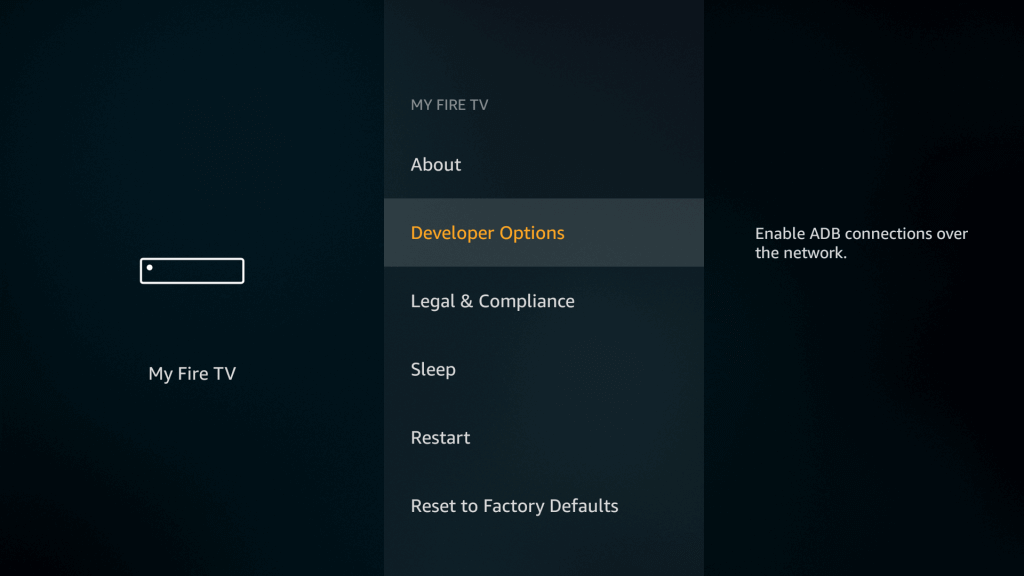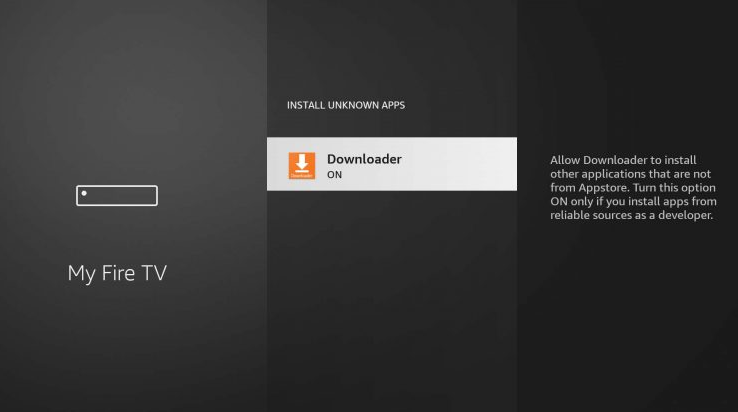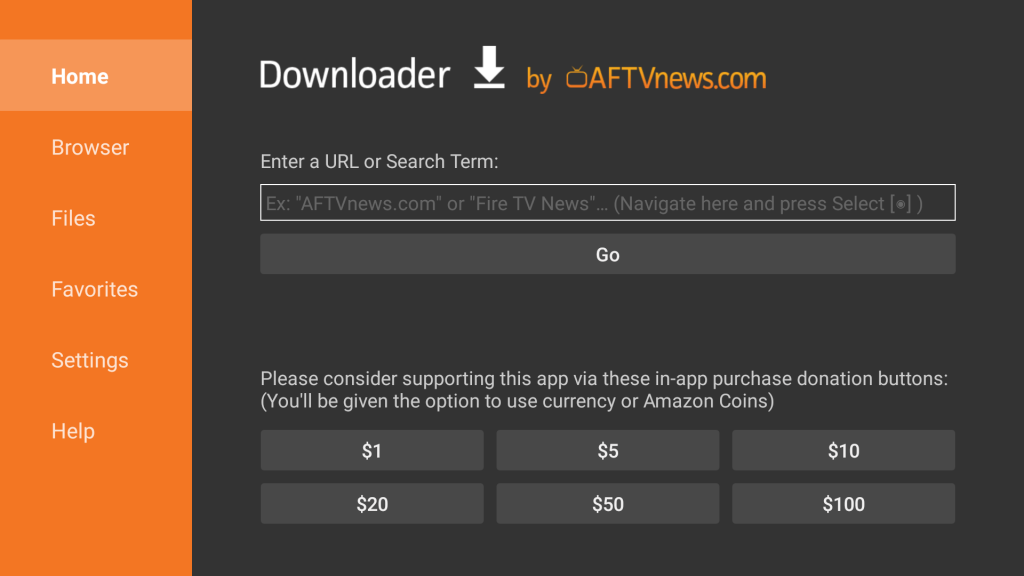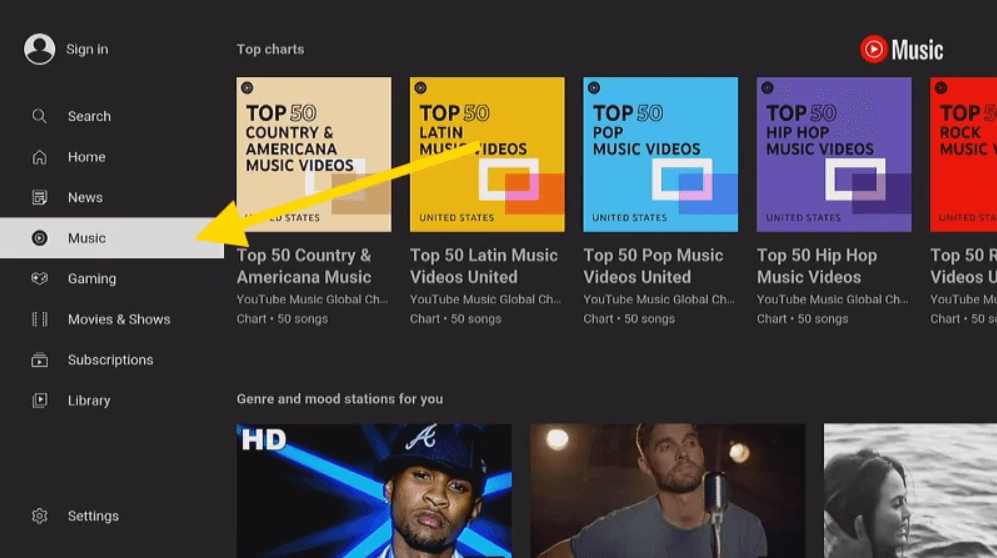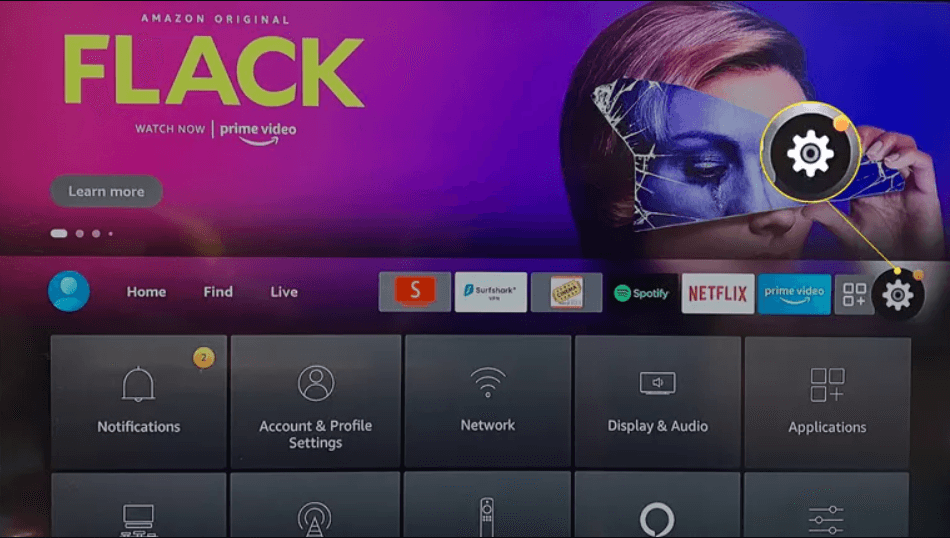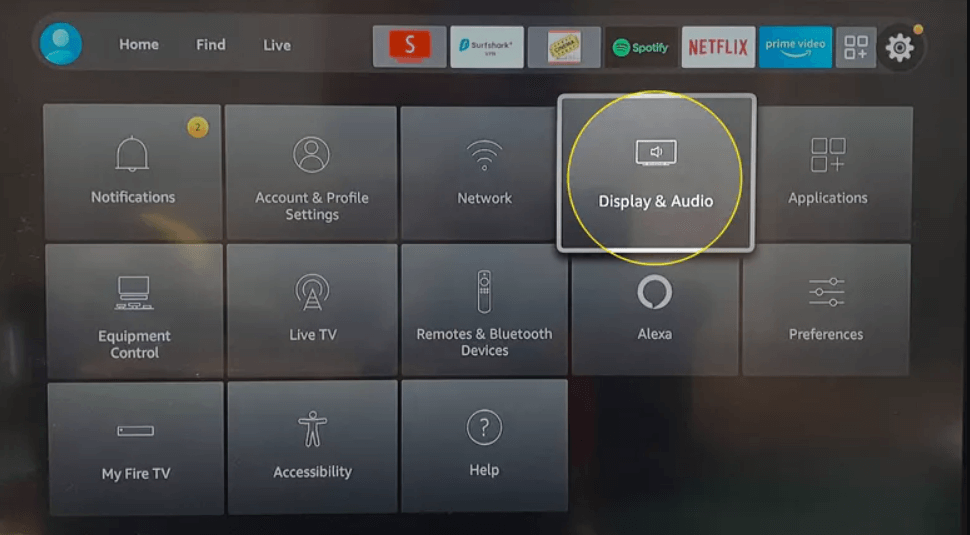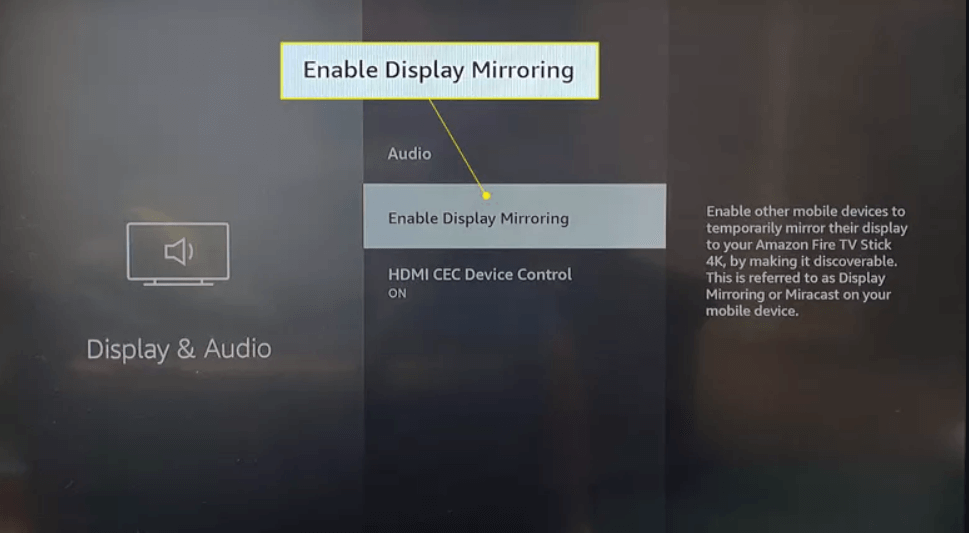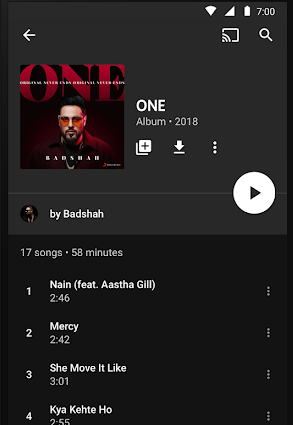Note: YouTube has a separate section for Music. You can stream all the YouTube Music content by installing YouTube on Firestick.
YouTube Music: Subscription Plans 💰
Currently, YouTube Music offers a 1 month free trial for all new users. The subscription plans for YouTube Music are listed below.
How to Sideload YouTube Music on Firestick [Downloader]
- Install the Downloader app on your Firestick.
- Tap the Settings icon on the home screen and Click My Fire TV.
- Select Developer Options under My Fire TV.
- Select Install unknown apps and navigate to the Downloader app.
- Hit the toggle button near the Downloader app to enable it.
- Launch the Downloader app on your Firestick-connected TV.
- Select the URL Box from the home page and enter the YouTube Music APK link (https://bit.ly/3HaoKPz).
- Select the Go button to download the APK File.
- Once the APK File is downloaded, select the Install button.
- After the installation, you can select the Open button to launch the YouTube Music app.
- Sign in to your YouTube Music account using the required login details.
- Play any song on the YouTube Music app and stream it on Firestick.
How to Cast YouTube Music on Firestick
YouTube Music app is available on the Google Play Store. So, you can cast YouTube Music from the Android Smartphone to Firestick.
- Hit the Settings icon displayed on your Firestick home screen.
- Under Settings, select Display & Audio option.
- Then, select Enable Display mirroring.
- Install YouTube Music on your Android phone from the Google Play Store.
- Connect your Android phone and Fire TV to the same Wi-Fi network.
- Launch the YouTube Music app on your Android/iOS Smartphone.
- Sign in to your account.
- Select any music you want to listen to and tap the Cast icon in the top right corner.
- Choose your Firestick device.
- Now, the selected music will play on your Firestick.
3 Best Alternatives for YouTube Music on Firestick