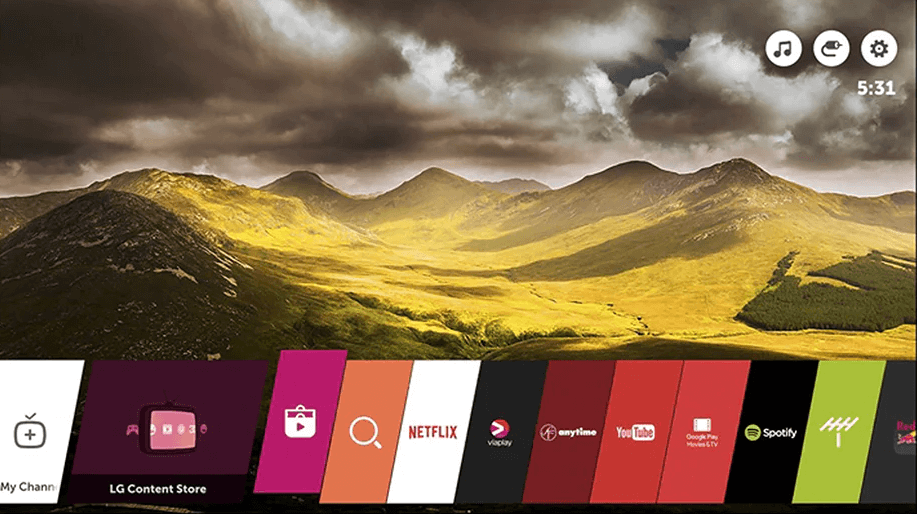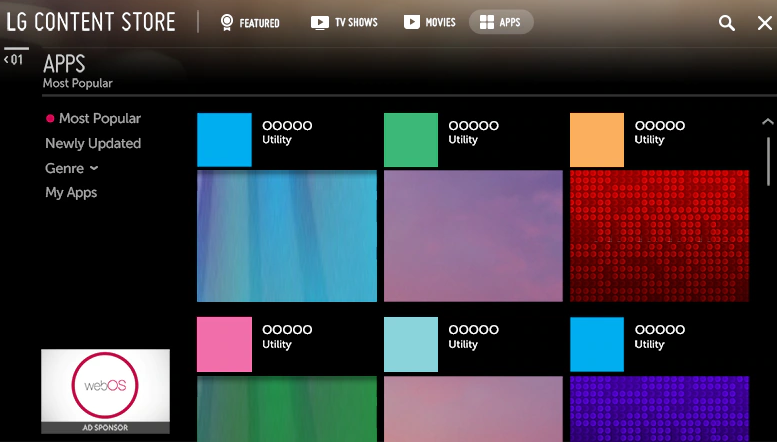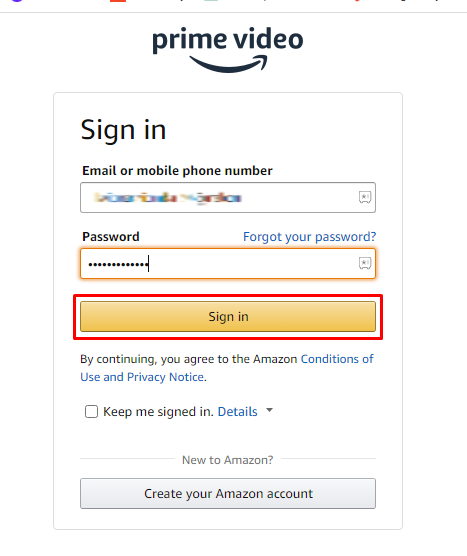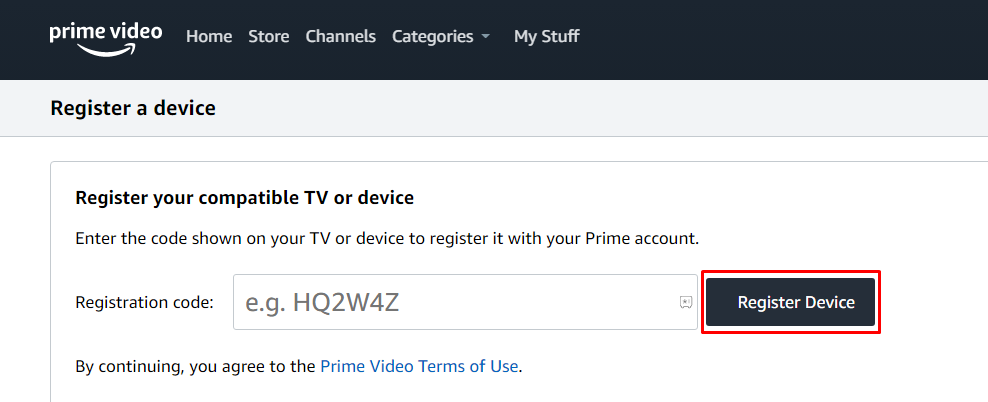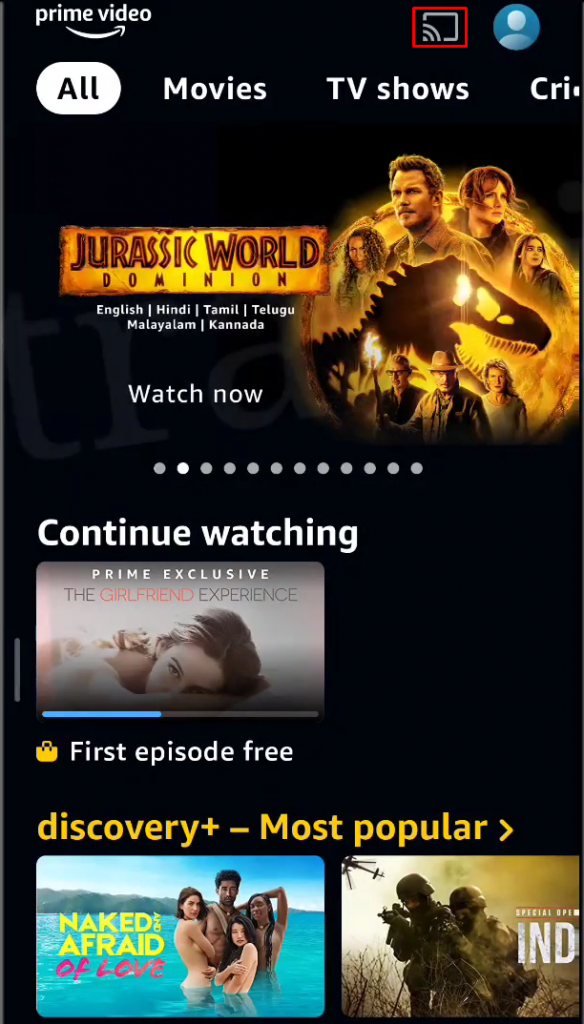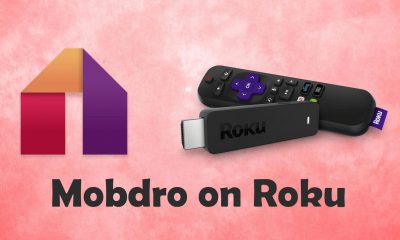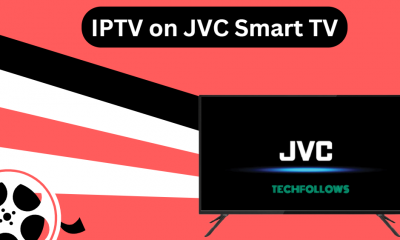$14.99/month. $139/year. Students – $7.49/month or $69/year.
Prime Video – $8.99/month.
(1) Power On your LG TV and connect it to a strong internet connection. (2) Press the Home button on your LG TV remote. (3) Launch the LG Content Store on your LG smart TV. (6) Hit the Install button to install the application on your LG smart TV. (2) Hit the Sign in button and make a note of the activation code displayed on the TV screen. (3) Open a browser on your PC or smartphone. (4) Enter the URL: http://primevideo.com/mytv on the search box and press Enter. (7) Once registered, relaunch the Prime Video app on your LG Smart TV and stream it your You can also cast Prime Video on LG Smart TV from your Android phone or iPhone. To do it, you need to connect a Chromecast device to your LG Smart TV. Then, connect the Chromecast-connected LG TV and smartphone to the same WiFi. (3) On the Prime Video app, look for the Cast icon and select it. (4) Select the name of your LG Smart TV on the pop-up menu. (5) Within seconds, the app screen will be displayed on your LG Smart TV. (6) Play any movie or TV show on the Prime Video app and watch it on your LG Smart TV. Sometimes, the Prime Video app freezes or buffers while streaming videos. If you face these issues on the app, refer to the below troubleshooting techniques to overcome them.