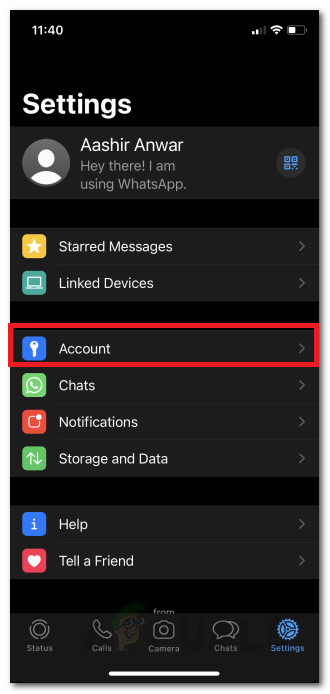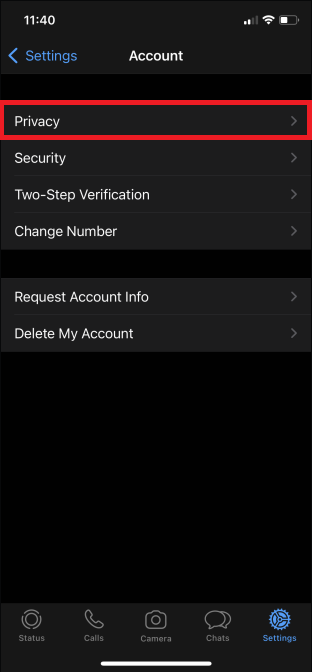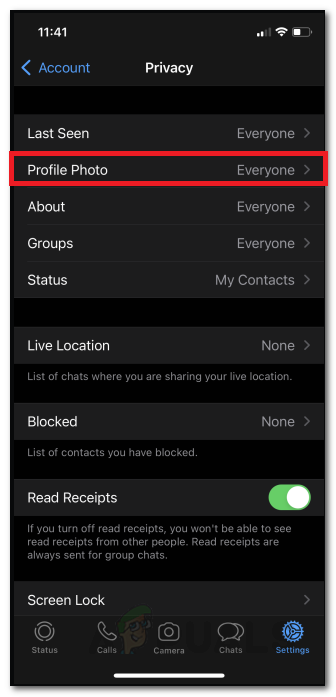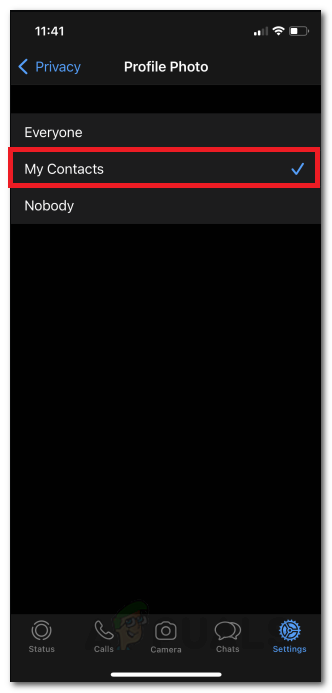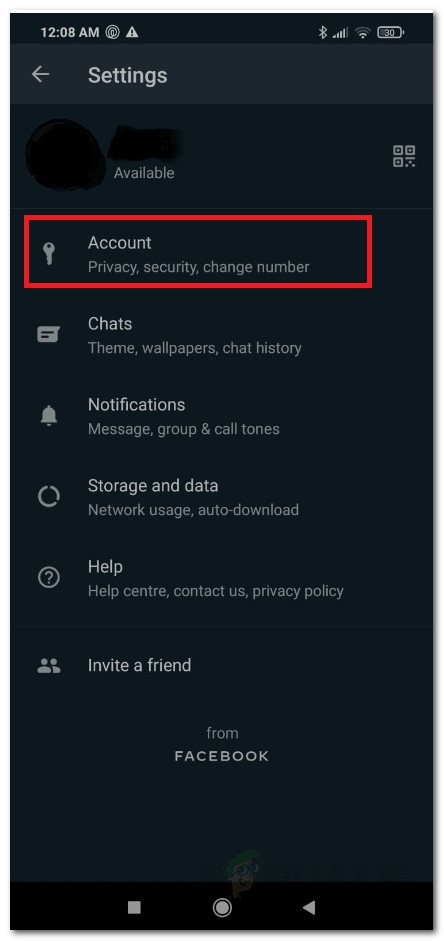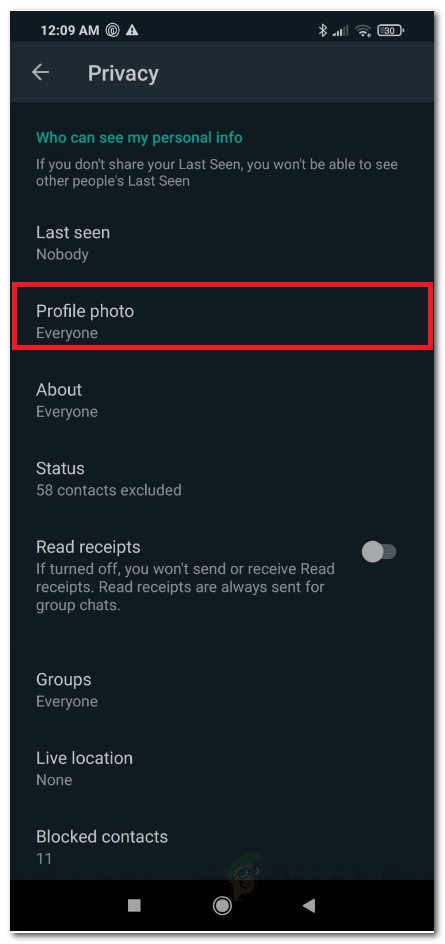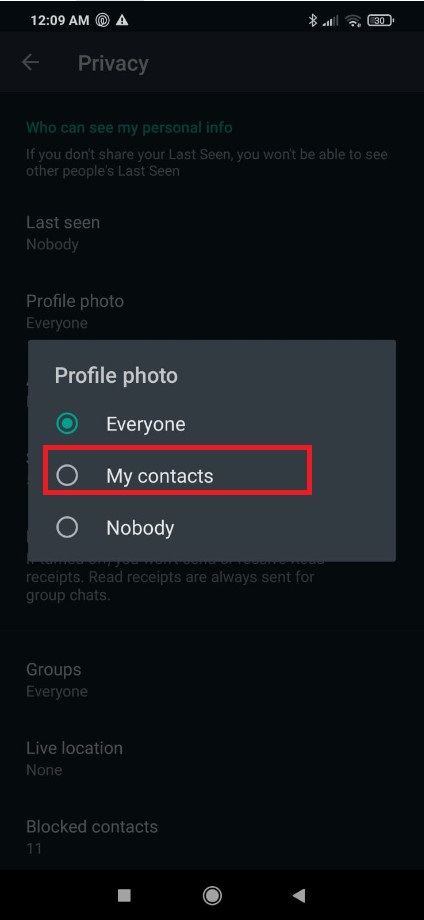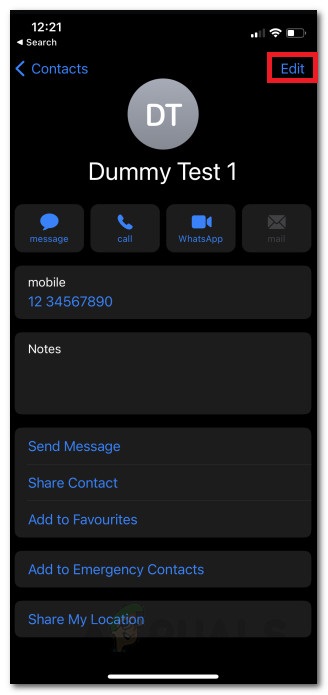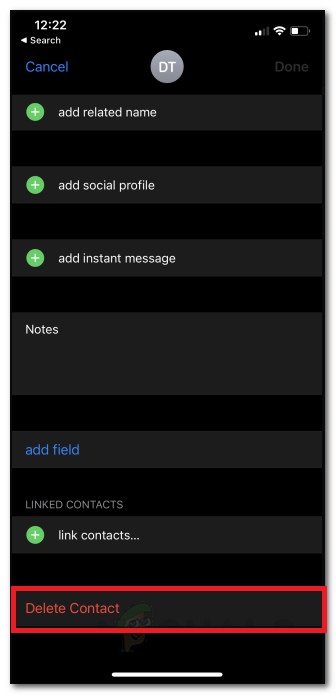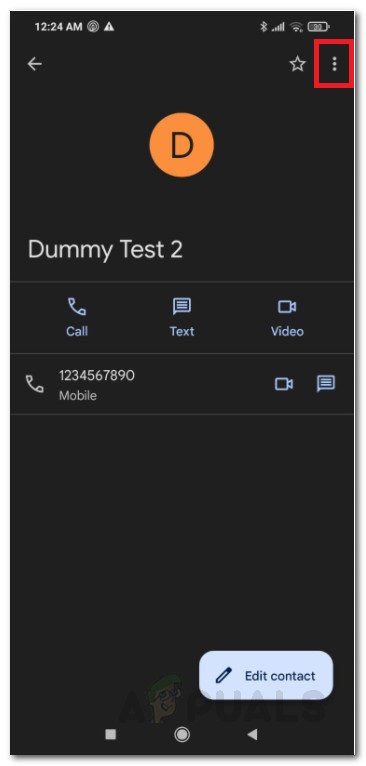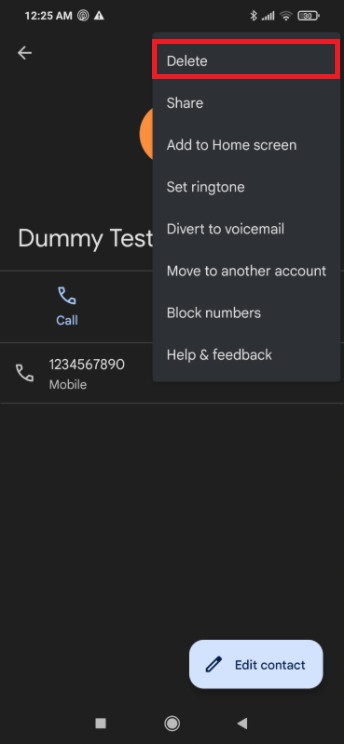How to Hide your Display Picture on WhatsApp?
Although WhatsApp doesn’t simply allow its users to choose specific contacts to hide their display pictures from there is a hidden system in place which prevents contacts who aren’t added to your phone’s contacts list from seeing your WhatsApp profile picture. Its procedure varies slightly from iPhone to android but is essentially the same
For iPhone Users
For Android Users
Removing Contacts From Address/Phone book
In order to seclude specific people from viewing you profile picture we will now need to remove those specific contacts from our phones address books. Do note that despite deleting these contacts from our address book you will still be able to talk to these contacts in WhatsApp however with one notable difference which is that you wont be able to see their names.
In order to remove contacts from iPhone
In order to Remove contacts from Android
It is unfortunate that there aren’t easier and more seamless ways to protect our privacy implemented within WhatsApp yet Until WhatsApp implements an easier and simpler way to allows its user to protect their privacy, this is the unfortunately the only procedure we as users can employ in order to protect ourselves and our friends/families from potential impersonators without completely Hiding your WhatsApp profile picture can be a tedious process but until WhatsApp implements a new feature allowing us to hide our profile picture from certain contacts this is the price we will have to pay for our safety online.
How to Hide/Show Specific Control Panel Items in Windows 10?How to Hide Specific Drives in File Explorer on Windows 10?How to Hide Your Contacts on an Android PhoneHow To Use Picture in Picture on A Chromebook