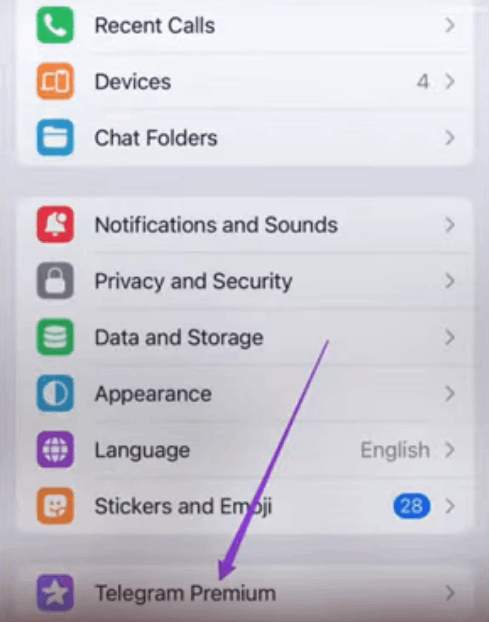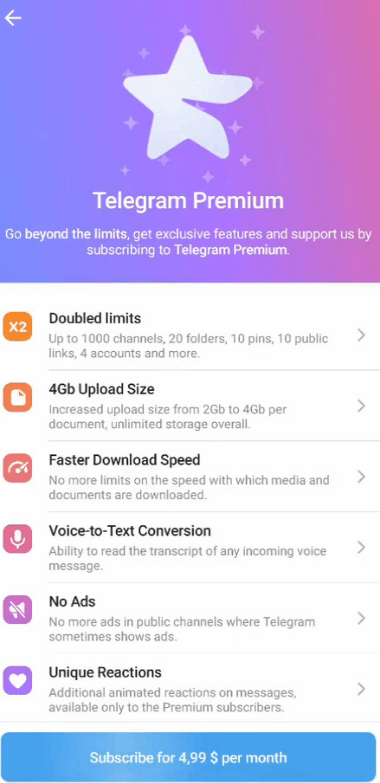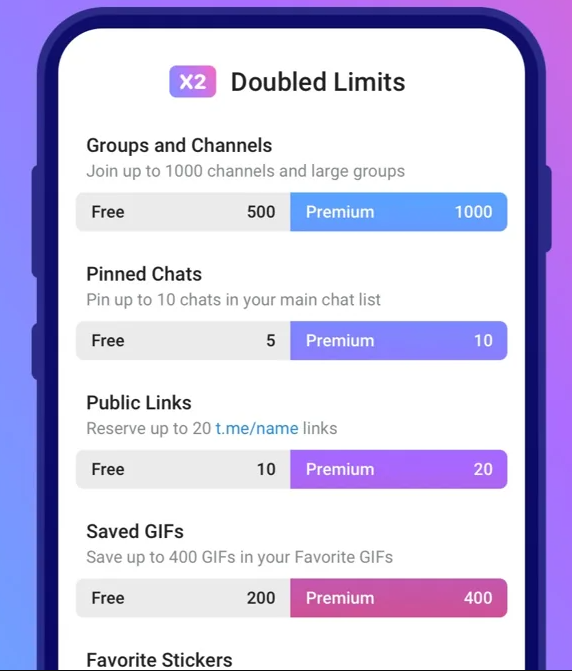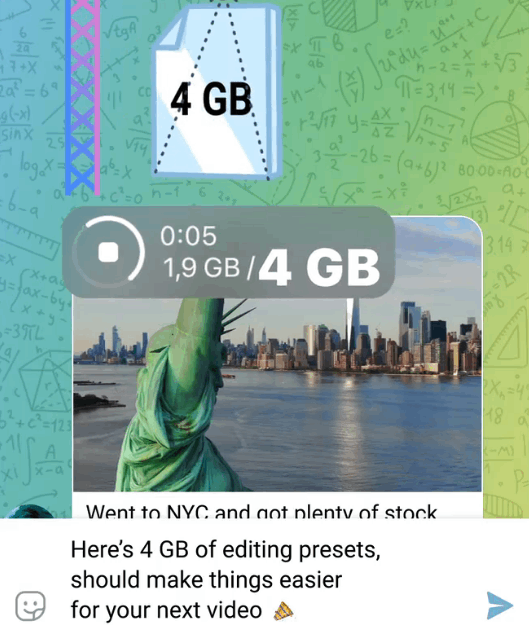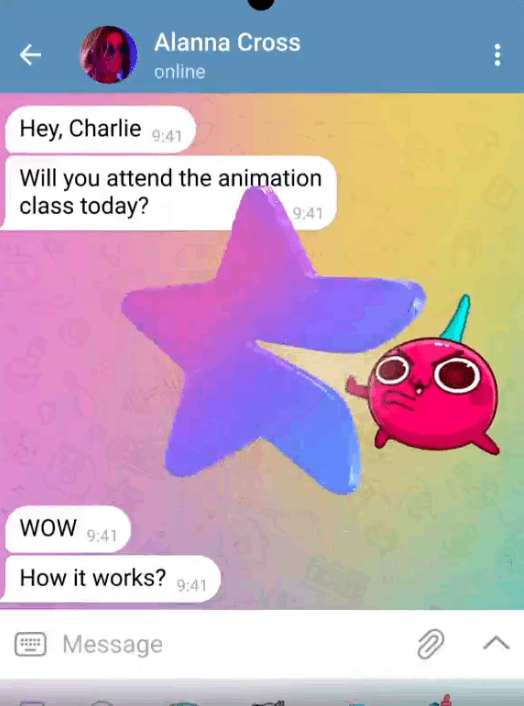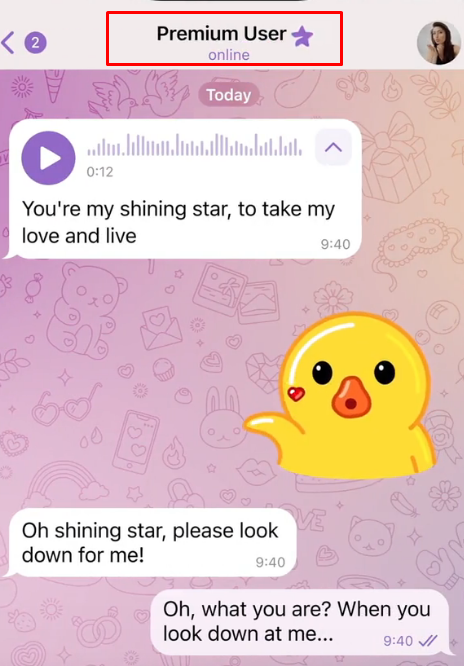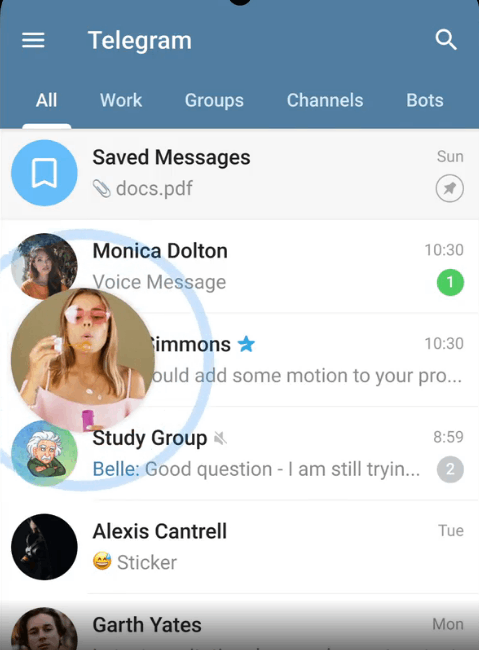how to Buy telegram Premium
(1) Download and install the latest version of the Telegram app on your Android or iOS device. (2) Sign in to the app using your account credentials. (3) Once you’re in, tap the Hamburger icon at the top. (4) Scroll down and select the option Settings. (5) Look for the option Telegram Premium and click it. (6) Now, select the button Subscribe for $4.99 per month. (7) Follow the on-screen prompts to complete the payment.
Features of telegram premium
The salient features of Telegram Premium are listed below.
1. Doubled Limits
The premium users get most of the things doubled while compared to the normal user. Such as you can follow 1000 channels, can create up to 20 chat folders with 200 chats in one folder, you can pin 10 chats on the main chat list, and save up to 400 GIFs, etc.
2. 4 GB Uploads
The premium users can upload 4 GB of files per day whereas the standard users can upload only 2 GB of files per day. Both premium and standard users can download large files regardless of the file size.
3. Fast Downloads
The premium user can also enjoy fast downloading. Compared to the standard users, the premium users can download large files faster. With a strong internet connection, you can download large files like 2 GB or 4 GB within minutes.
4. Voice-to-Text
The Voice-to-Text is an advanced feature that converts your normal voice message to a text message. The premium users can also rate the transcriptions.
5. Unique Stickers and Emojis
The premium users can send amazing full-screen animation stickers in their chats. Whereas the standard users cannot access the new stickers. The unique sticker collections will be updated frequently by the Telegram artists. The premium users can quickly access the new stickers in the Recently used section of the sticker panel. In addition, premium users can react to the messages using 10 new emojis.
6. Premium Badges
All the premium users will get a unique star symbol premium badge next to their name in the chats, group list, and in the header of the chat.
7. Chat Managements
The premium users can change the default chat folder and can organize the chat lists. Telegram Premium also allows users to archive or mute new chats. You can enable this option in Privacy & Security settings in the Telegram app.
8. Animated Profile Pictures
Instead of setting a static profile image, the premium user can set animated looping videos as their profile picture. The profile video will be animated for everyone in the chat list and on the chat also.
9. No Ads
Some of the sponsored messages are shown in large on the chats in some countries. These sponsored ads will not appear for any premium users.
10. Premium App Icon
There are three types of new icons available for premium users namely premium star, night sky, and turbo-plane. The users can choose their desired icon and can add it to their home screen.
How to Turn on Telegram Dark ModeHow to Change Language on WhatsAppHow to Enable Dark Mode on WhatsAppHow to Video Call on WhatsAppHow to Make a Whatsapp Group Video Call