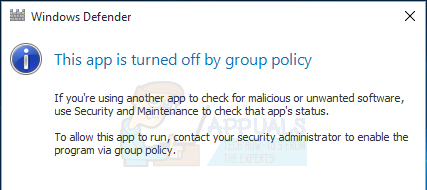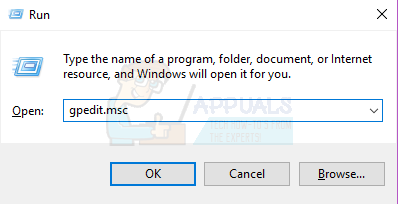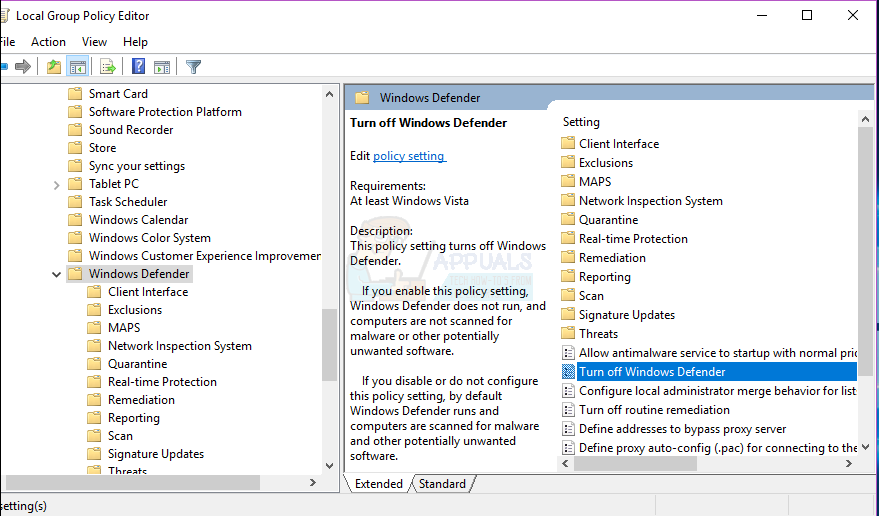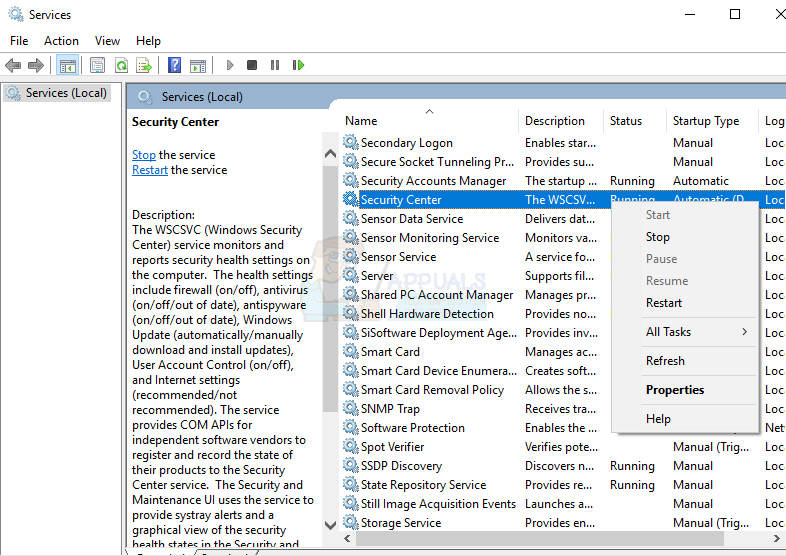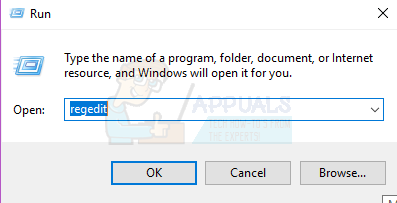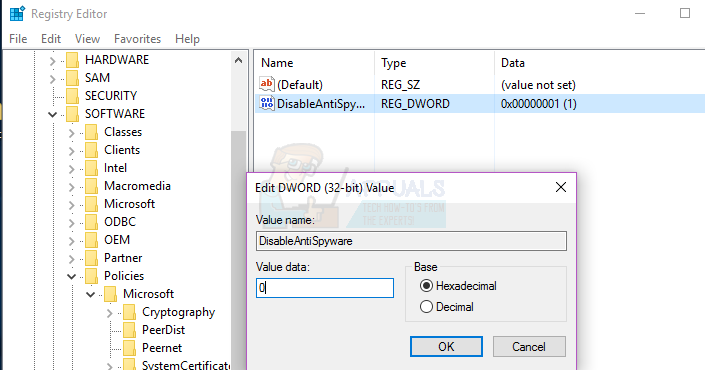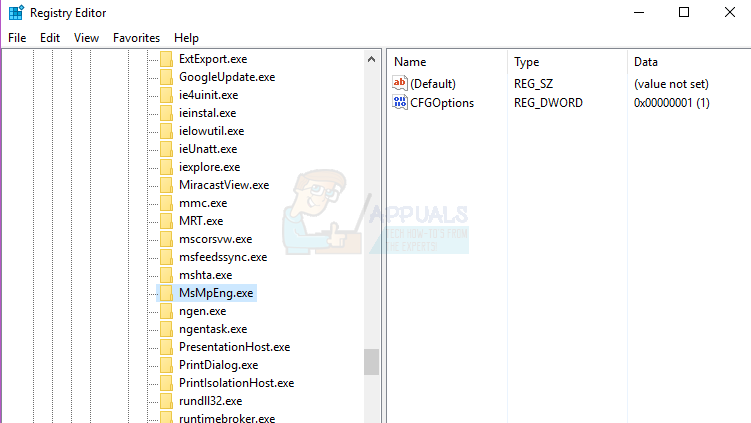When trying to enable Windows Defender, you may get the following error: ‘This app is turned off by group policy’ and this is caused by two main reasons: If your PC is part of a domain and the domain controller assigned some policies, Windows Defender may get blocked. In other cases, if you’ve installed a 3rd party antivirus, it is like to block Defender and the block may remain active even if you’ve uninstalled the application. In such a condition, when you try to enable defender, you’ll get the error as shown in the image above.
This error is largely fixed by asking your system administrator to enable Windows Defender via Group Policy. You can also fix this by turning it on with the Local Group Policy Editor or applying a registry tweak.
Method 1: Enabling Windows Defender Using the Local Group Policy Editor
Before you proceed with this method, note that the Local Group Policy Editor is only available in Windows Enterprise and Pro Editions. To fix this issue follow the steps below:
Method 2: Remove Existing Anti-Malware Software
If you PC still has another antivirus installed or if one was just uninstalled, you should use the appropriate tool to remove all 3rd party antivirus and antispyware applications. To fix this issue follow the steps below:
Method 3: Restart the Security Center Service
Restarting the Security Center Service can help in solving the problem. To fix this issue follow the steps below:
Method 4: Enabling Windows Defender From the Registry
It is important to note that you have to proceed with this method only after trying the above steps. Editing your registry can cause undesirable effects. Windows disables Defender if it detects the presence of another anti-malware software. This can be enabled in the registry, but ensure that there are no conflicting softwares and Windows is not infected. To fix this issue follow the steps below:
Method 5: Deleting Conflicting Registry entries
Some malwares may add malicious keys into the registry to block active antiviruses from running. You can find and delete them from the registry using these steps:
Fix: Windows Defender Blocked by Group Policy Error 0x800704ecFix: This app has been turned off and is not monitoring your computerHow to Fix Error “We Couldn’t Install some Updates Because the PC was Turned…Fix: Malwarebytes Real Time Protection Layers Turned Off