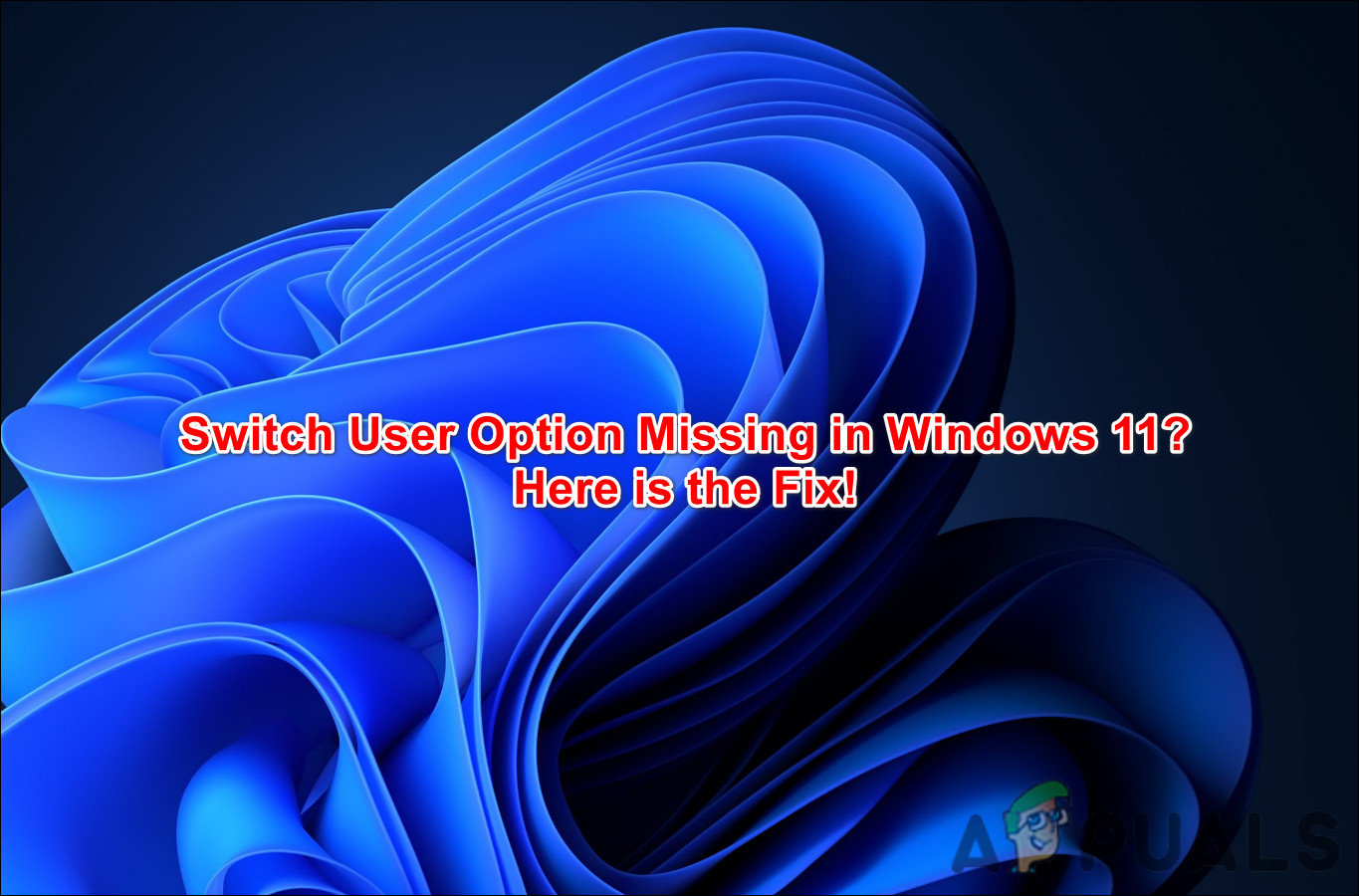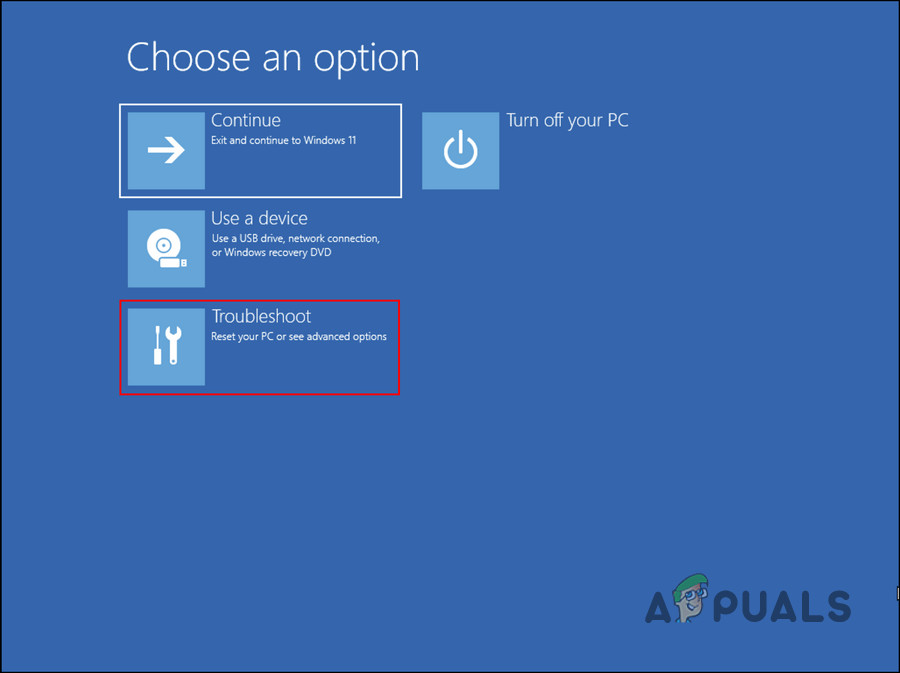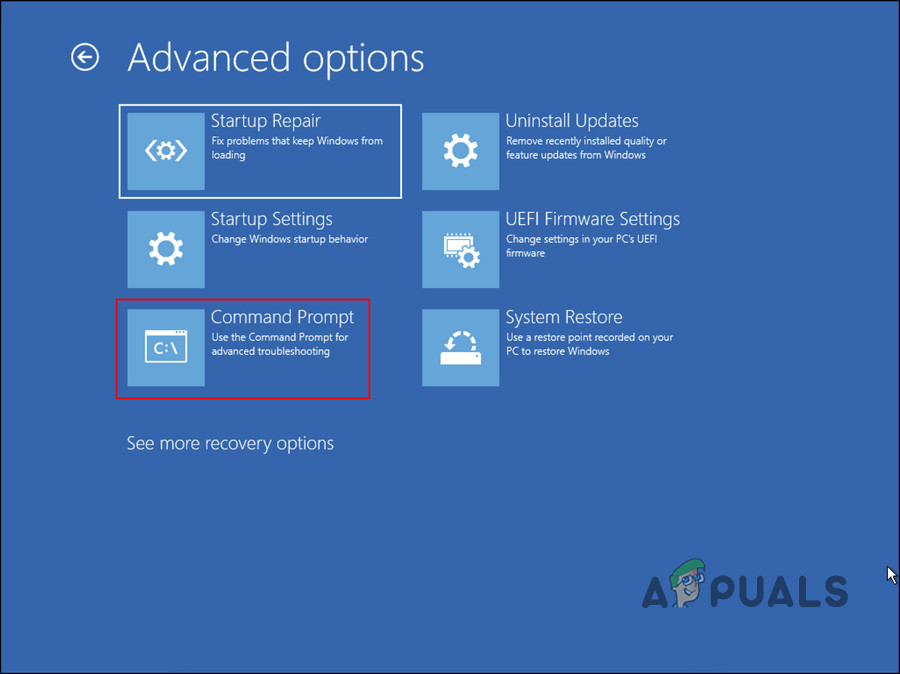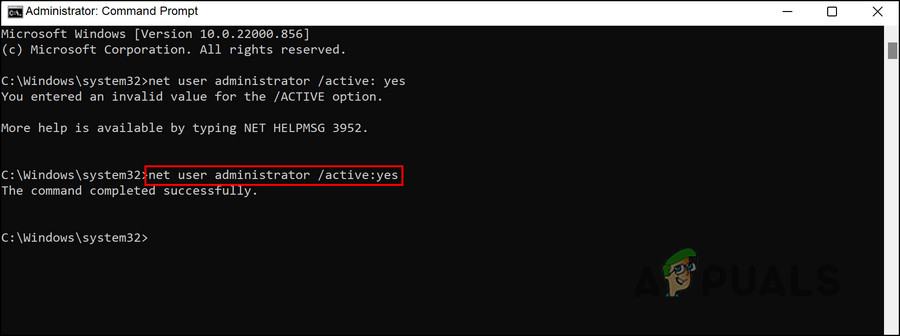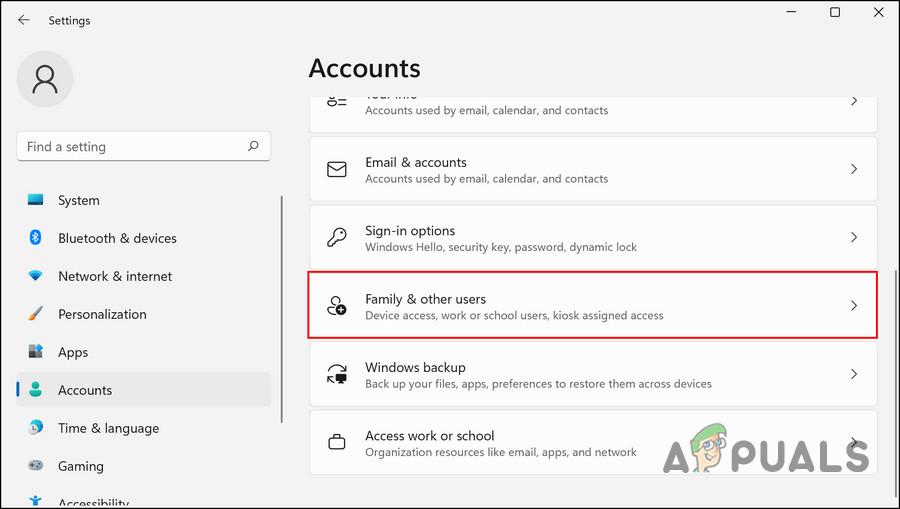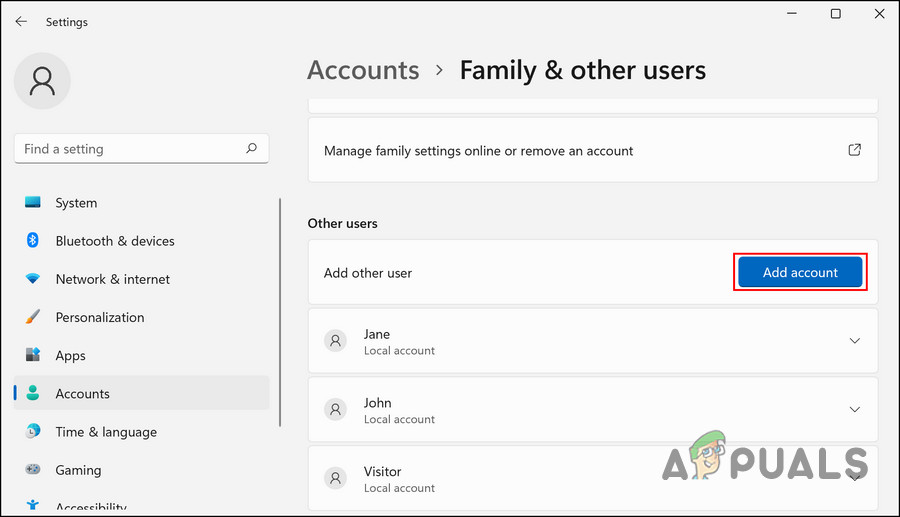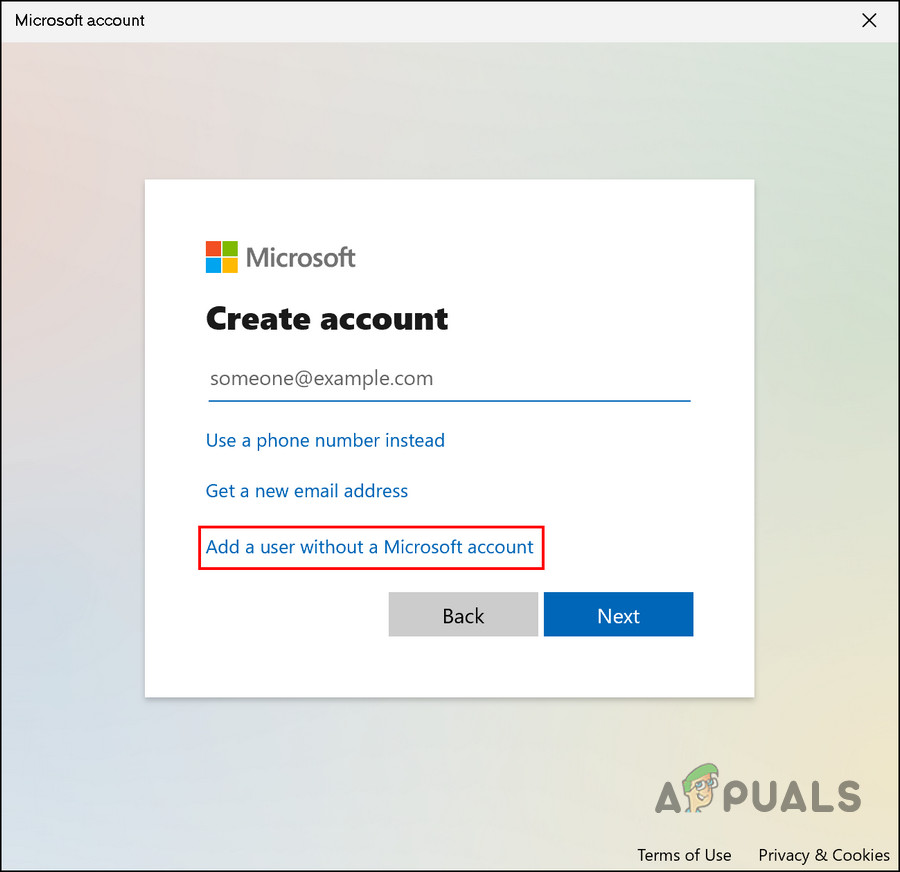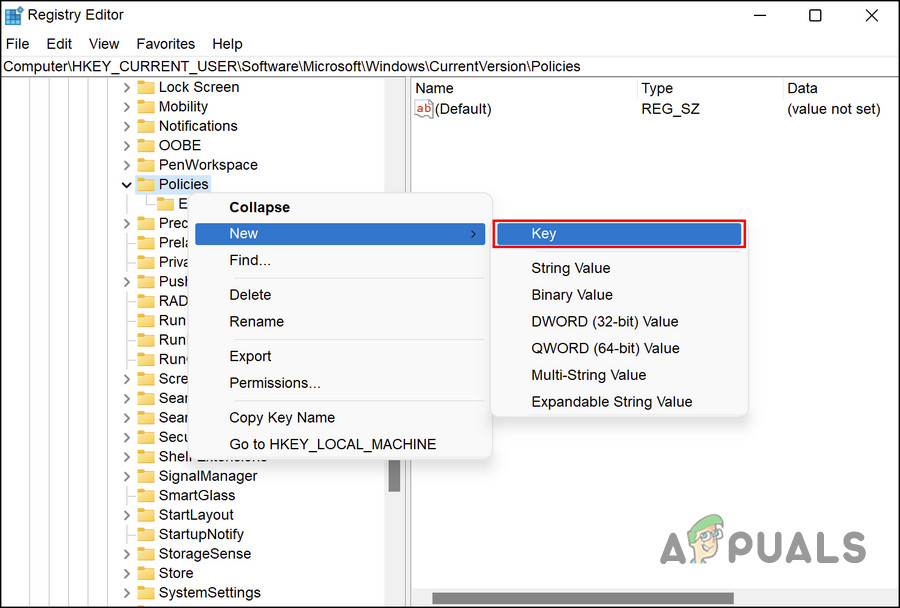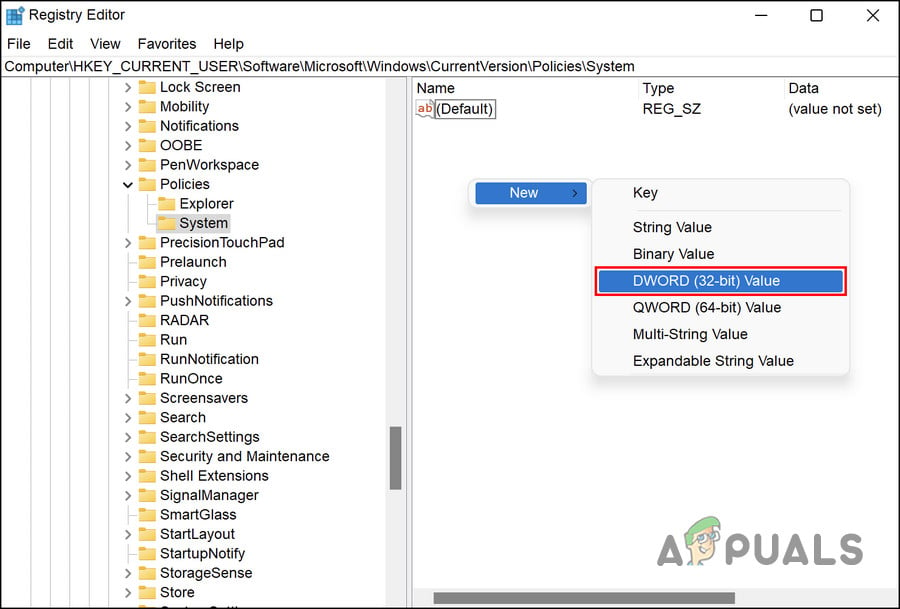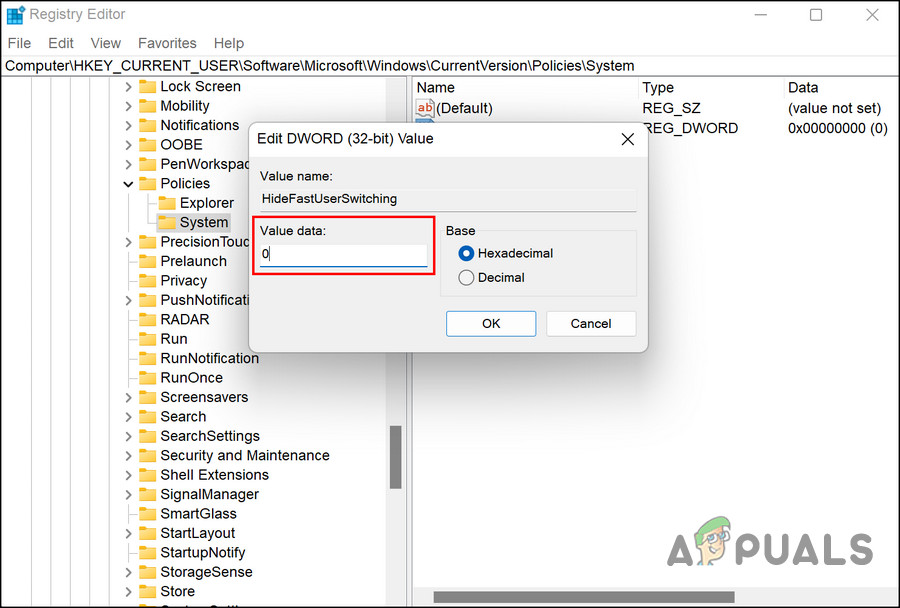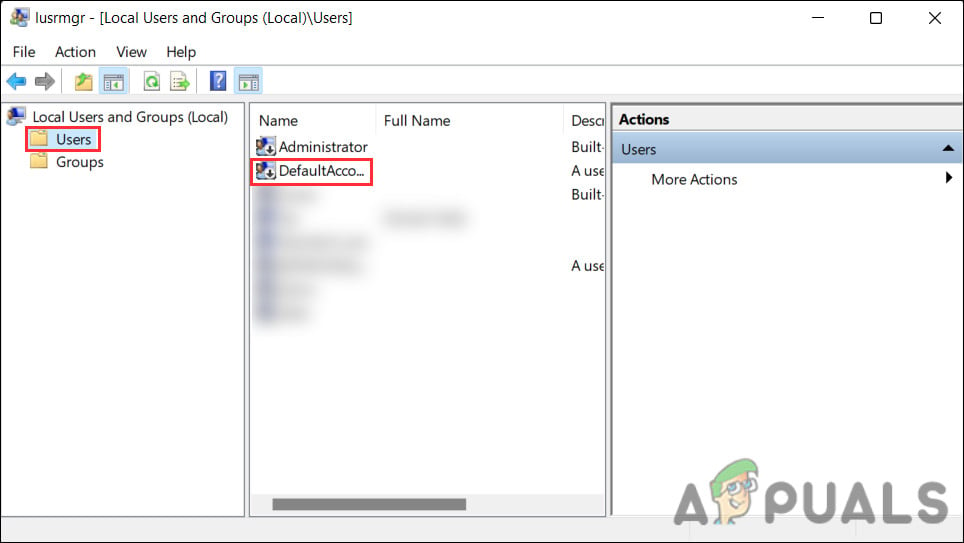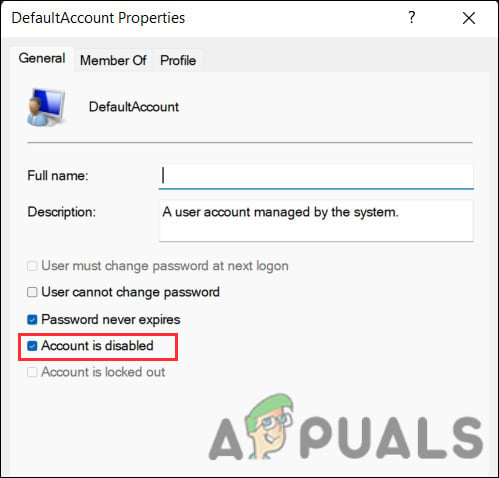There can be several reasons you might not be able to see the switch user option, such as a temporary glitch in the system or incorrectly configured settings. Below, we look at the solutions to try if you face a similar issue on your computer.
1. Enable the Built-in Administrator Account
In several cases, the issue was caused by a glitch within the user account the users were logged into. To fix this issue, we recommend enabling the built-in administrator account in Windows and creating a new user account. However, if you want to try your luck troubleshooting the issue within the current user account, you can run the SFC and DISM utilities in the recovery menu. These tools are run via the Command Prompt, and they work by scanning the system for potential issues. If any problems are identified, they will resolve them without requiring any input from your side. If this does not fix the issue, you can proceed with enabling the built-in administrator account. Here is all that you need to do:
2. Enable Fast User Switching
You might also be facing the problem because these particular settings are misconfigured on your system. To counter this issue, you can make an administrative-level change of enabling the fast user switching option via the Windows Registry. Before we proceed with this method, we recommend that you create a Registry backup. This will help you revert to the current Registry state if anything goes wrong during the execution of this method. Also, ensure you are logged into your computer as an administrator to access the Registry. Here is how you can proceed: Hopefully, upon reboot, you can switch user accounts like before without any problems.
3. Enable the Targeted Account (If Applicable)
There is also the possibility that the account you are trying to switch to is disabled, which might prevent you from switching user accounts. If this scenario is applicable, you can use the Local Users and Groups Management console to enable the targeted account. Here is how you can enable the targeted account using the Group Policy Editor: You should now be able to switch the accounts successfully.
Fix: “Show Windows Store Apps on the Taskbar” Option is missingFix: App and Browser Control Option Missing in Windows 11How to Fix Network Profile Type Option Missing in Windows 11?How to Fix the Missing “Open With” option on the Context Menu in Windows 10