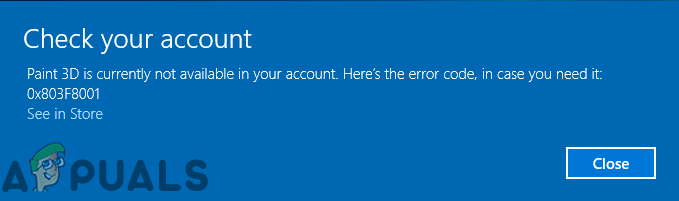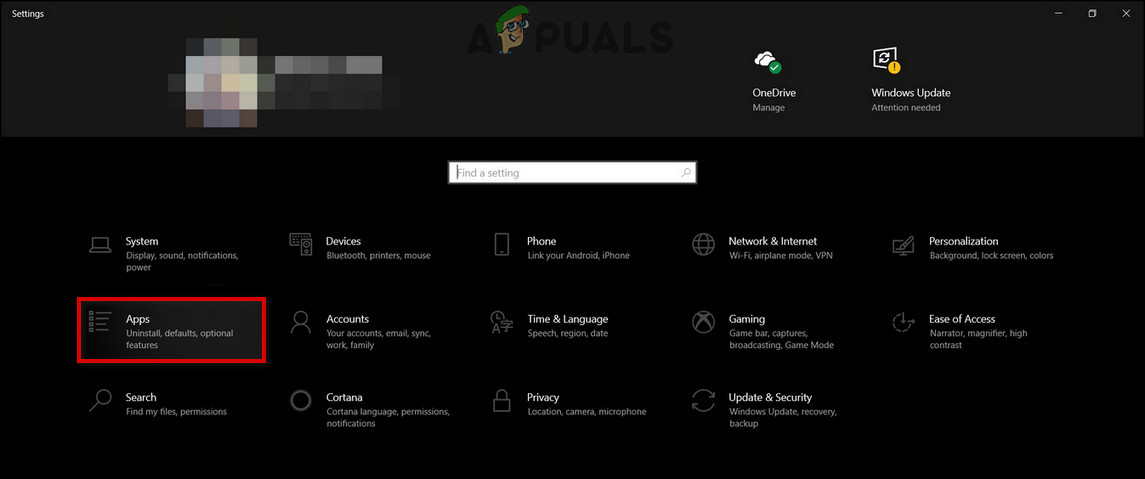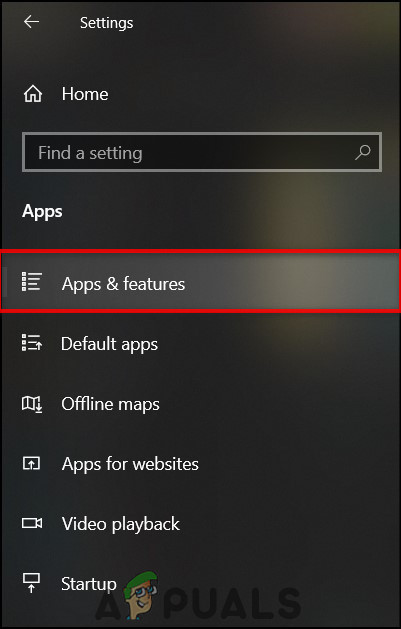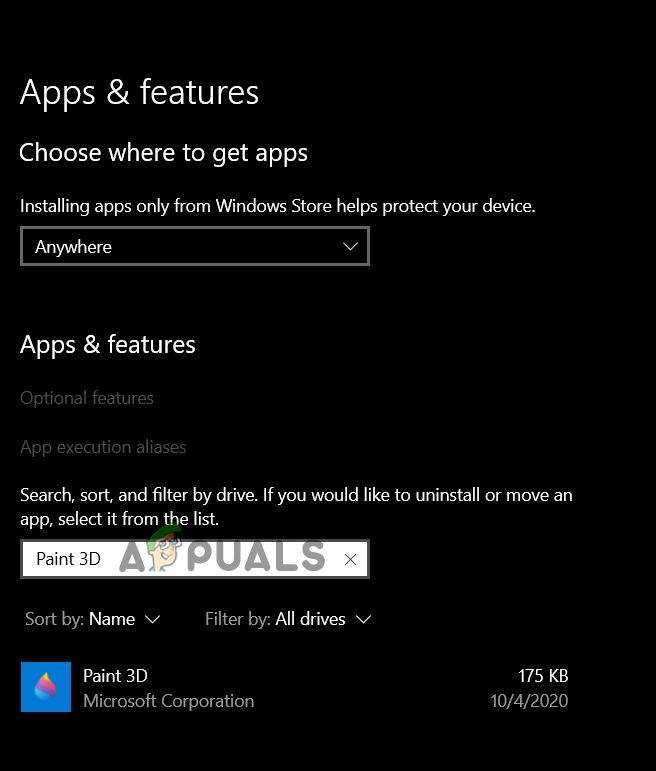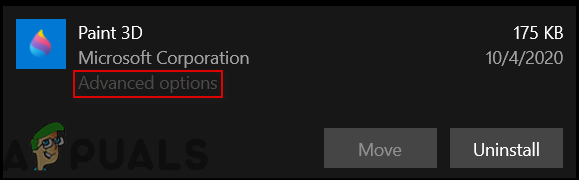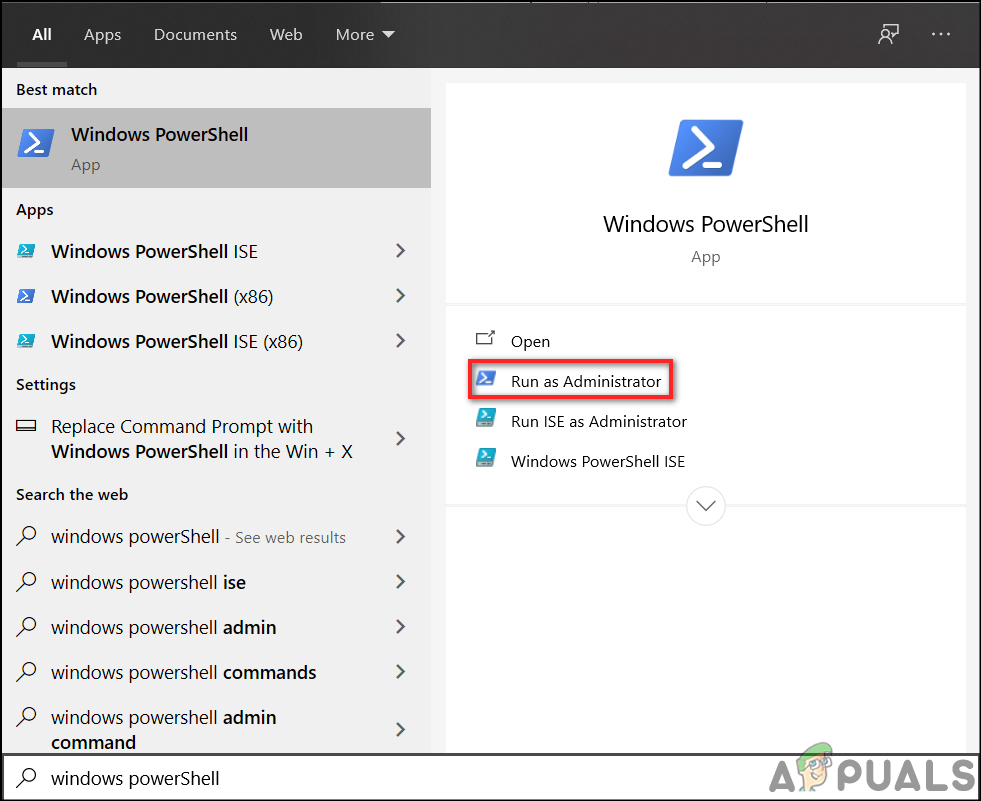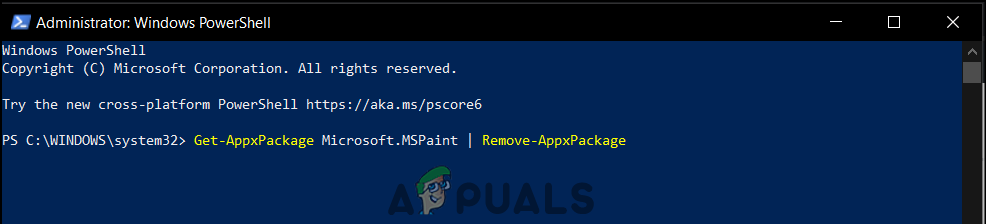Furthermore, some users have also reported error messages like “There’s a problem with Paint 3D. Contact your system administrator about repairing or reinstalling it.” The error code 0x803F8001 with the error message “Paint 3D is not currently available in your account” appears due to a sync issue.
Reset application
One method is to reset the application. This method can be used in any case. Paint 3D not working can present a “Paint 3D is not currently available in your account” error message. This message can be both due to a sync issue or the files may have become corrupt. In any case, this is one of the first solutions you should try. Basically, this method resets all data of the application, removing any potentially corrupt or buggy files. Hopefully, this will resolve your issue.
Reinstall the Application
If the error cannot be fixed by resetting the application, it is suggested to completely uninstall the app, and then reinstall it. Moreover, doing so will remove any files which have been causing issues with the application. To uninstall and reinstall the application This will hopefully resolve the issue.
Microsoft Finally Releases The Redesigned Paint App For Windows 11, But Only For…How to Remove the Background of an Image in Paint 3DHow to Invert Colors in PaintHow to Make MS Paint Turn White Background Transparent