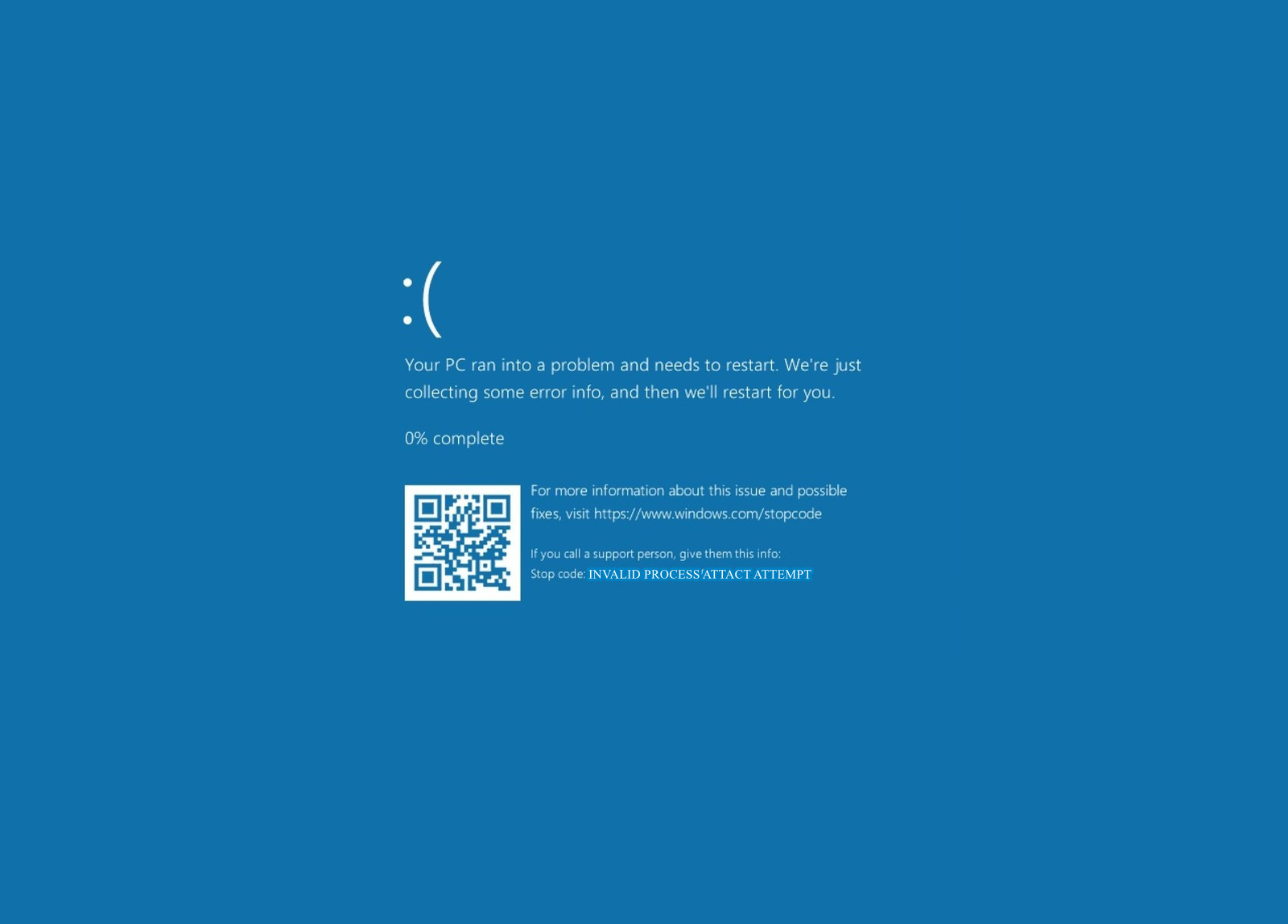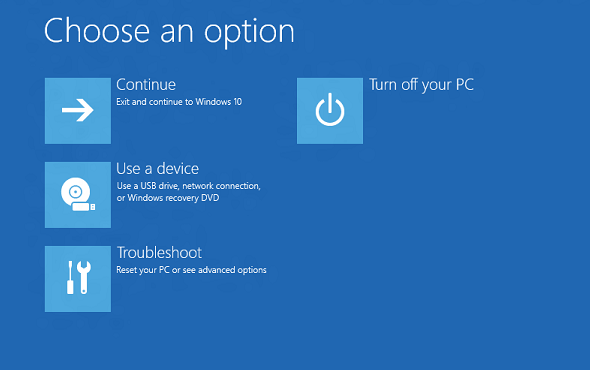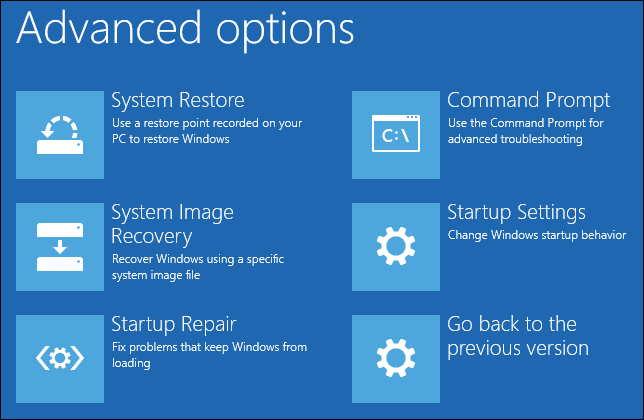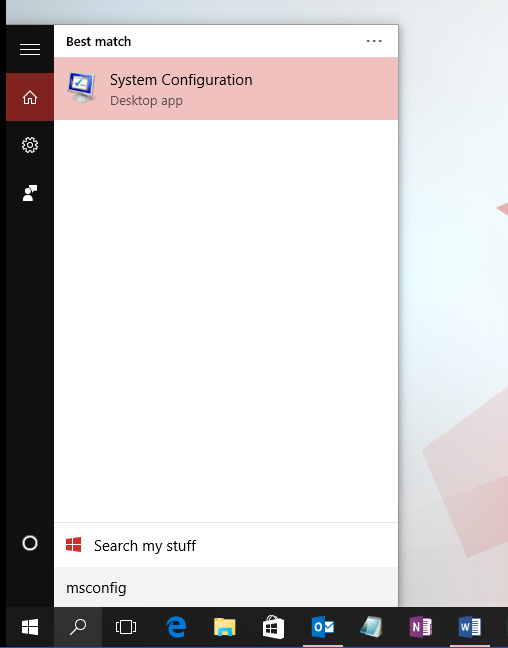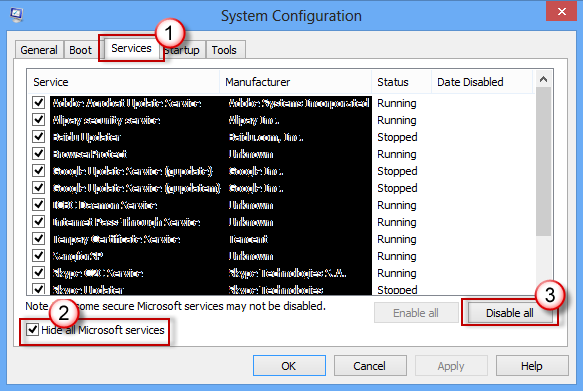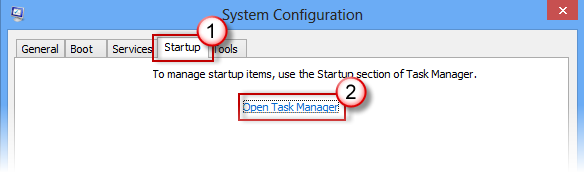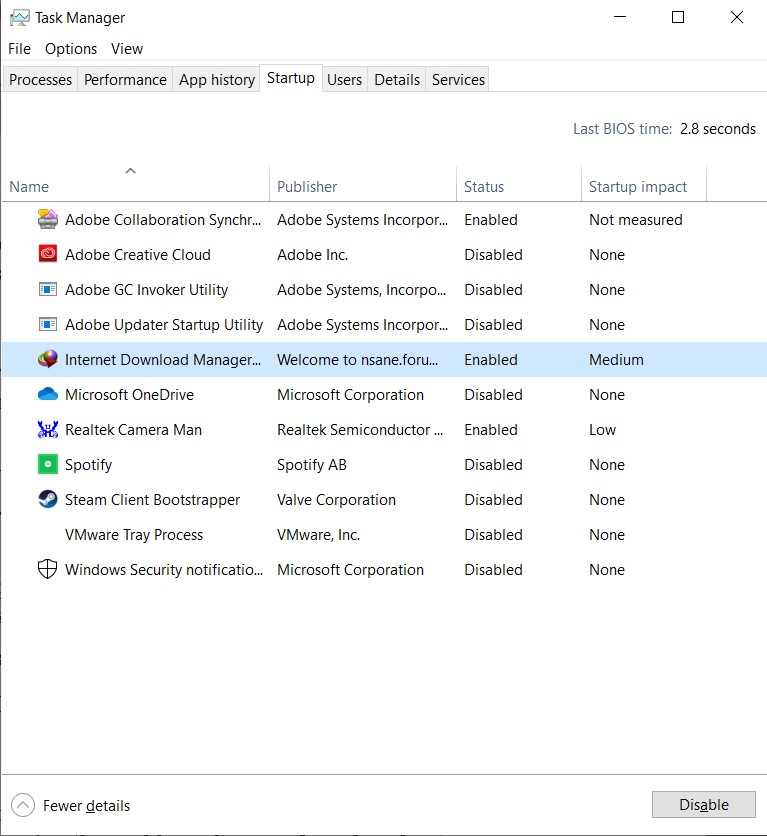Here, we have categories each solution according to a different case. Make sure that you read the description and follow the solutions accordingly.
Solution 1: Uninstalling Update through Boot in Advanced Recovery Environment
Usually, after the BSOD appears, the device restarts and runs as normal. However, sometimes it can get stuck in a loop. The blue screen keeps appearing and the device keeps restarting. The solution in such a case is to boot in the Advanced Recovery Mode and uninstall any recently installed updates. There have been several cases where an update causes the BSOD under discussion.
Solution 2: Startup in Clean Boot
There are instances where users are not greeted by BSOD whenever they turn on their computers. Instead, the behavior is random during use. The BSOD here might be because of an application or a service that is conflicting with the operating system. To diagnose which application/service is causing an issue, we will boot your computer in a Clean Boot state. In a Clean Boot state, all third-party applications and services are disabled by default. If there was a problematic application/service, it will be disabled and then you can diagnose one by one which one was causing the problem. To run troubleshoot follow the steps mentioned here in Microsoft’s official support page.
Solution 3: Check RAM
As mentioned above, the BSOD error can also be caused by a hardware failure. However, most of the time, the computer restarts on its own after the blue screen appears and gets back to normal. However, if that is not the case, then we can check the RAM. The RAM might be loose or, it may have to be replaced entirely. If you have multiple RAM modules, consider unplugging them individually to check if they are working fine. Moreover, it is advised to visit a local tech shop if you are not an expert at this.
FIX: Send and Attach Buttons Missing in ThunderbirdHow to Attach Multiple Documents and Files to EmailHow to Troubleshoot VirtualBox Failed to Attach USB?How to Fix “EXCEPTION ON INVALID FILE” BSOD on Windows 11