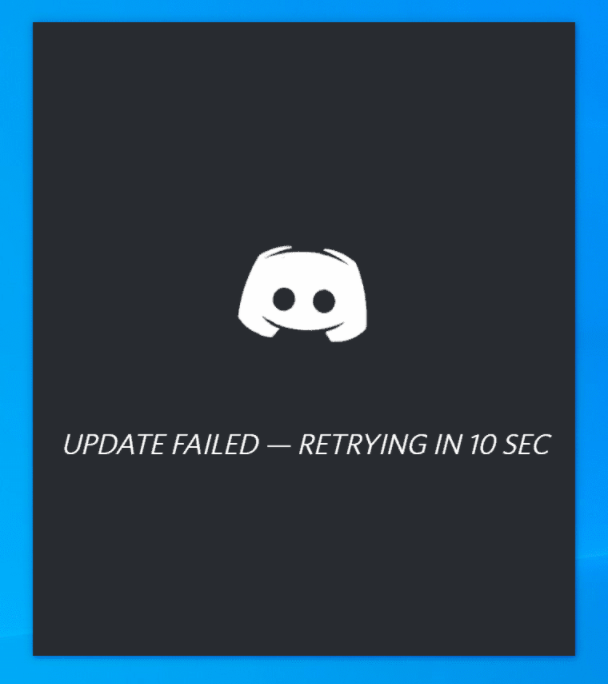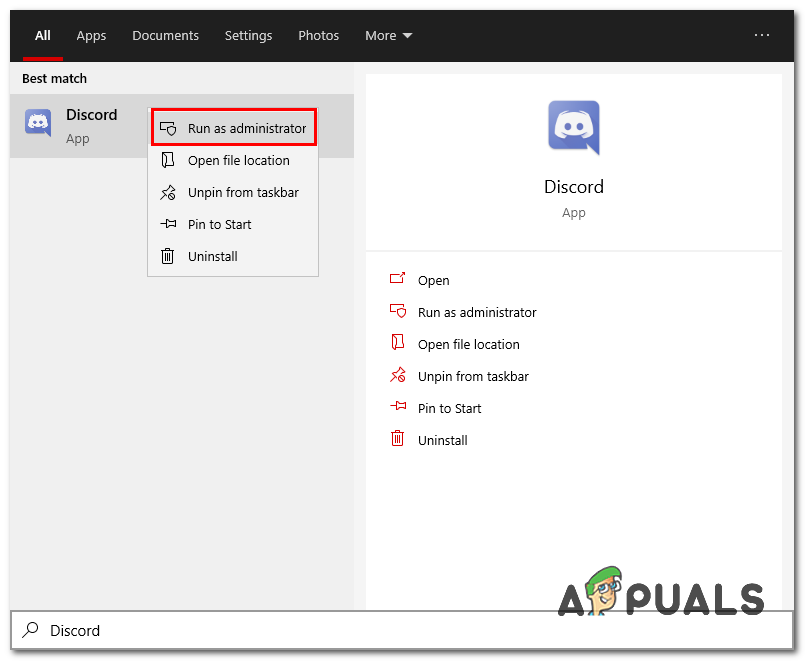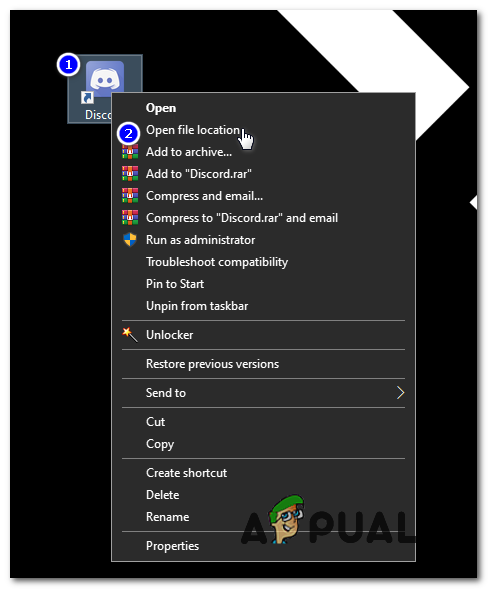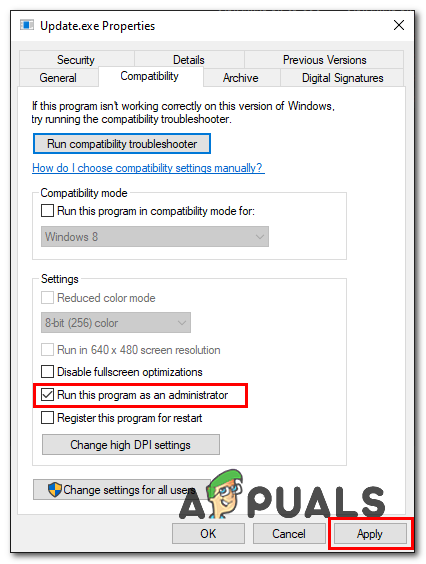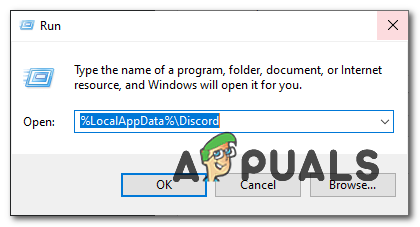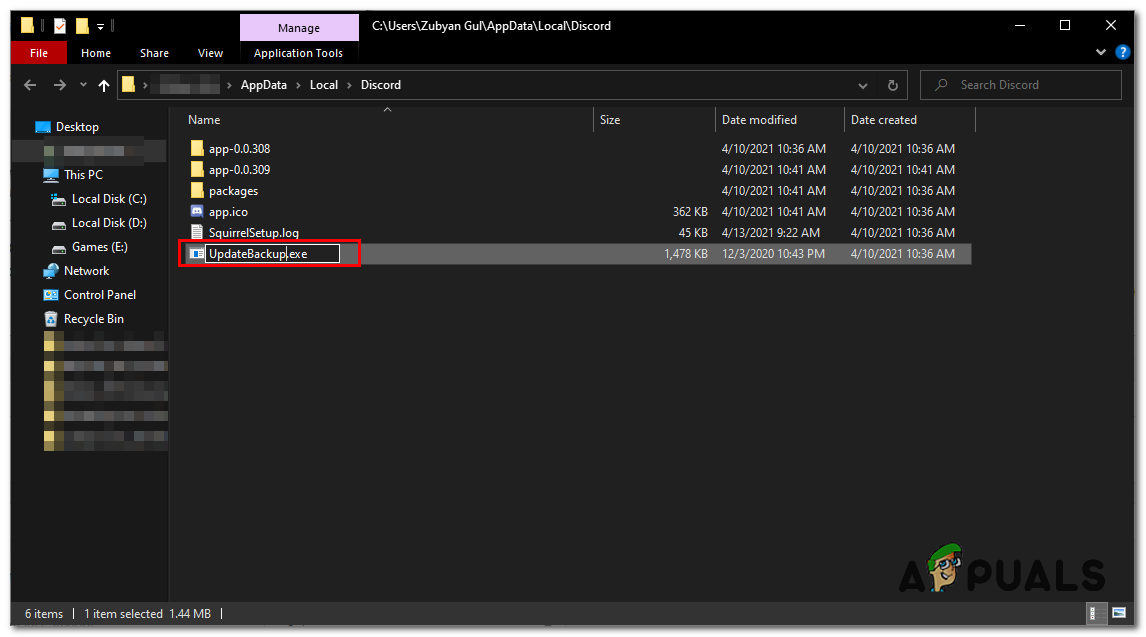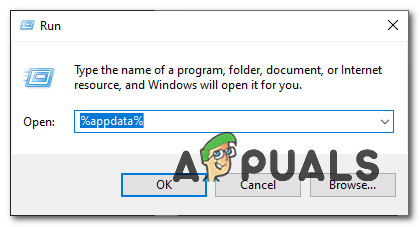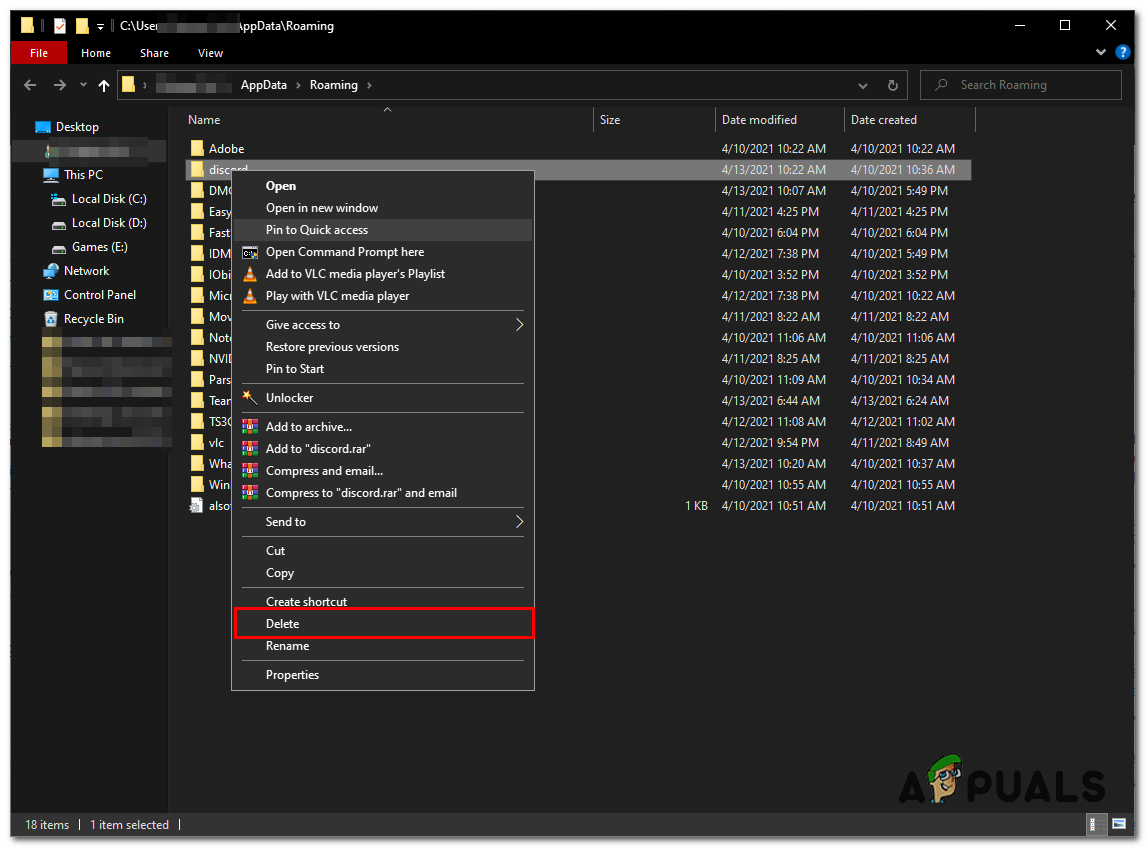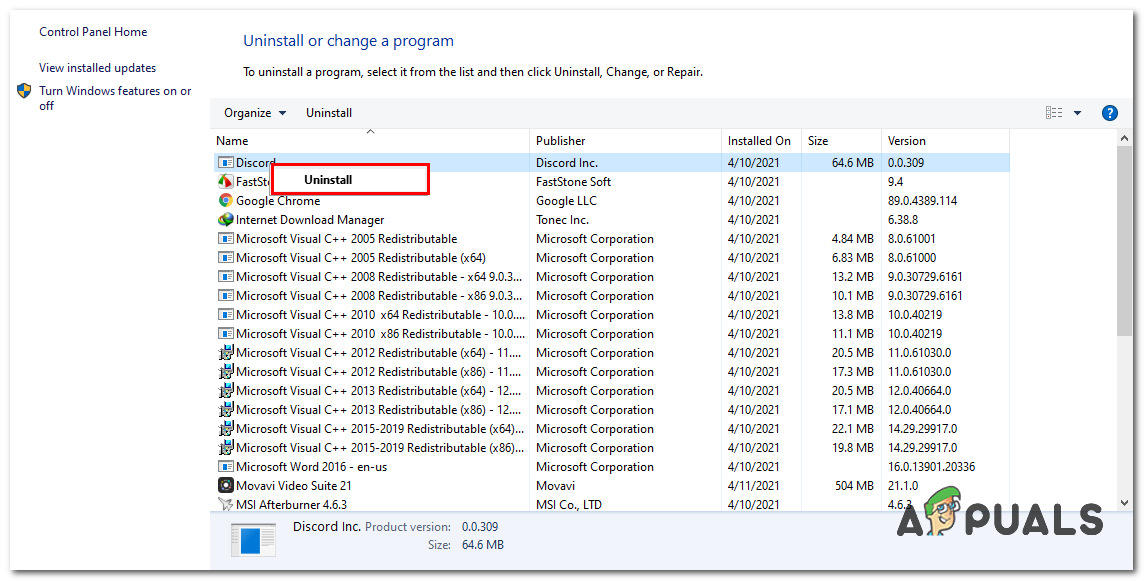There are several reasons for the discord update failed error to occur. It can be due to a corrupted ‘Update.exe’ file responsible for applying updates. Let’s start with troubleshooting this issue.
1. Run Discord as an Administrator
If Discord fails to update, it’s possible that it lacks the administrative privileges required to write the necessary changes to its folder. We will run Discord as an administrator so it can make the necessary changes to its directory. If the issue is fixed after running Discord as an administrator, you can set Discord to run always as an administrator. Follow these steps:-
2. Rename the Discord Update file
This workaround will ensure that discord doesn’t use the Update file if it’s corrupted. Discord will instead download a fresh copy of the Update file from the internet and replace the corrupted file with it. To rename the updated file, follow these steps:-
3. Reinstall Discord Properly
If the method mentioned above didn’t work for you. You will have to uninstall Discord from your computer completely. We have created a set of commands for you to execute smoothly and easily fix this issue.
4. Reset your Network Configurations
It’s possible that your Network configurations aren’t correct, which is causing Discord to not connect to its servers successfully. We can reset your Network configurations by using CMD with commands. To reset your Network Settings properly, Follow the steps below: Restart your computer and check to see if the issue persists.
5. Install Discord Public Test Beta
There is a workaround you can do if your Discord isn’t working. There is a Discord public Test beta client that you can download. It’s official and available on Discord’s website. You can download it from (here). Once you download the setup, everything is similar to normal Discord. Simply install the Discord PTB and run it. This should work for you as it doesn’t rely on your normal Discord’s directory.
How to Fix “Installation has failed” Error on Discord?Discord Messages Failed to Load? Here is How To FixFailed to Connect Spotify to Discord? Here’s how to fix[FIX] Windows Failed to Install the following Update with Error 0x800F0986