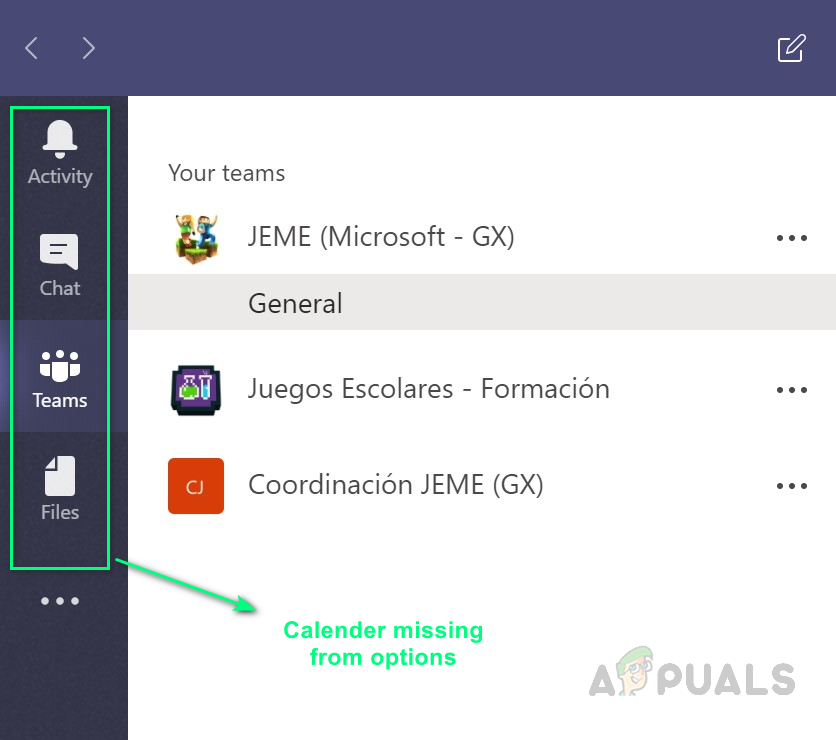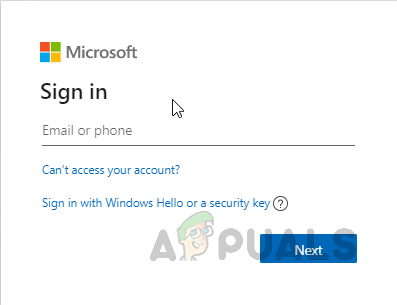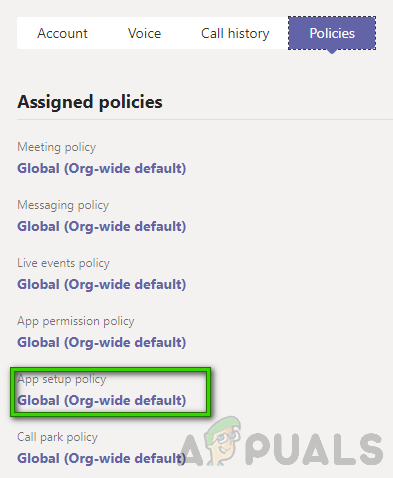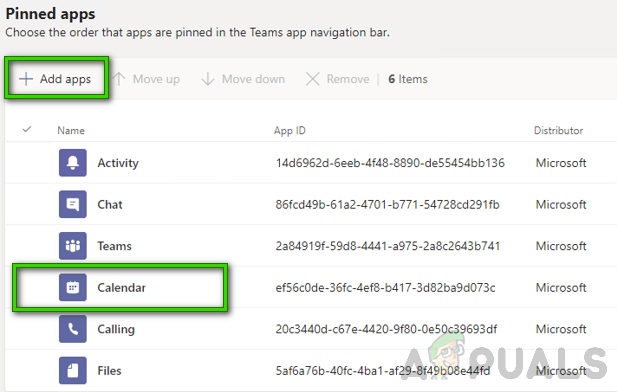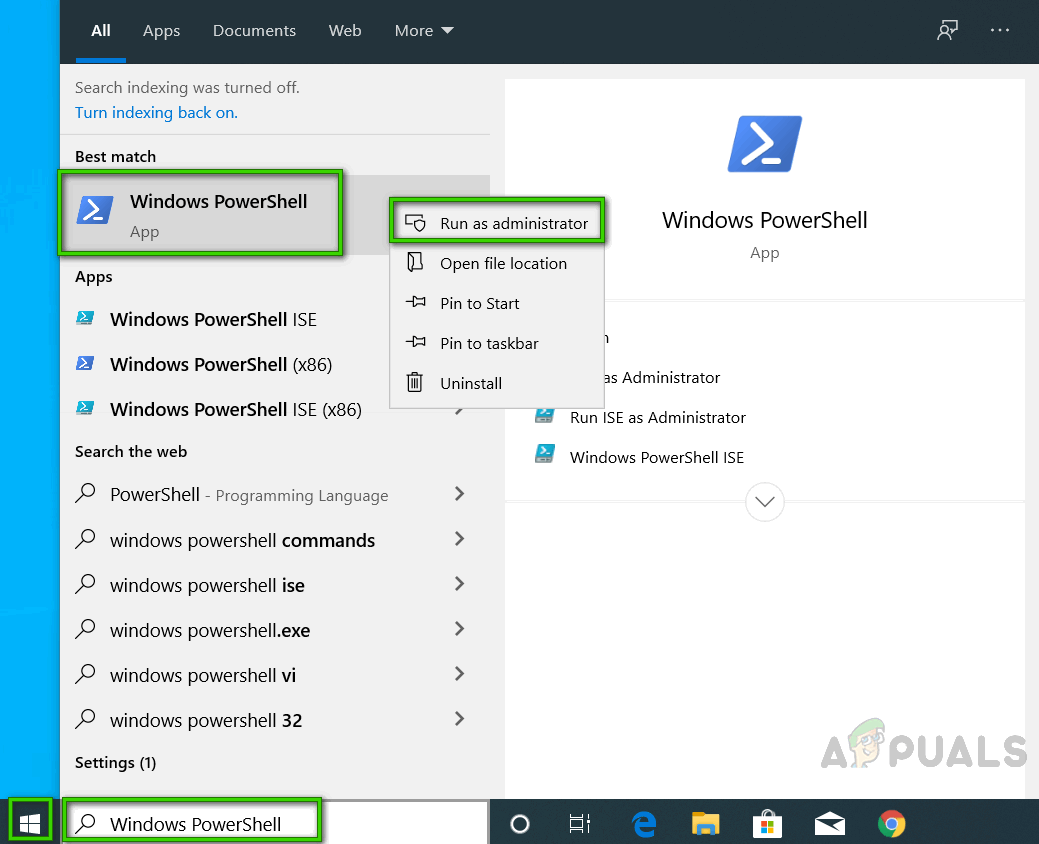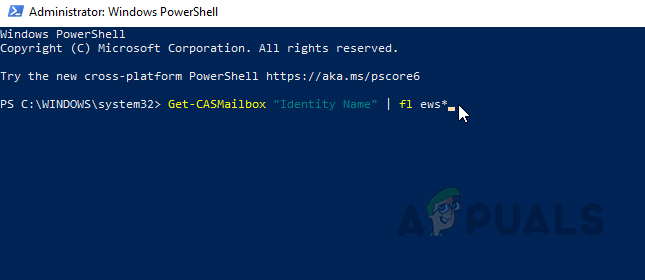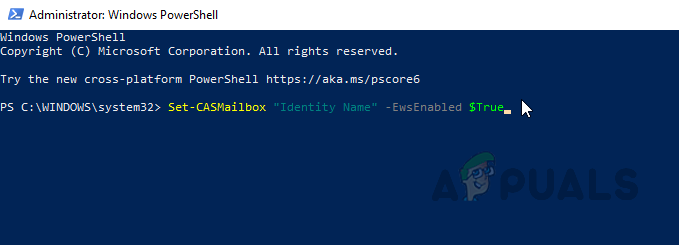What Causes Calendar Missing in MS Teams?
We have listed the causes of this problem after reviewing the user’s feedback and technical authorities in detail. This problem may arise due to any of the following reasons: Now that you know the possible causes behind the problem, you may jump to the solutions given below.
Solution 1: Fix MS Teams App Setup Policy
As discussed in the causes, calendar settings are driven by MS Teams Administrative Policy. Someone may have changed it that is causing the disappearance of the calendar option from the MS Teams menu. Many users found this solution helpful as their MS Teams Admin policy was altered in one way or another. Follow the steps given below to fix MS Teams Admin Policy from MS Teams Admin Center:
Solution 2: Checking Exchange Web Services Protocol
If the above solution did not work for you then there is a strong possibility that your organization has disabled Exchange Web Services Protocol, ultimately causing the problem. In that case, you need to contact your IT expert and ask him to enable Exchange Web Services Protocol by following the steps given below. This solution proved to be helpful for many business personnel on the internet.
Solution 3: Allow Exchange On-Premises Mailboxes (For Cloud Users)
As discussed in the causes, the Calendar feature works for your on-premises mailboxes only. If you want the calendar feature to work with Microsoft Teams, it must be given access to your Organization’s Exchange On-Premises Mailboxes. This solution may sound complex to many but it has been reported to be the final workaround for many users online. Before jumping right into the solution steps, there are some requirements in order to confirm the succession of this solution. These are discussed below: For Cloud users, the calendar feature in MS Teams is connected to their Exchange Online (EXO) calendar. In other words, when you schedule a meeting in Outlook, it’ll show up in MS Teams and vice versa. Once requirements are met, you must ask your organization (IT Expert) to allow MS Teams to be given access to your Exchange on-premises organization for both Autodiscover and EWS. The following information will help your organization throughout the process:
Microsoft Teams Users: 3×3 Grid View Is Nice, But A 5×5 View Is What We Need For…How to Fix Missing Microsoft Teams Add-in for Outlook on Windows 10?How to Fix Live Events Missing or not Working in Microsoft Teams?How to Fix Google Calendar/Mail not Syncing in Windows 10?