As per our findings, the blurred text of the Weather widget could mainly be caused by the following:
Update Your PC’s Windows to the Latest Built
A reported Windows bug was responsible for the blurriness of the weather widget and was fixed in a recent Windows update. If you are still seeing this blurriness, then your system is missing the patch released by Microsoft. In this context, updating your PC’s Windows to the latest built may clear the bug and thus solve the problem.
Increase the DPI Scaling of Your System’s Display
You may see the blurry text of the Weather widget (officially the News and Interests widget) on the taskbar of your system if the DPI Scaling of your display is not optimal for the Weather widget. In this context, increasing the DPI Scaling of your display may solve the problem. If the text of the Weather widget is still blurred and is quite heavy on your aesthetic sense, then you may right-click on the Taskbar, hover over News and Interests, and select Show Icon Only (this will only show the icon and hide the blurred text) or you can simply turn off the widget (till the issue is reported to be resolved).
FIX: Weather Widget Not Showing on Taskbar in Windows 11How to Remove Weather and News from Taskbar on Windows 10?Fix: DNF Duel Blurry Visuals Problem on PCBlurry WhatsApp Video Call? Try these Fixes

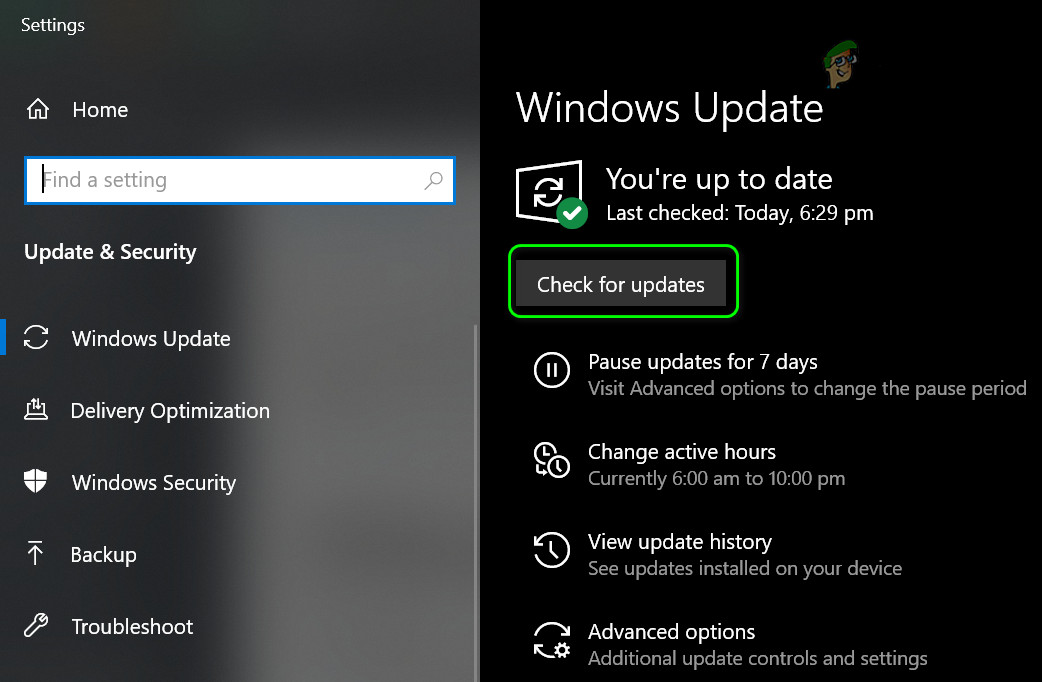
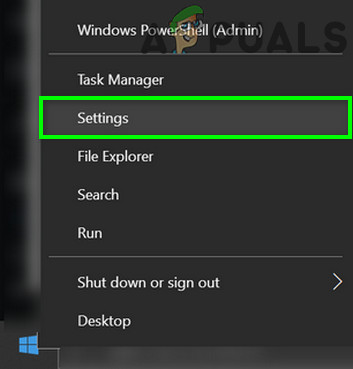
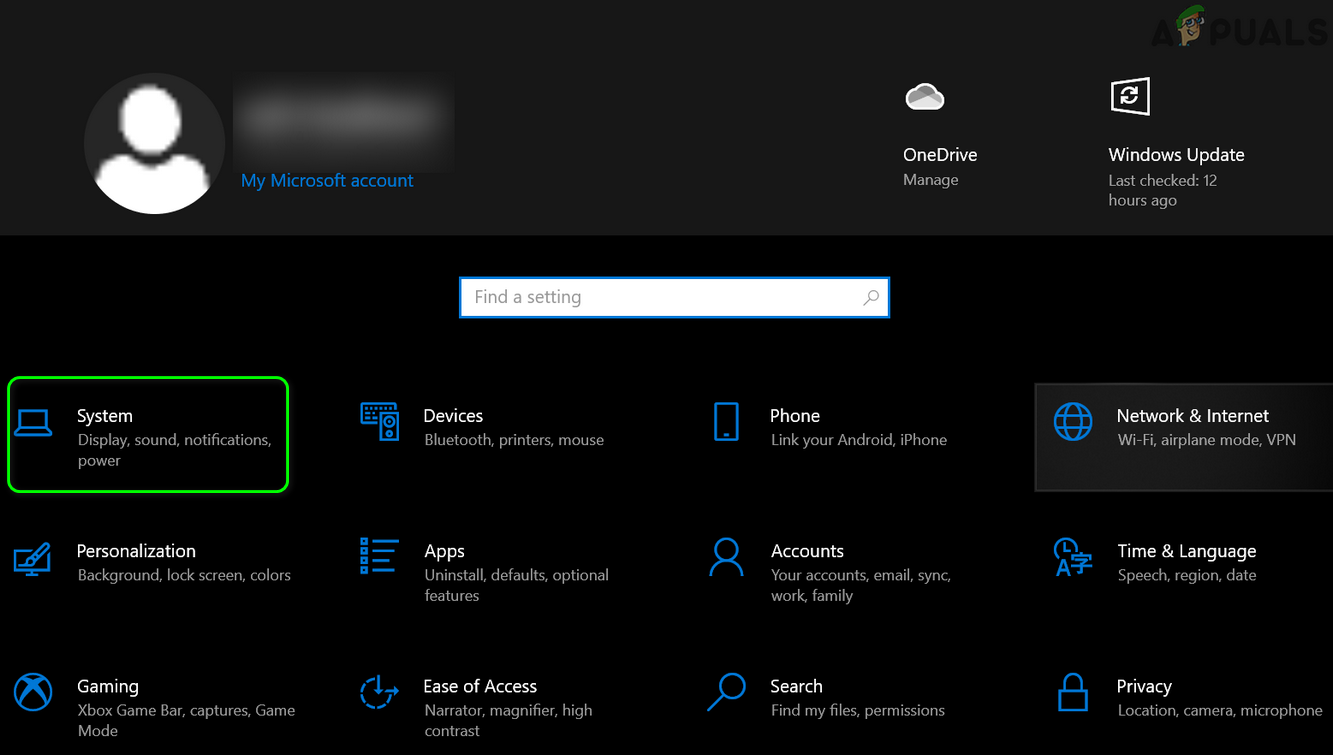
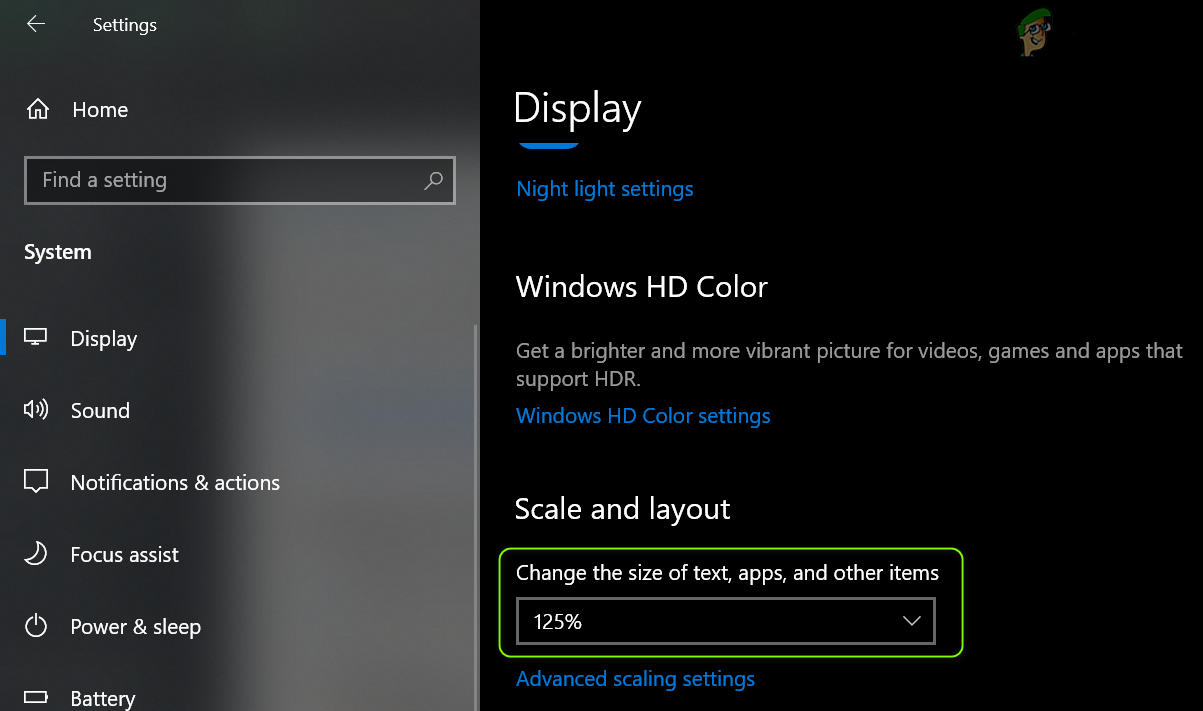
![]()