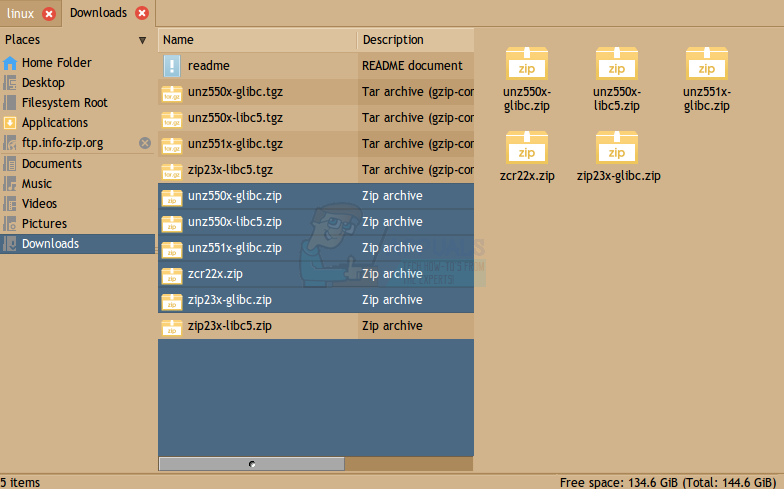The major problem most people have is the fact that browsers only allow one file to be transferred at once, and even Mozilla Firefox’s powerful FTP suite doesn’t feature much in the way of upload capabilities. If you have PCManFM installed as a file manager on your Linux desktop, then this can be used to transfer information instead.
Using PCManFM with FTP
First open up PCManFM either by starting it from the Applications and Accessories menu or, if it’s set as the default graphical file manager for your environment, by holding the Windows key and pushing E. Click inside of the address bar at the top of the window to highlight the path name there. Type in the exact path to the FTP resource you’re looking to explore. If you have this copied to the clipboard, then hold down CTRL and push V when the text is highlighted. Push enter and a dialog box will come up that requests a password. We’re using an open-source public FTP as an example, so we can connect anonymously with no password. If you’re using a private connection, then select the “Connect as User” radio button and enter your login credentials. In either case, click the connect button and then you’ll be given a directory listing. Feel free to select any of these files and copy with CTRL+C or right click and select copy. They will be downloaded automatically. Double click or highlight and press return over any folder to enter it. You can move up and down the directory structure in this fashion. Push the F3 key to open up a two-panel mode. You can switch between the two panels by clicking inside of the space not taken up by file system icons inside of them. Copy files from the FTP panel and then switch to the second panel to find a location on your local drive or cards. This will let you download numerous files quickly.
Click on the circle-x icon next to the ftp listing in your Places pane to disconnect from the server.
Chinese Gaming Industry Sees Hope After State Media’s Call to “Deeply Explore”…Nintendo sues two major ROM sitesHow to Permanently Enable Desktop Sites in Chrome for AndroidFirefox Monitor: Mozilla Firefox’s New Safety Feature Will Show You…