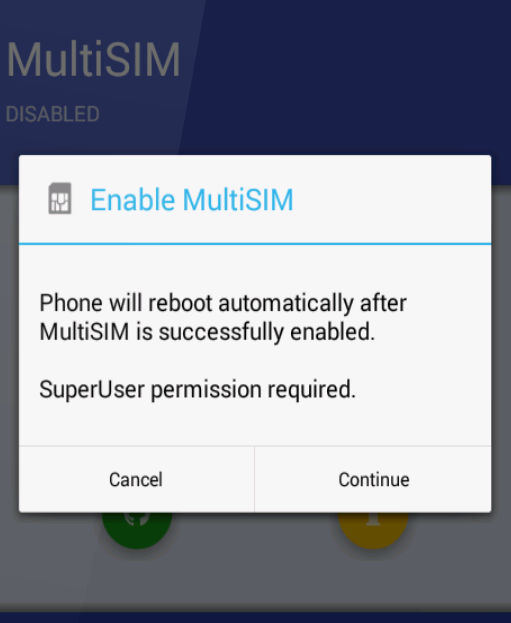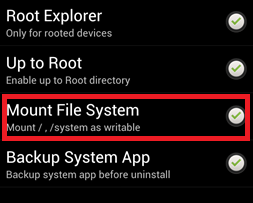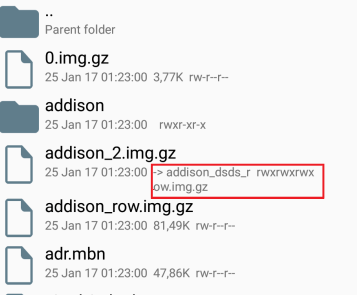The purpose of this guide is to unlock the second SIM tray, therefore bypassing the software lock. Warning: The following steps were performed on a Moto Z running LineageOS 14.1 which is based on Android 7.x. LineageOS is a highly developed custom ROM that was forked from CyanogenMod. Before following this guide, read through completely to the end. No matter which method you follow, there is a specific final task you must do, which is at the end of this guide.
Installing LineageOS on your Moto Z:
Unlocking the Dual Sim Support
There are several methods which I will detail below.
Option 1 – TWRP Terminal
Option 2 – MultiSIM Toggle app (Root Required)
Option 3 – Via Command Line Interface
Option 4 – Root File Explorer method
You need a root file explorer app on your device – ES File Explorer, FX, Root Browser, etc.
After Following Any of the Above Steps:
Known Issues
Dialer may have limited functionality, such as not being able to save contacts to SIM 2SIM 2 may display IMEI 0Your SIM 1 IMEI may be lost if you follow these steps incorrectly
If you need to revert to original settings, you can flash the fsg.mbn file found in your original firmware.
RAM: Single Channel vs Dual Channel[Exclusive] Moto G 5G (2022) Official Press Renders Revealed in Two Color…How to Root the Moto G6 with TWRP and Magisk BetaHow to Root Moto G4 Plus