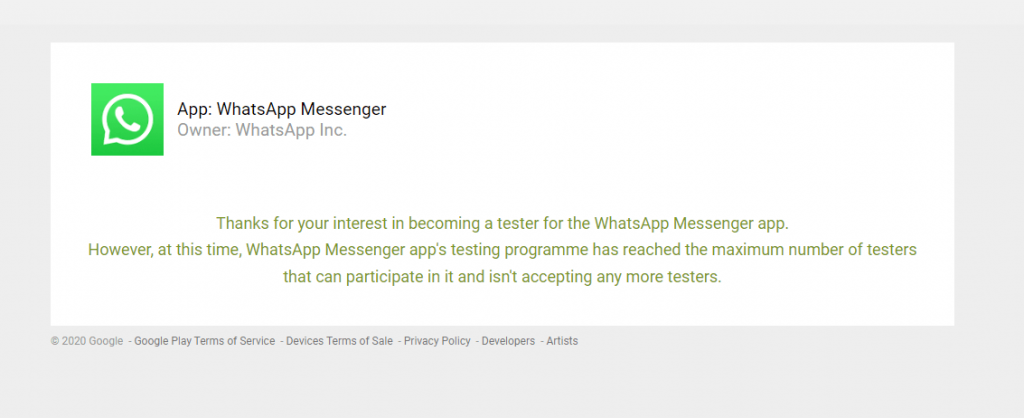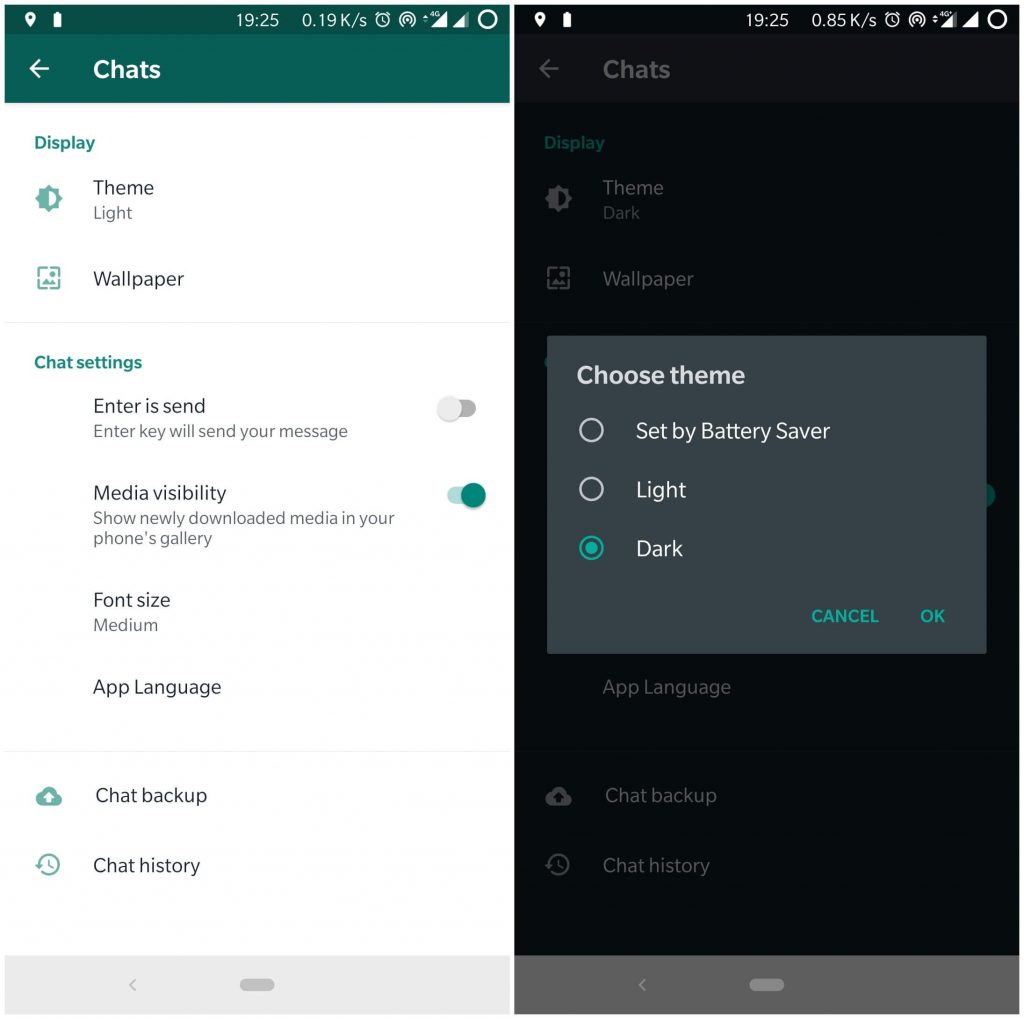NOTE: Currently, Dark Mode is rolled out only for the beta testers on Android. The feature is expected to roll out for a stable version of Android and iOS very soon. If you’re on the beta channel, make sure that the app is updated to the latest version. The dark mode will work only in WhatsApp v2.20.13 beta and higher.
How to Enable Dark Mode on WhatsApp Beta (Android Only)
Visit this link to become a tester of WhatsApp. Since the testing program has reached the maximum limit, WhatsApp is not accepting the new request. Hence, it is not possible to become a new tester of WhatsApp. If you’re an existing WhatsApp beta user, you can turn on dark mode with the following steps. #1: Open the WhatsApp beta app. #2: Click the three-dot menu icon located at the top-right corner of the screen. #3: Click the Chats menu. #4: Under the Display menu, select Theme. #5: You will have three options: Set by Battery Saver, Light and Dark. Select the Dark menu and click Ok to turn on the Dark mode. Once you enabled the dark mode, every section in the messenger will turn in to the dark mode (night blue colour). These are the steps required to turn on the dark mode on WhatsApp messenger (beta version). We will update you once the feature was rolled out for stable version. Thank you for visiting techfollows.com. For further queries and feedback, feel free to leave a comment below. Also, follow us on Facebook and Twitter for the latest WhatsApp updates.