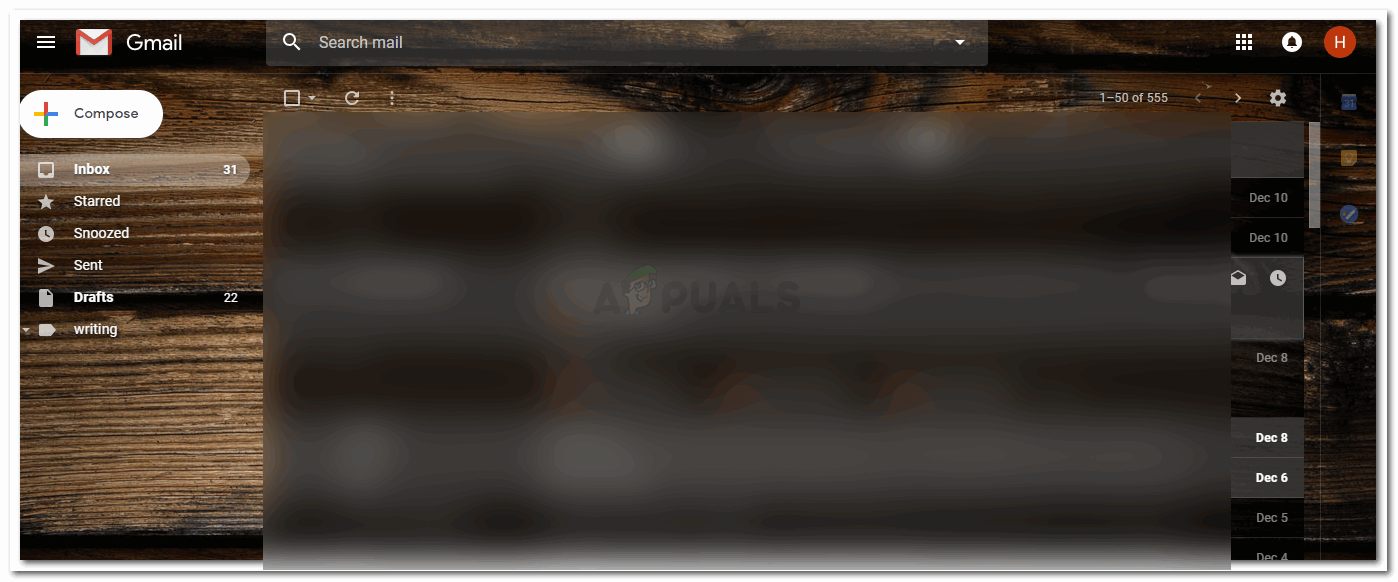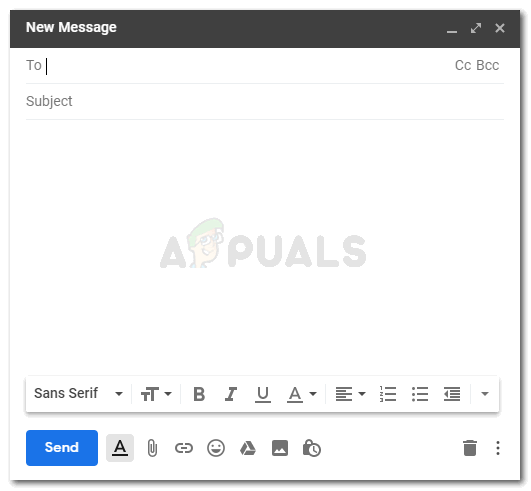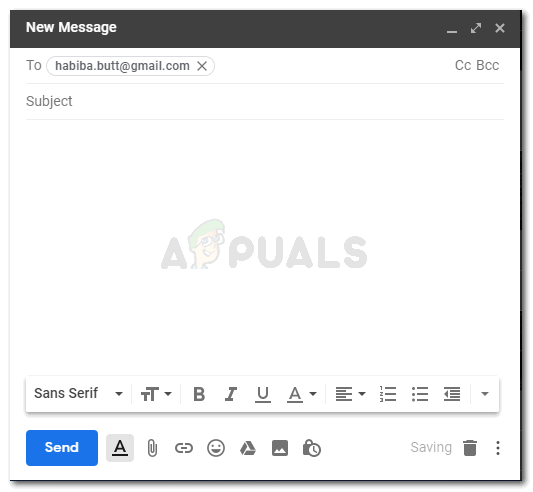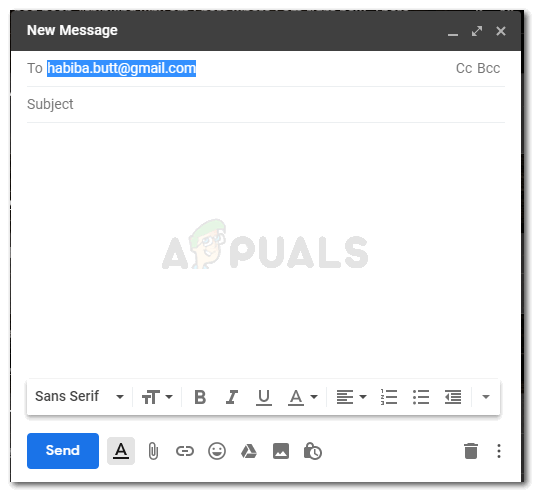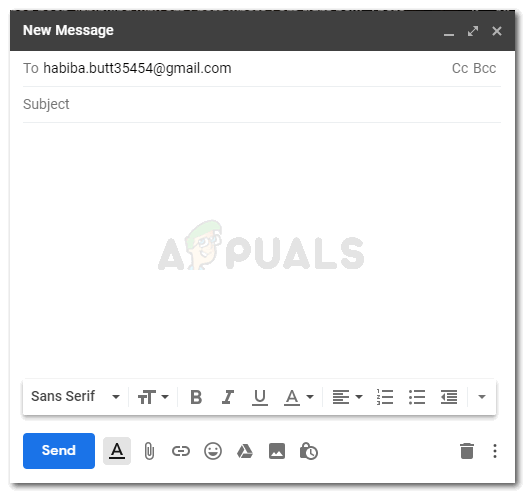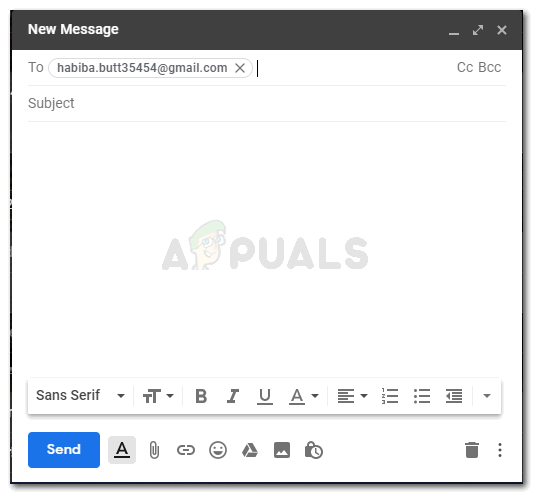Why is it Important to Double Check the Recipients Email Address That You Just Added?
When working in a professional environment, or even when you are a student and need to send an email to a professor or someone who needs to check your paper, you might want to be very careful when adding the email address for them. We often type at a very fast speed and sometimes miss out important characters from the email address without noticing it. This might cause you a lot of trouble if you had a deadline. So, double check the email ID for your recipient. And in case you have entered the wrong email ID on Gmail, follow the steps as mentioned below to edit it without having the need to write the whole email address all over again. Gmail saves the email addresses that you have ever entered on Gmail. This means there are more chances of you sending the email to a wrong recipient in case you have written a similar email address but with a wrong number or spelling.
Steps to Edit the Recipients Email Address on Gmail
How Does Editing an Email Address on Gmail Help You?
As mentioned earlier, Gmail saves all the email IDs that you have ever used on Gmail as a recipient including the ones with the wrong spellings or the wrong digits. When you are working and need to send an Email, you might casually click on the email that appears right under the space for recipients email when you write the first alphabet of the email address thinking that this is the right one, which actually isn’t. This error of selecting the wrong email address on Gmail can be reduced by editing the email ID instead of writing a new email address all over again. Say for example that I had written the right and the wrong email addresses, and both appeared the next time I needed to send an email to the same recipient. I might be confused for a while between the two addresses, as to judge which one is the correct one if I do not remember the email address. And even if I remember the email address, why should I waste my time analyzing the two addresses for the same recipient when I can edit the wrong one and save it the correct way. This will save me a lot of time, and give me more time to do something more important the next time I need to compose an email because the wrong email ID will not show in the list of addresses now.
How to Fix 0x80bd0009 Audio Receiver Error on Xbox One?Fix: Logitech Unifying Receiver not WorkingHow to Schedule Sending an Email in Gmail?How to Block or Unsubscribe Email Addresses on Gmail?