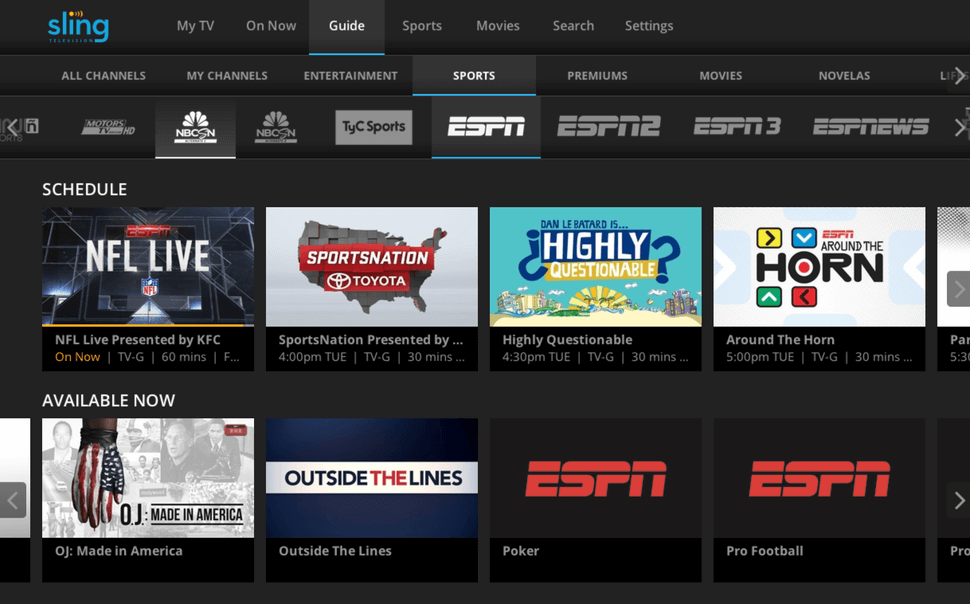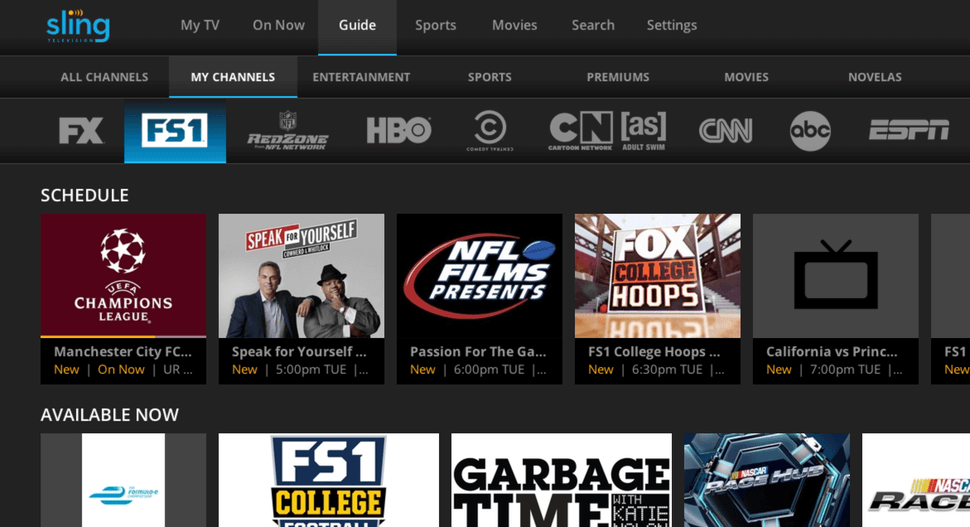How to install Sling TV on Samsung Smart TV?
Compatible Samsung Smart TV models will come with the pre-loaded Sling TV app. You can access Sling TV in the My Apps section. If not, just follow these steps to install Sling TV app for Samsung TVs. #1: From the apps section, tap the Search icon which located on the top-right corner of the screen. #2: Search for Sling TV on the search bar. #3: From the search results, open official Sling TV app and tap Install to start the downloading process. #4: Then wait for Sling TV to get installed on your Smart TV. #5: Once the installation is finished, tap Open to launch the app. Enter your Sling TV account details and enjoy streaming your live TV channels.
How to install Sling TV on LG Smart TV?
Just like Samsung Smart TVs, compatible LG Smart TV models will come with the pre-loaded Sling TV app on the webOS launcher bar. If not, follow these steps to download Sling TV app for LG TVs. #1: Press the Home button on your remote and select the Search icon. #2: By using the on-screen keyboard, enter Sling and tap the search icon. #3: From the search results, select and open the official Sling TV app. #4: Then wait for Sling TV to get installed on your LG Smart TV. #5: Once the installation process is finished, tap the Launch button to open the app. Enter your Sling TV account details and enjoy streaming your live TV channels.
How to install Sling TV on Android TVs?
Just follow these simple step-by-step procedure to download Sling TV app on your Android Smart TVs. Make sure that your TV is running on Android version of 4.4 and above. #1: Launch Google Play Store on your TV. #2: On the Google Play Store, tap search icon which located on the top right corner of the screen. #3: By using the on-screen keyboard, search for Sling TV. #4: Open the official Sling TV app and tap INSTALL to start the installation process. #5: Tap Accept to agree with the terms and conditions of Google Play Store. #6: Then wait for Sling TV to get installed on your Android TV. #7: Once the installation process was finished, open the app and enter your Sling TV account details to enjoy streaming live TV channels.
Wrapping Up:
This is how you can download and install Sling TV on the Smart TVs. Don’t forget to use VPN service to avoid the geo-restriction. We hope the article how to install Sling TV on Smart TVs is helpful to you. For further queries and feedback, please comment below.