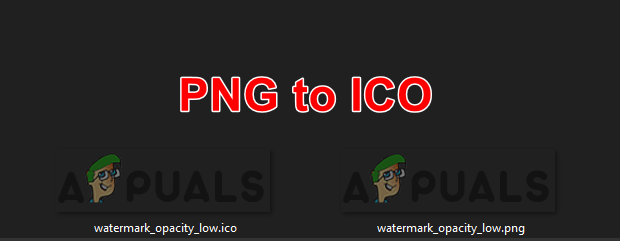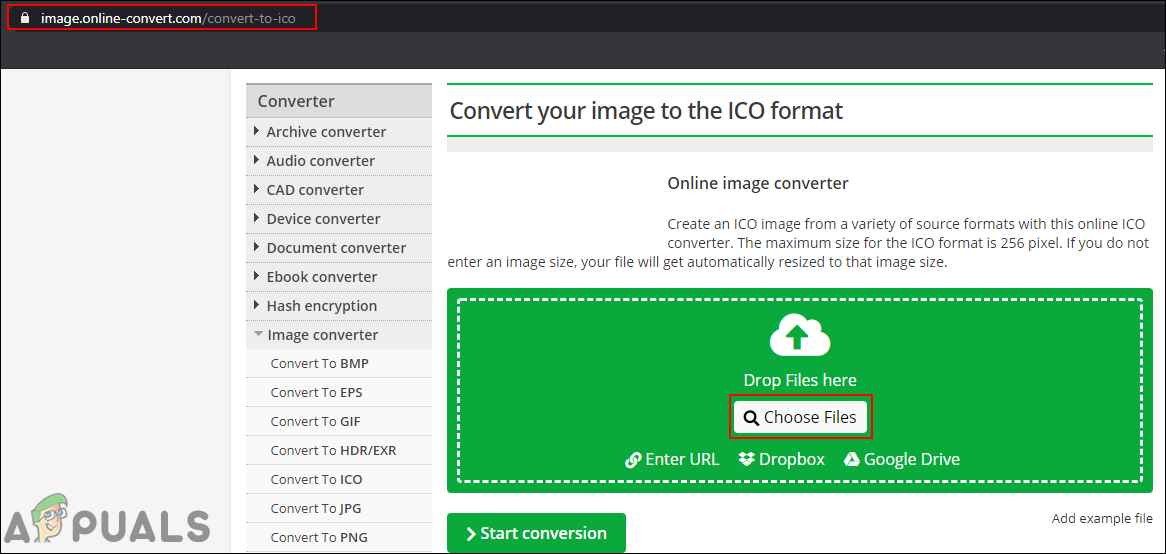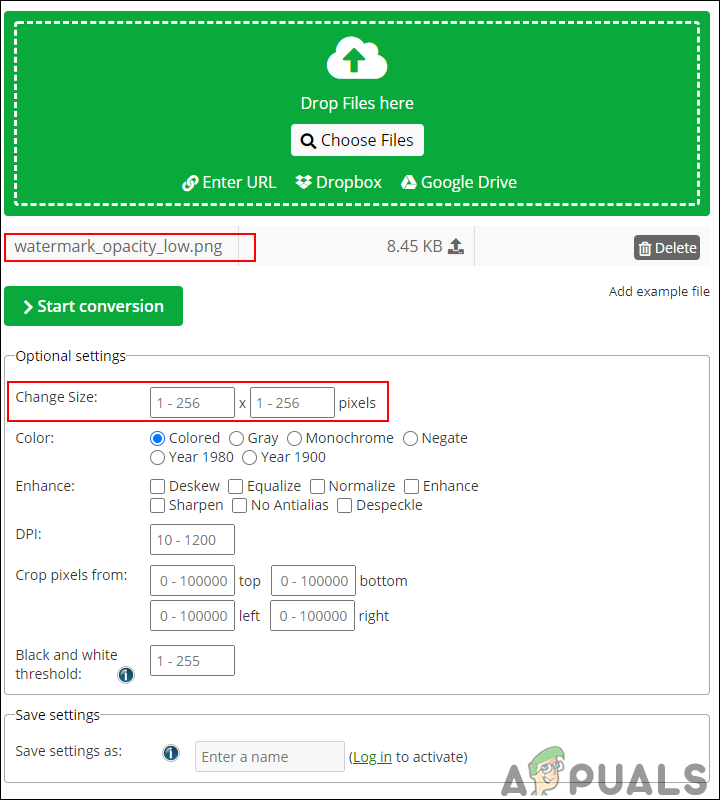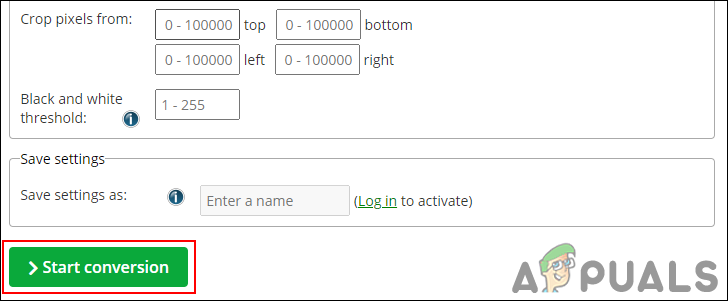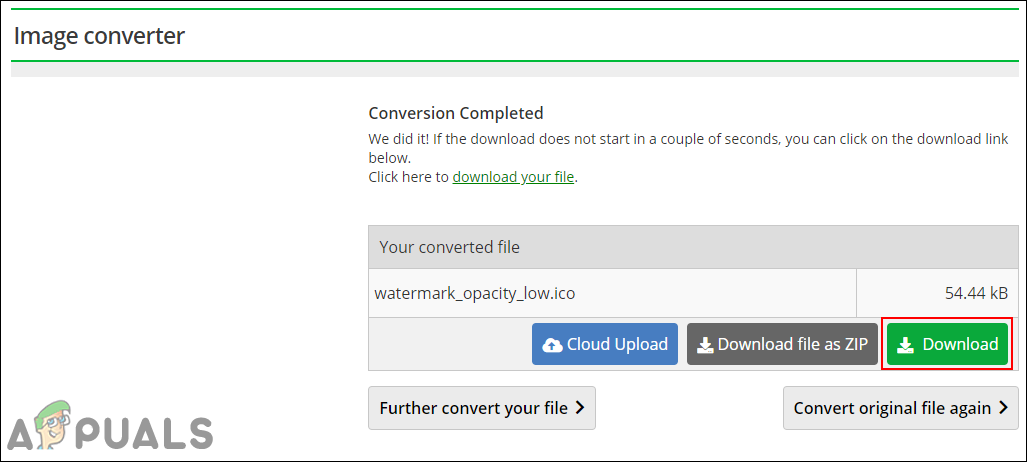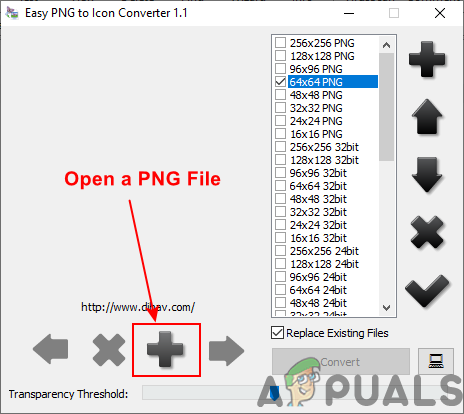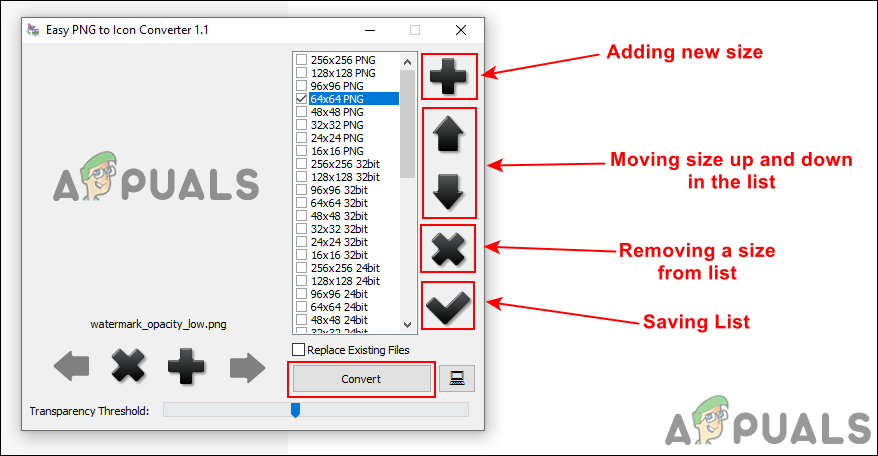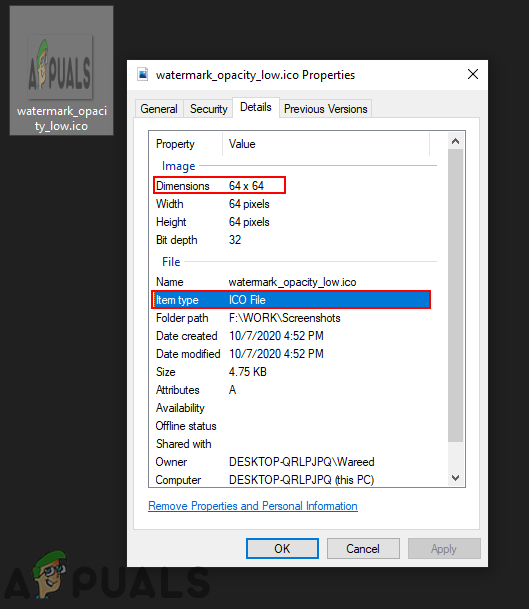Converting PNG to ICO
PNG or Portable Network Graphic is an image format that contains the bitmap compressed with lossless compression. This format is mostly used for saving images on the web. A graphics professional commonly uses this format to save their work and transfer it without losing quality. ICO file contains an icon that is used for program, folder, or file. This format stores one or more images in various sizes, so it can be appropriately scaled depending on the usage. All icons on Windows are saved in the ICO format and the images stored will be ranging from 16×16 to 256×256 pixels. There are several methods through which you can convert one from another. We have provided a few methods down below that can be helpful.
Method 1: Converting PNG to ICO through Online Site
There are many online sites that provide the conversion of image files. Each site will have different options for converting the PNG to ICO. Most will simply convert the file to the same size and quality. Some others will provide an additional setting for size, color enhance, and other options. These days some small tasks like this can always be done through online sites. People like to use the online site for once rather than install an application that they will not use in the future. Follow the below steps to convert PNG to ICO format:
Method 2: Converting PNG to ICO through Software
This method is for those users that will require the conversion more than once. It is better to keep an application for the work if you are unsure about your internet connection. Since the online method always requires the Internet all the time. The offline programs are also easy to move from one computer to another. Follow the below steps to convert PNG to ICO through software:
How to Open ICO Files in PhotoShop CCHow to Save/Convert WEBP to PNG in Windows 10?How to Convert AI to PNG?How to Convert GIF to PNG?