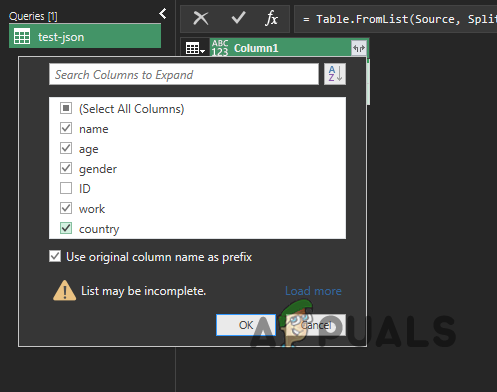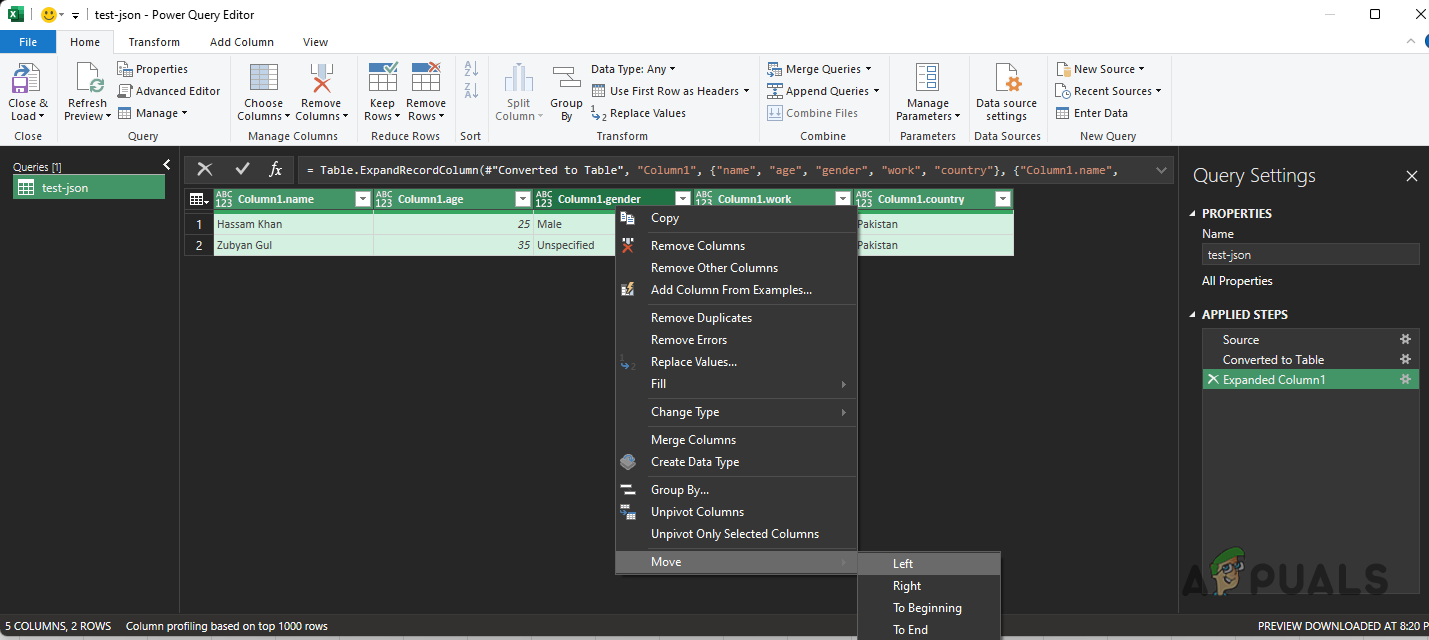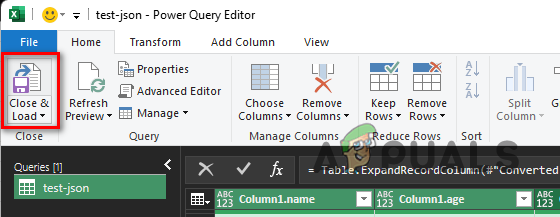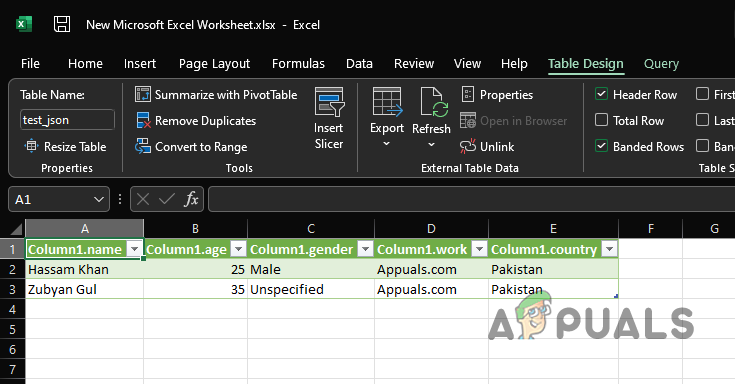As it turns out, the structure of a JSON file, while basic to a programmer or developer, can be tedious to read for a normal user. Fortunately, in such a scenario, you can easily convert a JSON file into a Microsoft Excel sheet that can be easily navigated by an average user as well. This is because Excel sheets offer better readability and when you have a large JSON file, converting it into an Excel sheet can be the way to go if you want to digest the data inside more quickly. In order to convert a JSON file to an Excel sheet, you can use the Get & Transform feature of Microsoft Excel. In older versions of Microsoft Excel, this might be called Power Query. As it turns out, in addition to the manual method of converting a JSON file to Excel, you can also use an online tool to do the job for you. With that said, let us get started and show you how to convert JSON to excel pretty easily.
Convert JSON to Excel
Converting a JSON file to an Excel worksheet is pretty simple and the process is quite straightforward. You start by importing the desired JSON file to Microsoft Excel. Once the file has been imported, different features of the Excel app are used to convert the data inside the JSON file into a table. As it turns out, Excel comes with a ton of different functions that let you manipulate the data that you have inside an Excel file. On top of that, you can secure your data by password-protecting Excel files. Once the data has been converted into a table format, you can choose which data you are interested in. This will allow you to filter the data inside the JSON file and only list down the values in columns that are required. All of this is done inside the Power Query Editor window. Follow the instructions given down below to do all of this:
Convert JSON File via Online Tool
Finally, as it turns out, in addition to the manual that we have mentioned above, you can also choose to save yourself all of the trouble of converting a JSON file manually and instead opt for an online tool. Using an online tool can be much easier and faster since it only requires you to upload the JSON file that you wish to convert into an Excel worksheet. There are multiple websites that offer this functionality and you can find them pretty easily via a single web search. So, if you are not feeling like going through all of the trouble of converting a JSON file manually, you always have the option of an online tool that will get the job done for you much quicker.
How to Convert Numerical Digits to Words in ExcelHow to Print and Auto-Staple Multiple Tabs in a Single Stapled Document in…FIX: Cannot Preview EXCEL Files in Outlook 2016How to Perform Subtraction in Excel
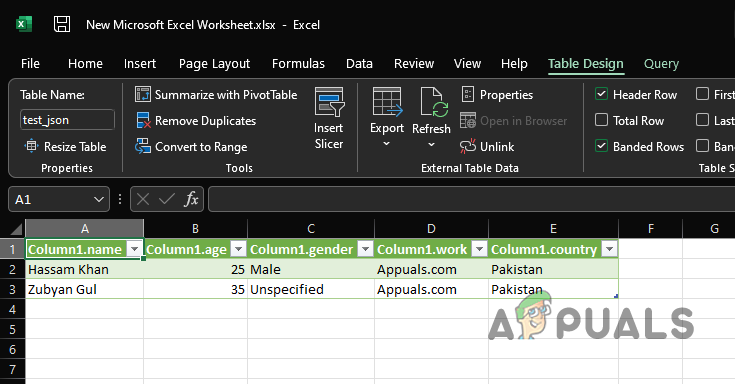

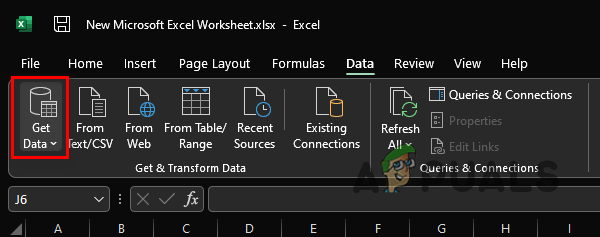
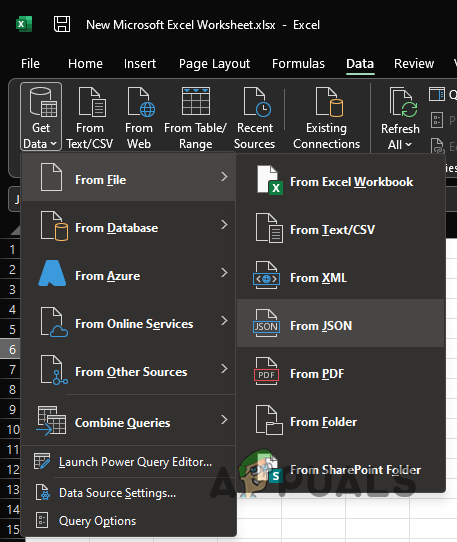

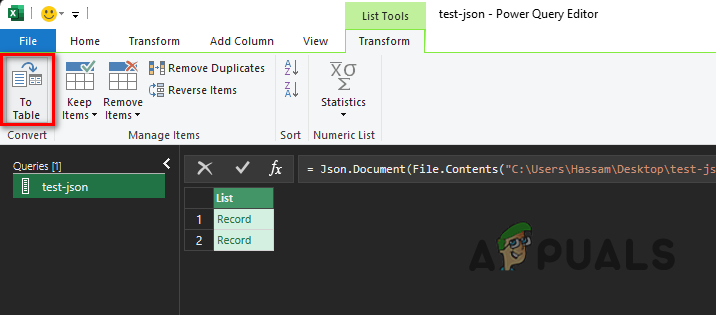
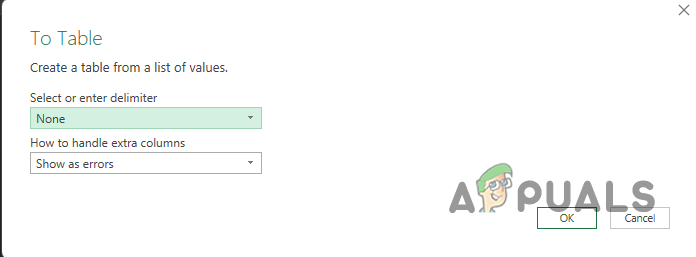
![]()