Pre-Requisite:
Connect and set up a Chromecast device with your TV. There are different types of Chromecast devices available. Choose the one which satisfies your basic needs. Connect the casting device (Android, iOS, or PC) and the Chromecast to the same Wi-Fi network. Install the Yahoo Sports app from the Play Store or App Store on your smartphone. Install the Google Chrome browser on your PC. If already installed, update Google Chrome to the latest version.
How to Chromecast Yahoo Sports from Android Smartphone
- Launch the Yahoo Sports app on your Android smartphone.
- Log In to your account using the necessary login credentials.
- Now, swipe down on the top and navigate to the Notification Panel of your Android smartphone.
- Look for the Cast icon and click it.
- All the devices on the same Wi-Fi network will appear. Choose your Chromecast device to start the screen share.
- Once the Android screen is mirrored, the Yahoo Sports app screen will appear on the Chromecast-connected TV.
How to Chromecast Yahoo Sports from iPhone/ iPad
The iOS users need to install the Replica application to screen mirror the device. Before moving further, install the Replica app from the App Store on your iOS device.
- Launch the Replica app, and tap Continue on the welcome screen.
- Select your Chromecast device from the list of available devices.
- Click the Start button at the center.
- Tap the Start Broadcast option to mirror your iOS screen.
- After mirroring the screen, launch the Yahoo Sports application and read the sports news on your Chromecast-connected TV.
How to Cast Yahoo Sports to Chromecast-connected TV [Computer]
- Open Google Chrome on your computer.
- Visit the official Yahoo website.
- Right-click on the screen or click on the three-dotted icon in the top-right corner.
- Choose the Cast option from the menu.
- Click on the Sources drop-down and choose the Cast Tab option.
- Select your Chromecast device to cast the particular Yahoo Sports tab.
- Once the connection is established, play any content on the Yahoo sports website and stream it on your TV.
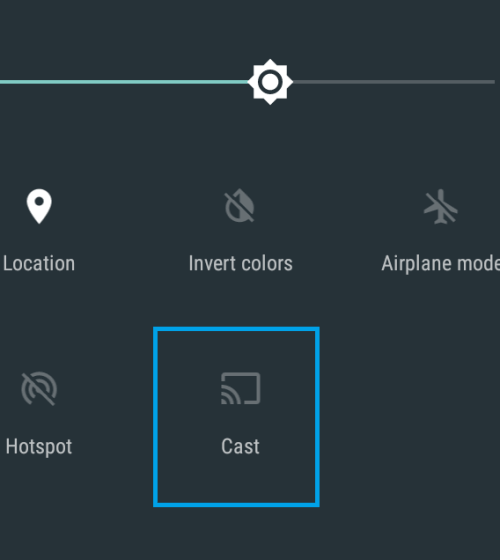
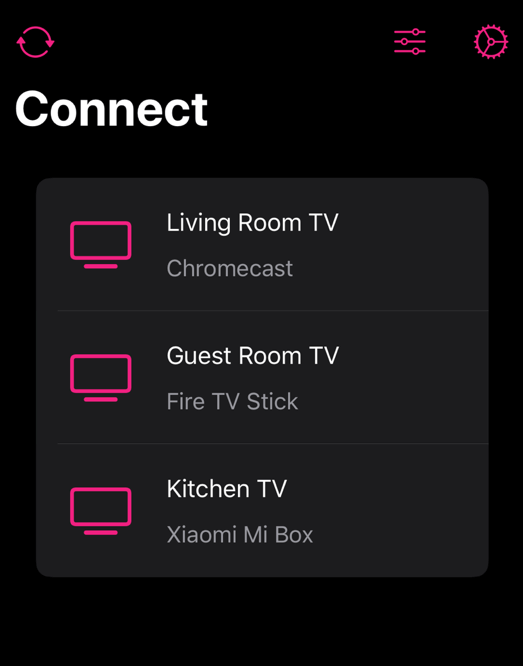

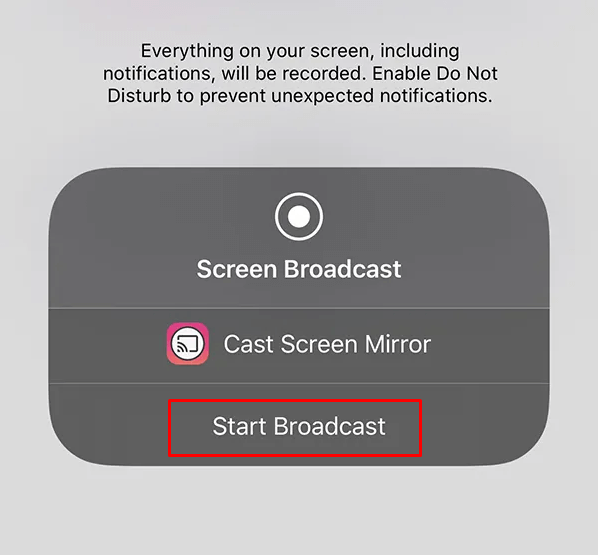
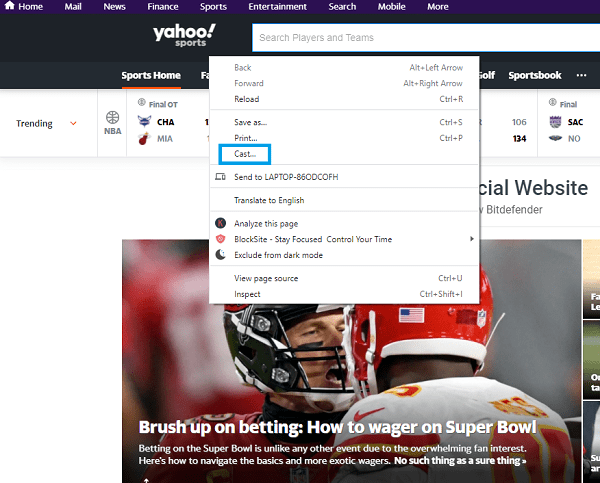
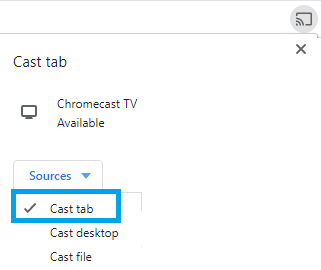





![]()
![]()





