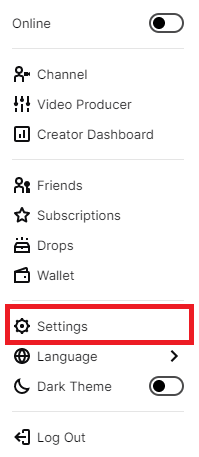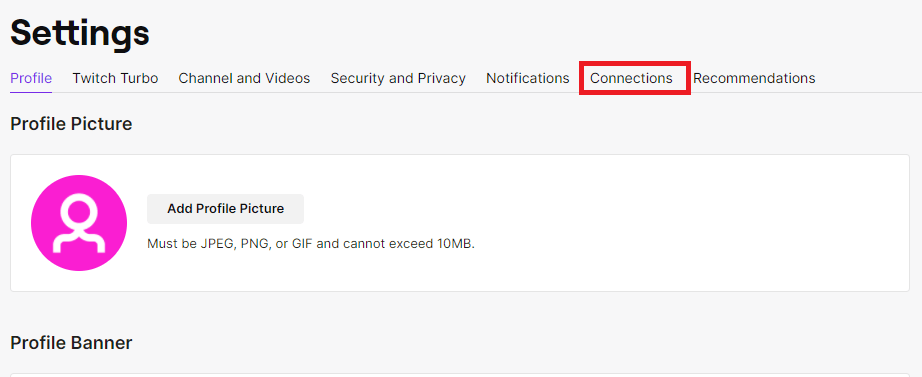Benefits of Twitch Prime: Here are some of the primary benefits of Twitch Prime
Watch all the gaming contents without any advertisementsExclusive emoticons and color chat optionsGet access to various in-game lootMember-only prime chat badge
How to Cancel Twitch Prime Subscription
#1 Open a browser and log in to your Twitch account. #2 After logging in, click your profile icon on the top right corner and select the Settings menu. #3 On the Settings screen, tap the Connections tab. #5 Confirm the process by selecting Yes, Disconnect. Did the information provided in the guide has shown the right direction to cancel the service? If any issue means, mention it in the below comments section. Also, follow our Facebook and Twitter profiles for the latest technology updates.