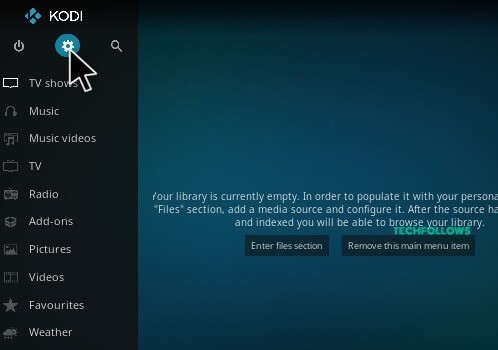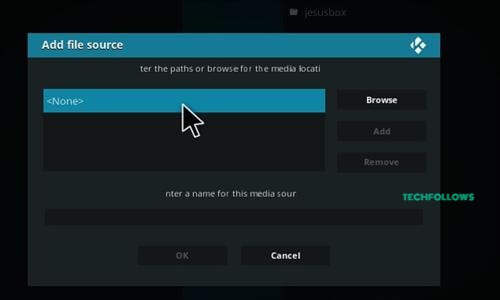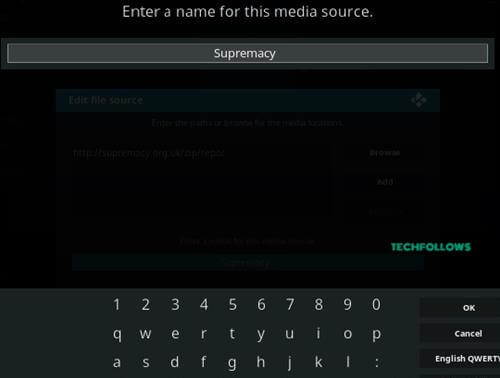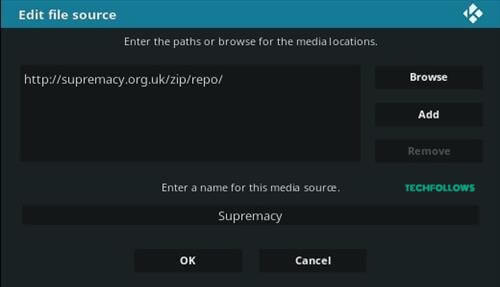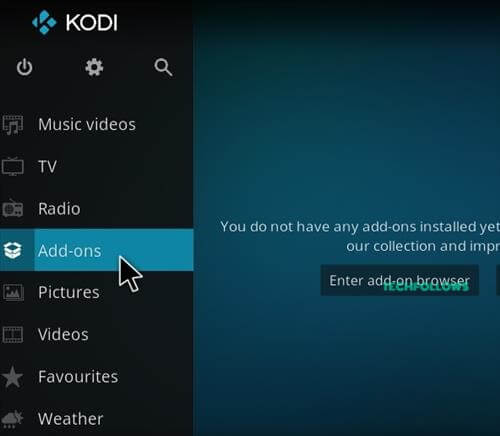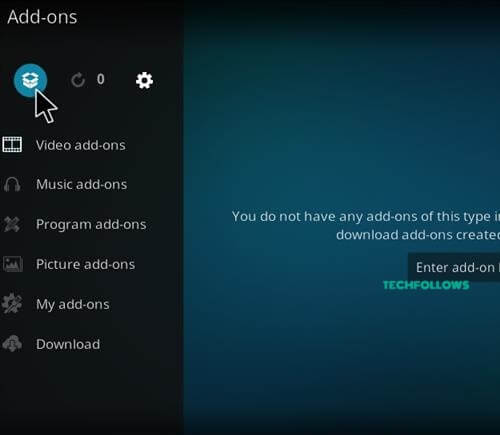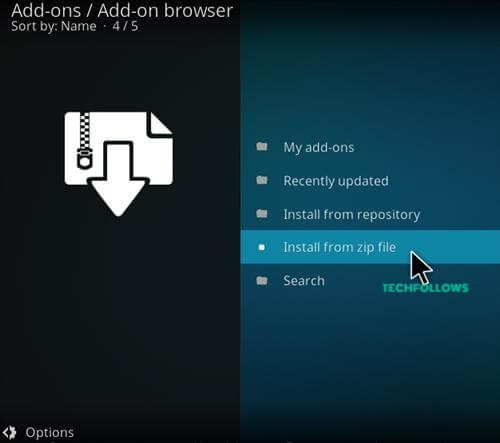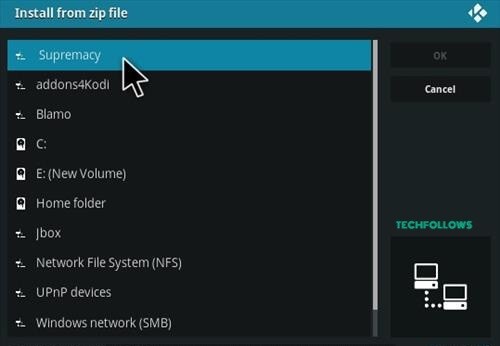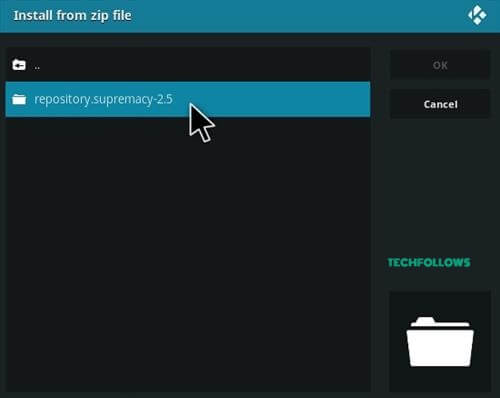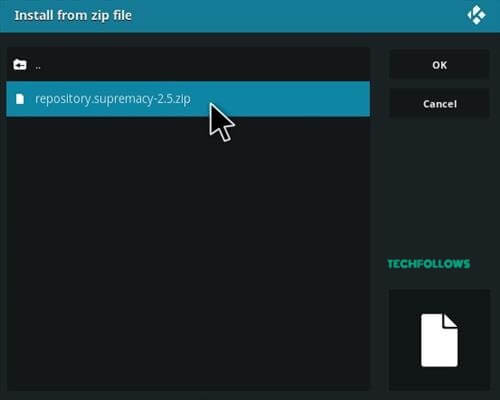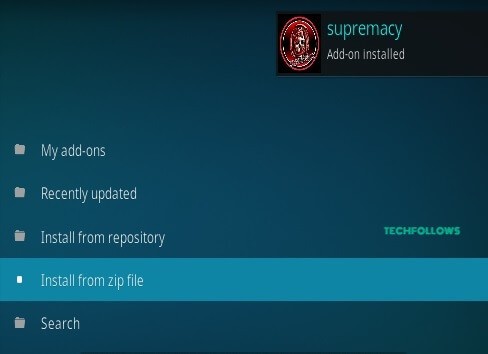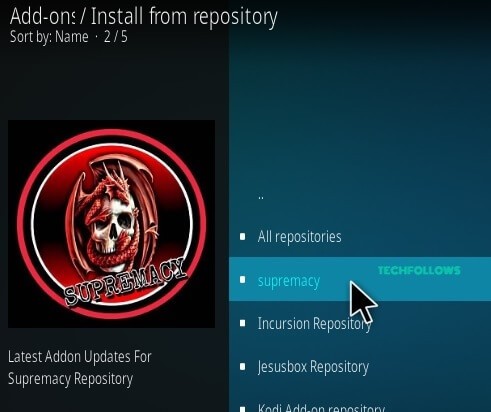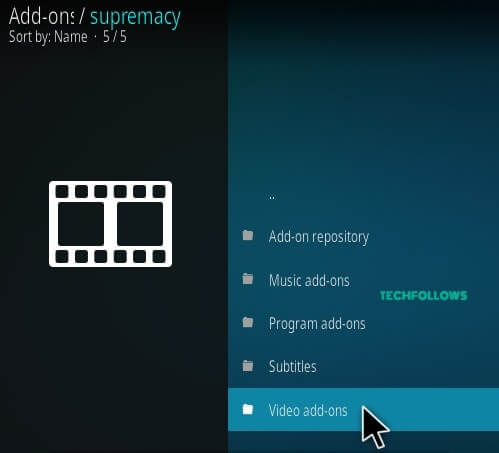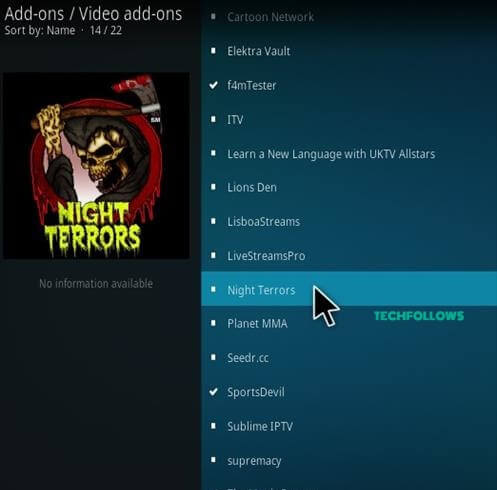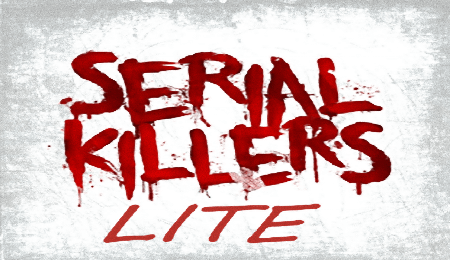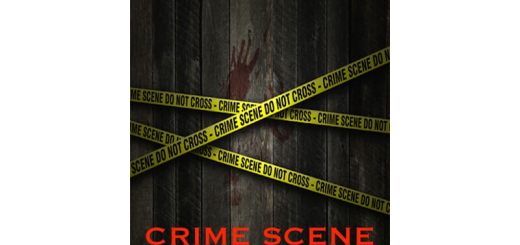Reasons to Stream Kodi using a VPN
Here are some of the why you should use a VPN for streaming on Kodi Media Player.
While installing an unofficial addon on Kodi, your device will get might get attacked by malware which might permanently damage your streaming device. Using a VPN is the best solution to sort this out.Many users get legal issues for streaming on Kodi. You can use a VPN to hide your identity from government servers and hackers. If your addon is geo-restricted, using a VPN will help you to stream anywhere in the world by unblocking geo-restrictions.VPN helps you to browse faster. Also, with a VPN, you can stream a video without any lacking and download it without hassle.
There are several best VPNs for Kodi like IPVanish VPN, NordVPN, and ExpressVPN. You can also download a VPN on your Kodi-supported devices.
How to Install Night Terrors Addon on Kodi
To install and set up the Night Terrors Kodi Addon on your device, follow the below instructions.
Enable Unknown Sources
To install the third-party Kodi addon on your Kodi app, first, you have to turn the Apps from the Unknown Source option. To enable unknown sources on Kodi, go to the Settings page and click System Settings. Then tap the Addons option and turn on Apps from Unknown Source.
Install Supremacy Repository
Step1: Launch the Kodi app on your device. Tap the Settings icon, which is located in the top left corner of the screen.
Step2: From the Settings page, click the File Manager option.
Step3: Tap the Add Source option.
Step4: In the Add Source dialogue page, tap the “
How to Get Night Terrors Addon on Kodi
Step1: Tap the Install from Repository option. Step2: On the Install from Repository page, select the repository Supremacy. Step3: Tap the Video Addons option. Step4: Click the name of the addon Night Terrors. Step5: Tap the Install button to install the addon on your device. Wait till the add-on gets installed on your device. Now you have successfully installed the Night Terrors Kodi addon. You can stream your favorite horror movies on your device with your family and friends. Alternatively, you can also get this addon from the Illuminati Repository.
Best Alternatives for Night Terrors Kodi Addon
Night Terrors Kodi addon is a specialized add-on for horror movie lovers, and this addon comes under best documentary or factual addons. Like this addon, there are several addons that are specialized under various contents. So here we offer some of the best Kodi addons for movies as an alternative for Night Terrors Addon.
Strikes Auto Zone Addon
Strikes Auto Zone Addon is one of the best alternatives for Night Terrors Kodi Addon. Because it focuses the racing fans like the Night Terrors Kodi Addon focuses on horror movie fans. From this add-on, you can stream various racing events from different fields. Also, this add-on offers playlists from YouTube, and you can install it from Rocks Repository.
Serial Killers Lite Addon
Serial Killers Lite addon comes under Serial Killer Kodi addon. The add-on allows you to watch the Serial killer movies and TV Shows on your Kodi Media player. So you can consider this as an alternative for Night Terrors Addon. The addon will not support for RealDebrid. You can find this addon from Illuminati Repository.
Crime Scene Addon
Crime Scene addon is developed for real crime documentary fans. In this addon, you can watch the real crime genre movies and TV Shows, but with Night Terrors Addon you can stream paranormal, crime, and horror genre contents. So it will be a better alternative for Night Terrors Kodi Addon. You can install the doon from RockCrusher Repository. If you are a real freak of paranormal or true crime content, then the Night Terrors addon is the must-have addon on your Kodi library. This is how you can download and install this addon on your Kodi device. Night Terrors addon offers you enormous streaming links from various countries.