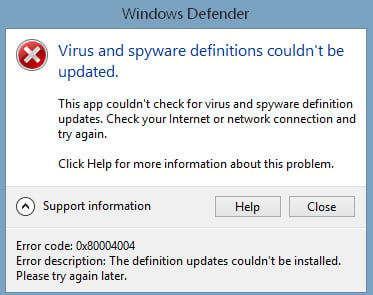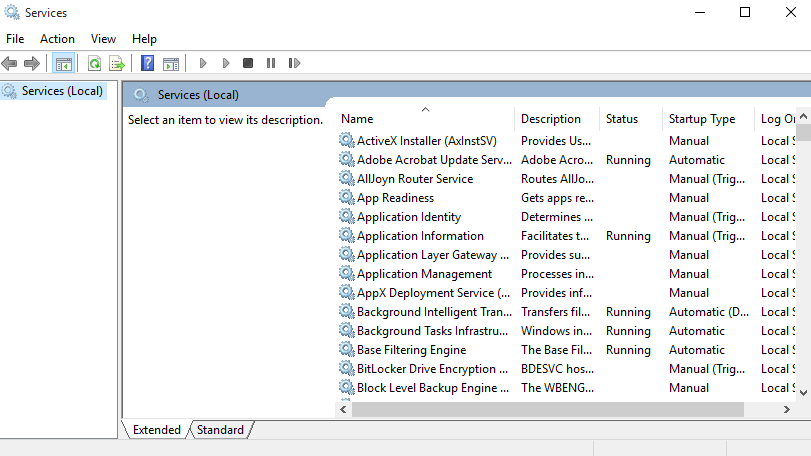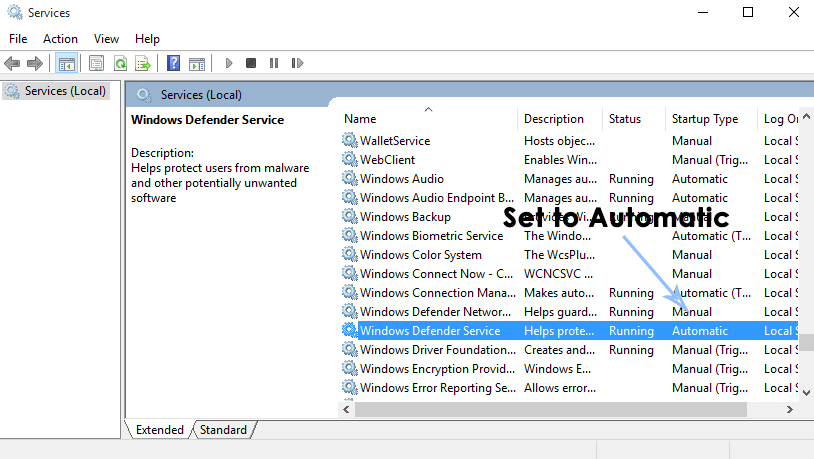While trying to update the Windows Defender, some users have reported an Error i.e. Error 0x80004004 also stating that Virus and spyware definitions couldn’t be updated. So, those users who rely on this integrated antivirus can’t get it to work properly due to updates issue. So, it needs to be fixed in order for the program to remain updated against viruses.
Reason Behind the Windows Defender Error 0x80004004:
This error can occur due to another antivirus program installed on the same system. It can create conflicts by preventing the Windows Defender program from updating. Another reason behind this error could be some system files missing. Bad internet connection can also result in this error to appear.
Solutions to Fix the Windows Defender Error 0x80004004:
Based on the reason I mentioned above, there are a number of solutions to solve this annoying update error on Windows Defender. Before moving further, make it sure that your internet connection is working efficiently.
Method # 1: Setting the Windows Defender Service to Automatic
Setting the defender service to automatic can fix this error. Follow the instructions properly.
Search for Services inside Cortana and run it as administrator. If prompted for password, type it and click Continue.
Inside the Services window, search for Windows Defender Service inside the right pane and double click over it to change the startup type to Automatic. Restart the update again to check whether it works for you or not.
Method # 2: Disabling Third-Party Security Program Temporarily
Third-party security programs installed on the PC can also create conflicts causing the error message during virus definition update process of Windows Defender. So, disabling the antivirus before update defender can prove to be a solution. You can temporarily disable any third-party antivirus on your PC by going to Settings. After the update process is done, and then you can re-enable it for full protection.
Method # 3: Running System File Checker Scan
System file checker scan (SFC scan) is a pretty good facility provided by Microsoft in order to find and fix system corrupted or missing files automatically. So, by running this scan, you can get it the problem fixed. You can follow the guide on running SFC scan on your computer by clicking on this Link.
FIX: Windows Defender Error The service couldn’t be started Error code:…Fix: Windows Defender error 0x8007139F on Windows 10How to Fix Windows Defender Error Code 0x8050800c on Windows 10Fix: Windows Defender Error 577