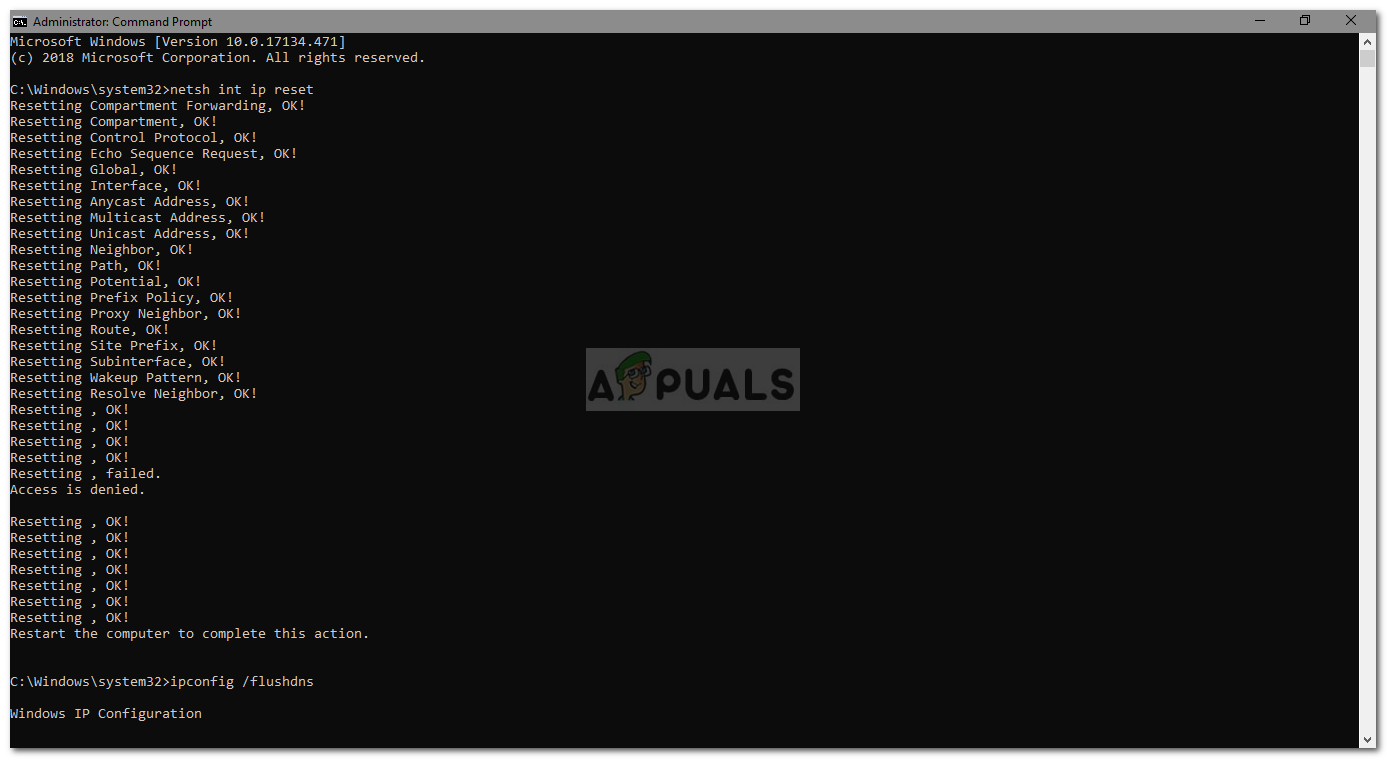The Internet is of paramount importance these days and most of us depend on it completely. However, when you’re unable to reach certain websites, it becomes quite an obstacle especially for those who own an online business. That is why, today in this article, we’ll show you how to fix this problem by applying a few simple solutions. Hence, without any further hold-up, let’s get into it.
What causes Website is Online but isn’t Responding to Connection Attempts on Windows 10?
From what we’ve salvaged, this issue can emerge due to the following reasons: Now that that’s sorted out, let’s leap into the solutions.
Solution 1: Disable Add-ons
To start off with one of the obvious reasons for the error, you have to disable the add-ons that you’ve installed on your browser which could be intervening with your network connections. Just to be safe, we’d recommend to remove all the add-ons and then add them later on if they aren’t causing the problem. Here’s how to remove the addons: If you are using Google Chrome, then follow the below mentioned steps:
Solution 2: Turning off Proxy Settings
Occasionally, your proxy settings could be stopping you from accessing the sites and consequently, the problem is detected by Windows Network Troubleshooter. In such an event, you’ll have to turn off both manual and automatic proxy settings. Here’s how:
Solution 3: Reset TCP/IP and DNS
TCP or Transmission Control Protocol is used to establish a connection between two hosts — in this case between your system and the website’s server. Sometimes, it isn’t functioning appropriately which causes the issue. Therefore, you’ll have to reset your TCP/IP and flush your DNS. It is completely safe so no need to worry. Here’s how:
Solution 4: Reset your Network
Another thing you can do is reset your Network. By doing this, your Windows will reinstall your network adapters in case they’re outdated, and restore your system’s network settings to default. Here’s how to reset your network: Please make sure you follow all of the above-mentioned solutions in order to fix your problem.
Fix: File and Print Sharing Resource is Online But isn’t Responding to…How to Monitor your Website using Website Performance Monitor?A Bloodborne Remaster for PC and PS5 is Possible, But Sony Isn’t BudgingLinux Becomes The Most Used Operating System On Azure Cloud-Based Enterprise…