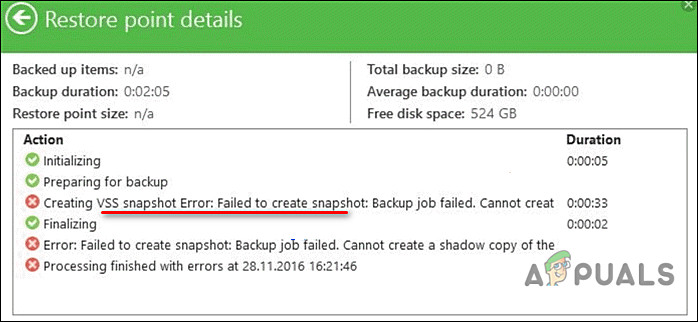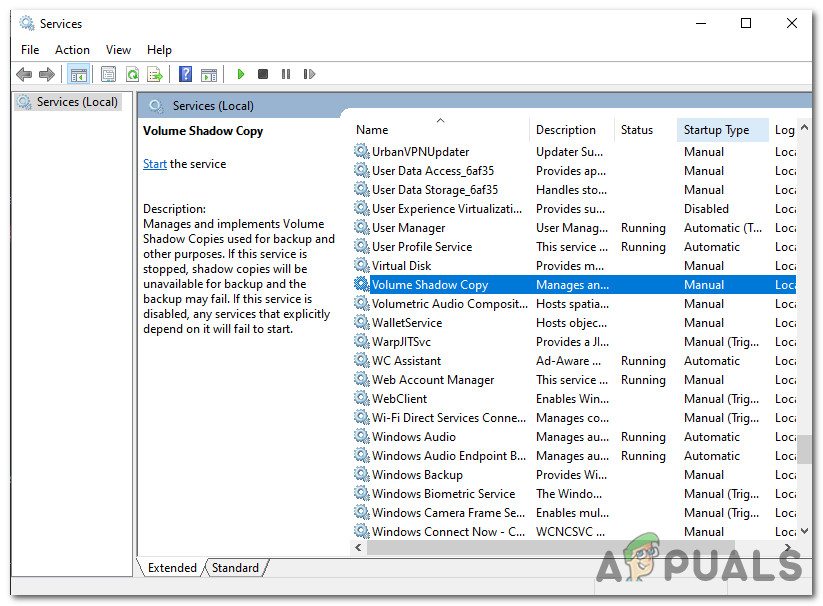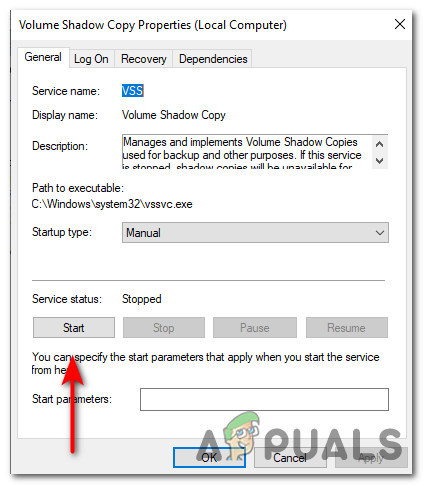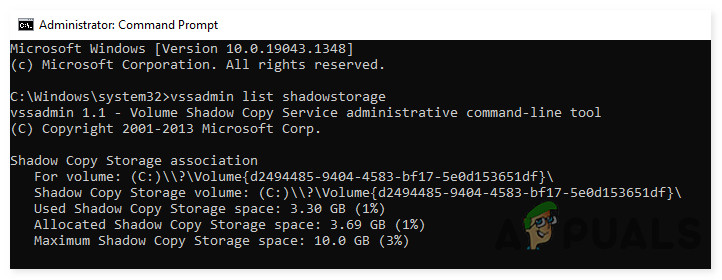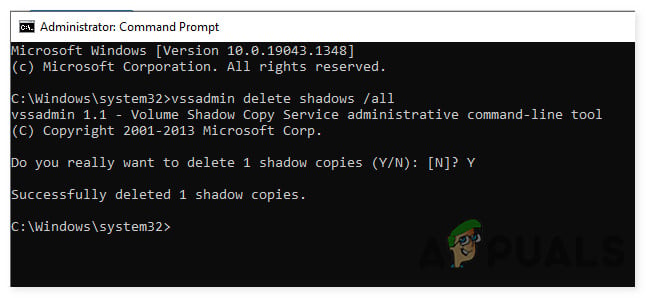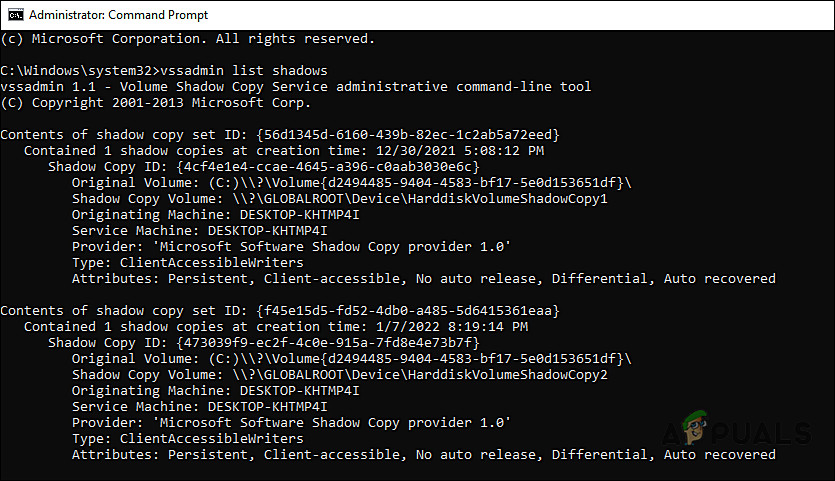We had a look into this issue and discovered that it can be caused by a number of factors such as:
VSS id disabled – If the service is disabled, you won’t be able to create snapshots or perform any relevant function.Low storage space – If you have allocated low storage space to VSS, it will not be able to create snapshots above a certain limit.
Listed below are several troubleshooting steps that you can follow to resolve the issue in no time. Let’s get right into it:
Check if Volume Shadow Copy Service is Running
If the Volume Shadow Copy Service (VSS) is disabled on your PC, you will not be able to run relevant operations and face issues like the VSS error 0x8004231f. This is why it is essential to confirm if the service is running before you proceed with creating shadow copies successfully. Here is how you can check if VSS is running:
Increase Shadow Storage Space
Another reason you might be facing the VSS error 0x8004231f is that you might not have enough show storage space to create new copies. The best solution, in this case, is to first check your Shadow Storage Space and then allocate more space if needed. Here is what you need to do:
Remove Old VSS Snapshots
Windows automatically creates restore points during operational tasks to backup essential data. The restore points create images of the system configuration that help restore the system to an earlier point in time, but these snapshots consume disk space. If you cannot increase the Shadow storage space due to any reason, then try removing the old VSS snapshots. Once the command is executed, perform the desired task again and check if you still face the VSS error 0x8004231f.
How to Fix ‘VSS Service is Shutting Down Due to Idle Timeout’ Error?How to Fix Call of Duty: Vanguard ‘Server Snapshot’ Error?KaOS Releases New Snapshot with the Latest KDE Plasma Desktop PackagesGoogle Rolls Out New Google Assistant “Snapshot”: A Revamped Version of Google…