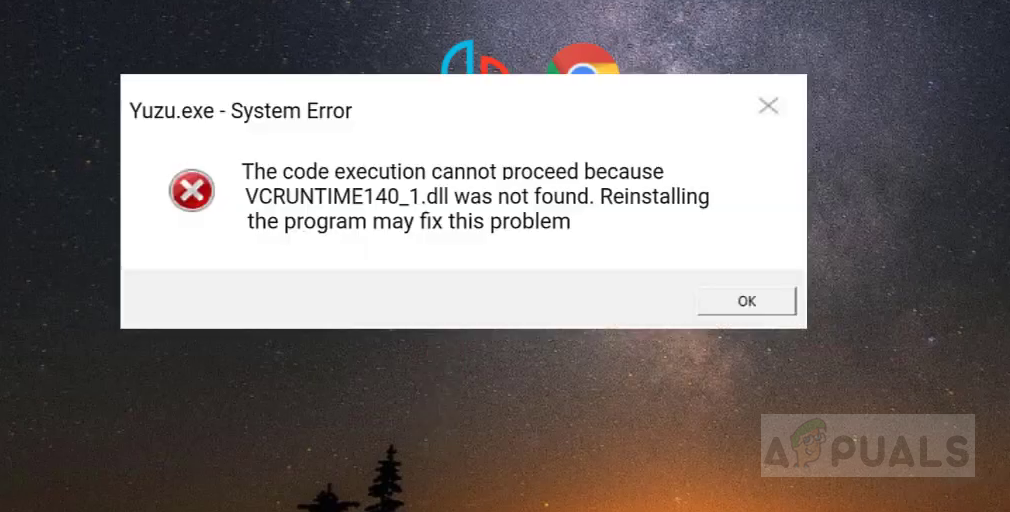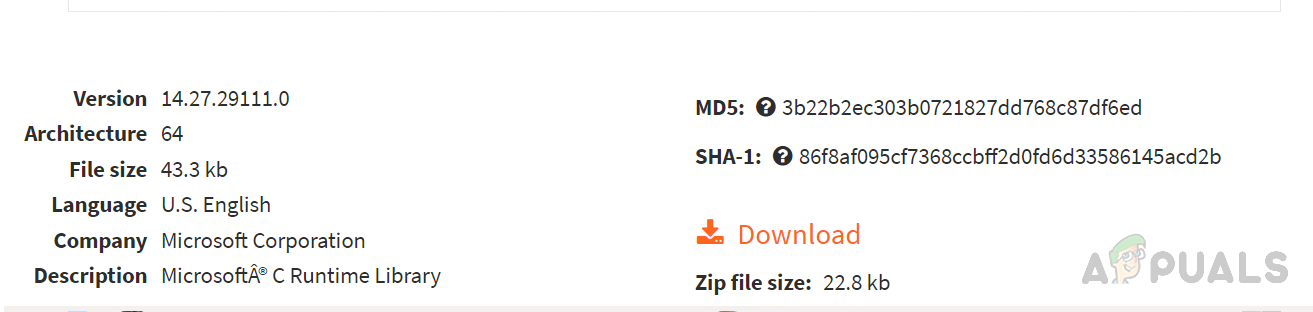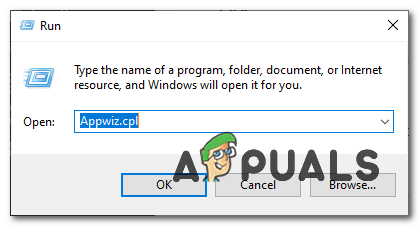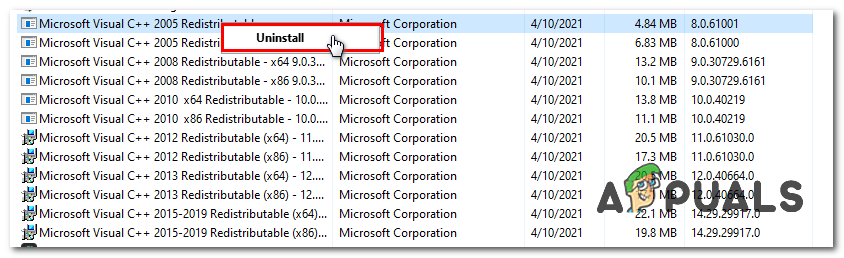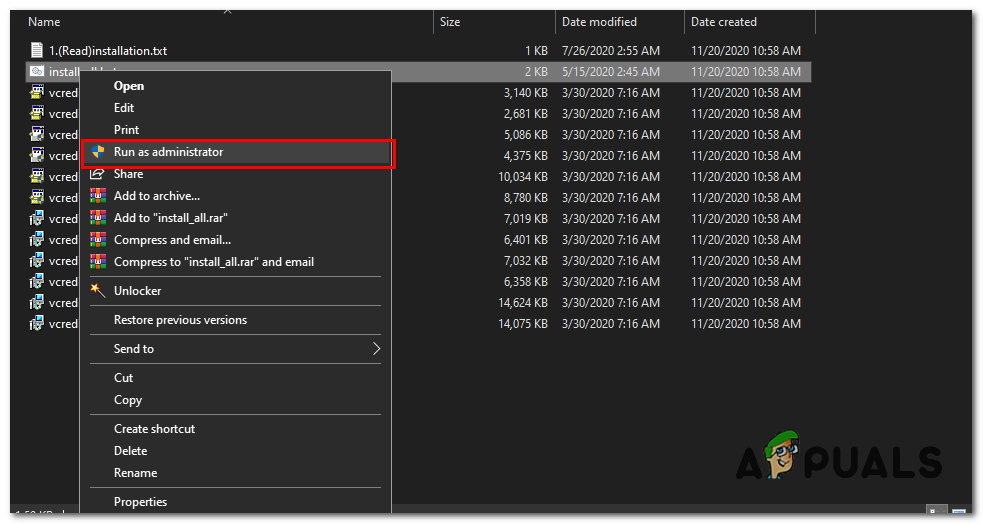1. Download a New Copy of the VCRUNTIME140_1.dll
In this method, we will download the VCRUNTIME140_1.dll from the official site and install it on the system. Since this is a new installation it will overwrite the corrupted file or create a new Windows Registry if it is missing.
2. Uninstall and Reinstall Essential VC Runtimes
Microsoft Visual C++ Redistributable is a set of Dynamic Link Libraries (.dll files) that different programs require to run on the Windows operating system. Sometimes VCRUNTIME140_1.dll Missing can go missing from Microsoft Visual C++ shared library or may be corrupt or damaged. The only solution is to install Microsoft Visual C++. Follow the steps below to download all the essential VC Runtimes.
3. Re-install the affected program
If you are still facing this issue it’s most likely that the application you downloaded isn’t properly installed or you have downloaded it from an unauthorized source. This can lead to the program being falsely flagged by your anti-virus which can cause issues. We highly recommend you uninstall the program and reinstall it. This will refresh the affected DLL files and fix any corruption possible.
4. Re-register the VCRUNTIME140.dll
You can try to re-register the DLL file that’s causing the issue. We have commands for you to register it again properly. Follow these steps:-
5. Use SFC and DISM Commands
Even if reinstalling the program and all the runtimes didn’t work for you. It’s possible that your Windows have some corruption going on with the DLL files you can try to use the Windows repair commands such as SFC and DISM to repair the corruption. Follow these steps:-
Fix: Cnext.exe cannot start because MSVCP120.dll or Qt5Core.dll is missingFix: SDL.dll is missing or SDL.dll not foundFix: Run DLL BackgroundContainer.dll ErrorFix: Microsoft Word and Outlook 2013 Crashing with ntdll.dll/MSVCR100.dll