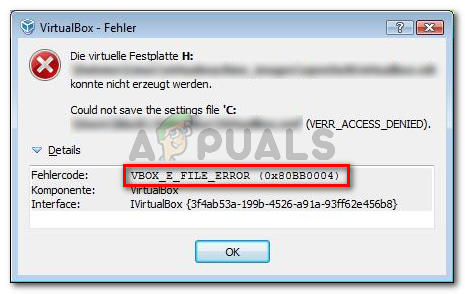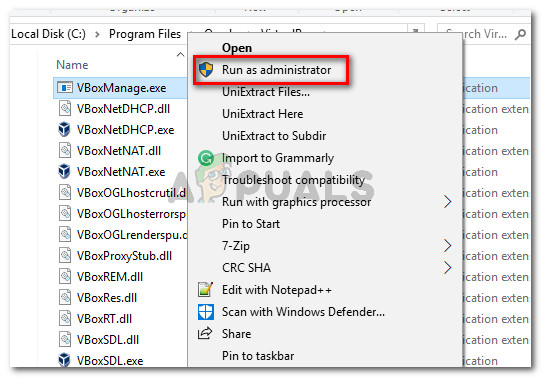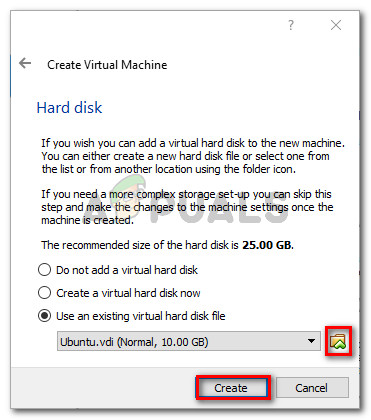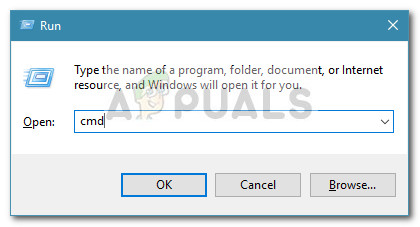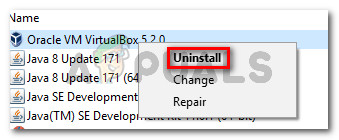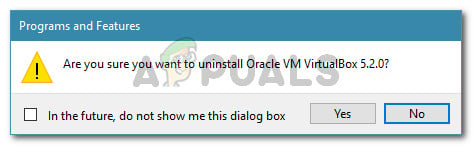What is causing the vbox_e_file_error (0x80bb0004) error
We investigated this particular issue by looking at various users and the method that they reportedly used to resolve the error message. Based on what we were able to gather, there are several fairly common scenarios that will trigger this particular error message: If you’re currently struggling to resolve this particular issue, this article will provide you with a list of verified troubleshooting steps. Below you have a list of methods that other users in a similar situation have used to get the issue resolved. For the best results, follow the potential fixes below in order until you encounter one that is effective for your particular situation. Let’s begin!
Method 1: Re-downloading the .vmdk or .vdi file
If you’re getting this particular error when trying to import a Virtual Appliance into the Oracle VM VirtualBox Manager, it’s very likely that you’re dealing with some kind of corruption. Most affected users reported that they managed to resolve the issue after they re-downloaded the Virtual Appliance or after they performed a thorough CHKDSK. If your situation is similar to the one described above, start by re-downloading the .vmdk file (if you got it over the internet). You might e dealing with an interrupted or partially downloaded update. Once the download is complete, try to import the Virtual Appliance again into your VM VirtualBox Manager. If the vbox_e_file_error (0x80bb0004) error returns, you’ve just confirmed that the error is not occurring due to a corrupted download. If you’re still seeing the error or you haven’t downloaded the .vmdk file from the Internet, move down to the next method below
Method 2: Opening vboxmanage.exe with administrative privileges
If the error code is wrapped up in an Access Denied error, it’s very likely that you are encountering the issue because you’re not opening the vboxmanage executable with administrative privileges. Some affected users have reported that the issue was resolved after they opened both VirtualBox and vboxmanage.exe as Administrator. This is quite a common occurrence when trying to attach a virtual disk (hosted on a USB drive) to a virtual machine. As it turns out, RAW access to the USB device will require Admin rights, which is what might end up producing the error. So, before trying anything else, make sure that you’re using Admin rights when doing the managing part by right-clicking on vboxmanage.exe and choosing Run as Administrator. If this method didn’t allow you to resolve the issue, move down to the next method below.
Method 3: Creating a new Virtual Machine
Several users that encountered the VBOX_E_FILE_ERROR (0x80BB0004) error when trying to import the Appliance OVA file into VirtualBox reported that they managed to resolve the issue by creating a new virtual machine from scratch. Here’s a quick guide on how to do this: If you’re still seeing the same error message, move down to the next method below.
Method 4: Running CHKDSK
Several users have reported that the issue was corrected after they ran a CHKDSK scan on their computer. Apparently, the CHKDSK utility is perfectly capable of finding and correcting errors in the .vdi file. If the error is occurring due to some bad sectors in the .vdi file, the following procedure should resolve the issue entirely. Here’s what you need to do: Note: If you’re encountering this issue on Linux, you can use the FSCK (File System Check) utility instead. If you’re still encountering the same error message, move down to the final method below.
Method 5: Reinstall Oracle Virtual box
Some users encountering the same vbox_e_file_error (0x80bb0004) error have reported that the issue was only fixed after they reinstalled the whole Oracle Virtual box installation. This seems to suggest that a corrupted installation might also be responsible for this particular error. Here’s a quick guide on reinstalling Oracle VirtualBox:
FIX: Steps to fix iPhone 6 Error 4013FIX: Steps to fix a corrupted pst or ost outlook data fileFIX: Steps to Fix Error ERR_FILE_NOT_FOUNDFix: You need to fix your Microsoft Account for apps on your other devices to be…