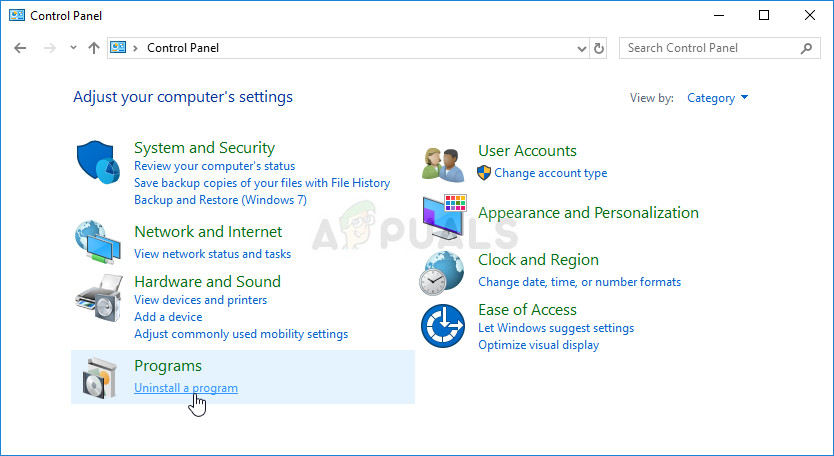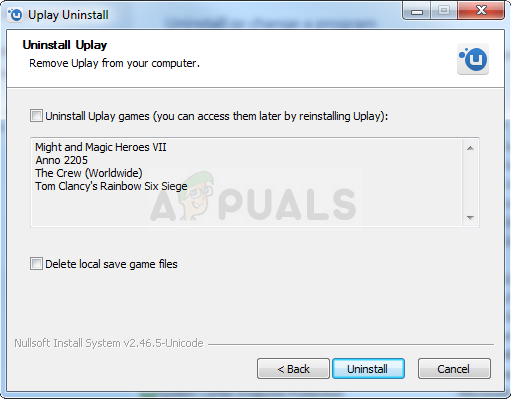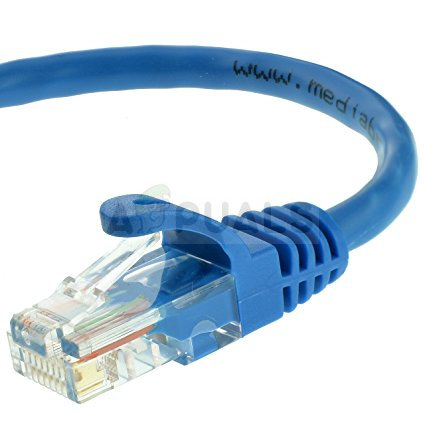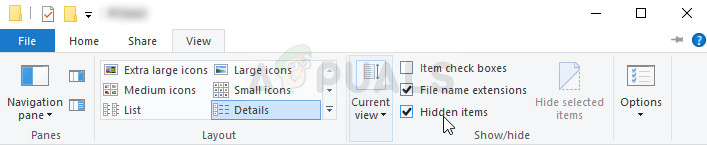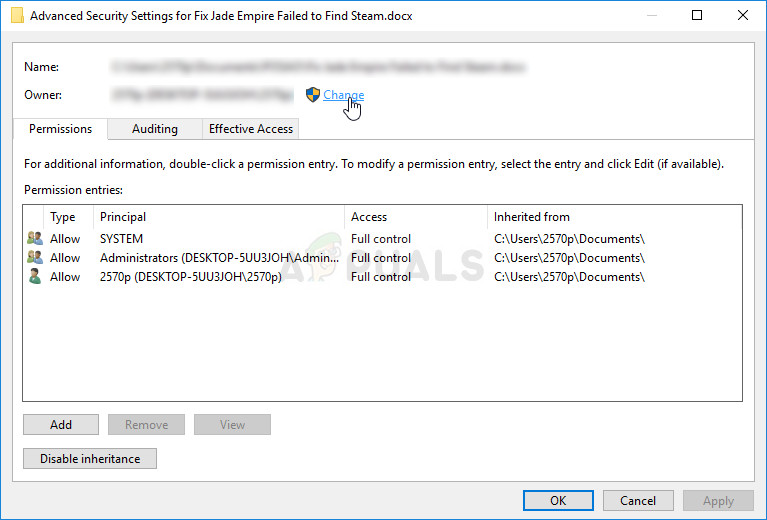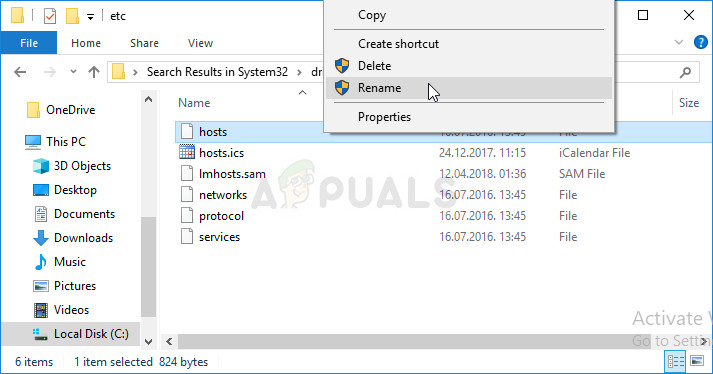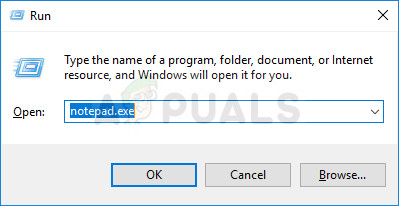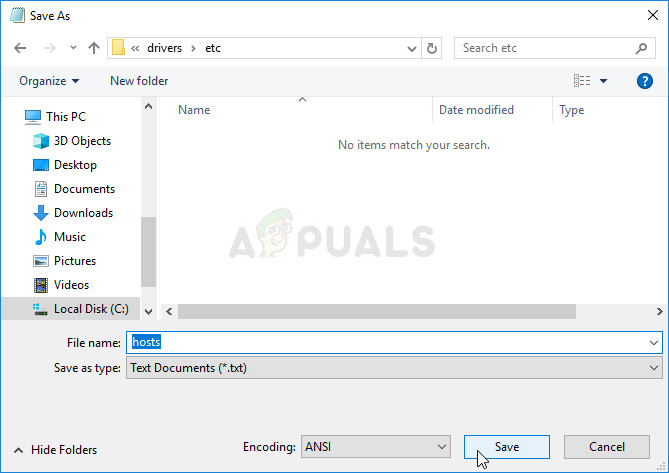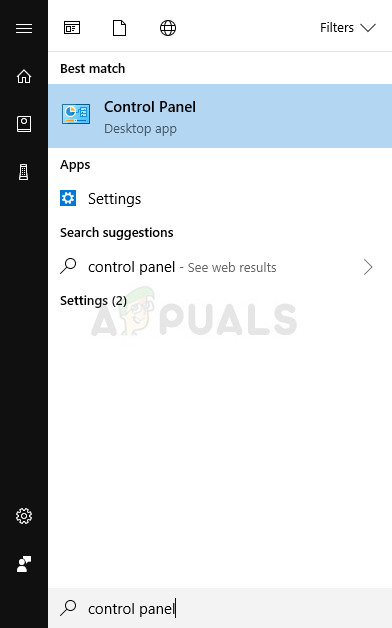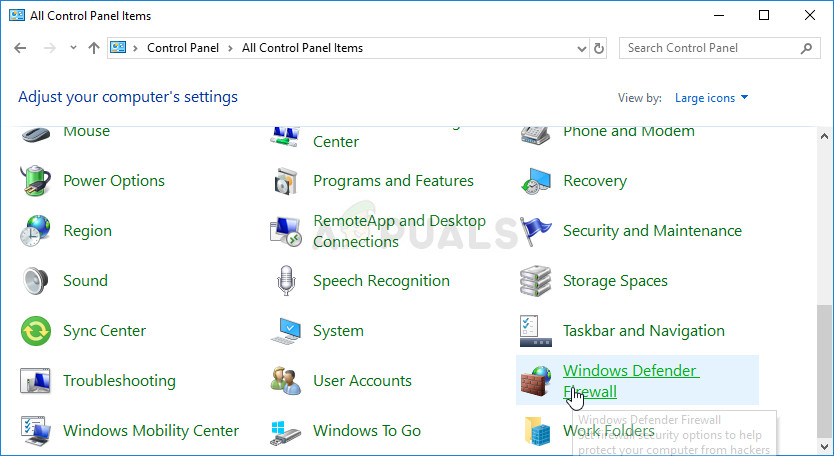After users have tried and run one of the games they have downloaded and installed on their computer, they received the “Uplay has detected an unrecoverable error and must shut down” error message which can be caused by various different causes but all of them can be solved using the solutions we have prepared below.
What Causes “Uplay has detected an unrecoverable error and must shut down” Error?
The most common cause for this problem is a new update being released for the Uplay service, leaving the old versions without support. The real problem occurs because of the fact that the Uplay client is unable to update automatically. Other causes include too strict security settings such as the firewall you have installed on your computer. One of the most popular causes was definitely a corrupt hosts file which may have been altered by the user or by a Windows update.
Solution 1: Update Uplay
This is usually a clean sign that the Uplay client is outdated and the Ubisoft company has probably released a new version. However, a different problem occurs as the client can’t be updates (as it can’t be opened) and you will have to perform the updating process manually; by uninstalling the current version of the client and installing the new one.
Visit this link and click the Download Uplay for PC button in order to download the latest version of the Uplay client. Double-click the downloaded file in the Downloads folder in order to initiate the downloading and installing process and follow the instructions on screen in order to install this tool properly. Relaunch the game and check to see if the “Uplay has detected an unrecoverable error and must shut down” still appears when running the problematic Ubisoft game.
Solution 2: Change the Way Your Connect to the Internet
Sometimes you will need to connect to a more reliable source of Internet connection to launch the Uplay updating service. Sometimes when your wireless connection is not that strong on your computer, it will display the “Uplay has detected an unrecoverable error and must shut down” error so try switching to Ethernet just to launch Uplay properly the first time. If you want to get rid of this problem, make sure you do the following:
Solution 3: Reset Your Hosts File
If you have tried to solve other issues on your computer besides this problem, you may have edited the hosts file located deep into the System32 folder in various subfolders. The Hosts file, is used to map host names to IP addresses. If for some reason, you find that your Hosts file has been compromised or if you start experiencing this problem with Uplay, you can reset Hosts file back to default by following the steps below.
Now it’s time to create a new hosts file in the same folder but using the template we will provide for you. This is the easier part of this solution and the problem is now almost solved as creating the file is quite easy.
Solution 4: Disable Your Firewalls Completely
Firewall tools are one of the most important parts of your whole security since they prevent programs from connecting to the Internet freely as each program needs to be allowed through before it can simply connect online and do as it pleases. However, it appears that disabling your firewalls for a while actually solved the problem as Uplay then proceeded to open and the error stopped appearing even after the firewall has been turned back on. In order to ensure this, you should also make an exception for Uplay in your firewall. The steps below are related to the Windows Firewall which comes built into each Windows PC.
How to Remove and Prevent Access to the Shut Down, Restart, Sleep, and…[FIX] COD MW Dev Error 5761 (Unrecoverable Error)Fix: VMware Workstation Unrecoverable Error (vcpu-0)How to Fix DirectX encountered an Unrecoverable Error in Windows?