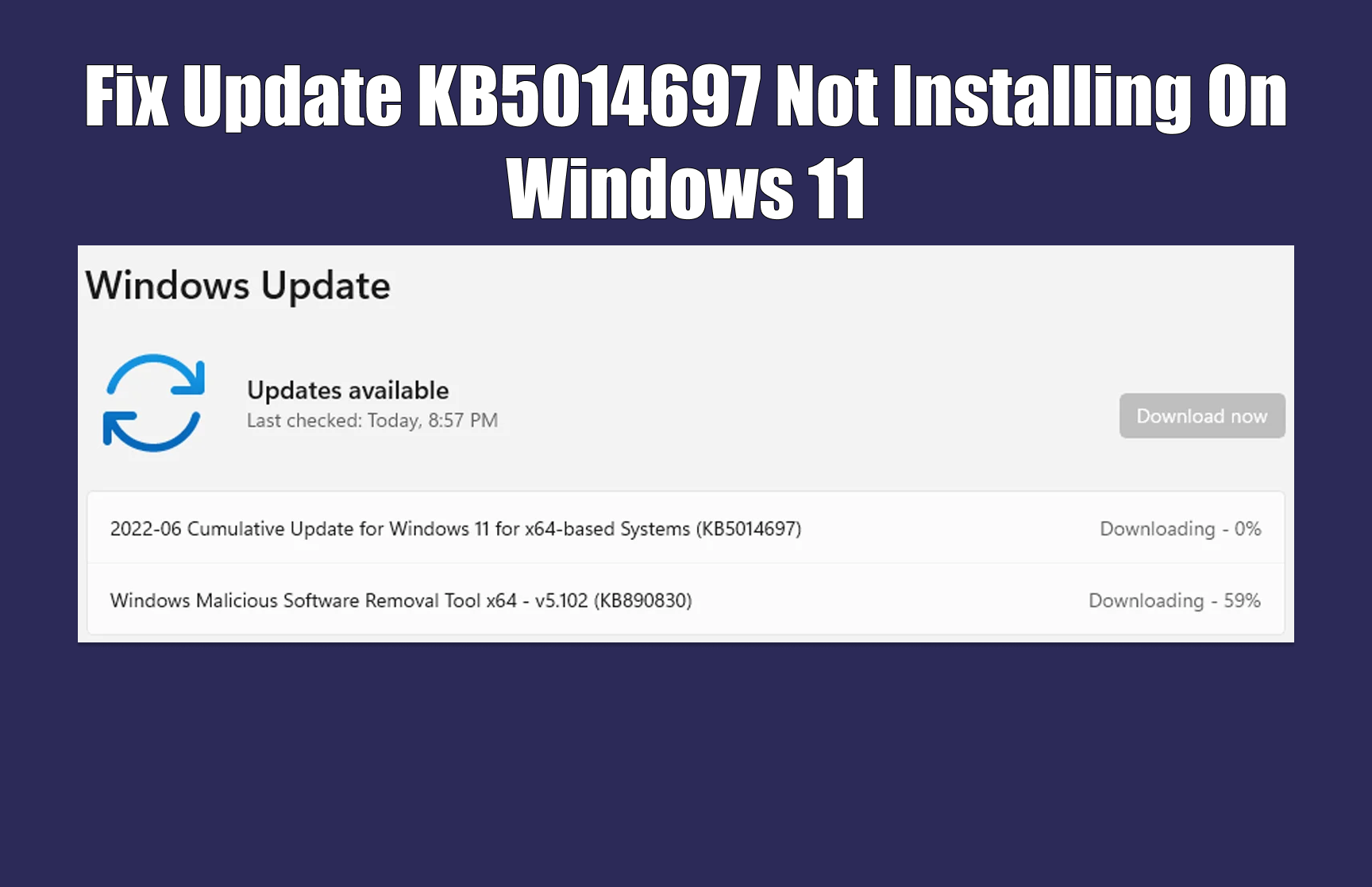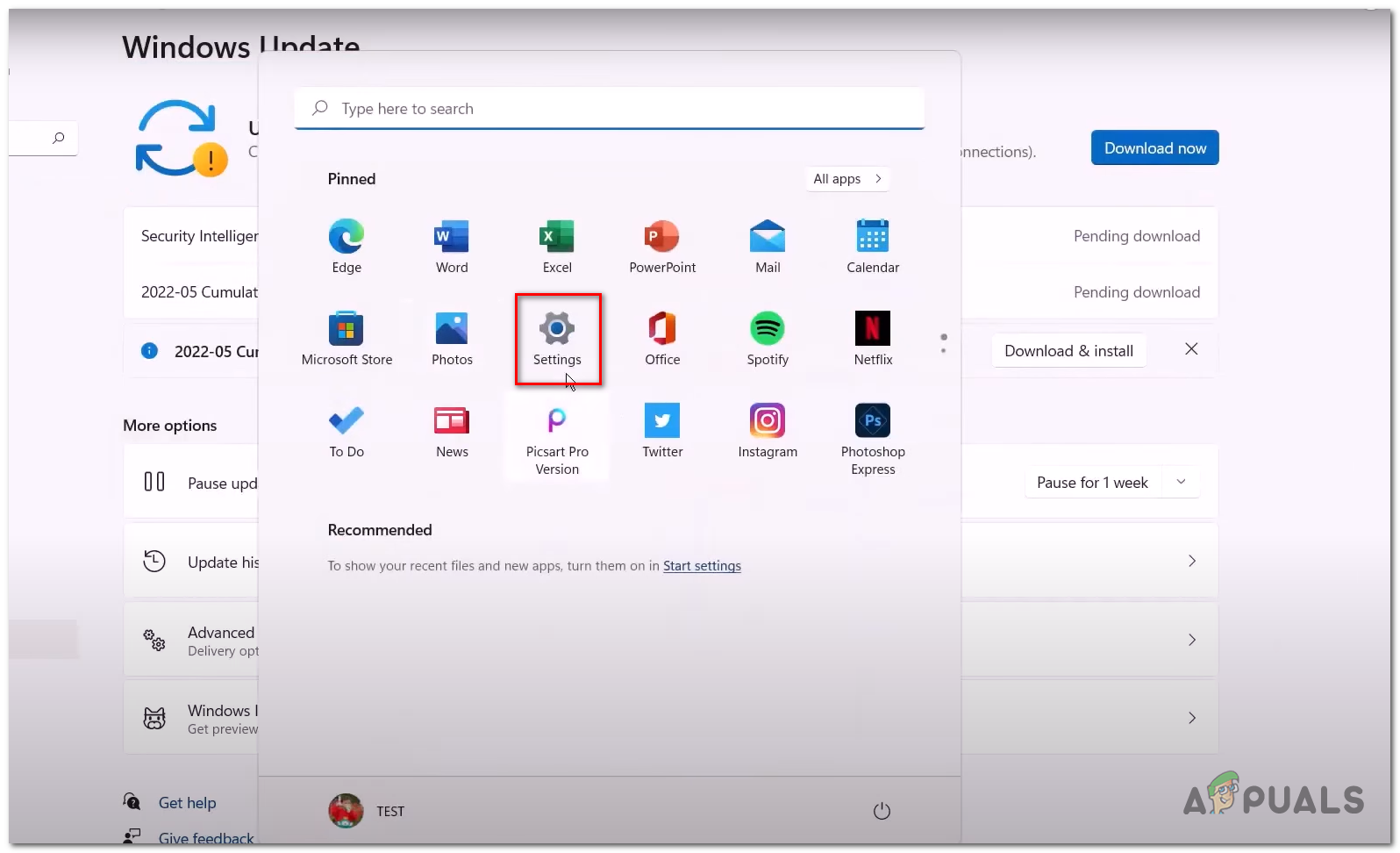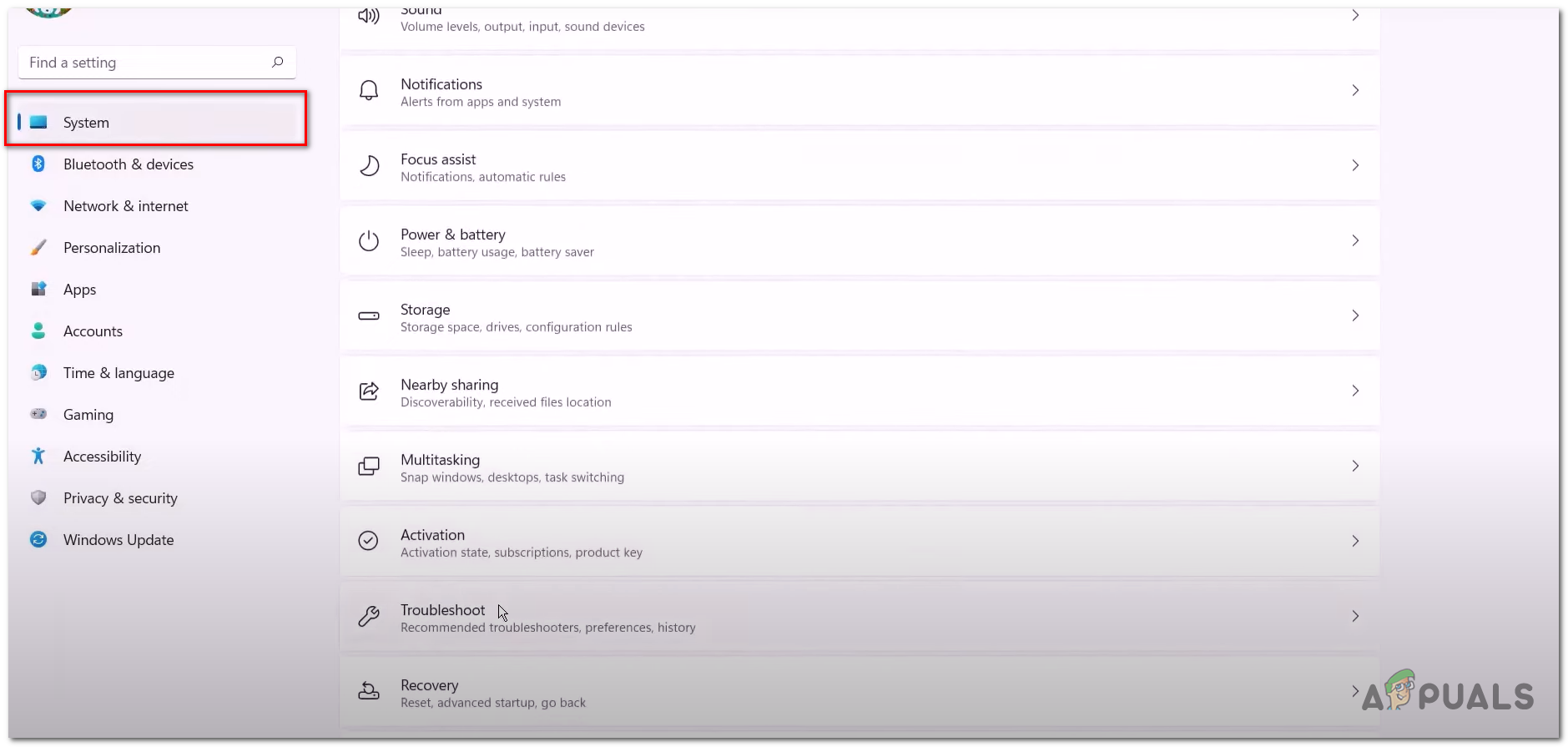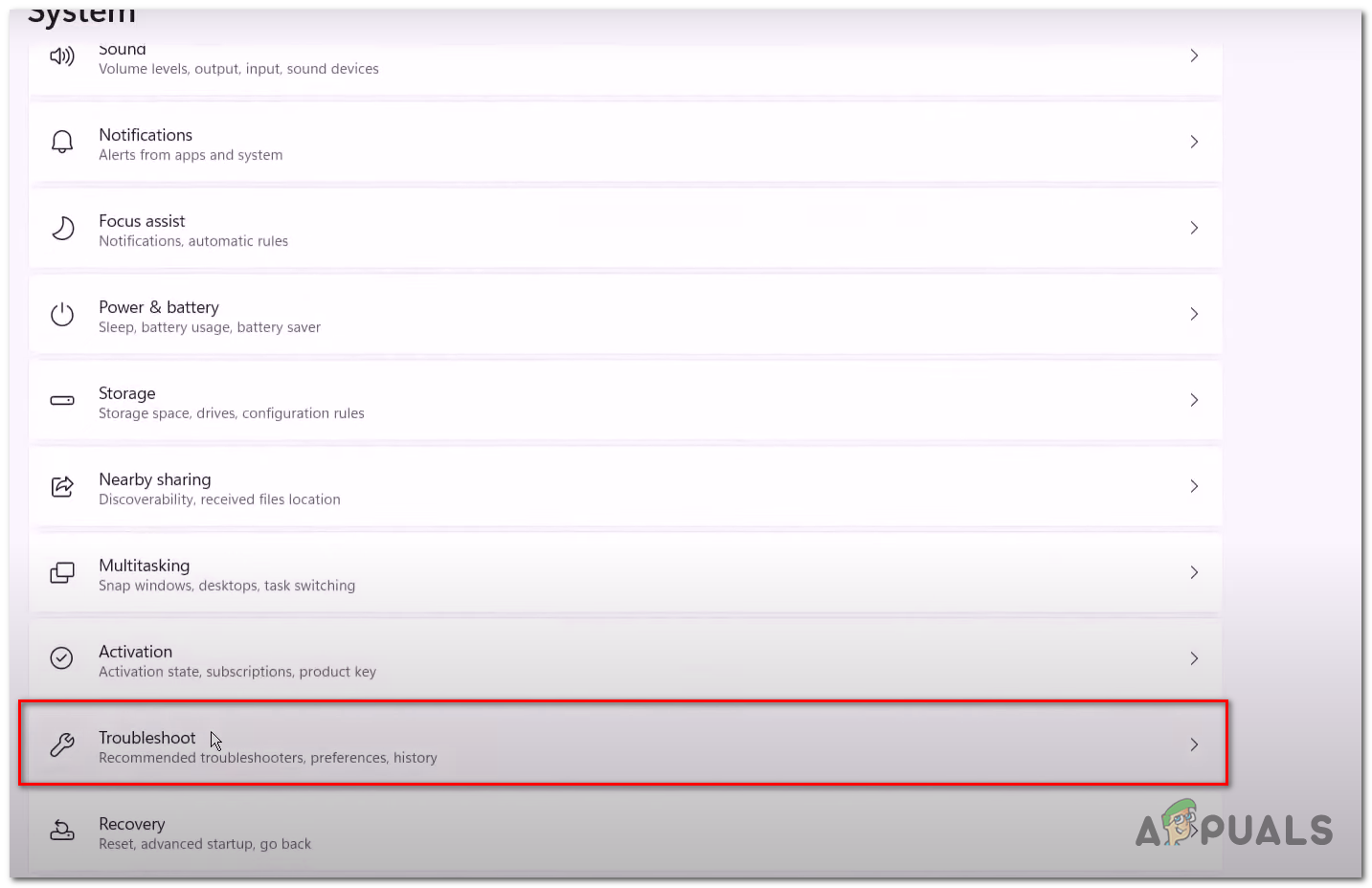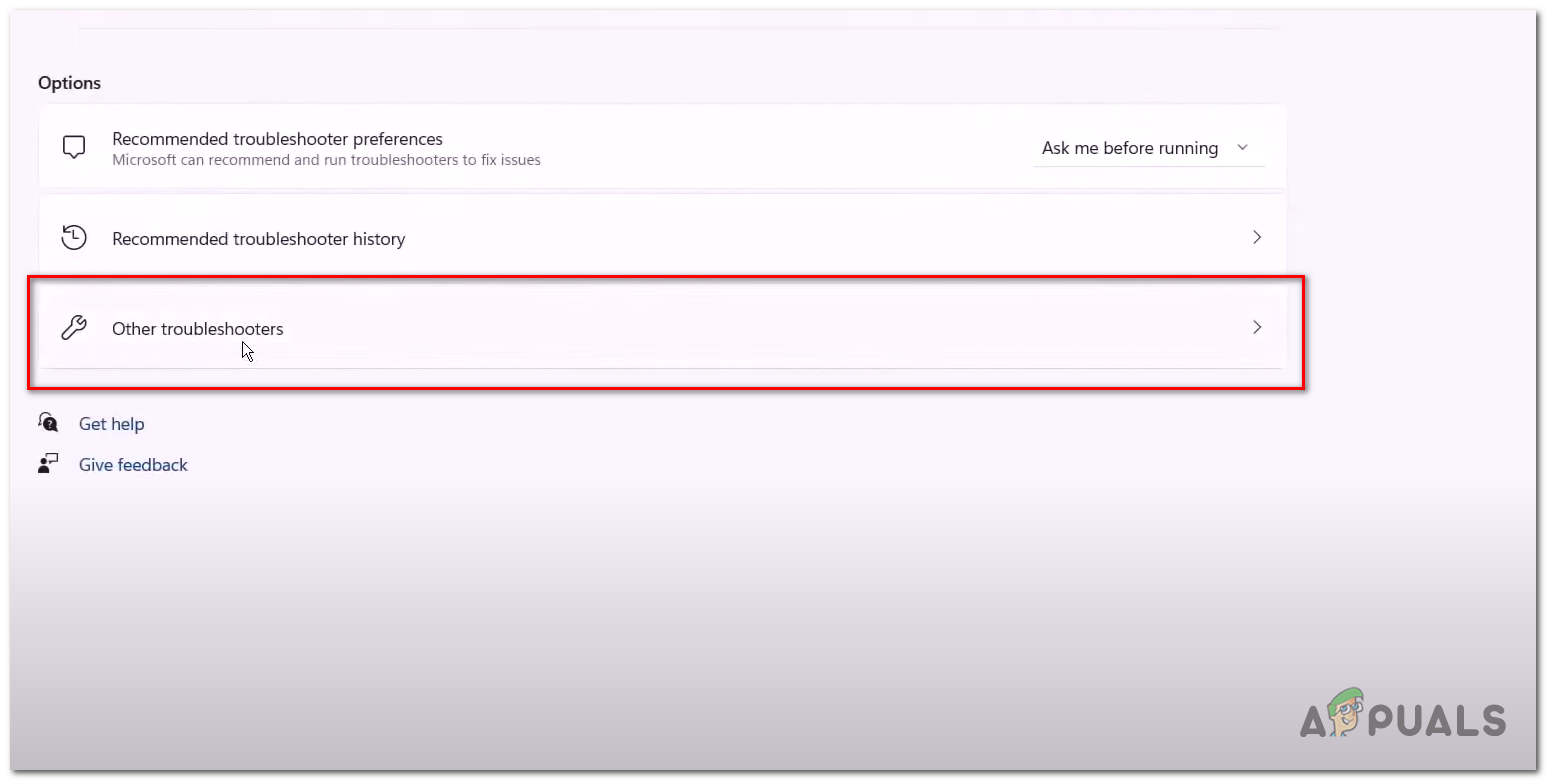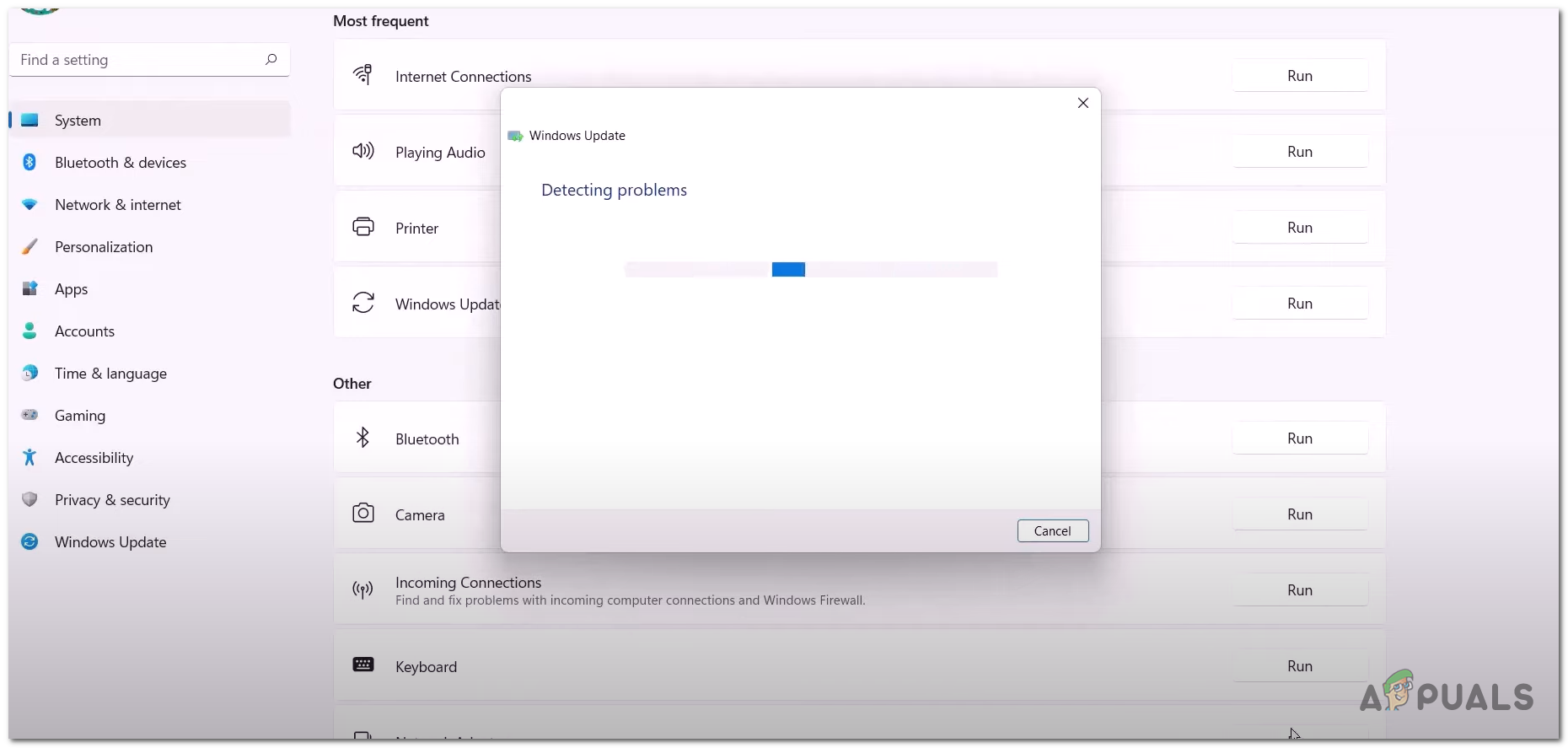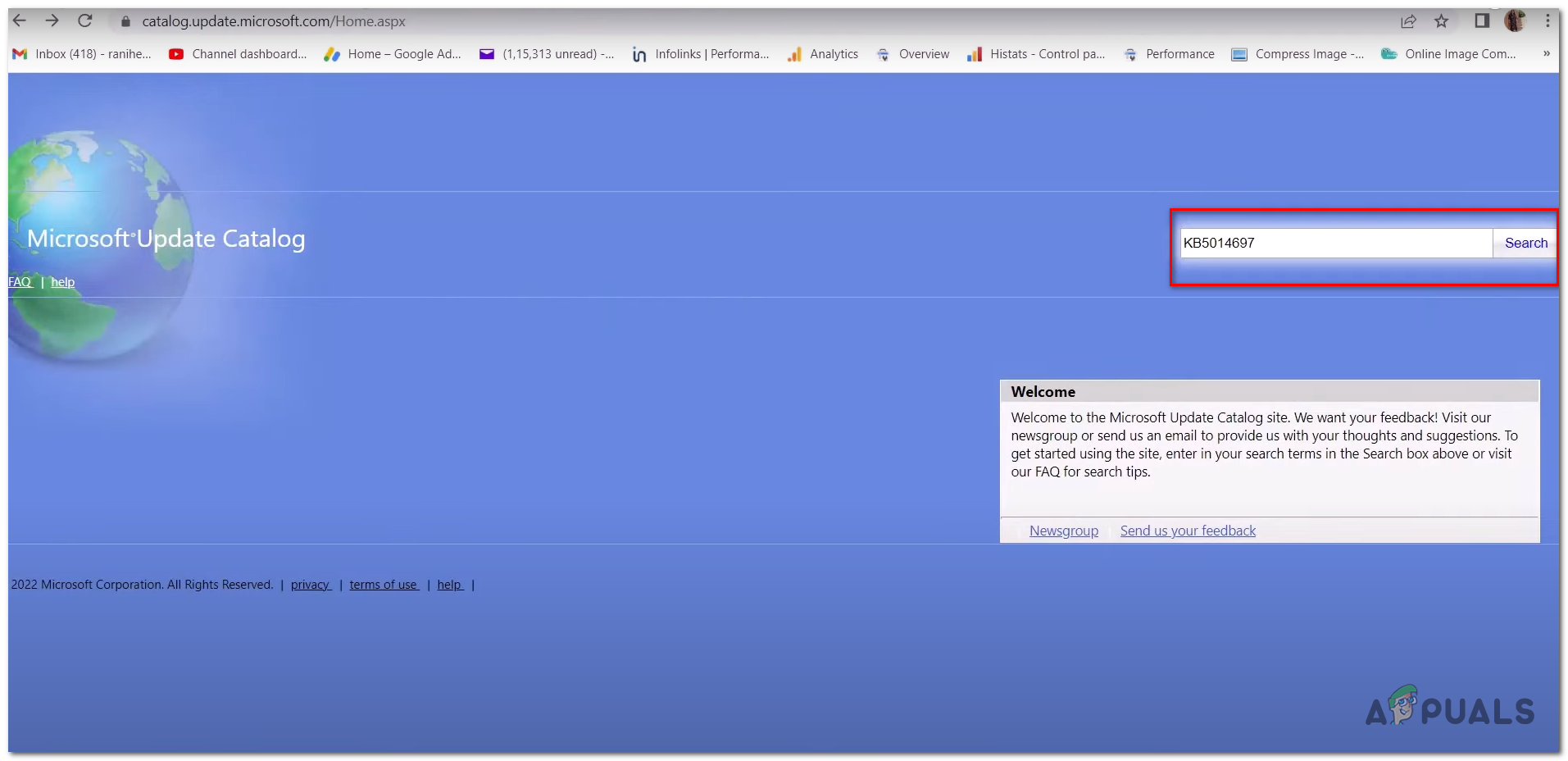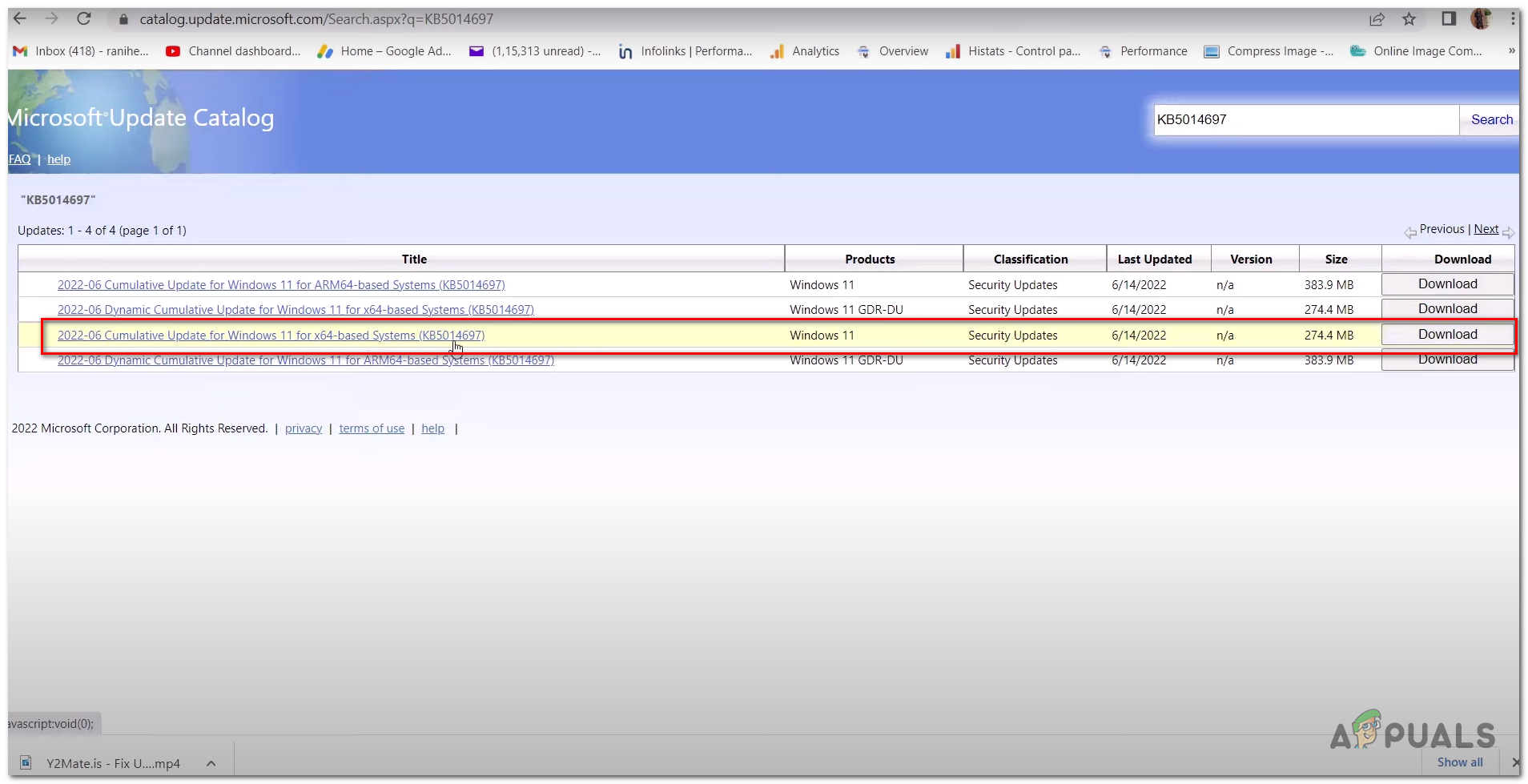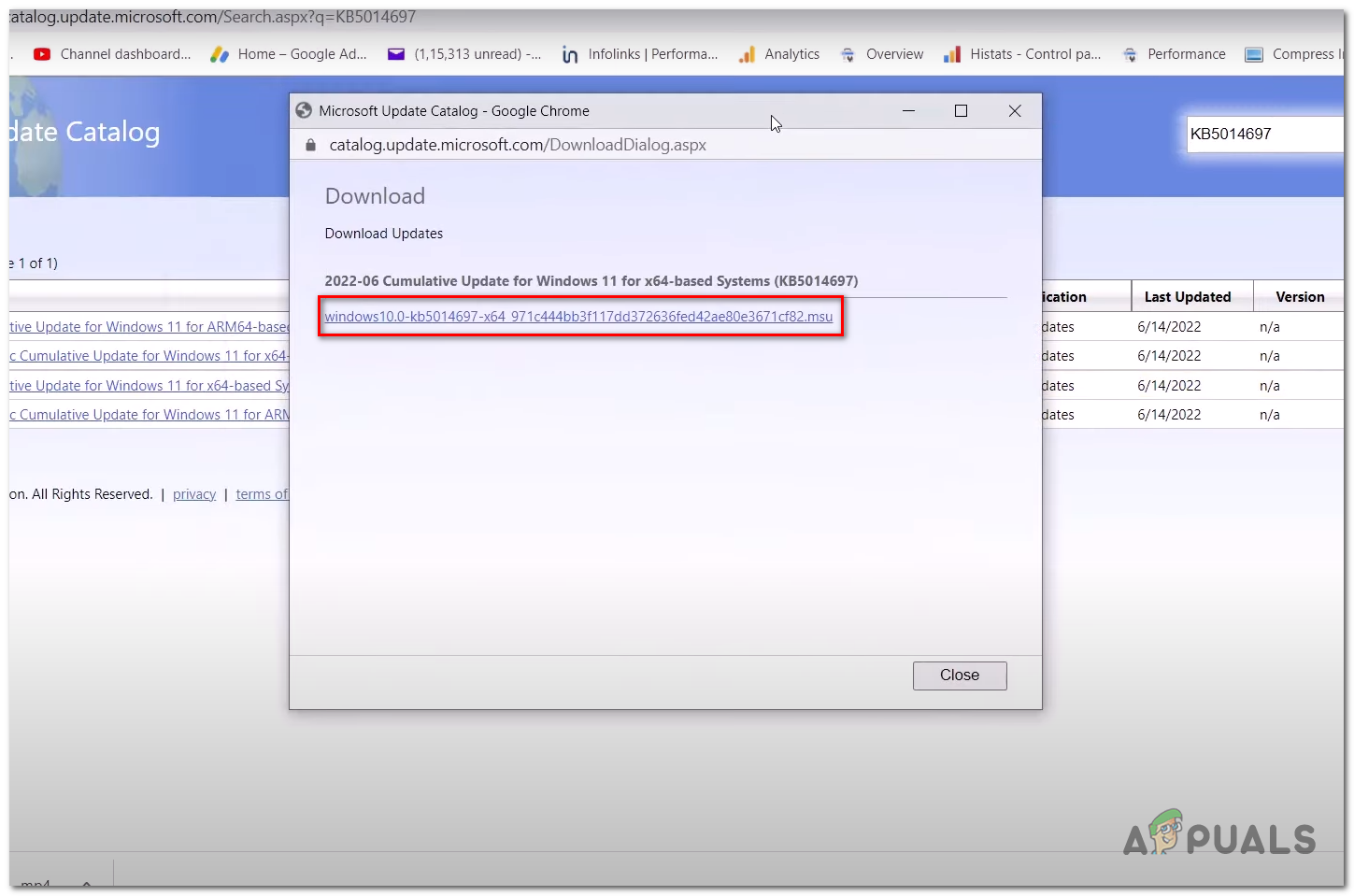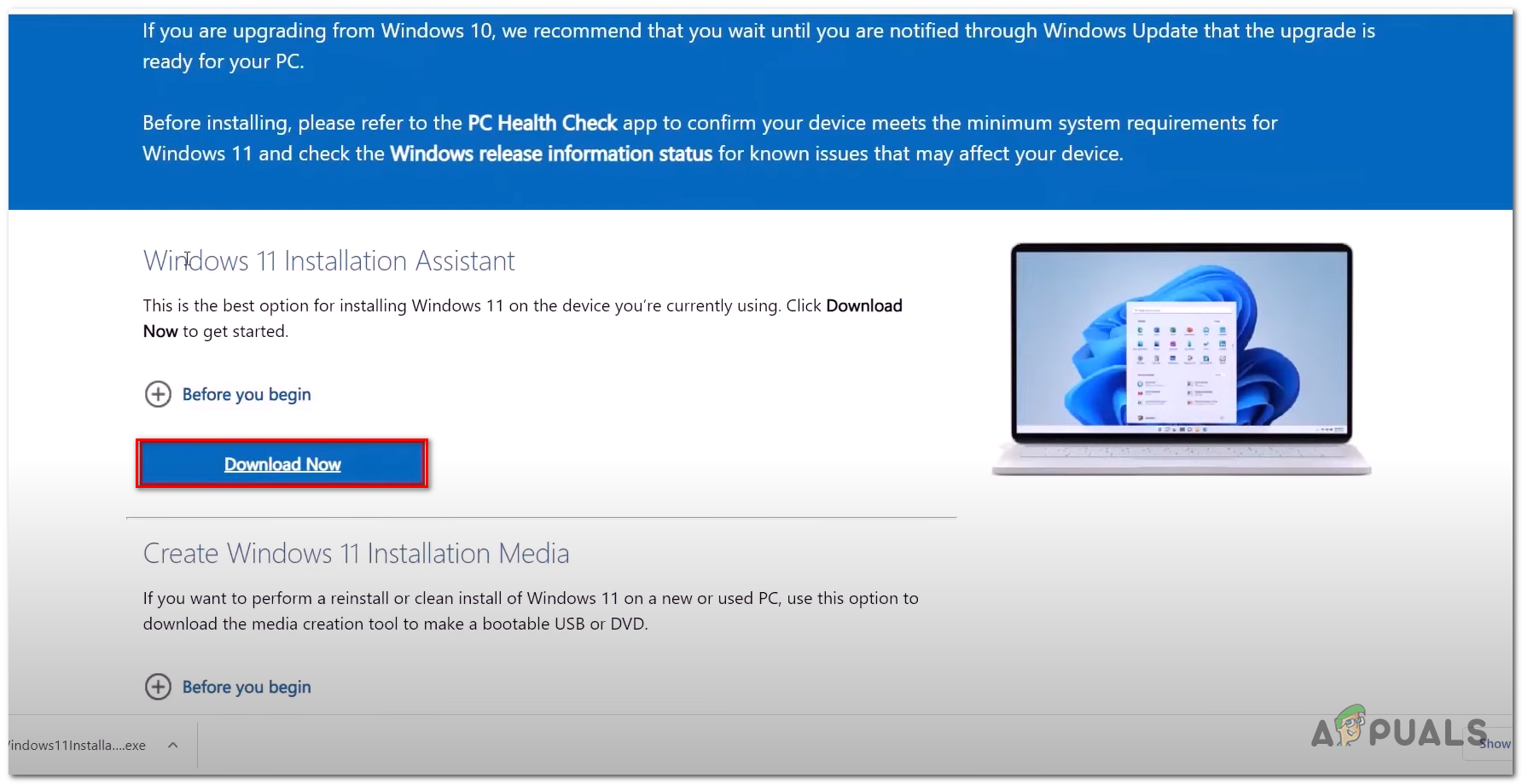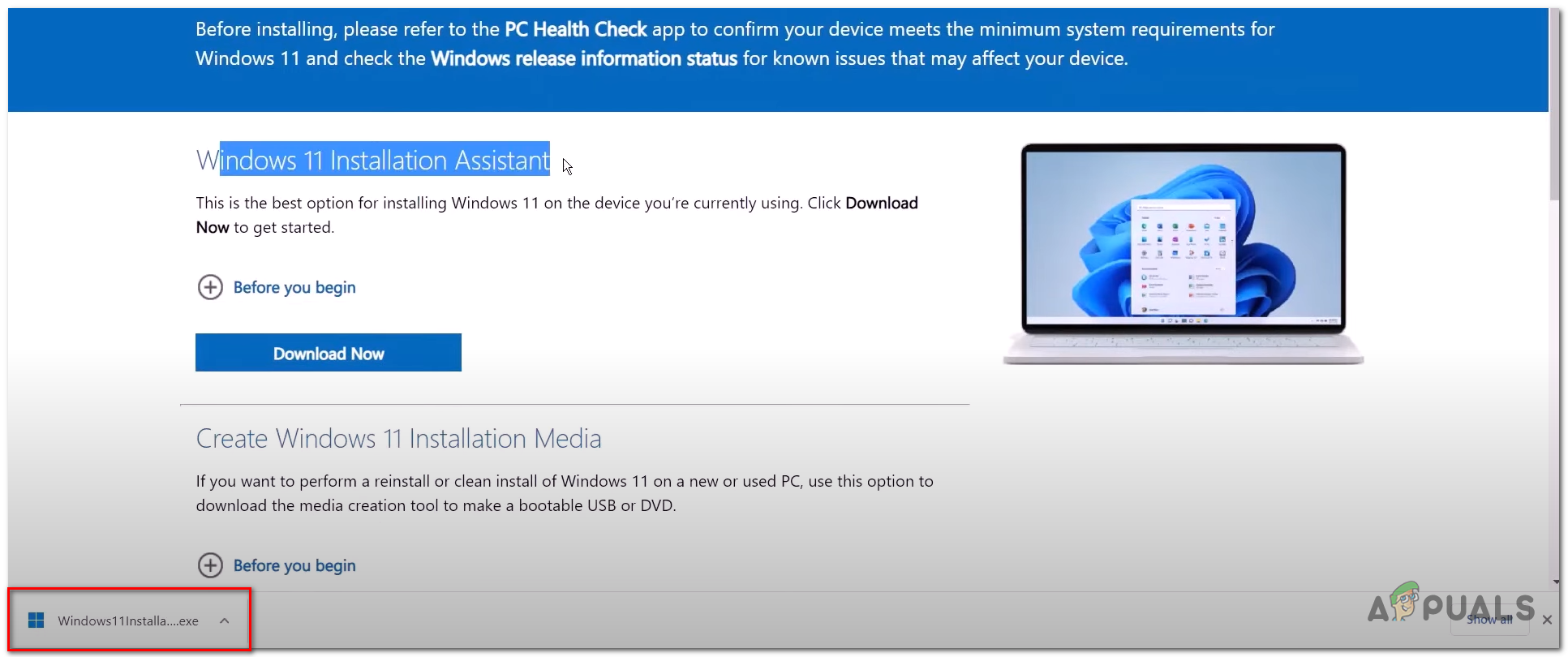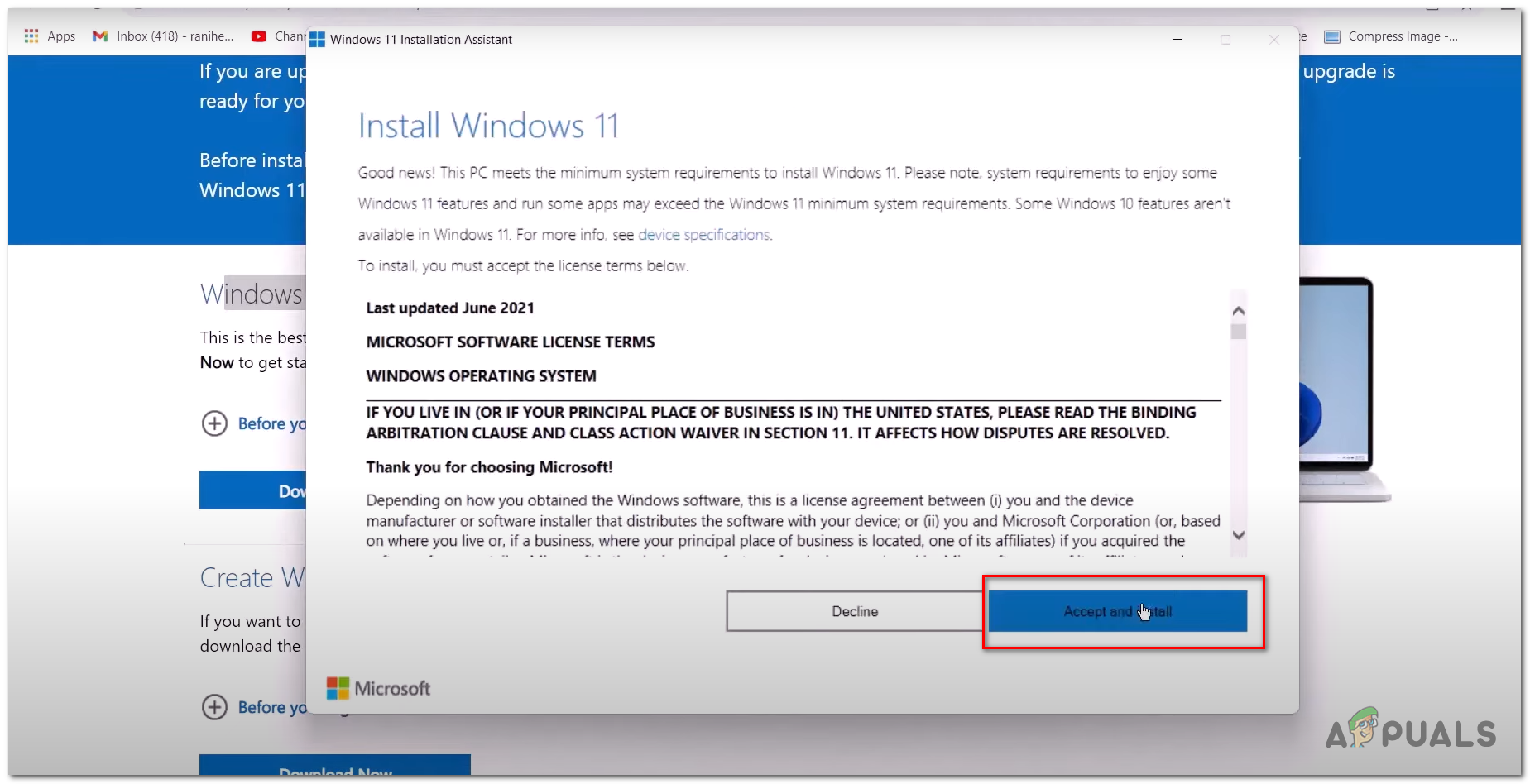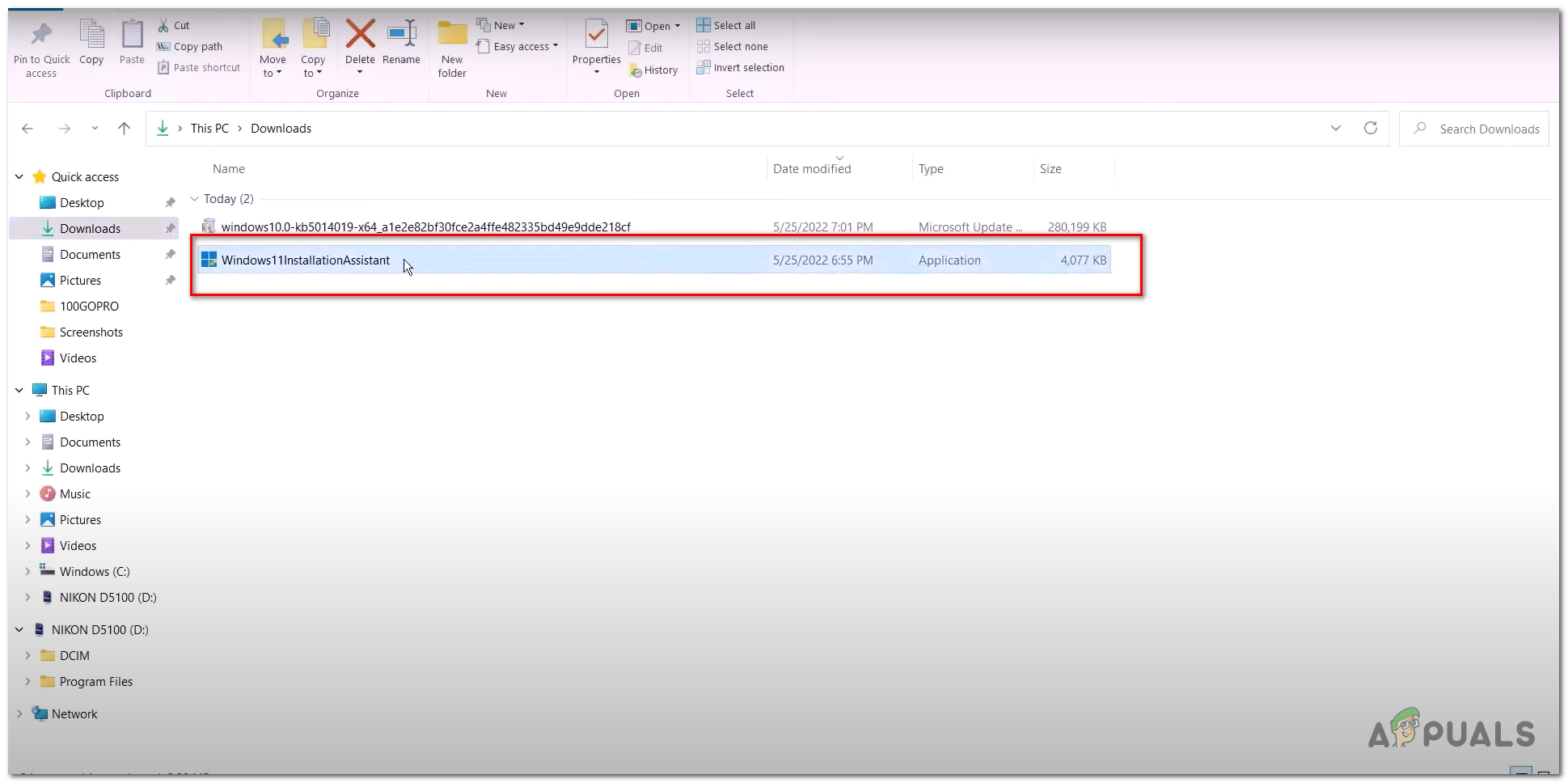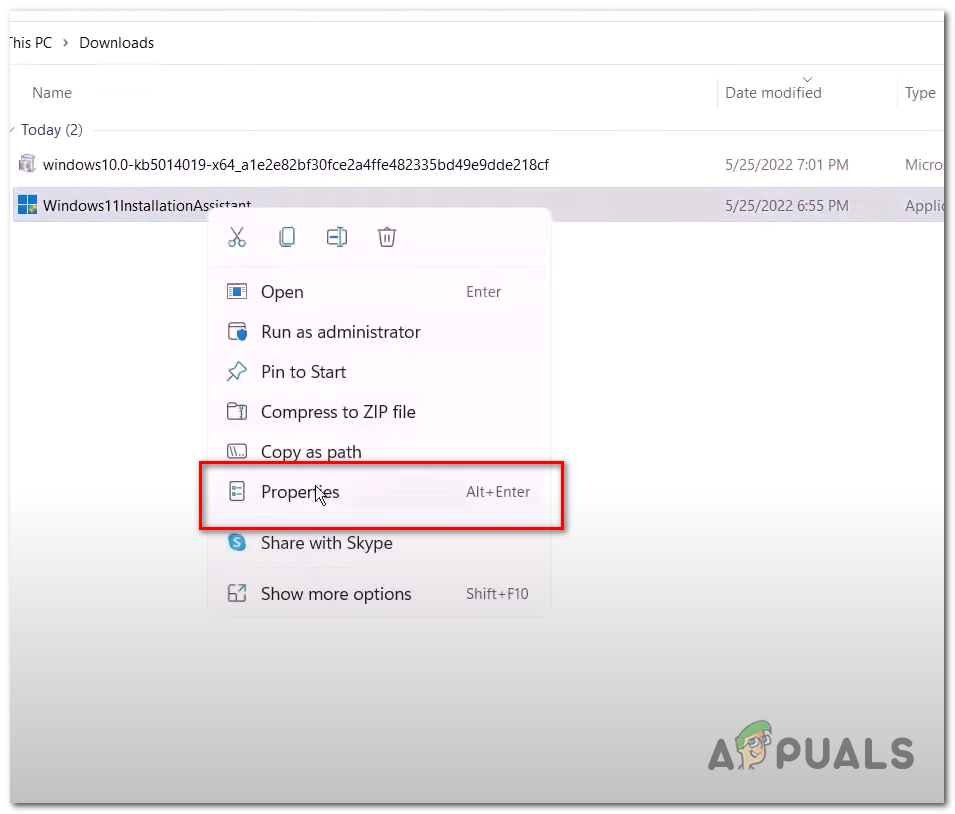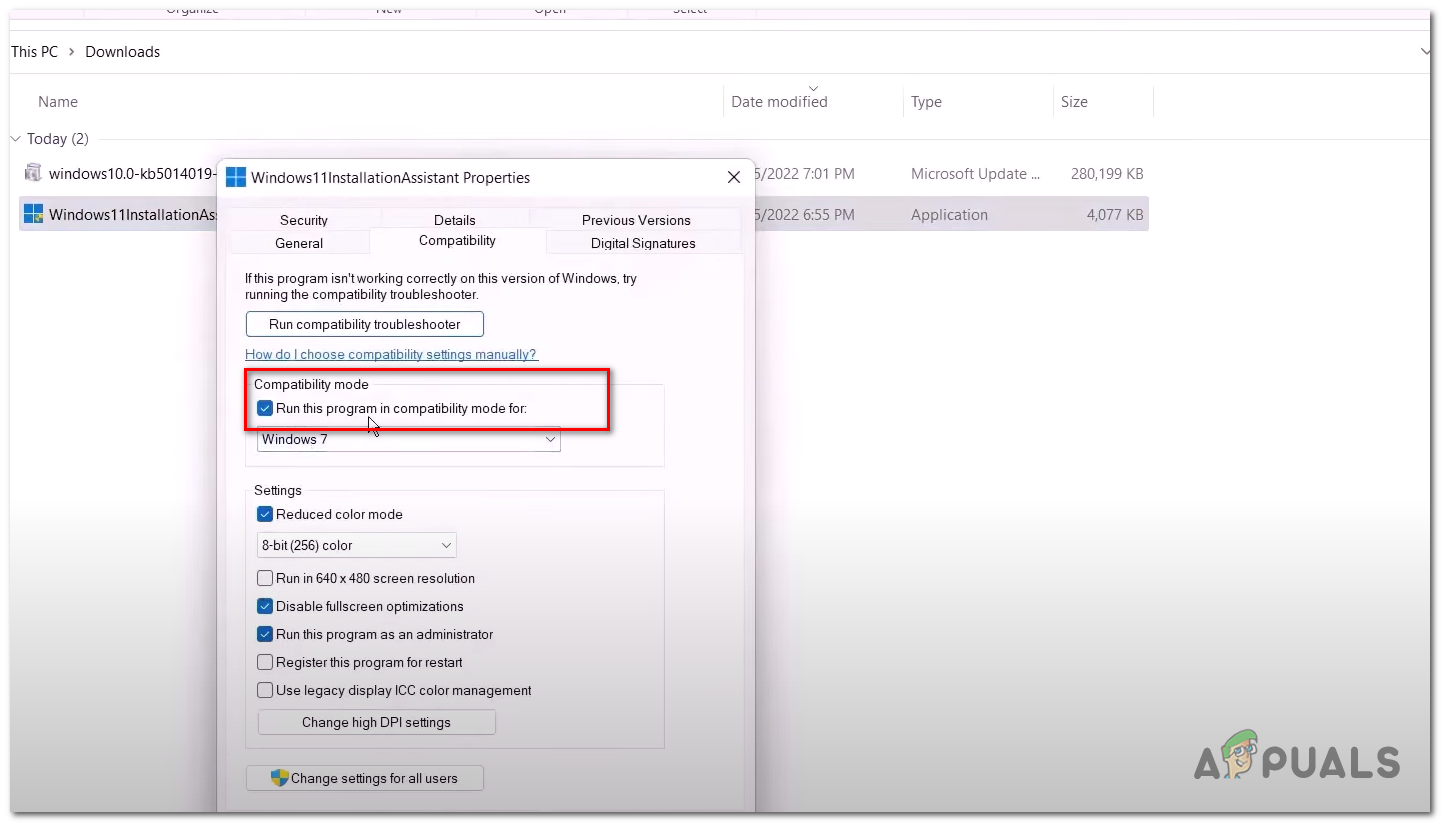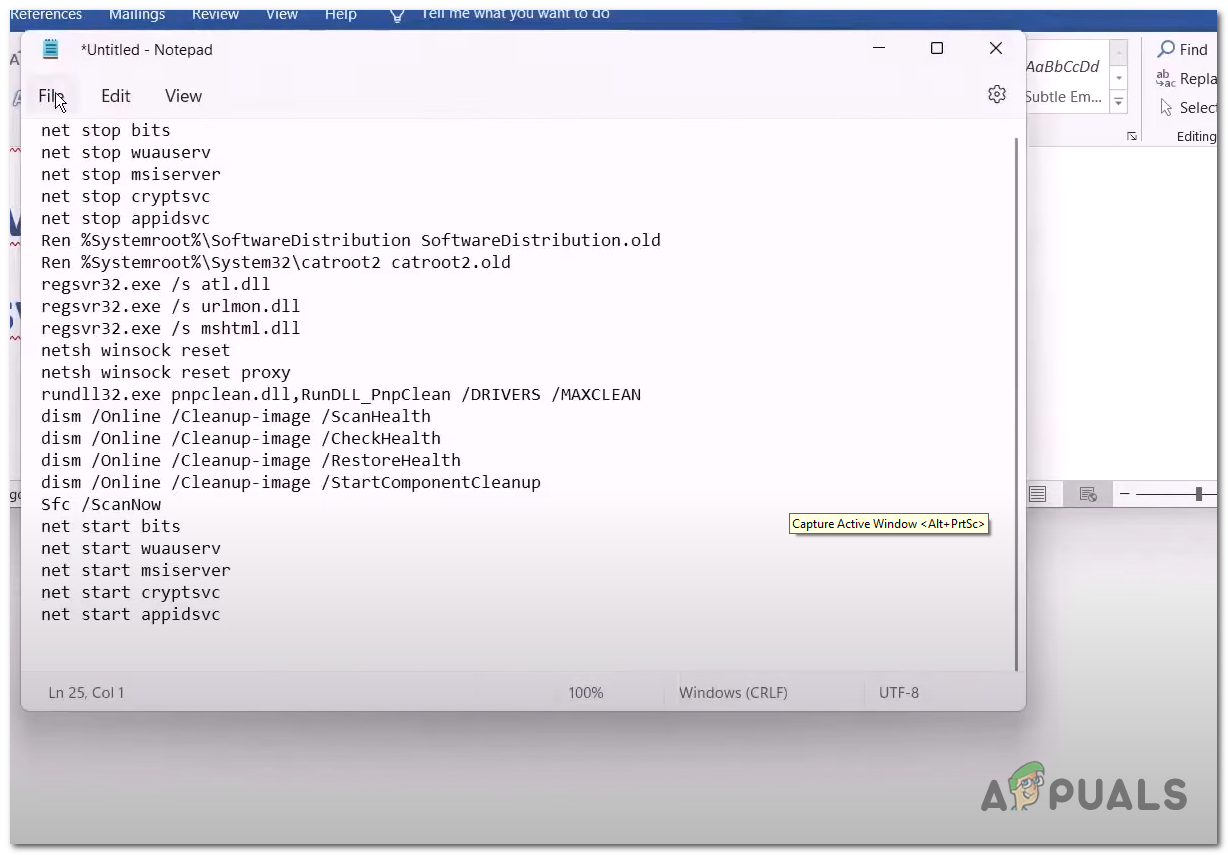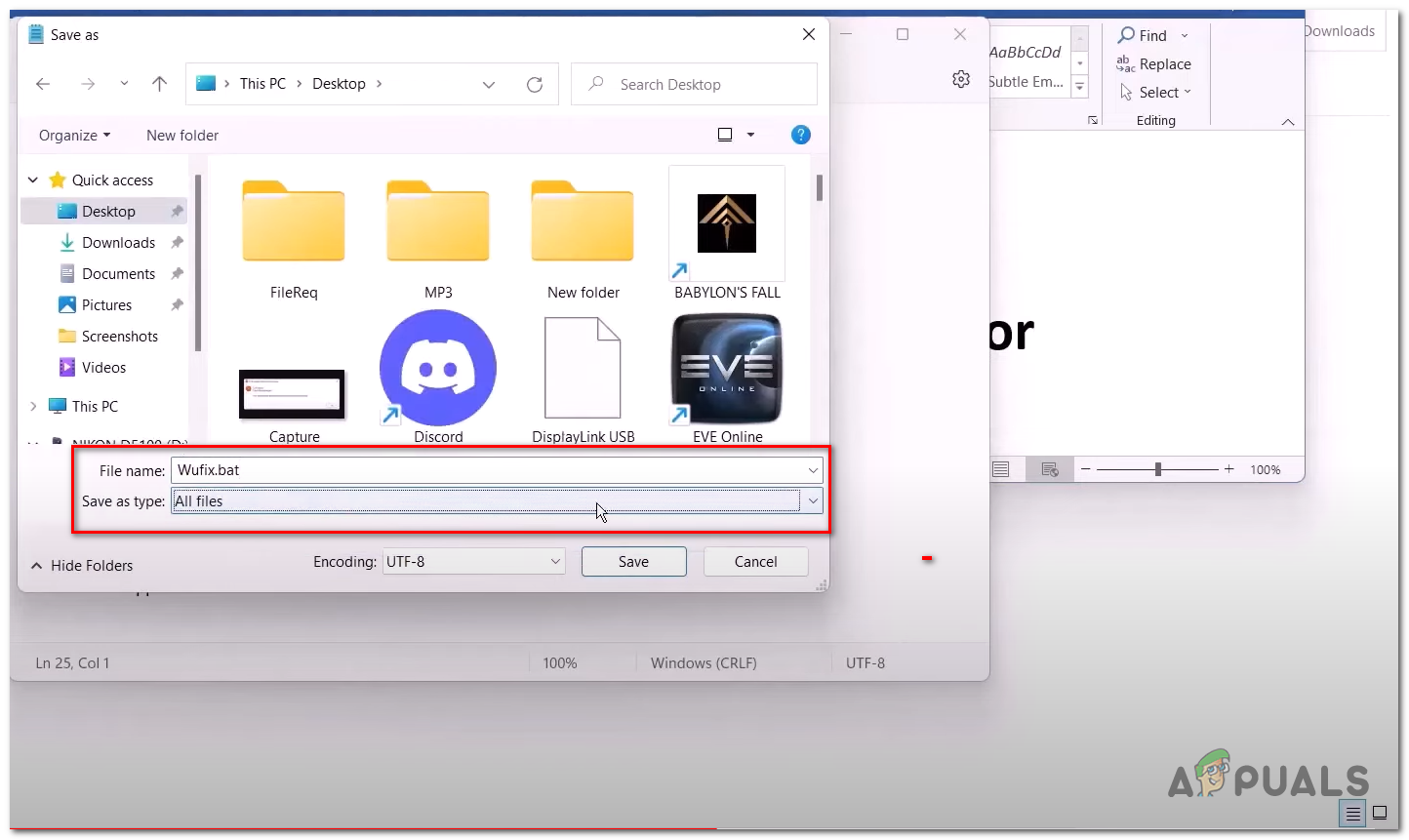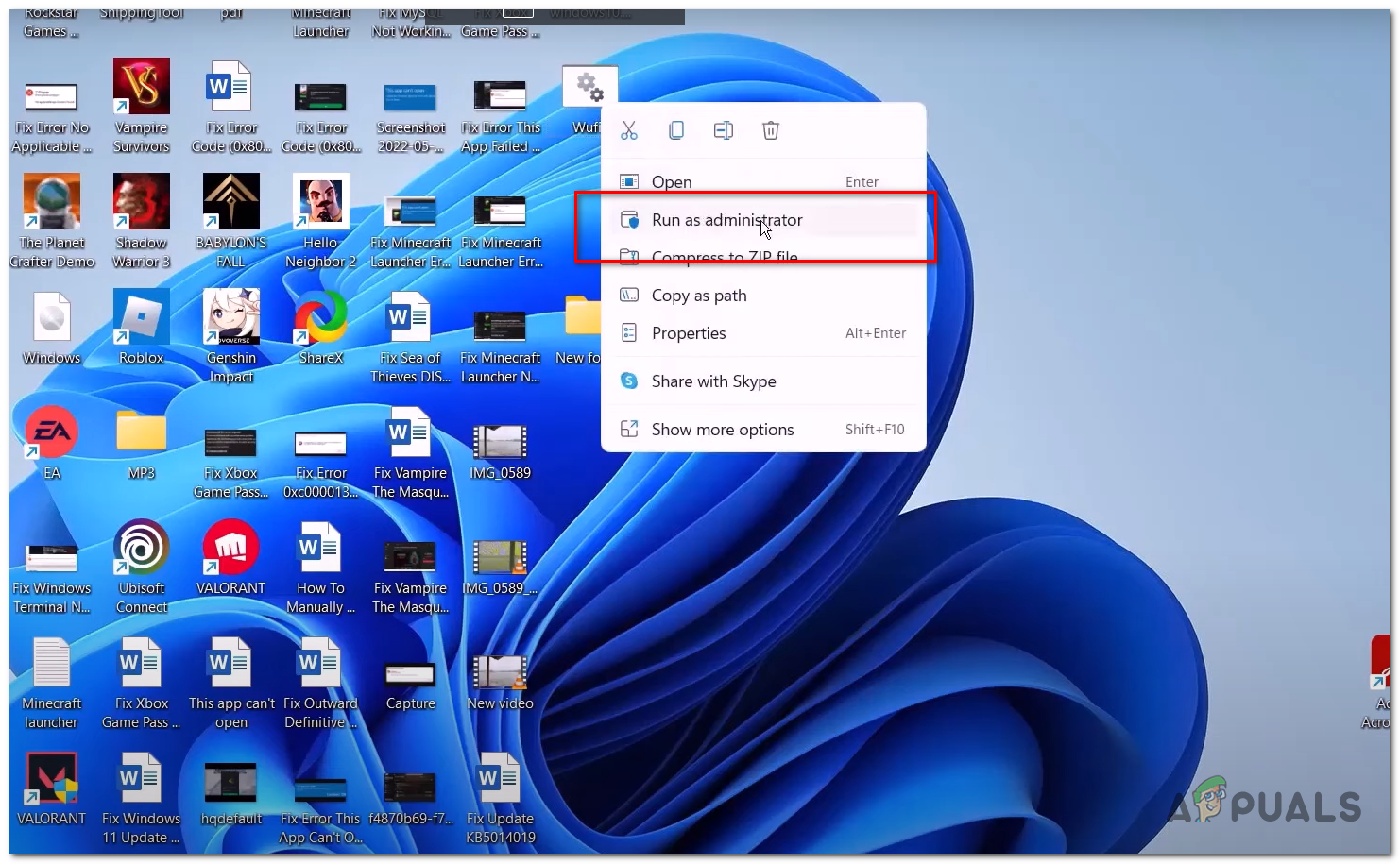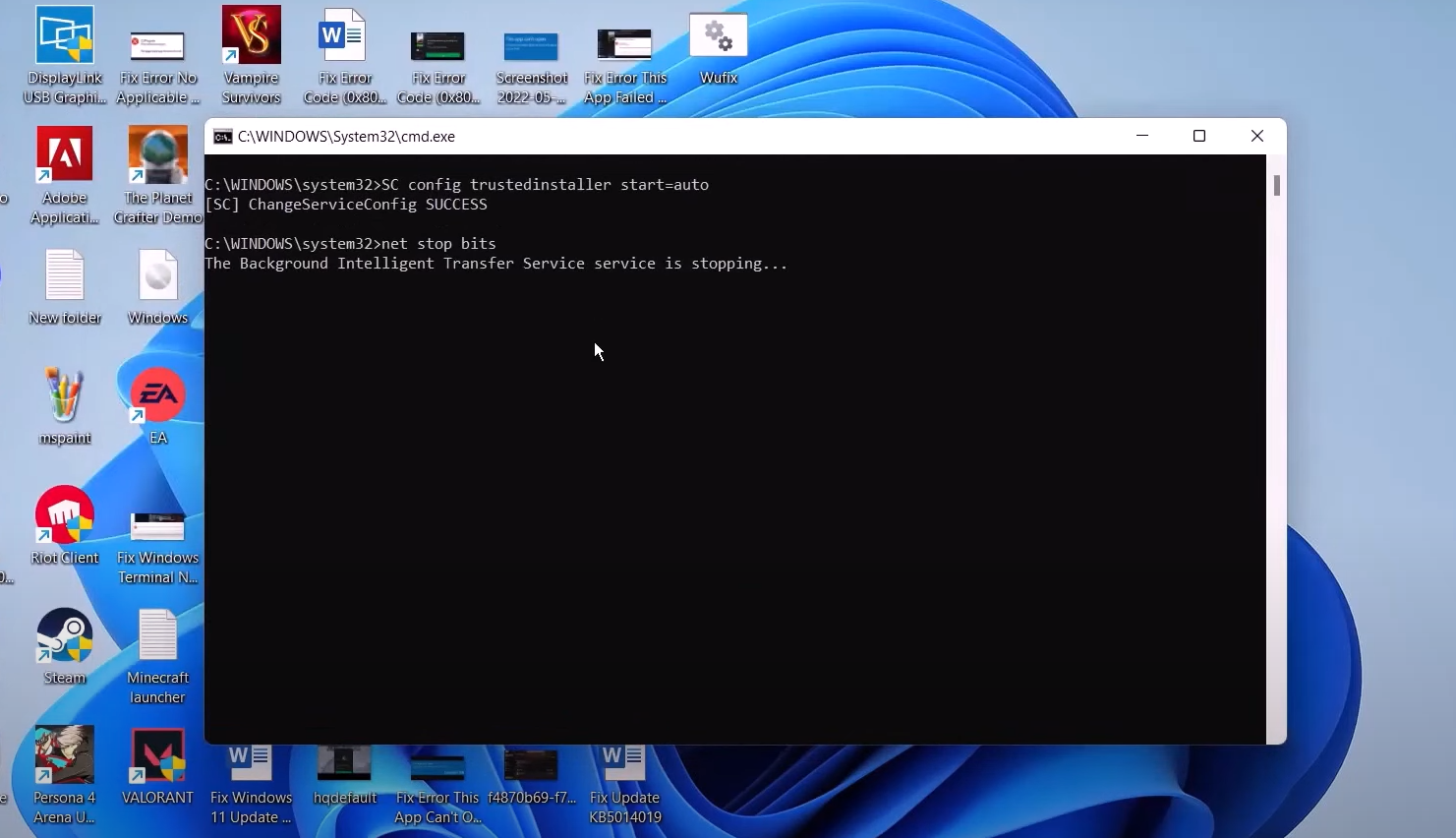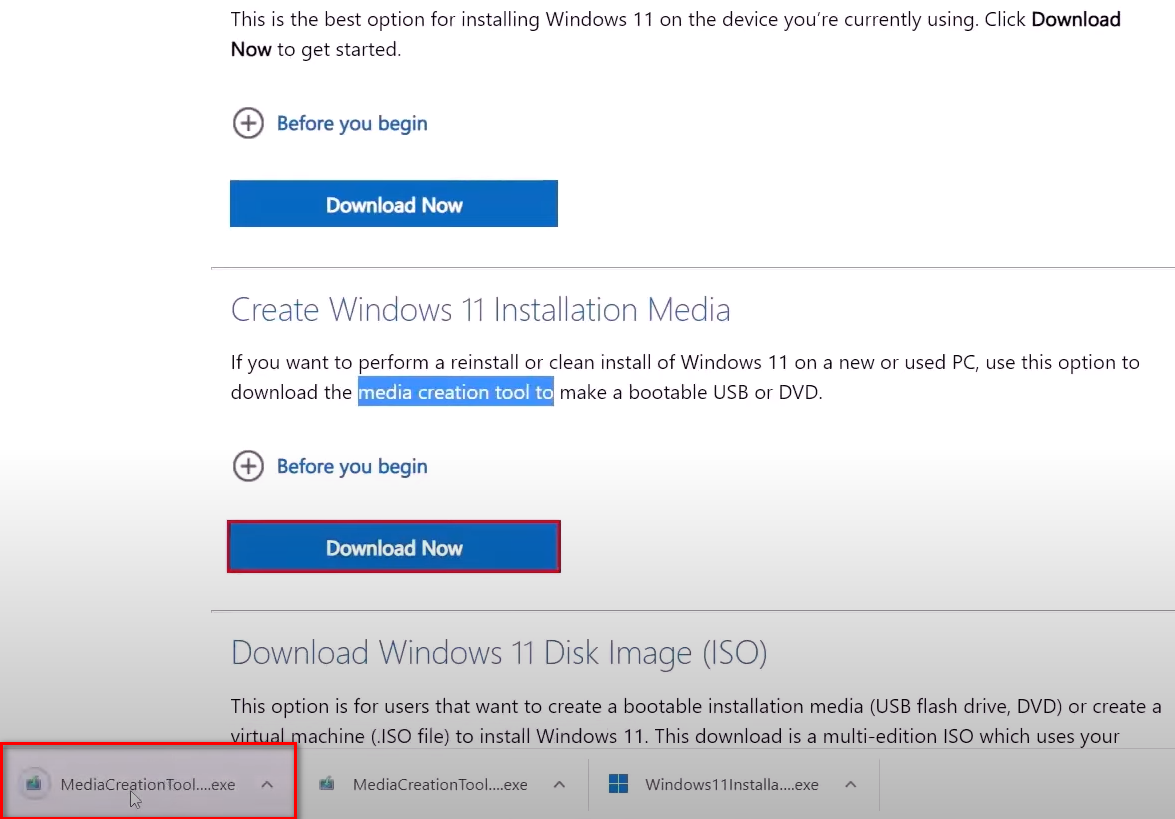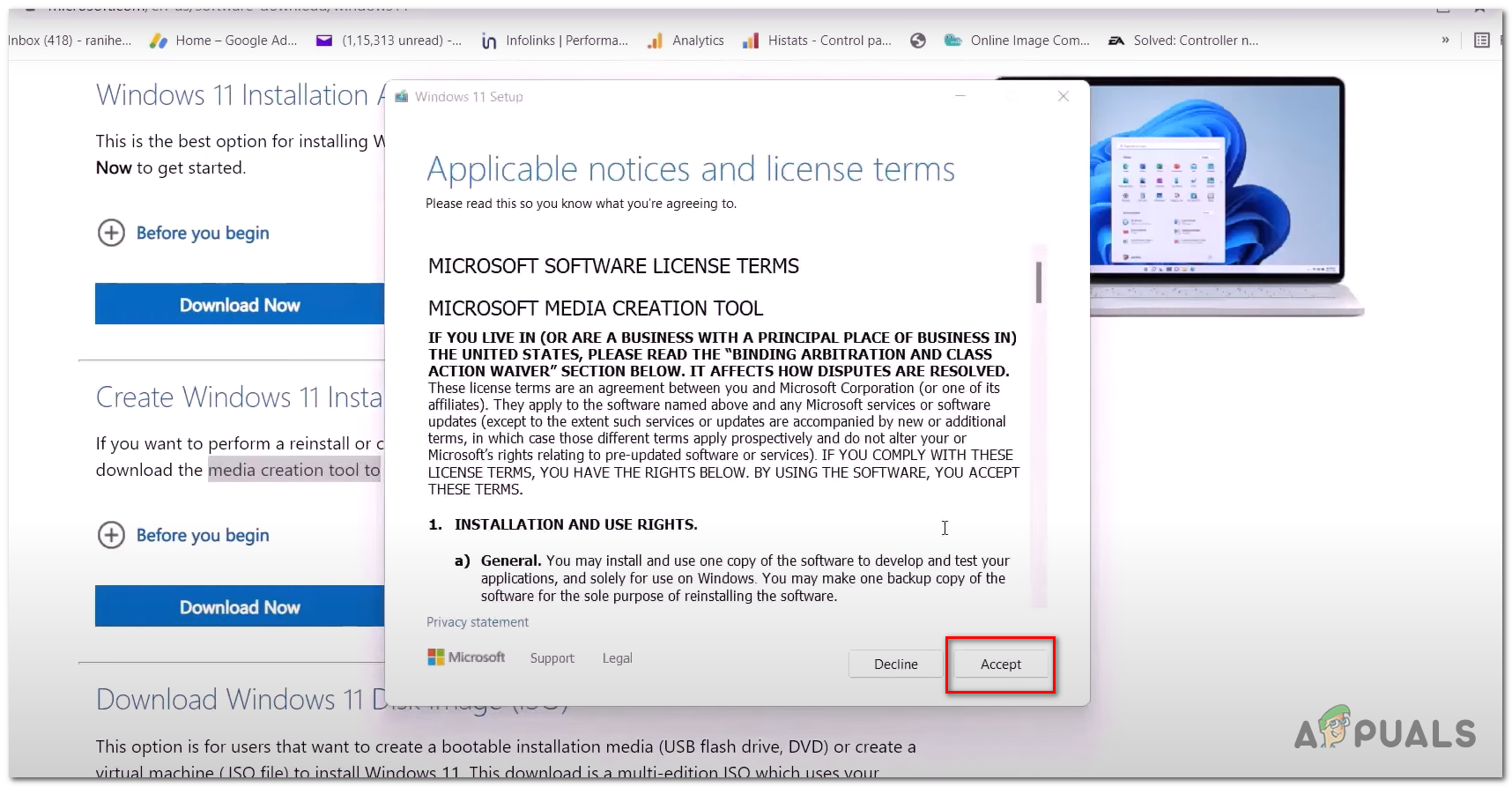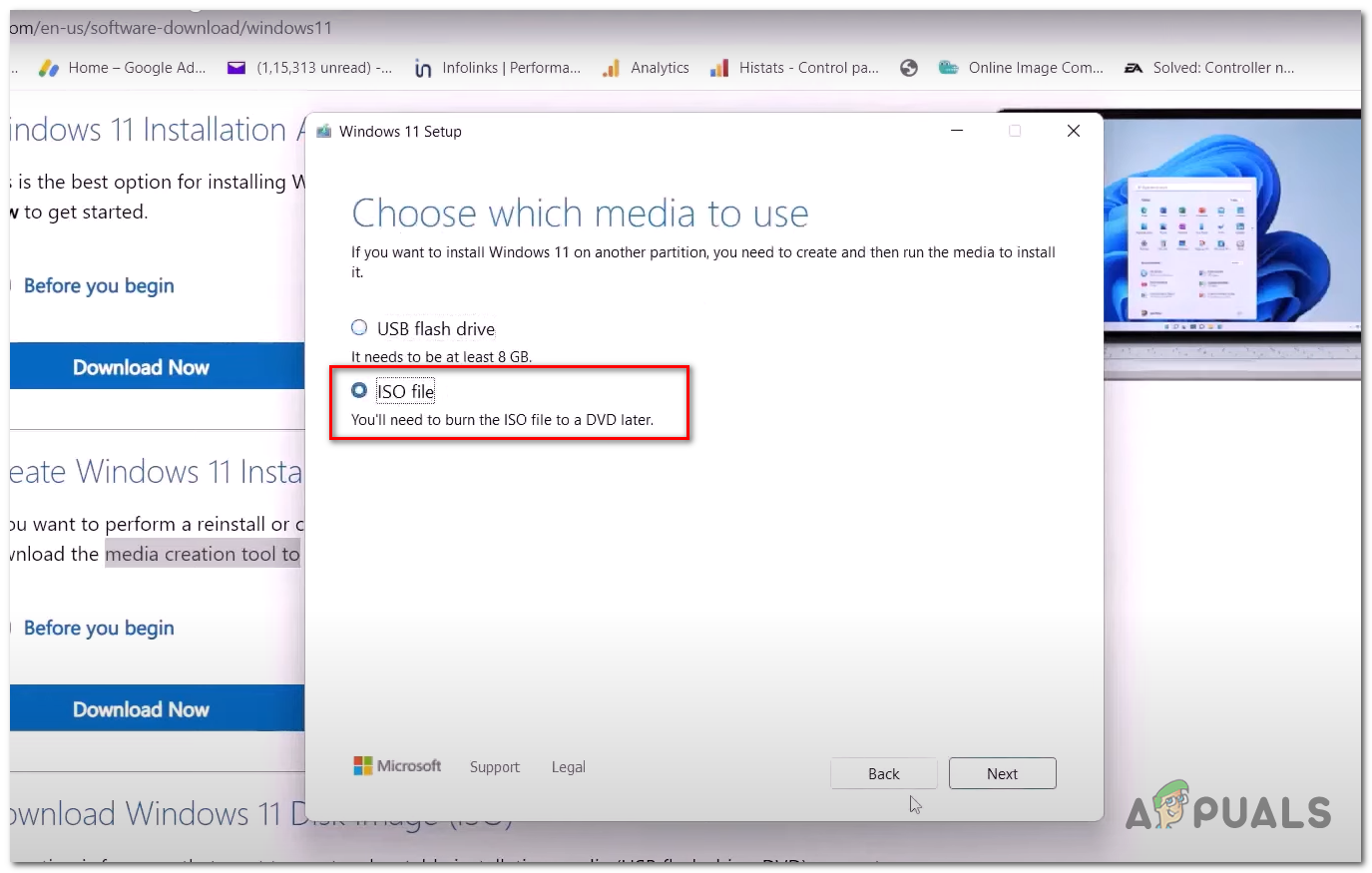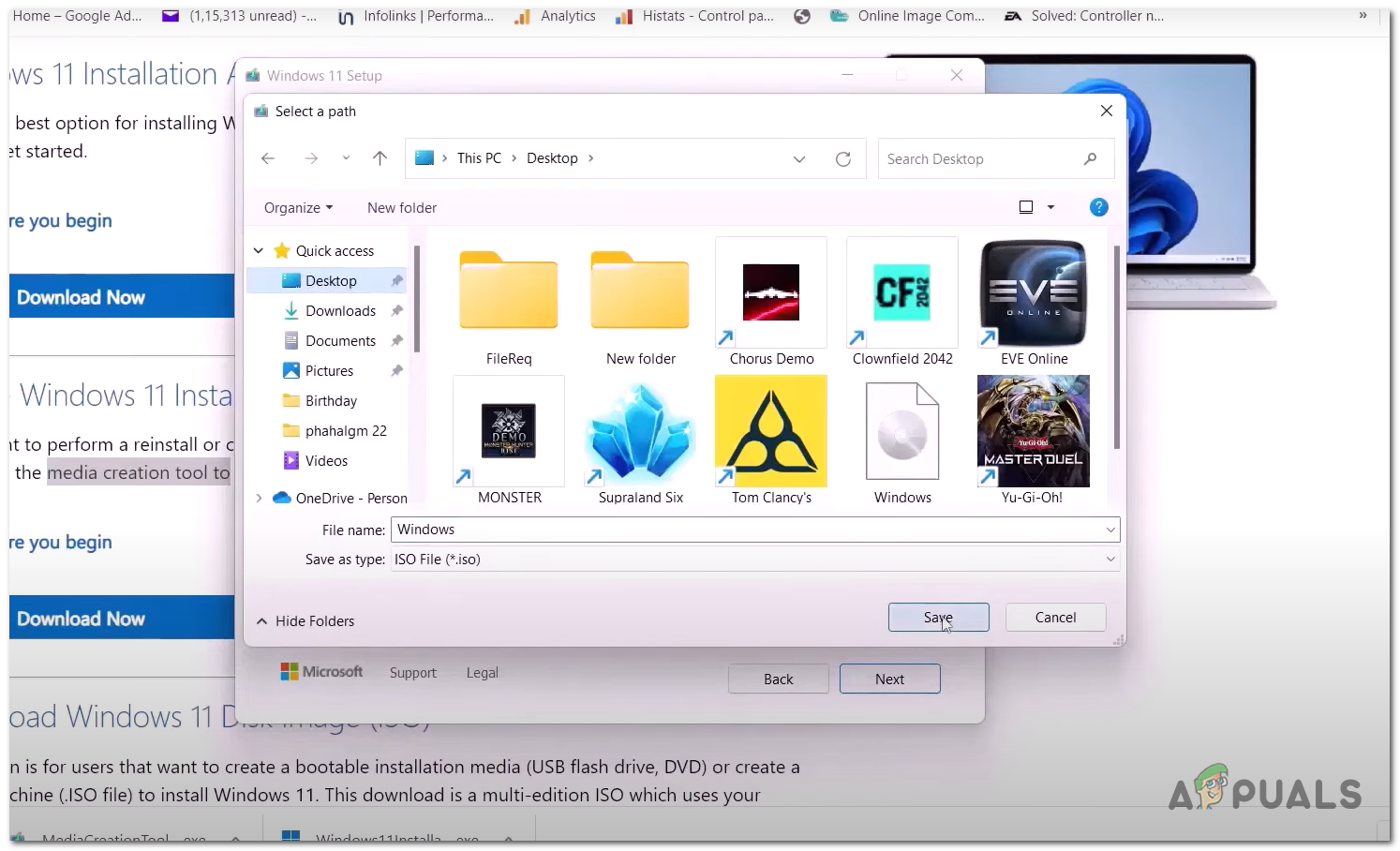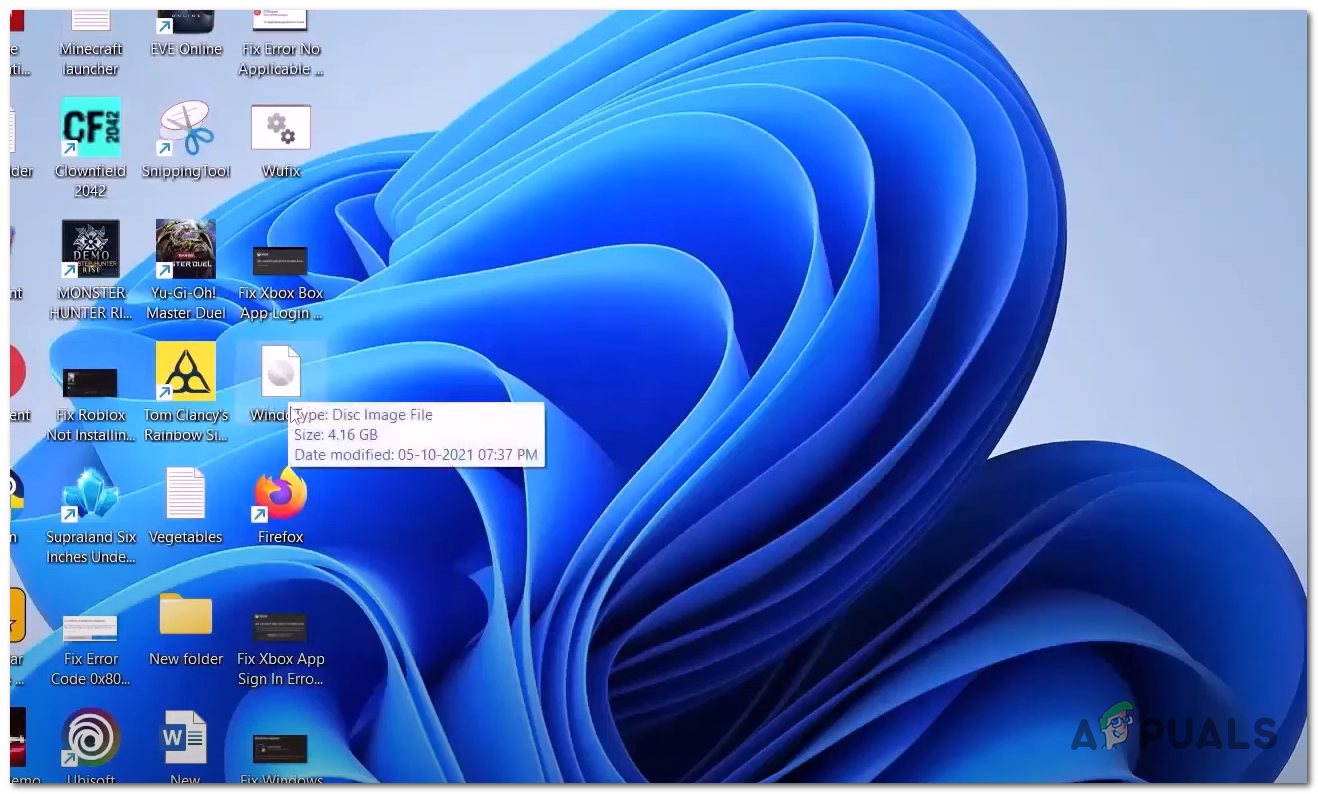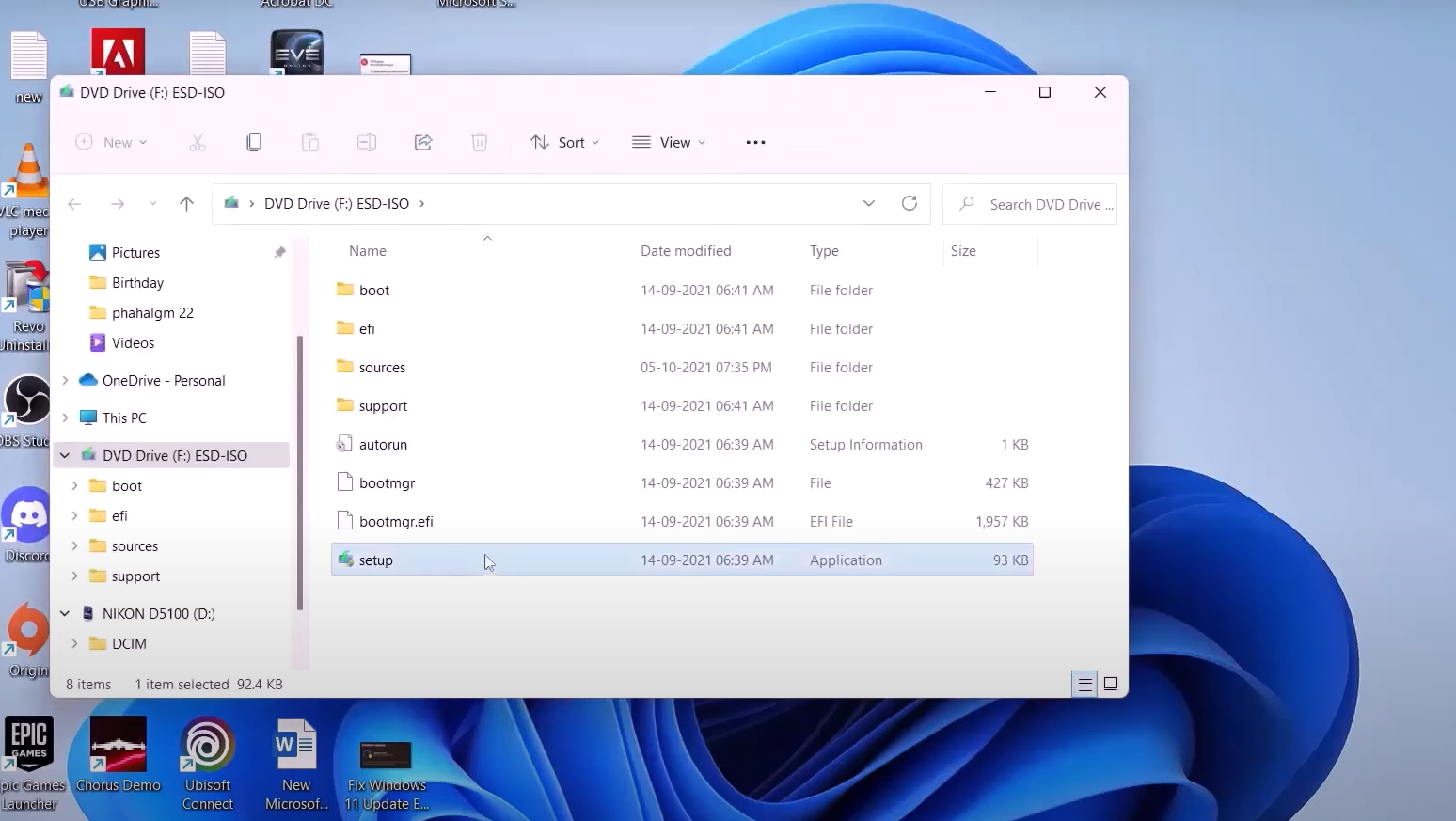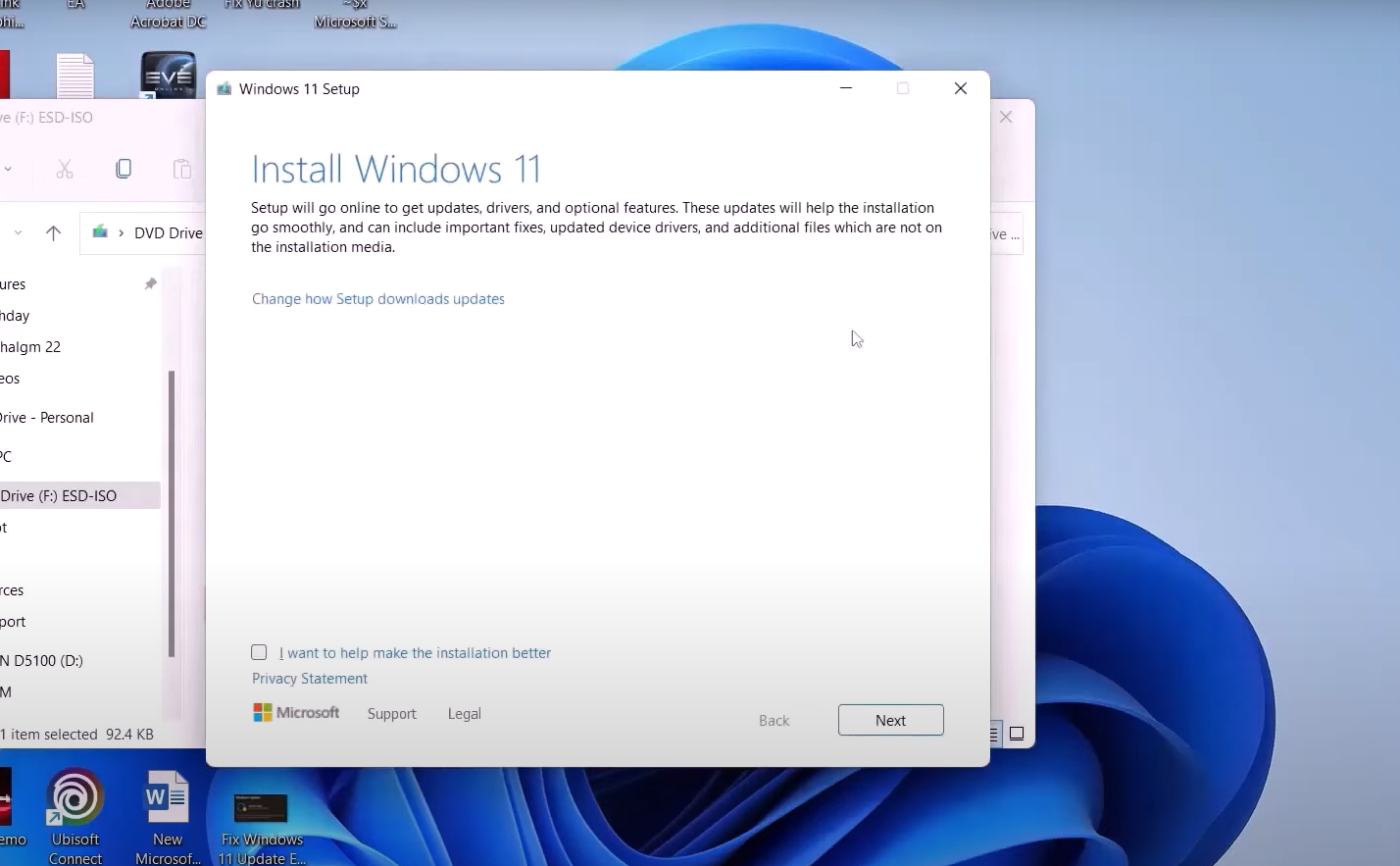Before Jumping right into the solutions let’s look closely at what can cause a windows error update. Unstable Build- An Unstable Windows build means a Version of Windows 11 that has a lot of bugs and issues and windows deliberately is not allowing users to download. Corrupt BITS- Background intelligent transfer service is a service provided by microsoft that facilitates synced and prioritized transfer of files .It is lately used as a tool for windows update file transfer. Restarting the service can solve the problem if an Unstable BITS is the root cause of you facing trouble while updating windows 11. Corrupt Windows Update Components- The services that combine to carry down update processes are know as update components and if they are malfunctioning they can be repaired by resetting them easily. Insufficient Storage Space– The update processes won’t succeed if you are low on storage on your main drive, free up some space to continue with updating your windows.
1. Run Update Troubleshooter
Windows 11 comes packed with a variety of features among them is the option to troubleshoot windows updates. In order to use this feature follow these steps : Once You have restarted your computer after doing the above-mentioned steps, Try updating your Windows 11 once again, If the problem persists continue to the next step.
2. Use Microsoft Update Catalog:
Microsoft Update Catalog is a service from Microsoft that provides a listing of updates that can be distributed over a corporate network. You can use it as a one-stop location for finding Microsoft software updates, drivers, and hotfixes. Click here to visit the Microsoft update catalog and follow the below-mentioned steps.
3. Use Window’s 11 Update Assistant:
Windows 11 update assistant is an executable service provided by Microsoft to ease up the process of downloading and updating windows 11, to use this service follow the following steps. If your windows 11 is still not updating continue to the next step
4. Reset Windows Update Components :
In this step, we will be creating a .bat file that will automate the resetting of windows update components. In order to create this file follow the following steps carefully. If the issue is yet to be resolved continue to the next step which is to use media creation tool to download the Windows 11 update.
5. Using Media Creation Tool:
Windows media creation tool is a Microsoft-provided service which allows the user’s to create a .iso file which they can execute on their computers to install windows. To do to this follow the following steps.
6. Insufficient Storage
Windows Update might not proceed if you have insufficient space on your Main drive. Free up some space by deleting unnecessary files. We have provided you with the most efficient ways to resolve this problem, if yet your windows 11 is not updating it might be because of some really general problem e.g unstable internet or not enough disk space. Please refer to step no 5 as users have reported it being a successful fix to this problem for them.
How to Fix Windows 11 Update KB5018427 Not Installing?Fix: Error Code 800f020b when Installing a Windows UpdateInstalling Latest Windows 10 KB4522355 Cumulative Update Returns Start Menu…[Fix] ‘It’s Time to Update your Device’ when Installing Software