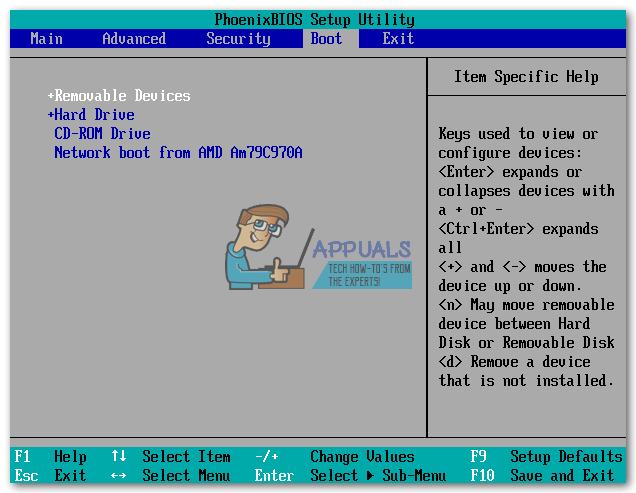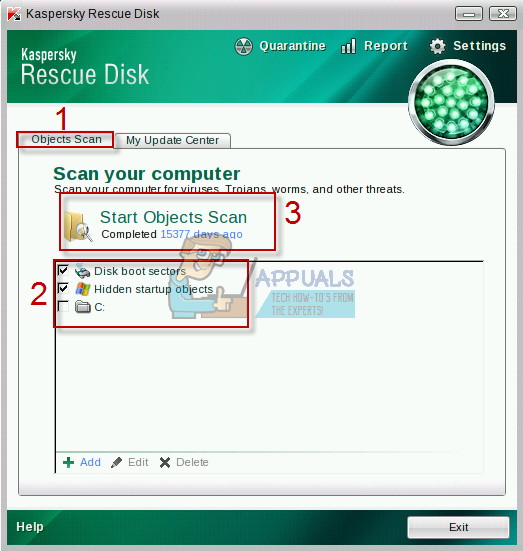“The Requested Resource is in Use” Error
This famous issue is usual caused by the malicious rootkit under the name of SmartService. Rootkits are usually more difficult to deal with than viruses and worms because they operate silently and they make subtle changes to your operating system and prevent other programs from deleting or finding out about it. This being said, users will have issues if they are trying to uninstall some third-party software because SmartService blocks a plenty of digital signatures from running. The processes and programs which are blocked are security programs such as firewalls and antivirus software making it impossible for you to scan your PC. Additionally, SmartService rootkit prevents certain processes from being terminated; the malicious processes which keep the malicious software running. Let’s see how you can deal with this particular issue.
Solution 1: Malwarebytes Anti-Rootkit
Malwarebytes usually produce free security tools which can definitely help you keep your PC protected. This particular Anti-Rootkit tool is designed to get rid of rootkits like this one and a lot of people have reported that this software actually managed to get rid of the issue.
If something interferes with either the MBAR installation, opening, or the malware removal process, you will need to use a tool called Rkill which will help your terminate processes which are causing the issue so that you can remove them promptly.
Solution 2: Additional Security Scans
If Malwarebytes Anti-Rootkit wasn’t able to get rid of the rootkit or if you want to run a couple of additional scans there are several high-quality tools you can use.
Another great tool to use is Malwarebytes Anti-Malware (MBAM).
Solution 3: Kaspersky Rescue Disk
Since the SmartService rootkit prevents all security tools from running, it may prevent you from running certain rootkit removal tools or antivirus scanner even after you have renamed them. For example, some users have reported that they were unable to run Malwarebytes on their computers when they were infected with SmartService. However, you can run a bootable antivirus tool that will boot without running Windows. A good free option is the Kaspersky Rescue Disk.
There are three options for each malicious file the software detects:
Disinfect – It cleans the file and does not remove it, leaving it safe to use.Quarantine – It marks the file as malicious and prevents it from being used. It can be restored later on.Delete – This deletes the file completely and removes it from your PC.
We recommend you either Quarantine or Delete the malicious files.
Fix: Windows Resource Protection Cannot Perform the Requested OperationFix: The Requested Operation requires ElevationFix: Insufficient System Resources Exist to Complete the Requested ServiceFix: Couldn’t switch to requested monitor resolution