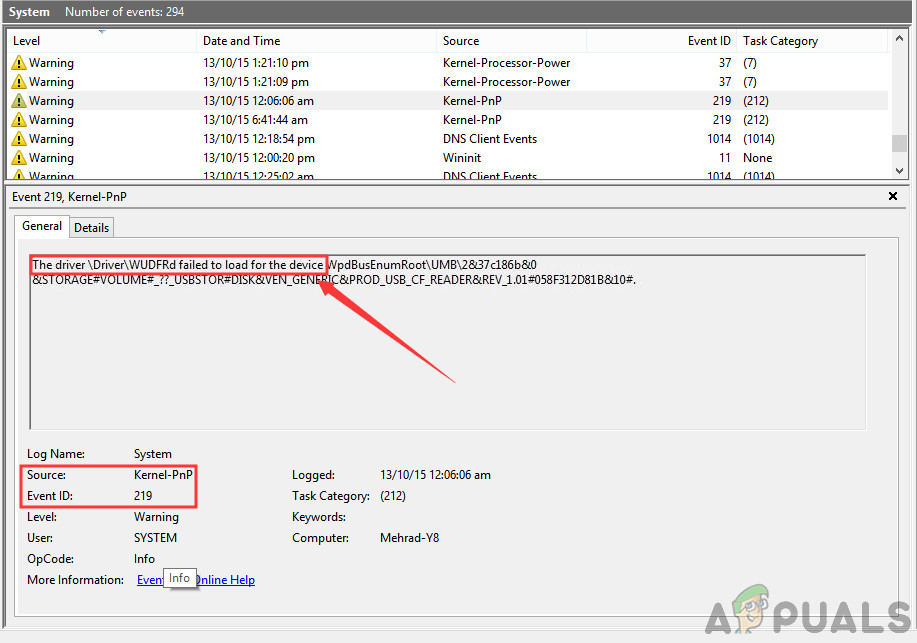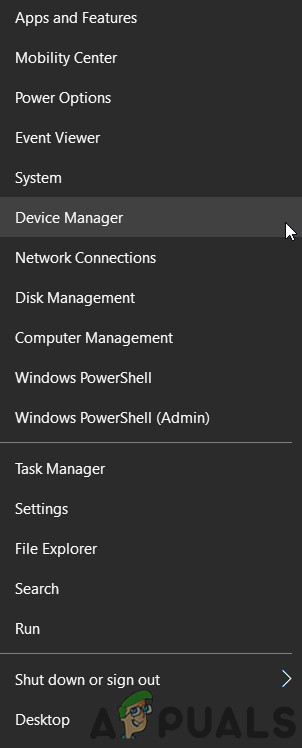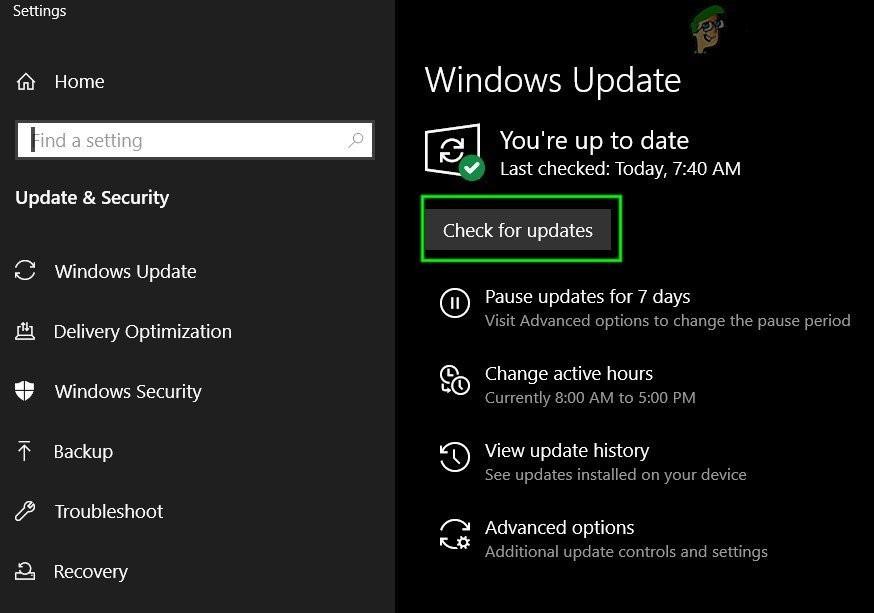In most cases, this error is usually related to the USB Drivers, a failing PSU, and/or generally incompatible drivers. In this guide, I am going to walk you through the most common reasons for this error, and solutions to address them. You may see the following error in the Event Viewer.
Solution 1: Reinstall USB Controller Drivers
Before we attempt any more solutions, we will first try to reinstall the USB controller Drivers. Drivers for any device are the main components that communicate between the software and hardware of the computer. The drivers carry the instructions from the OS to the physical controller hardware. If the drivers are corrupt due to any reason, there are chances that you will be experiencing this error message. We will first navigate to the Device Manager and then try to refresh them by uninstalling them first.
Solution 2: Updating other Drivers
If updating the controller’s drivers doesn’t work, there can be a possibility that other drivers are outdated and causing the Failed to load Driver error message. When operating some device or some external module, a lot of different drivers play the part of making sure that everything works as expected. However, there are instances where because of just one driver being outdated, you will experience the error message. This solution is a type of wild hunt; you need to manually navigate to the device manager and check different drivers installed for each system component. One-by-one, navigate to its manufacturer’s website and download the fresh ones. Once all the drivers have been updated, check if the error message still persists.
Solution 3: Run Windows Updates
If both the above solutions don’t work, we can make sure that your Windows OS is updated to the latest version. Windows rolls out updates every once in a while to introduce new features, fix existing bugs, and add compatibility for different applications or modules. It might be possible that you are facing the Failed to load Driver error because you have an outdated Windows that doesn’t support the driver.
Solution 4: Checking Power Supply
If none of the solutions work and you are still experiencing the error message, there can be a possibility that you have a failing Power Supply. PSU (Power Supply Units) provide power to your entire system. If it is fluctuating or isn’t delivering the full wattage of power, the drivers will fail to load. You can either check the wattage of the power supply if you have the equipment or you can replace it with a temporary one and see if this does the trick.
Fix: Windows cannot Load the Device Driver for this Hardware because a Previous…Fix: Failed to load Hardware Monitor DriverHow to fix Failed to initialize BattlEye Service: Driver load error (1450)Fix: Chrome error “failed to load extension” He’s dead, Jim!