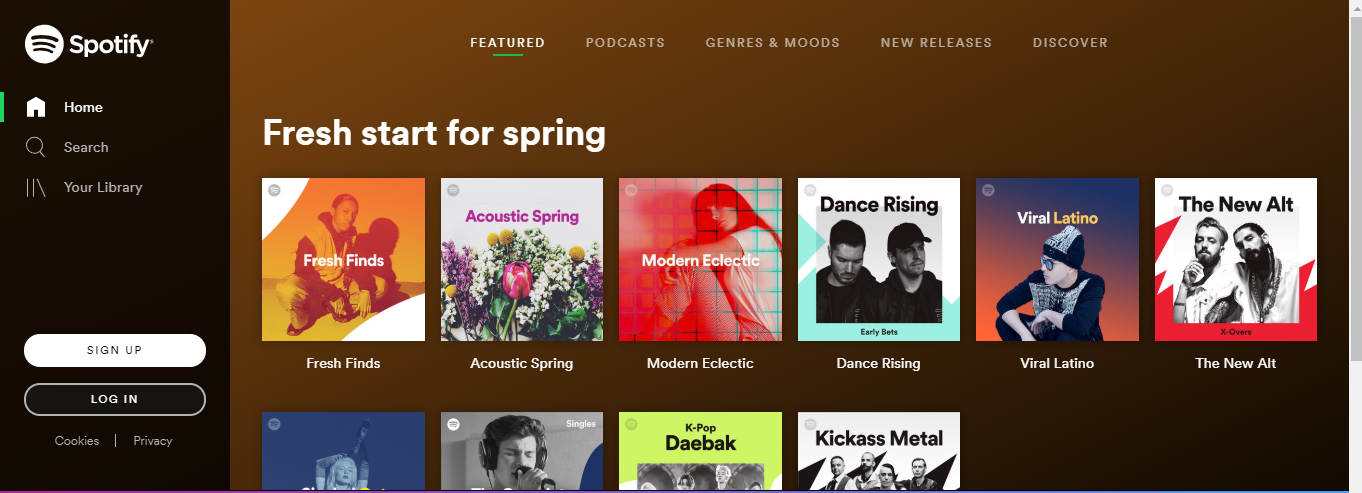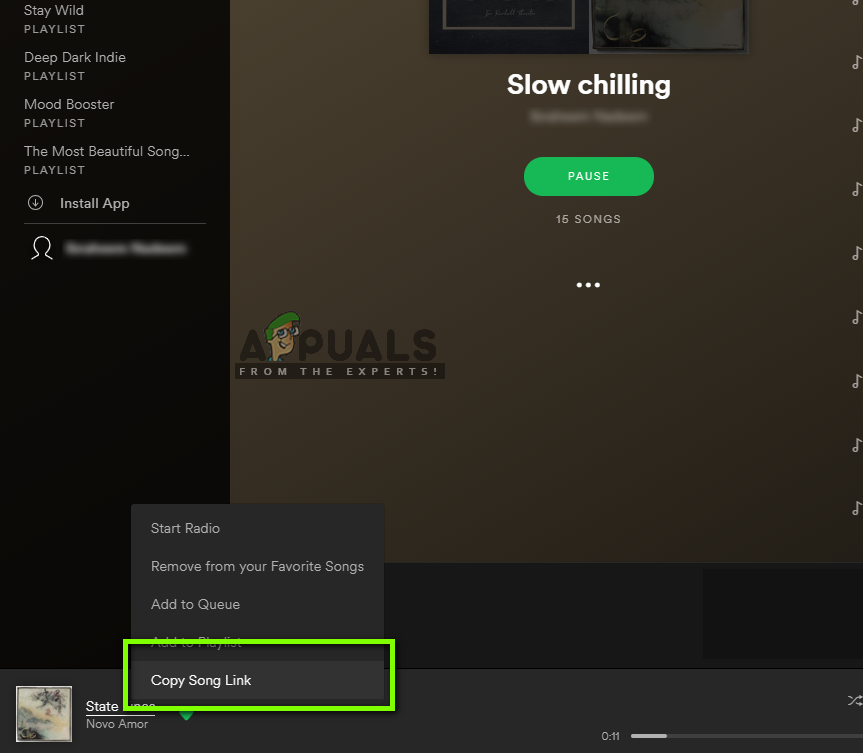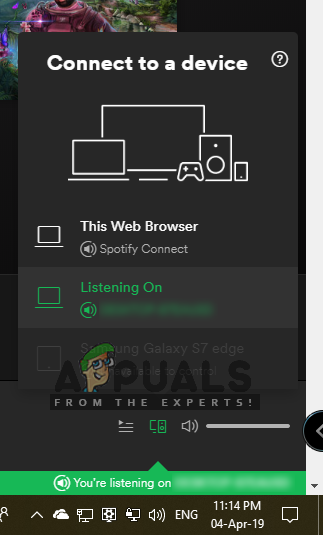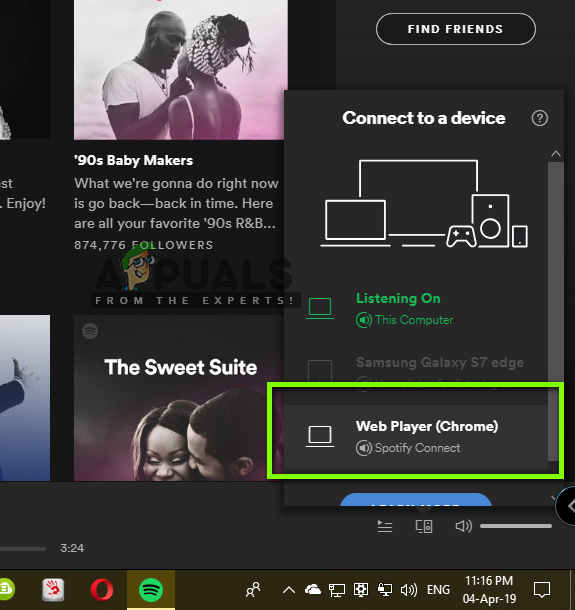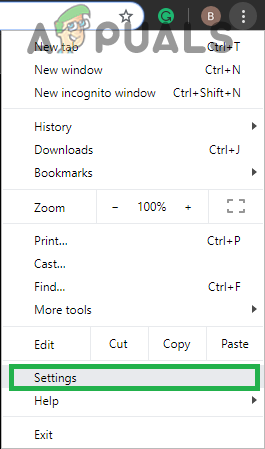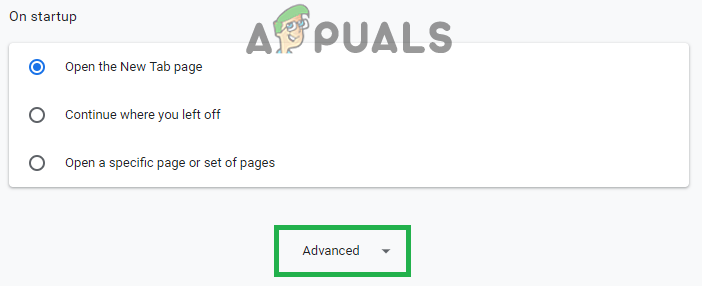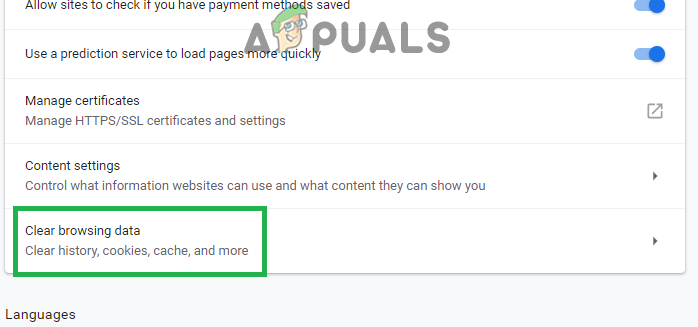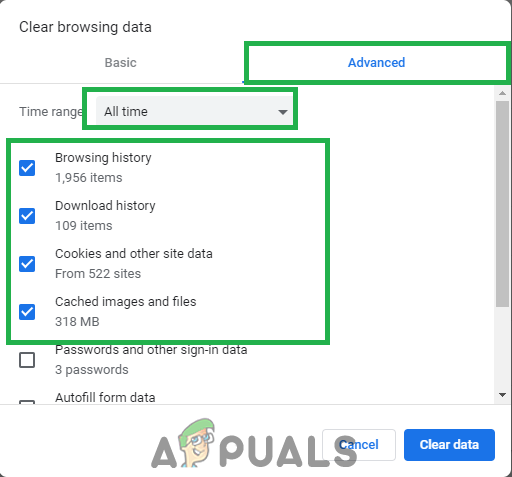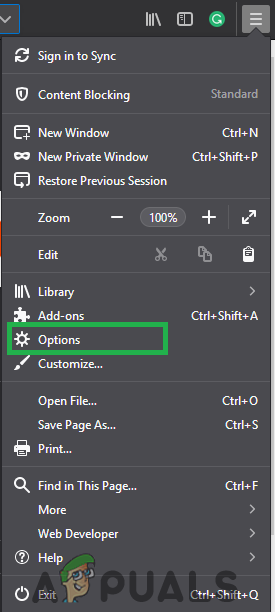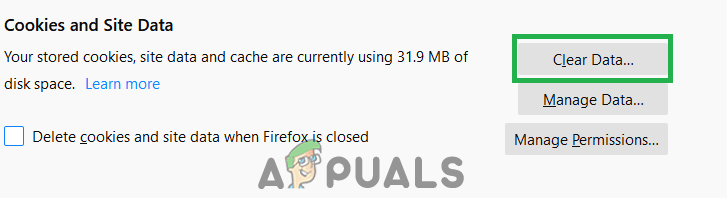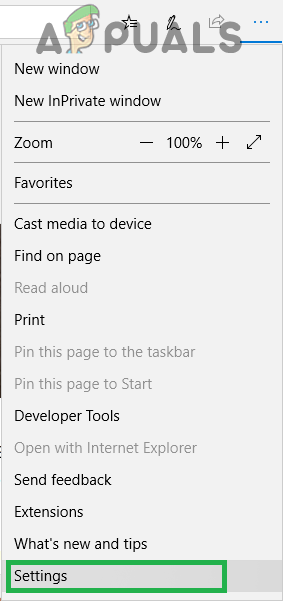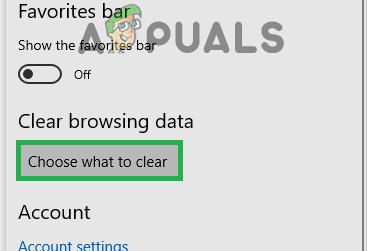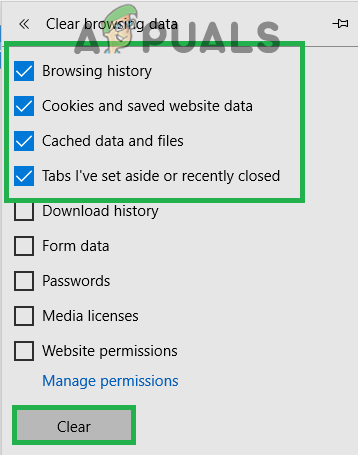What Prevents the Spotify Web Player from Working?
Upon receiving numerous reports from users we investigated the issue and scribbled up a guide that solved the issue for most of our users. Also, we have put together a list of reasons due to which the error is triggered and they are listed as follows: Now that you have a basic understanding of the nature of the issue we will move on towards the solutions. It is recommended that you try these solutions in the specific order in which they were presented.
Solution 1: Loading Track Directly
Sometimes, the web player can glitch during the loading process of the website. A simple fix for this is to try to load the song that you are trying to play by pasting the link inside the browser directly. Therefore, in this step, we will be copying the song’s link and pasting it to open it directly.
Solution 2: Refreshing Selected Device
If the account is logged into multiple devices and is also being used on your mobile phone or tablet it can sometimes face issues while making the switch from the selected streaming device. Therefore, in this step, we are going to be reinitializing the selecting process. For that:
Solution 3: Deleting Cache and Cookies
The cache and cookies can become corrupted over time and cause problems with the loading process of the site. Therefore, in this step, we will be deleting the cache and cookie from the browser. The process varies slightly depending on the browser that you are using.
For Chrome:
For Firefox:
For Microsoft Edge:
How to Fix An Error Occurred in Spotify Web Player?Fix: Windows Media Player won’t Play DVDHow to Fix Unity Web Player not WorkingFix: “A firewall may be blocking Spotify” Error When Logging into Spotify